DocuDraft Pro - AI-Powered Document Creation

Welcome to DocuDraft Pro, your friendly business document assistant!
Automate your document drafting with AI
Generate a comprehensive contract for a freelance web developer...
Create a user-friendly template for a business partnership agreement...
Draft a professional NDA for a technology company...
Develop a detailed employee handbook for a startup...
Get Embed Code
Introduction to DocuDraft Pro
DocuDraft Pro is a sophisticated digital assistant designed to streamline the process of creating business documents, particularly contracts. Our system is built to serve a wide array of industries by offering customized document templates, detailed guidance, and a user-friendly interface. A core feature of DocuDraft Pro is its ability to adapt to various business needs, allowing users to generate contracts that are tailored specifically to their requirements. For example, a real estate agency might use DocuDraft Pro to create a lease agreement that complies with local laws and regulations, while a tech startup might use it to draft a software development agreement, ensuring all necessary clauses are included and clearly defined. Powered by ChatGPT-4o。

Main Functions of DocuDraft Pro
Customized Document Templates
Example
Employment contracts, non-disclosure agreements (NDAs), service agreements
Scenario
A small business owner needs to draft an employment contract for a new employee. DocuDraft Pro provides a template that includes essential clauses such as job description, compensation, confidentiality, and termination conditions, which the owner can then customize to suit the specific role.
Comprehensive Guidance and Assistance
Example
Step-by-step guidance on adding specific clauses, explanations of legal terminology
Scenario
A freelancer unfamiliar with legal jargon needs to create a service agreement. DocuDraft Pro guides them through each section of the agreement, offering explanations for legal terms and advice on which clauses to include for their particular service offering.
Technical Support for Document Finalization
Example
Converting documents from Word to PDF format, ensuring compatibility across devices
Scenario
After finalizing a partnership agreement in Word format, a user needs to convert it into a PDF for secure sharing. DocuDraft Pro assists in this conversion, ensuring the document's formatting remains intact and is easily accessible on different devices.
Ideal Users of DocuDraft Pro Services
Small to Medium-Sized Business Owners
These users often lack a dedicated legal department but require contracts for daily operations. DocuDraft Pro offers them a cost-effective solution for creating professional contracts tailored to their business needs.
Freelancers and Independent Contractors
Freelancers need to draft service agreements, NDAs, and other contracts to protect their interests and clarify terms with clients. DocuDraft Pro simplifies this process, providing them with easy-to-use templates and legal guidance.
Legal Professionals
Lawyers and paralegals can use DocuDraft Pro to streamline routine document creation, allowing them to focus more on complex legal tasks. The platform can serve as a useful tool for drafting standard contracts and agreements efficiently.

How to Use DocuDraft Pro
Step 1
Begin by visiting yeschat.ai to access a free trial of DocuDraft Pro without the need for a login or a ChatGPT Plus subscription.
Step 2
Select the type of document you need to create from the provided list of templates, which are tailored to various business needs and industries.
Step 3
Input specific details relevant to your document through an interactive form or chat, ensuring accuracy and completeness for customization.
Step 4
Review the draft generated by DocuDraft Pro, making use of the option to request edits or further customization to meet your exact requirements.
Step 5
Utilize the technical support feature for assistance with document formatting, such as converting a Word document to a PDF, ensuring your final document is professional and ready for use.
Try other advanced and practical GPTs
Codevert
Transforming code seamlessly with AI power

Color Spotlight
Highlight colors, transform images.

김지희 - 희망부부클리닉 센터 병원장
Navigate life's challenges with AI-powered empathy and expertise.

Resume
Elevate Your Career with AI-Powered Resume Insights
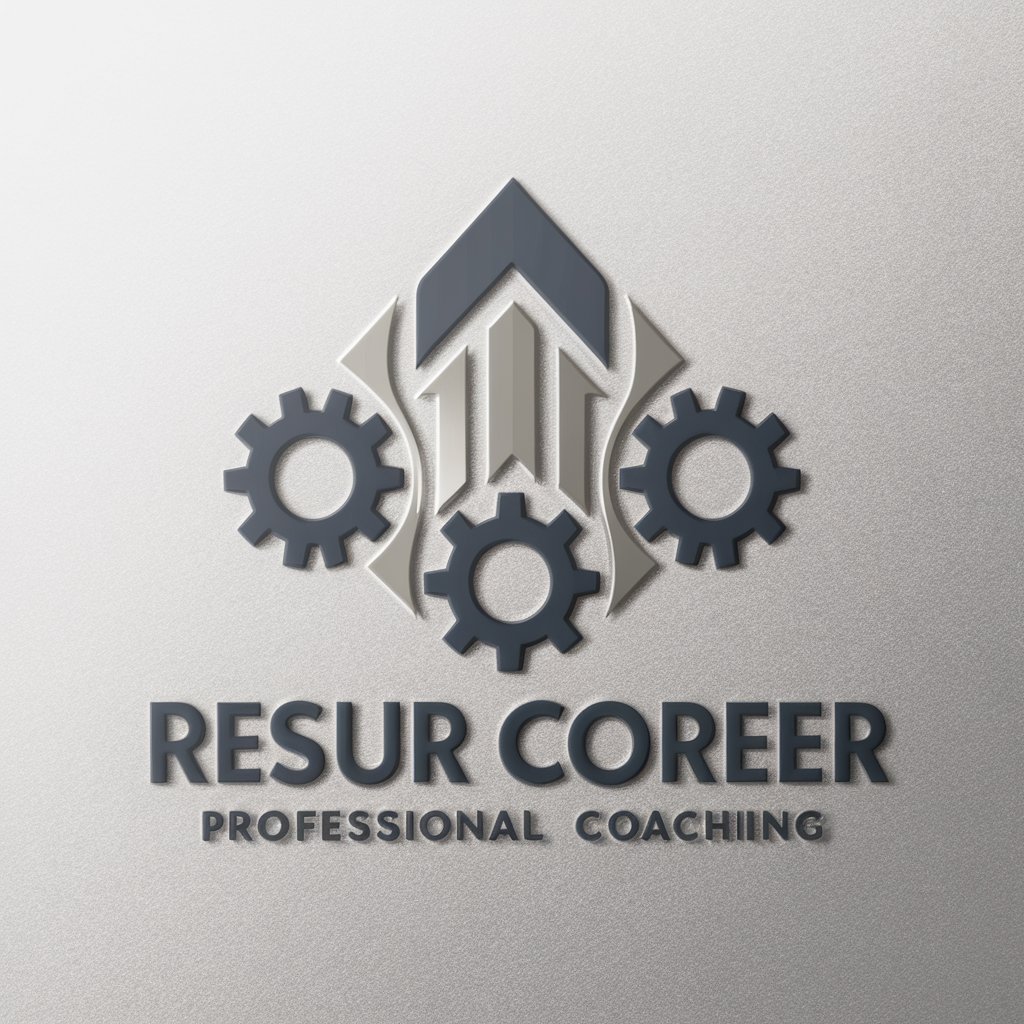
Synonym Suggester
Unleash Creativity with AI-Powered Synonyms
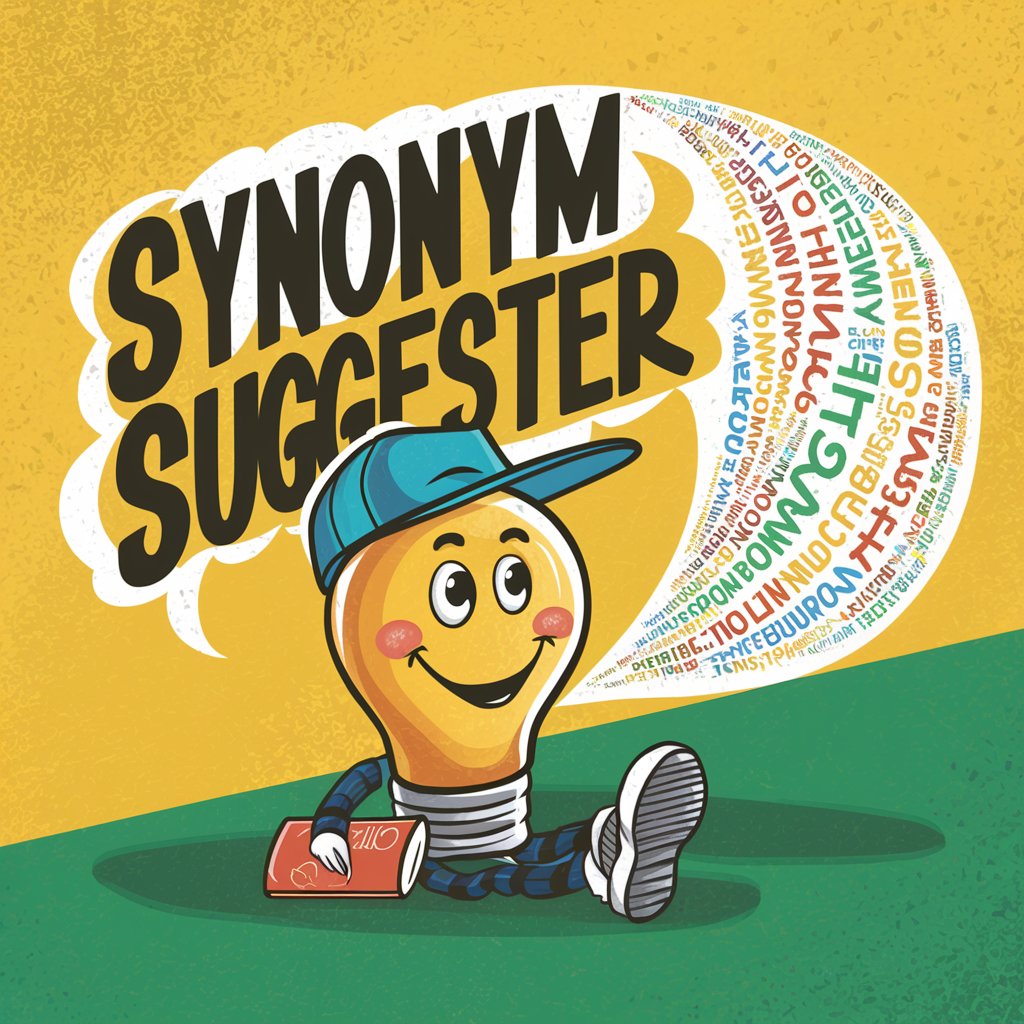
MediaMentor IA
Empowering Informed Decisions with AI

Innovator360 IA
Empowering Innovation with AI

AutoTech Advisor
Empowering Automotive Intelligence

CopyCraft Pro
Crafting Your Words with AI Precision

FluentGPT
Elevate Your Text with AI-Powered Precision

인터넷원무과협동조합
Streamlining Hospital Operations with AI

FortuneCookieGPT
Unveiling wisdom with AI-powered insights

DocuDraft Pro Q&A
Can DocuDraft Pro create documents for any industry?
Yes, DocuDraft Pro offers a wide range of templates and customization options suited for various industries, including legal, marketing, finance, and more, ensuring relevance and specificity to your industry's needs.
Does DocuDraft Pro support document editing and formatting?
Absolutely, beyond initial creation, DocuDraft Pro provides editing and formatting support, allowing users to refine their documents to meet professional standards and specific formatting requirements.
How does DocuDraft Pro ensure the accuracy of the documents it generates?
DocuDraft Pro employs advanced AI algorithms that analyze user input for completeness and relevance, offering suggestions and corrections to ensure the final document is accurate and of high quality.
Can I use DocuDraft Pro without any prior experience in document creation?
Definitely. DocuDraft Pro is designed to be user-friendly and accessible, offering guided steps and support throughout the process, making it suitable for users regardless of their experience level in document creation.
What technical support does DocuDraft Pro offer?
DocuDraft Pro offers technical support for document formatting issues, including file conversion and layout adjustments, ensuring your documents meet your needs and are ready for distribution.
