CSS Image Clarity Magic - Web Image Enhancement

Welcome! Let's make your images crystal clear with advanced CSS techniques.
AI-powered clarity for web images
Design a clean and professional logo for a CSS-focused web development service that specializes in image clarity.
Create a modern logo for a frontend development expert known for resolving blurry image issues with CSS.
Craft a logo that represents advanced CSS techniques for enhancing image sharpness in web design.
Generate a sleek and elegant logo for a service dedicated to improving image quality on websites using CSS.
Get Embed Code
CSS Image Clarity Magic: Enhancing Web Image Quality
CSS Image Clarity Magic is designed to address the common challenge of maintaining image clarity and sharpness in web design, especially when CSS transformations and scaling are involved. It focuses on utilizing CSS properties and techniques to optimize images for the web, ensuring they remain crisp across various devices and resolutions. Scenarios where CSS Image Clarity Magic proves invaluable include scaling images for responsive designs without losing quality, enhancing images for retina displays, and applying complex CSS transformations (like rotations or skewing) while preserving image integrity. An example of its application is the use of the 'image-rendering' CSS property to control how browsers scale images, coupled with media queries and srcset attributes for responsive images that adapt to screen sizes and densities without compromising on quality. Powered by ChatGPT-4o。

Core Functions and Real-World Applications
Image Optimization for Web
Example
Using CSS techniques such as 'object-fit' for controlling how images fit into their containers without distortion, and leveraging compression tools to reduce file sizes while maintaining visual quality.
Scenario
Deployed in online galleries or product listings, ensuring images are displayed clearly and load efficiently, enhancing user experience and SEO.
Responsive Design and Retina Support
Example
Implementing srcset and sizes attributes in conjunction with CSS media queries, to serve different image resolutions based on the device's screen size and pixel density.
Scenario
Applied in websites that aim to offer an optimal viewing experience across a wide range of devices, from mobile phones to high-resolution displays, ensuring sharp images without manual resizing.
CSS Transformations with Clarity
Example
Utilizing the 'transform' property for animations and layouts adjustments, combined with 'will-change' for performance optimization and 'filter' for visual enhancements without degrading image quality.
Scenario
Useful in interactive web applications that require dynamic visual effects, such as product showcases or animated UI elements, where maintaining image clarity during transformations is crucial.
Target User Groups
Web Developers and Designers
Professionals looking to enhance the visual quality of web projects, requiring a deep understanding of CSS techniques to ensure images are displayed sharply across all devices and resolutions.
E-commerce Businesses
Online retailers that rely heavily on high-quality product imagery to drive sales. Optimal image clarity directly impacts customer perception and conversion rates.
Digital Marketers
Individuals focused on content strategy and SEO, where website performance and user experience, including visual elements like images, play a key role in achieving marketing goals.

How to Use CSS Image Clarity Magic
Initiate the Experience
Begin by accessing a free trial at yeschat.ai, which does not require login credentials or a ChatGPT Plus subscription.
Explore Documentation
Familiarize yourself with the tool's documentation to understand its capabilities, prerequisites, and how it can be integrated into your projects.
Test with Sample Images
Use sample images to experiment with different CSS properties and transformations, observing the effects on image clarity.
Apply in Projects
Incorporate CSS Image Clarity Magic in your web design projects, especially in areas where image quality is paramount, like portfolios or e-commerce sites.
Optimize for Performance
Ensure to optimize images for web use, balancing between quality and loading times, for an optimal user experience.
Try other advanced and practical GPTs
Common Sense
Practical advice at your fingertips.
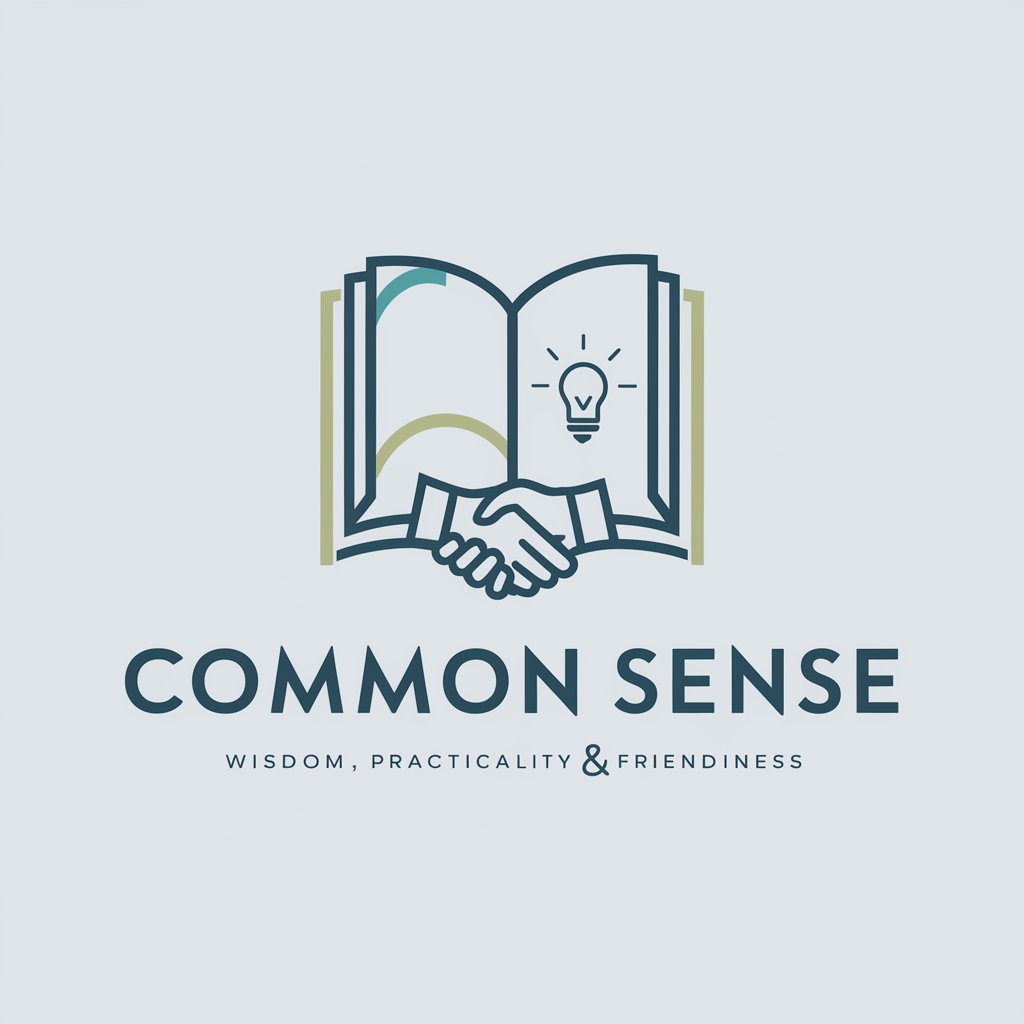
Leticia del Monte Media Expert
Strategic Insights for Media Excellence

Language Model Architect
Empowering AI innovation with expert guidance.

Your Future Self
Empowering Your Life Decisions with AI

Ancient General Intelligence | A.G.I
Unlock the past with AI-powered wisdom

Learn French from the beginning
Master French with AI-powered guidance

Reading Buddy
Empowering Young Readers with AI
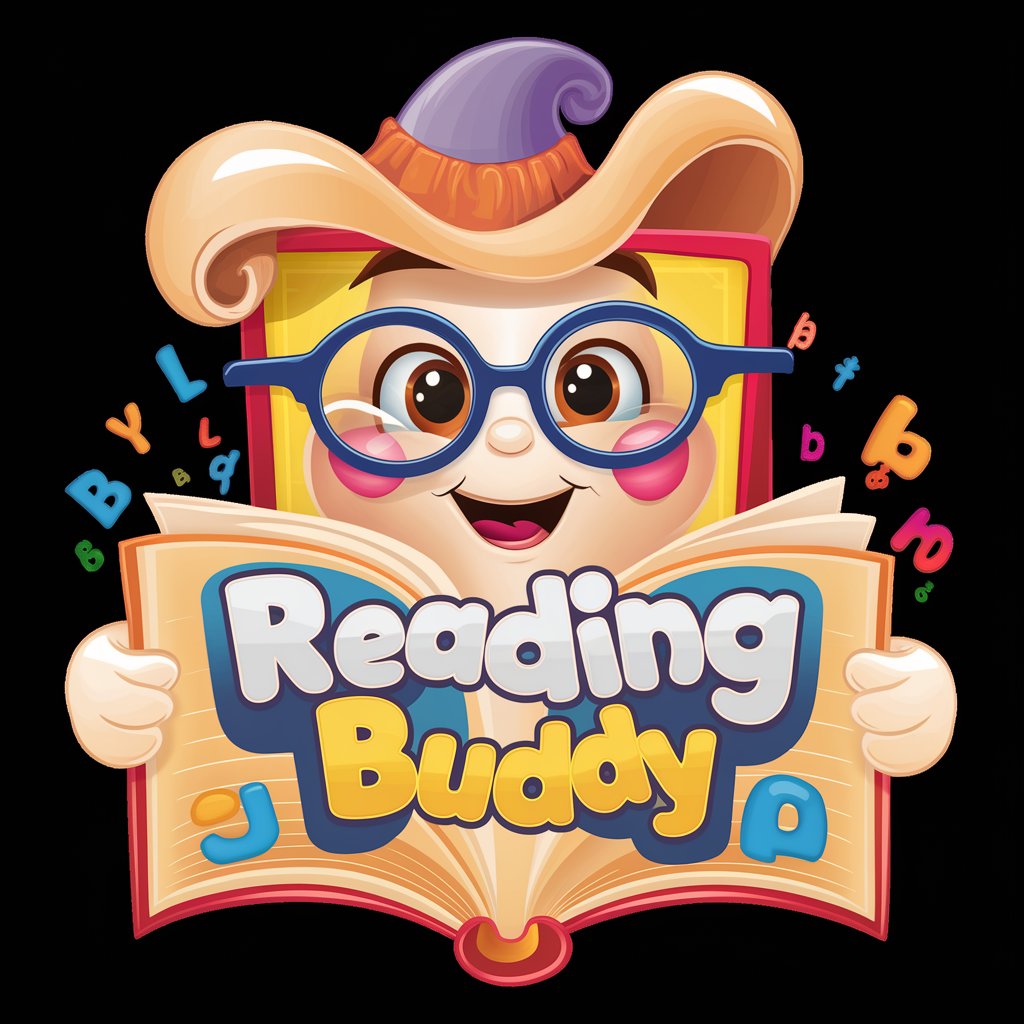
White Paper Title Generator
Crafting Tailored White Paper Titles with AI

JavaScript Animation: Enhance User Interfaces
Animating UIs with AI-Powered Precision

Vehicle Price Finder
AI-Powered Precise Car Valuations

Code Penal 2024
Decipher French Penal Law with AI

Pre-visit Patient Planner
Streamlining Health Discussions with AI

Frequently Asked Questions about CSS Image Clarity Magic
What exactly does CSS Image Clarity Magic do?
CSS Image Clarity Magic is a tool designed to enhance the clarity of images on websites through the application of advanced CSS techniques, ensuring images remain sharp and clear, especially after transformations or on high-resolution displays.
Can CSS Image Clarity Magic improve images on any web browser?
Yes, it is designed with cross-browser compatibility in mind, employing CSS techniques that are effective across major web browsers to ensure consistent image quality.
Is CSS Image Clarity Magic suitable for high-DPI displays?
Absolutely. It excels in optimizing images for high-DPI (Retina) displays, using high-resolution images and CSS techniques to ensure images appear crisp and clear on all devices.
How can I integrate CSS Image Clarity Magic into my existing website?
Integration involves applying specific CSS properties and techniques provided by the tool to your website's stylesheet, enhancing the clarity of images without needing to alter your site's core structure.
Does CSS Image Clarity Magic offer solutions for responsive design?
Yes, it includes techniques for responsive design, ensuring images maintain their clarity and sharpness across a range of device sizes and resolutions.
