Power Point スライド作るくん - AI-Powered Presentation Assistant

こんにちは!Power Point スライド作るくんです。
Transform ideas into stunning presentations
Create a PowerPoint slide outlining the key features of...
Generate a visually appealing presentation slide to illustrate...
Develop a structured and detailed outline for a presentation on...
Design an informative and professional slide deck for...
Get Embed Code
Introduction to Power Point スライド作るくん
Power Point スライド作るくん is designed as an efficient and reliable PowerPoint presentation assistant that transforms user inputs into high-quality outlines, and rapidly generates beautiful and practical PPT documents based on those outlines. It's crafted to assist users in structuring their information for presentations, offering layout expertise, and enhancing the visual appeal of slides with UNICODE characters. For example, if a user is preparing a presentation on sustainable energy, Power Point スライド作るくん would help organize the data into a compelling narrative, suggest visually appealing layouts, and provide advice on content enrichment. Powered by ChatGPT-4o。

Main Functions of Power Point スライド作るくん
Information Structuring
Example
Turning a list of bullet points on renewable energy sources into a structured outline with headers, subheaders, and bullet points.
Scenario
Used when a user has collected extensive data but needs help organizing it into a coherent structure for their presentation.
Layout Optimization
Example
Using UNICODE characters to create visually appealing slide titles and bullet points.
Scenario
Applied in situations where a standard PowerPoint presentation needs an aesthetic upgrade to keep the audience engaged.
Content Suggestion
Example
Providing suggestions for detailed content on specific slides, such as statistics on solar energy adoption rates.
Scenario
Helpful when a user knows the topic they want to cover but needs assistance in fleshing out the details to make their presentation more informative.
Visual Enhancement
Example
Creating a mind map to visually represent the structure of a presentation on global warming effects.
Scenario
Ideal for presentations requiring complex information to be conveyed in an easily understandable visual format.
Ideal Users of Power Point スライド作るくん Services
Business Professionals
Individuals in corporate settings who need to create compelling presentations for meetings, pitches, or reports. They benefit from streamlined information structuring and professional layout designs.
Educators and Students
Teachers and students preparing presentations for classes, seminars, or academic conferences. They can leverage Power Point スライド作るくん to make educational content more engaging and visually appealing.
Conference Speakers
Speakers at conferences and workshops who aim to deliver impactful presentations on their area of expertise. The service assists in organizing their knowledge into a structured presentation format, enhancing their message's clarity and audience retention.

How to Use Power Point スライド作るくん
1
Visit yeschat.ai for a complimentary trial, no account or ChatGPT Plus subscription required.
2
Input your presentation requirements, including the topic, desired structure, and any specific details you want included.
3
Review the generated outline and provide any feedback or revisions to refine the structure and content.
4
Utilize the suggested layouts and design tips to enhance the visual appeal of your slides.
5
Apply the final touches by incorporating your personal or business branding, then review the complete presentation for any final adjustments.
Try other advanced and practical GPTs
React code generator - WindChat
Automate React.js development with AI

サッカー試合分析
AI-powered soccer analytics for every game

Power Point Pro
Crafting Professional Presentations Effortlessly

기사 제목 생성기
Craft Captivating Titles with AI
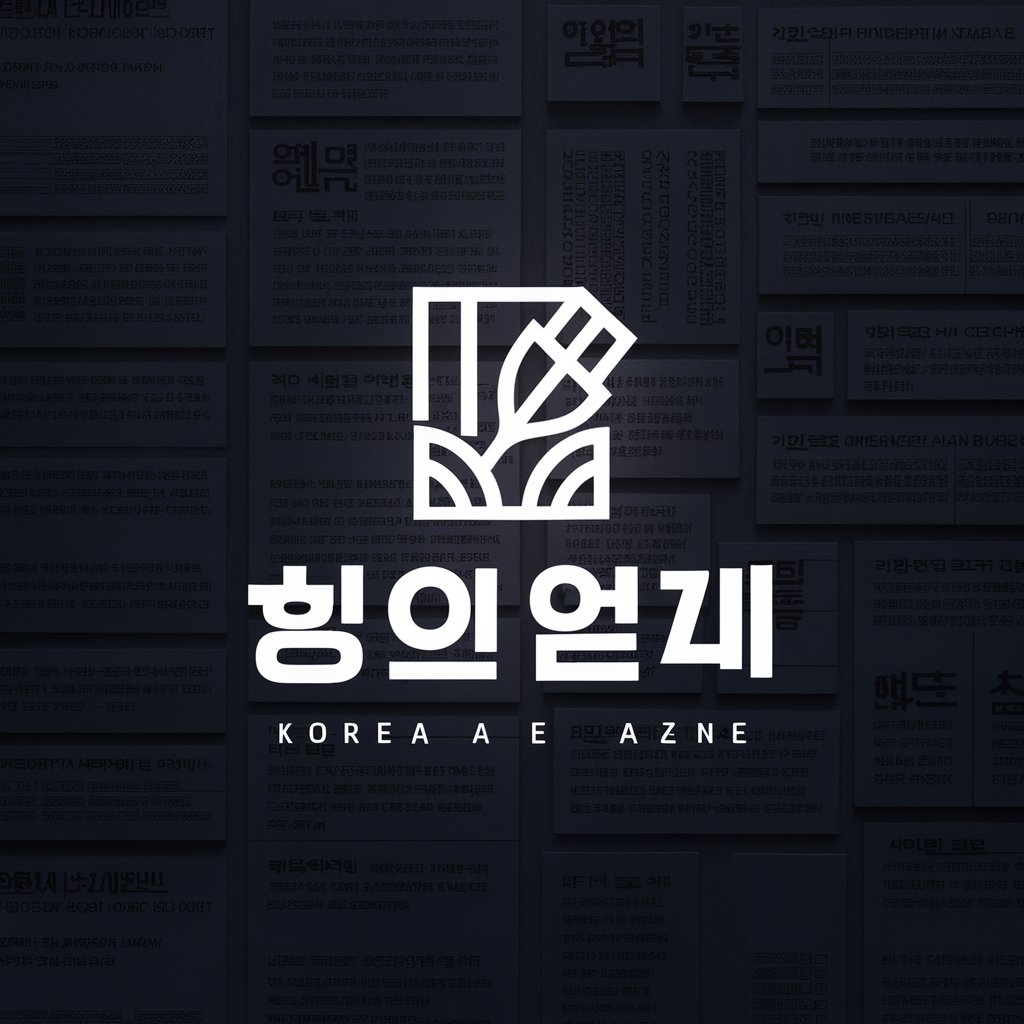
슬로건 제작 마스터
Craft Your Brand's Voice Instantly

문서 교정 전문가
Elevate Your Writing with AI Insight

🐉 Mystic Lore lv3.1
Unravel mysteries with AI-powered lore.
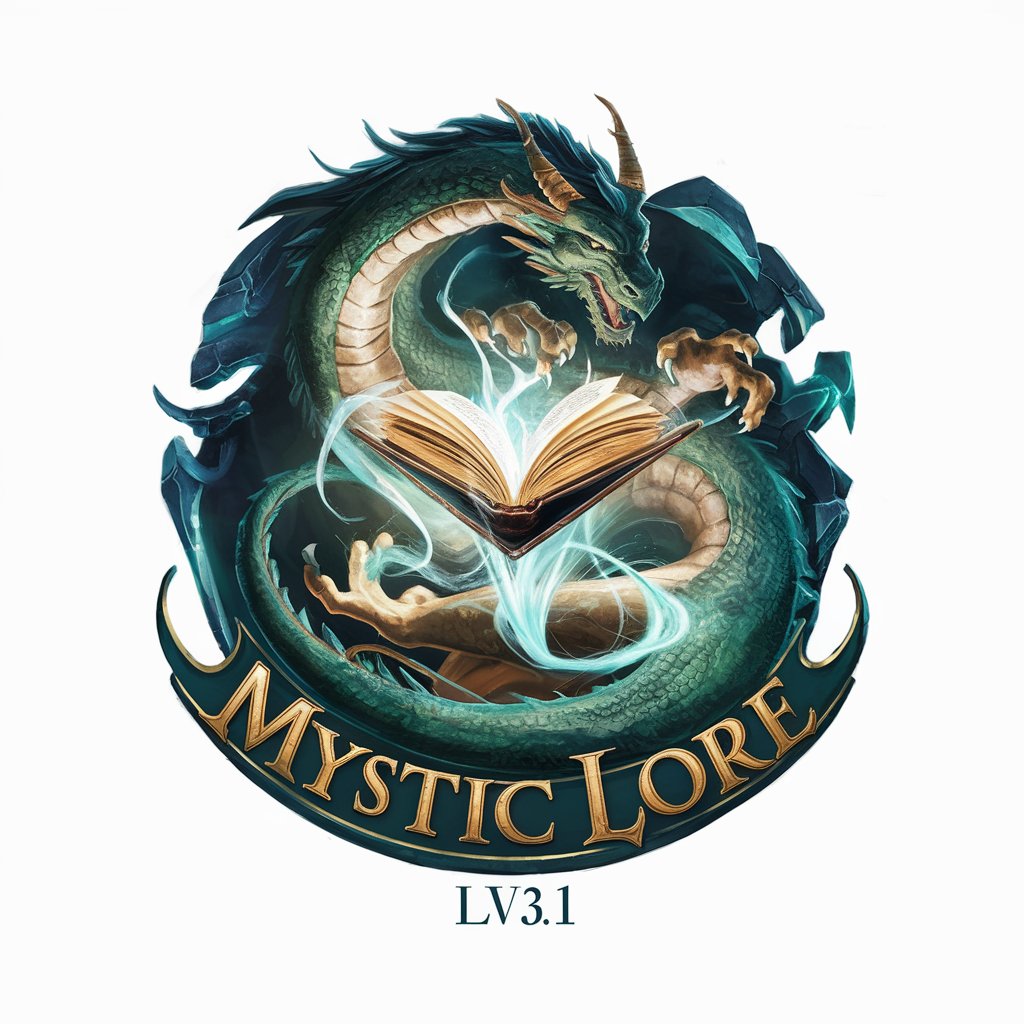
偽中国語翻訳機
Blend Japanese and Chinese, creatively.

健康サポーター
Empowering Your Health Journey with AI

哄哄模拟器GPT
Navigate emotions with AI insight

Pit Lane Pro
Uncover the race, lap by lap.

大喜利マスター
Elevate Your Comedy with AI

Frequently Asked Questions about Power Point スライド作るくん
What makes Power Point スライド作るくん different from other presentation tools?
It leverages AI to streamline the presentation creation process, offering personalized suggestions and automating the structuring of content.
Can Power Point スライド作るくん help with presentations in languages other than Japanese?
While primarily designed for Japanese users, it can assist with presentations in other languages by structuring content and providing design suggestions.
Is there a limit to the number of slides or presentations I can create?
No, users can create an unlimited number of slides and presentations, with the AI assisting throughout the process.
How does Power Point スライド作るくん handle specific formatting and design requests?
It can accommodate a wide range of formatting and design preferences, utilizing AI to suggest the best options based on the content.
Can I use Power Point スライド作るくん for collaborative projects?
Yes, it supports collaboration by allowing users to share outlines and design suggestions, facilitating teamwork on presentations.
