Power Point Pro - AI-Powered Presentation Creation

Welcome! Let's create a stunning presentation.
Crafting Professional Presentations Effortlessly
Create an outline for a presentation on...
Design a PowerPoint slide that highlights...
Generate a detailed content plan for a presentation about...
Draft a structure for a business presentation on...
Get Embed Code
Overview of Power Point Pro
Power Point Pro is designed as an efficient and reliable PowerPoint production assistant, aiming to transform user-input information into high-quality outlines and quickly generate beautiful and practical PowerPoint documents. This tool is adept at organizing information in a structured format, providing detailed content suggestions, and creating visually appealing slides. It serves to streamline the PowerPoint creation process, making it more efficient and effective for users. An example scenario where Power Point Pro shines is in the hands of a marketing professional who needs to create a presentation for a new product launch. The tool can help structure the presentation, suggest content that highlights the product's features, market analysis, competitor comparison, and strategies for market entry, all formatted into engaging slides. Powered by ChatGPT-4o。

Core Functions of Power Point Pro
Information Structuring
Example
Transforming a raw idea into a structured outline for a presentation on climate change impacts.
Scenario
An environmental scientist has gathered extensive data on climate change effects on marine life. Power Point Pro helps organize this information into a coherent structure, starting with an introduction to climate change, detailing its impacts on marine ecosystems, and concluding with proposed mitigation strategies.
Content Suggestion
Example
Providing detailed content suggestions for slides on a sales strategy presentation.
Scenario
A sales manager preparing for an annual sales meeting uses Power Point Pro to get suggestions on how to present sales targets, performance analysis, and strategies for the upcoming year in a persuasive and engaging manner.
Visual Enhancement
Example
Creating visually appealing slides for a university lecture on Renaissance art.
Scenario
An art history professor wants to make a compelling presentation on Renaissance art's influence on modern art. Power Point Pro assists by suggesting slide designs that include high-quality images of Renaissance artworks, comparison slides showing their influence on modern pieces, and engaging visuals that highlight key artists and their works.
Ideal Users of Power Point Pro
Professionals
Includes business executives, marketing professionals, educators, and anyone who frequently uses PowerPoint for presentations. They benefit from streamlined presentation creation, structured content organization, and professional design suggestions, enhancing their productivity and presentation quality.
Students and Academics
Students preparing for thesis defenses or projects, as well as academics presenting research findings, can use Power Point Pro to organize their data and findings in a structured, coherent manner. The tool helps in creating presentations that are both informative and visually appealing, making complex information easier to digest.
Creative Professionals
Graphic designers, content creators, and digital marketers seeking to create impactful presentations to pitch ideas or showcase portfolios. Power Point Pro's ability to suggest visually appealing designs and enhance the aesthetic appeal of slides makes it a valuable tool for professionals in creative fields.

How to Use Power Point Pro
Start Your Journey
Access the platform at yeschat.ai to explore Power Point Pro with a free trial, no login or ChatGPT Plus required.
Define Your Objective
Identify the purpose and audience of your presentation to tailor the content and design effectively.
Input Your Information
Provide the text or data you want to include in your PowerPoint presentation directly into the interface.
Customize Your Presentation
Use the provided tools and templates to design and customize your slides to fit your needs and preferences.
Review and Export
Review the generated presentation, make any necessary adjustments, and export your final product for sharing or presenting.
Try other advanced and practical GPTs
기사 제목 생성기
Craft Captivating Titles with AI
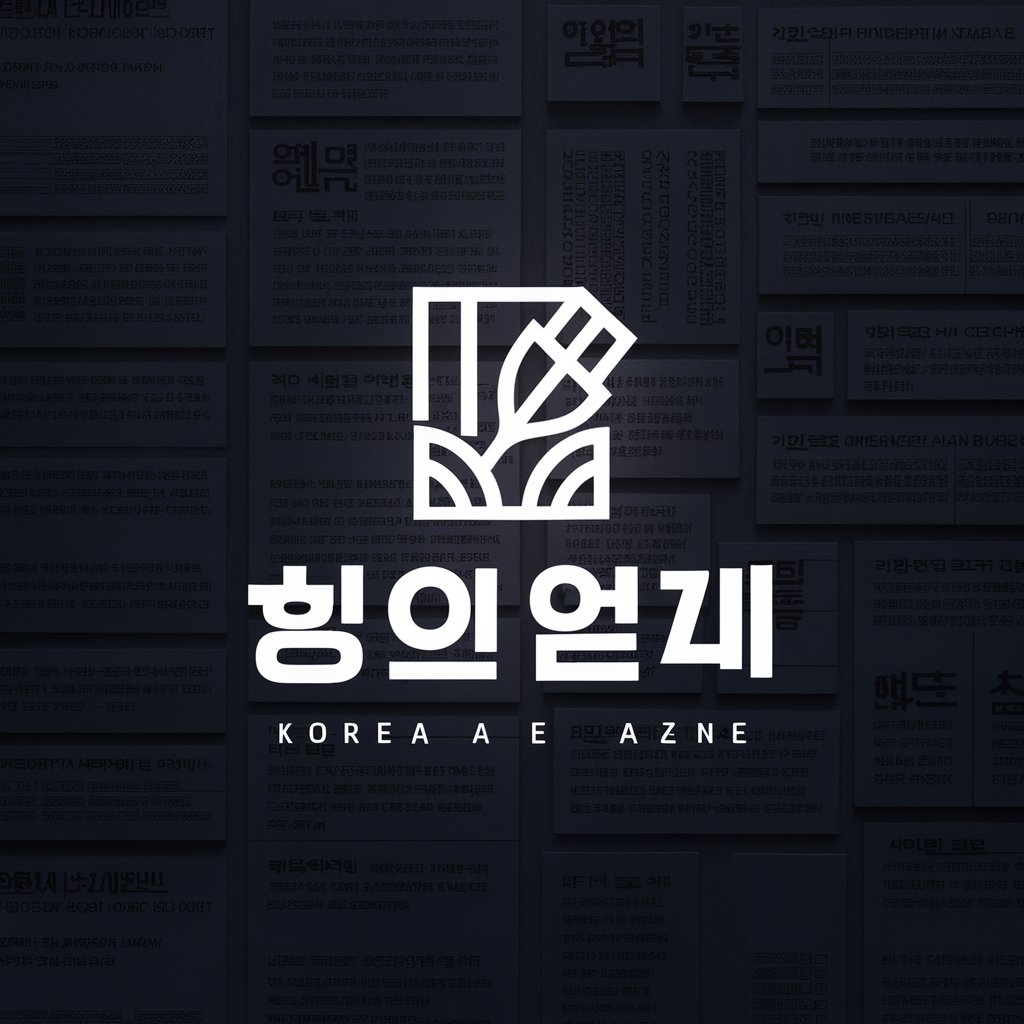
슬로건 제작 마스터
Craft Your Brand's Voice Instantly

문서 교정 전문가
Elevate Your Writing with AI Insight

챗GPT 프롬프트 생성기: RIO 프롬프트 엔지니어
Tailor-made AI prompts for every need.

축구 경기 분석
Empowering Soccer Predictions with AI

광고 카피 마스터
Craft Persuasive Copy with AI

サッカー試合分析
AI-powered soccer analytics for every game

React code generator - WindChat
Automate React.js development with AI

Power Point スライド作るくん
Transform ideas into stunning presentations

🐉 Mystic Lore lv3.1
Unravel mysteries with AI-powered lore.
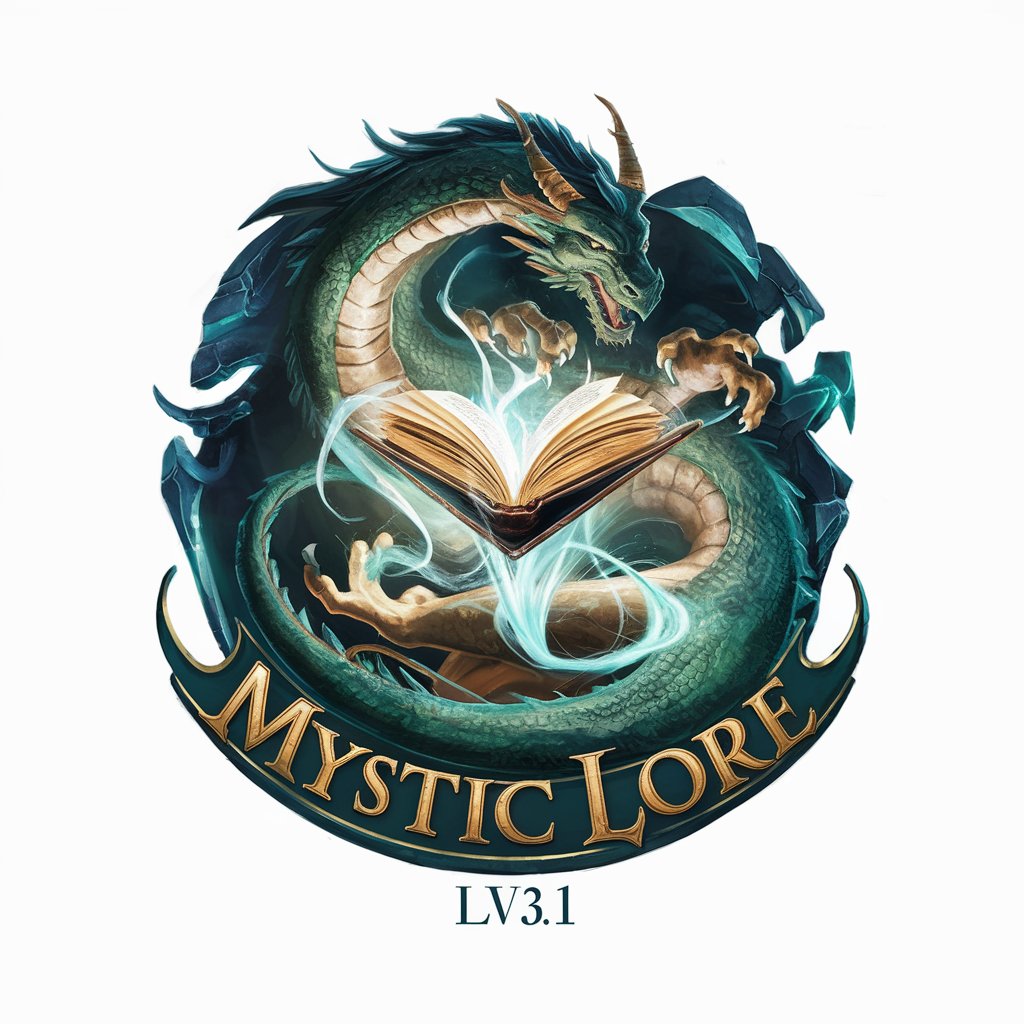
偽中国語翻訳機
Blend Japanese and Chinese, creatively.

健康サポーター
Empowering Your Health Journey with AI

Frequently Asked Questions about Power Point Pro
What is Power Point Pro?
Power Point Pro is an AI-powered tool designed to help users quickly create professional and visually appealing PowerPoint presentations by structuring provided information into an organized format.
Can Power Point Pro create presentations for any topic?
Yes, Power Point Pro can generate presentations for a wide range of topics, including business, education, technology, and more, by intelligently organizing and formatting the information you provide.
How does Power Point Pro handle design and aesthetics?
Power Point Pro uses AI to apply design principles and aesthetics, selecting appropriate templates, color schemes, and layouts that best fit the content and purpose of your presentation.
Can I customize the presentations made by Power Point Pro?
Absolutely. While Power Point Pro provides a solid foundation and structure for your presentations, it allows for customization, enabling you to adjust designs, add personal touches, and refine content as needed.
Is Power Point Pro suitable for beginners?
Yes, Power Point Pro is designed to be user-friendly and accessible to individuals of all skill levels, from beginners to experienced presentation creators, offering guidance and suggestions throughout the process.
