Perfmatters - WordPress Speed Optimization

Welcome! I'm here to help you with all things Perfmatters.
Boost Your Site with AI-Powered Optimization
Can you explain how Perfmatters optimizes WordPress performance?
What are the key features of the Perfmatters plugin?
How do I configure Perfmatters for maximum site speed?
What are some common issues resolved by Perfmatters?
Get Embed Code
Introduction to Perfmatters
Perfmatters is a lightweight WordPress performance plugin, focusing on decreasing page load times by reducing HTTP requests, stripping out unnecessary code, and minimizing back-end load. The design purpose is to streamline your WordPress site without the need for complex configurations, making it accessible for all skill levels. Example scenarios include optimizing database tables with one click, removing query strings from static resources, and disabling unused WordPress features like emojis and embeds. Powered by ChatGPT-4o。

Main Functions of Perfmatters
Database Optimization
Example
Optimizing WordPress database tables to reclaim unused space, similar to defragmenting a hard drive.
Scenario
Useful for sites running on older storage engines or shared hosts, improving performance by reducing database bloat.
Script Management
Example
Disabling WordPress scripts and styles that are not needed, reducing page load times.
Scenario
For websites looking to achieve better speed by only loading necessary files, improving user experience and SEO.
Lazy Loading
Example
Delaying the loading of images and videos until they are actually needed.
Scenario
Improves page speeds by loading content as the user scrolls, beneficial for sites with heavy media content.
Ideal Users of Perfmatters
Website Owners
Individuals or businesses seeking to improve their site's performance, SEO, and user experience without deep technical knowledge.
Developers
Professionals looking for a simple, effective tool to optimize client websites, ensuring faster loading times and better resource management.
E-commerce Sites
Online stores needing to maximize speed to improve conversion rates, benefiting from features like database optimization and lazy loading.

Using Perfmatters
Initiate Your Experience
Access a platform for direct engagement without the need for subscription or advanced registration, ensuring ease of entry and immediate interaction.
Install Perfmatters
After visiting the specified platform, proceed to install the Perfmatters plugin to begin optimizing your WordPress site.
Configure Settings
Navigate to the plugin settings within your WordPress dashboard to tailor Perfmatters functionalities to your site's specific performance needs.
Utilize Tools
Employ the diverse tools offered by Perfmatters, such as database optimization and script management, to enhance your site's efficiency.
Monitor Performance
Regularly check your website's performance metrics to assess the impact of Perfmatters and adjust settings as necessary for optimal results.
Try other advanced and practical GPTs
RLX Story Time
Ignite Creativity with AI-Powered Storytelling
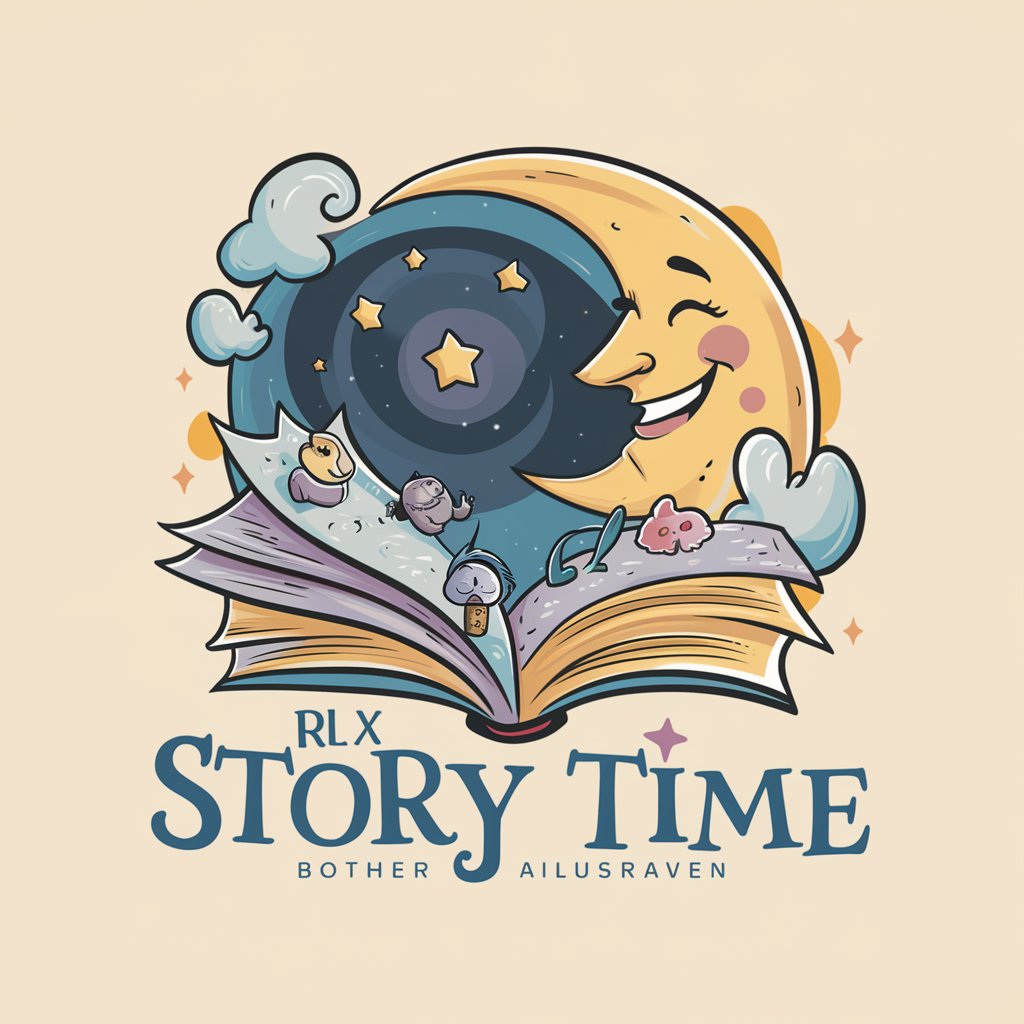
Lexideck Labyrinthine Lore RPG
Craft, Explore, and Collaborate in AI-Driven Lore
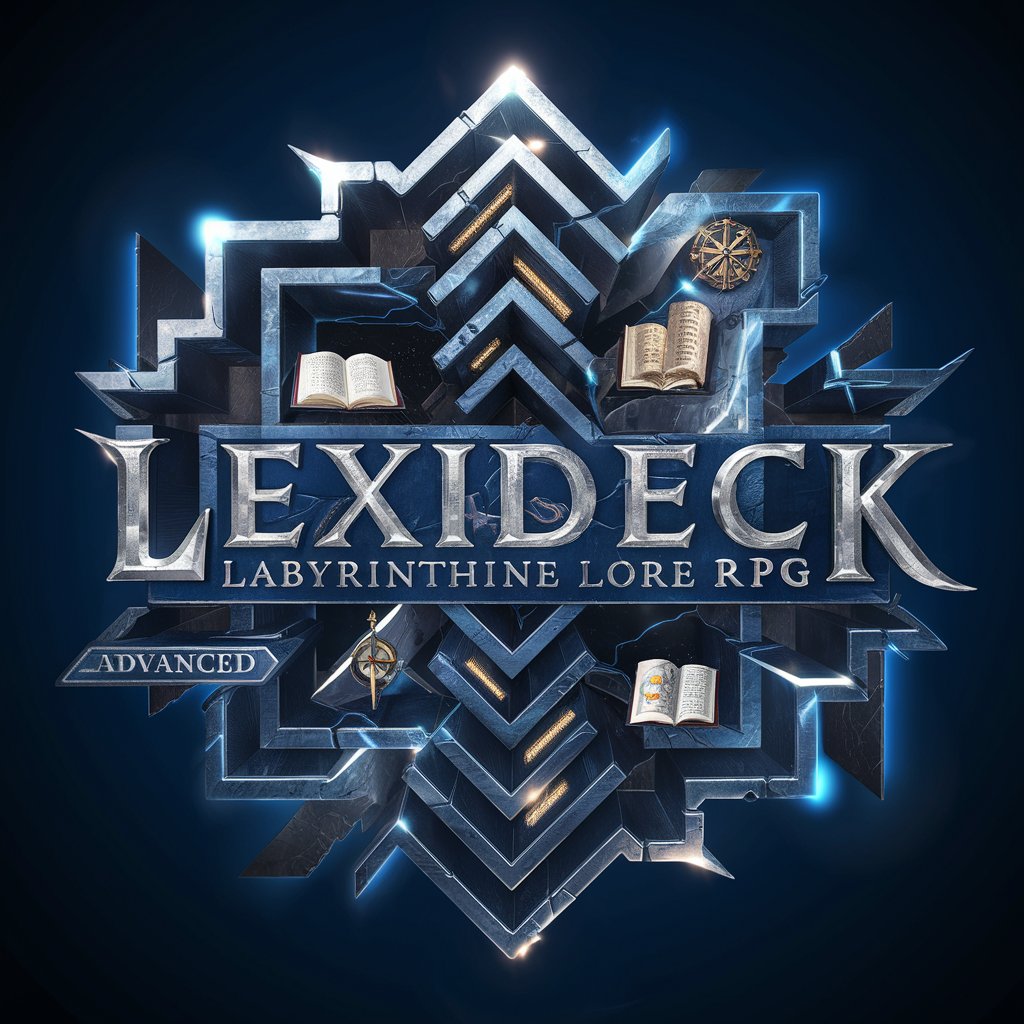
Presto Player
Enhance your site with AI-powered video playback

IB Computer Science
Empowering IB Students with AI
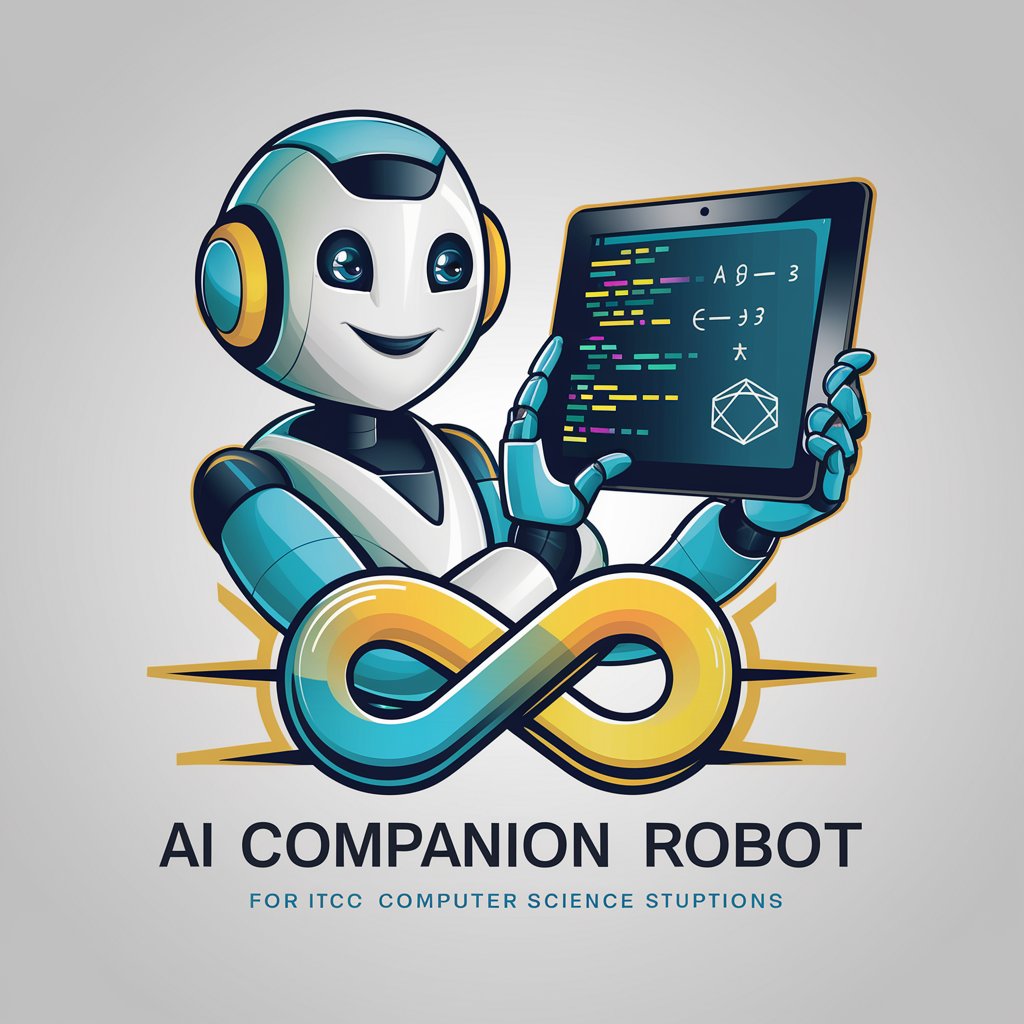
Debate Coach
Sharpen Your Arguments with AI

Kosmea
Elevate Your Style with AI

하티실비보험AI
Expert advice on medical insurance, powered by AI

Press Release Pro
Craft Professional Press Releases Effortlessly

GPT-eFORMA2 EduCoach
Empowering Educators with AI
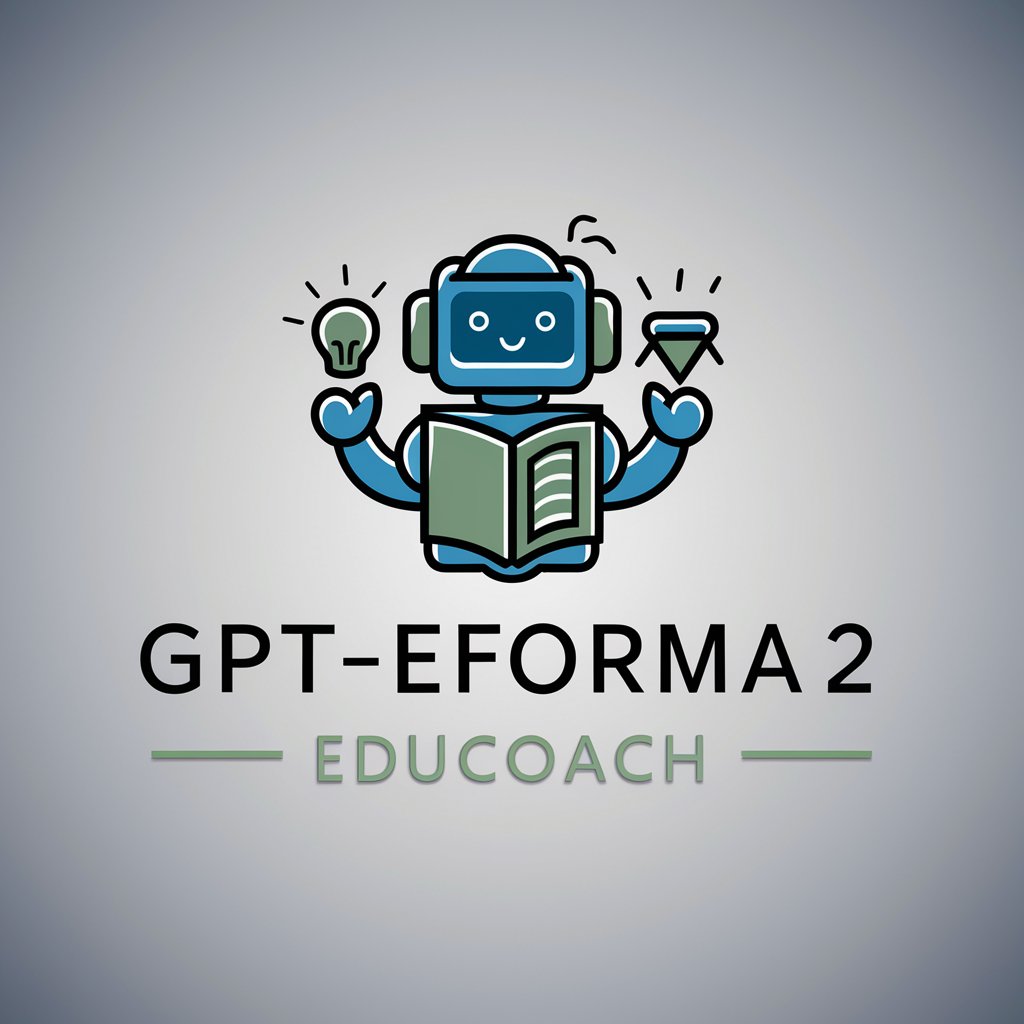
Software Developer Buddy
Elevate your coding with AI-powered guidance.

Khiêm Tam Thất
Empowering Health with AI-Driven Tam Thất Insights

Boredom Buster
Eradicate boredom with AI-powered creativity

Perfmatters Q&A
What is Perfmatters?
Perfmatters is a performance optimization plugin for WordPress that streamlines your site by reducing HTTP requests, disabling unused WordPress features, optimizing database and more.
How does Perfmatters improve site speed?
Perfmatters improves site speed by disabling unnecessary WordPress features, optimizing database tables, and offering script management to prevent loading of resources that aren't needed.
Is Perfmatters user-friendly?
Yes, Perfmatters is designed with a focus on user-friendliness, offering an intuitive interface that allows website owners to easily apply optimizations without needing technical expertise.
Can Perfmatters help with SEO?
Yes, by improving site speed and reducing load times, Perfmatters can contribute to better SEO rankings as site speed is a known ranking factor for search engines.
What makes Perfmatters unique?
Perfmatters stands out due to its comprehensive yet specific focus on WordPress performance, offering detailed settings to fine-tune various aspects of site performance without bloat.
