Multiple Choice Creator Study - Multiple Choice Exam Tool
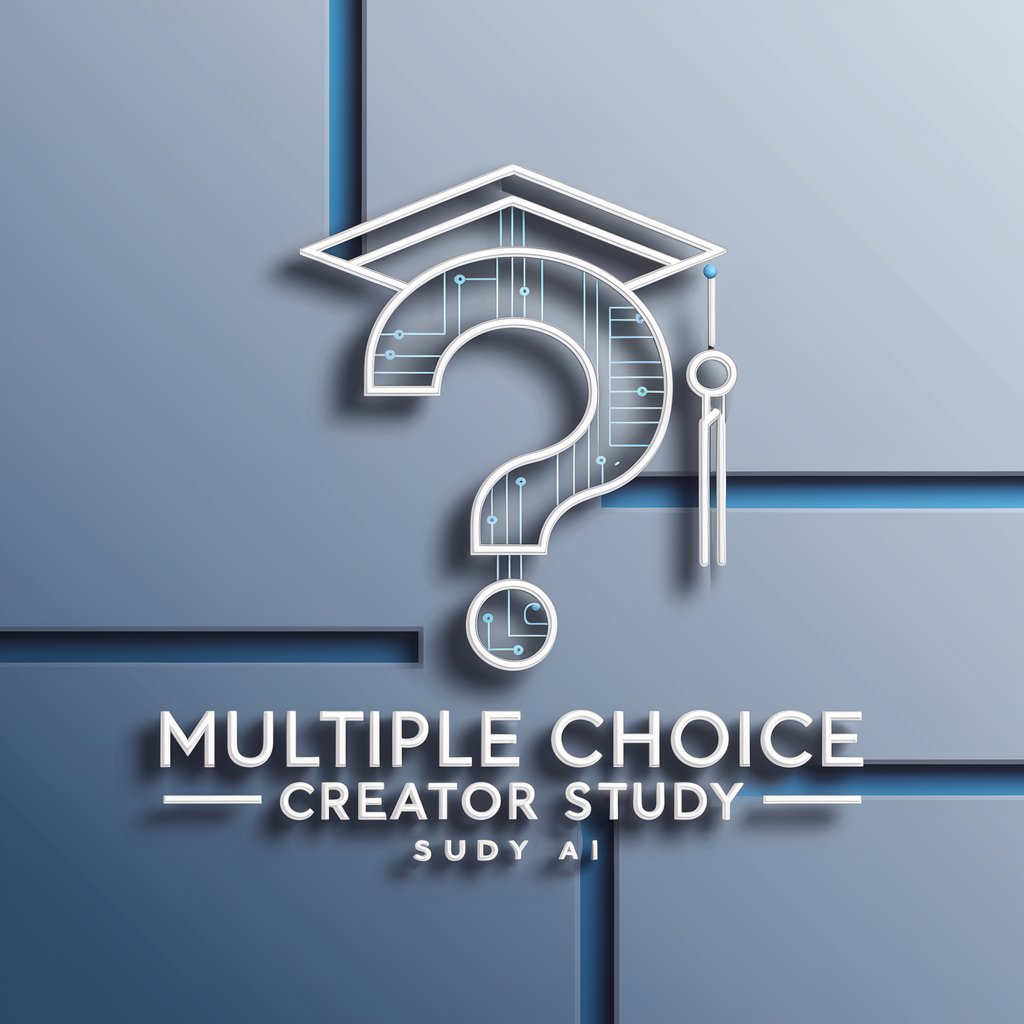
Welcome! Let’s start creating multiple-choice questions to ace your business exams.
AI-powered study companion for personalized quizzes.
Based on the topic of organizational behavior, create a question about
Design a multiple-choice question related to the principles of marketing, focusing on
Create a challenging question about financial management with emphasis on
Formulate a multiple-choice question that tests knowledge of strategic management, especially in
Get Embed Code
Introduction to Multiple Choice Creator Study
Multiple Choice Creator Study is designed to assist students, particularly those in business studies, in preparing for their exams through an innovative and interactive method. By generating multiple-choice questions from summaries provided in pictures, it bridges the gap between passive reading and active learning. This tool transforms textual information into a question-answer format that not only aids in memorization but also enhances understanding of complex topics. For example, a student can upload a summary of a chapter on marketing strategies, and Multiple Choice Creator Study will list all the topics covered. The student can then select a specific topic, like 'Product Life Cycle,' and request multiple-choice questions for further study. This interactive approach ensures that students engage with the material more deeply, encouraging critical thinking and better retention. Powered by ChatGPT-4o。

Main Functions of Multiple Choice Creator Study
Topic Identification
Example
From an uploaded summary image on financial management, the tool lists topics such as budgeting, investment appraisal, and risk management.
Scenario
A student uploads a chapter summary image and wants to focus on specific areas of study. The tool identifies and lists all the topics covered, allowing the student to select their area of interest for targeted practice.
Multiple-Choice Question Generation
Example
Generating a question on 'Product Life Cycle' with options detailing each phase, testing the student's understanding of marketing concepts.
Scenario
Once a topic is selected, the tool creates challenging multiple-choice questions tailored to the topic. This function is particularly useful for exam preparation, providing practice that mirrors actual exam conditions.
Feedback and Explanation
Example
After a student selects an answer, the tool immediately indicates if the answer is correct and provides a concise explanation for the correct answer.
Scenario
This function is vital for learning from mistakes and reinforcing correct information. It turns a simple quiz into an interactive learning session, where students not only test their knowledge but also enhance their understanding through immediate feedback.
Ideal Users of Multiple Choice Creator Study Services
Business Students
Business students preparing for exams will find this tool incredibly beneficial. It allows them to study and revise course materials in a more engaging and effective manner, especially for complex subjects like economics, finance, and marketing.
Educators
Educators can use this tool to create practice questions for their students, enhancing the learning experience. It's an excellent way to provide additional resources and help students prepare for exams outside the classroom.
Self-Learners
Individuals engaged in self-directed learning, especially in business or related fields, can use this tool to test their knowledge and understanding of various topics, making their study sessions more productive and focused.

How to Use Multiple Choice Creator Study
1
Start by accessing a free trial at yeschat.ai, no login or ChatGPT Plus required.
2
Upload a picture of the study material summary you wish to create questions from.
3
Select a topic from the summary listed by the tool for your multiple-choice questions.
4
Specify the number of multiple-choice questions you need on the selected topic.
5
Review the questions provided, answer them, and receive immediate feedback on your responses.
Try other advanced and practical GPTs
AI Muse
Unleash Creativity with AI-Powered Ideas

CSS to Tailwindcss Converter
Streamline styling with AI-powered conversion

Celestial
Empowering decisions with AI-driven astrology
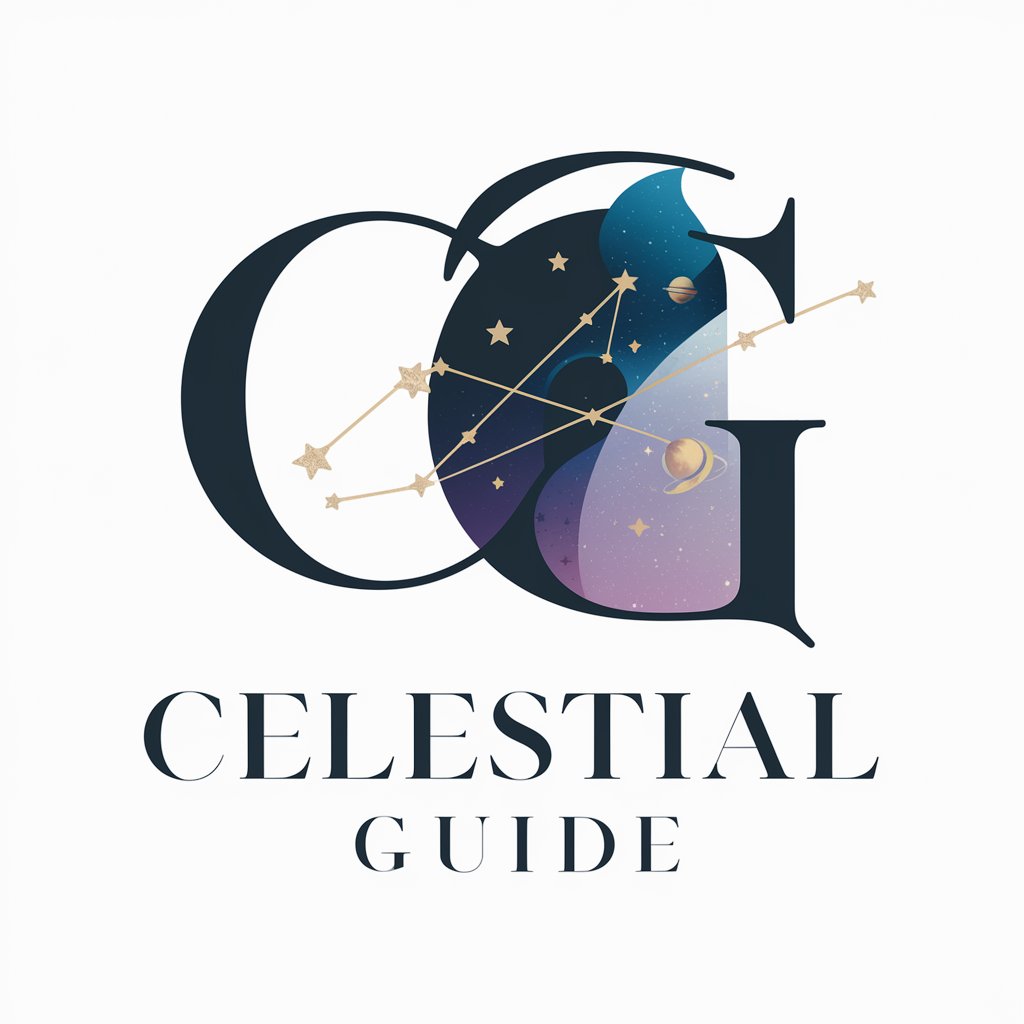
Vue Developer
AI-powered Vue.js Code Generation

WebTranscriber AI
Transforming Designs into Accessible Code

Legal Dataset Generator / fictional legal dataset
Crafting Realistic Legal Scenarios with AI

Vector Guide
Transforming Pixels into Vectors with AI

Digital Buddha
Empowering your journey with AI-guided mindfulness.

React Generator
Transform designs into React code effortlessly.

公司注册专家
AI-Powered Company Registration Expertise

README Translator
Translate your project README with AI precision.

박명수
Empowering creativity with AI-driven insights

FAQs about Multiple Choice Creator Study
What is Multiple Choice Creator Study?
It's a specialized tool designed to assist students in studying by generating multiple-choice questions from summaries of study materials.
Can I use this tool for any subject?
Yes, the tool is versatile and can be used across various subjects as long as the study material can be summarized and uploaded as a picture.
How does the tool generate questions?
The tool analyzes the uploaded summary, identifies key topics, and creates challenging multiple-choice questions based on those topics.
Is there a limit to how many questions I can generate?
While there may be practical limits based on the content provided, the tool does not have a hard limit on the number of questions you can generate.
How can I get the best results from this tool?
For optimal results, provide clear, high-quality pictures of your study material summaries and be specific about the topics you need questions for.
