EvokeStudio - AI-Powered Creative Assistant

Welcome to EvokeStudio, your gateway to creative AI prompts!
Crafting Detailed Prompts with AI Precision
Design a character who embodies the essence of artistic expression...
Create a serene landscape that represents tranquility and peace...
Imagine a futuristic cityscape bustling with advanced technology...
Depict a historical figure in a modern setting, showcasing their influence...
Get Embed Code
Overview of EvokeStudio
EvokeStudio is designed as a specialized AI tool focused on generating detailed prompts for AI image generation tools, such as Midjourney, Stable Diffusion, and Leonardo AI. The core function of EvokeStudio is to assist users in creating prompts that are meticulously tailored to generate images that meet specific artistic or conceptual requirements. These prompts are crafted to include detailed descriptions and contexts, encompassing elements like character depiction, setting, mood, and thematic elements, ensuring that the generated images align closely with the user's vision. Powered by ChatGPT-4o。

Core Functions of EvokeStudio
Detailed Prompt Generation
Example
Creating a prompt for a digital artist who needs a concept art of a futuristic cityscape, EvokeStudio would integrate specific details like architectural style, time of day, atmospheric conditions, and the presence of advanced technology, ensuring that the image aligns with the artist's vision for their project.
Scenario
A concept artist working on a video game set in a post-apocalyptic world uses EvokeStudio to generate detailed environment art that captures the desolation and unique characteristics of their game's setting.
Customization for Specific Art Styles
Example
If a user needs an image in a specific artistic style, EvokeStudio can tailor prompts to include desired stylistic elements, such as a particular color scheme, lighting style, or even emulating the style of a historical art movement.
Scenario
An author looking for cover art for their historical novel uses EvokeStudio to generate a prompt that ensures the cover art reflects the book's 18th-century setting, incorporating period-appropriate attire, architecture, and color palettes.
Target User Groups for EvokeStudio
Digital Artists and Illustrators
These professionals can leverage EvokeStudio to generate precise visual concepts and illustrations, facilitating their creative process by providing a visual reference or inspiration, particularly when exploring new styles or ideas.
Concept Artists and Designers
For those involved in film, video games, or product design, EvokeStudio offers a tool to rapidly prototype and visualize concepts, helping to communicate ideas within teams or to stakeholders more effectively.

How to Use EvokeStudio
1
Start your journey by visiting yeschat.ai to access EvokeStudio for a trial; no login or ChatGPT Plus subscription required.
2
Explore the interface and familiarize yourself with the tool's features. Look for the 'Help' section for tutorials or guides on navigating and utilizing EvokeStudio effectively.
3
Choose your project type. EvokeStudio caters to a wide range of creative tasks, from academic writing to image prompt generation. Select the one that matches your needs.
4
Input your specific requirements for the project. The more detailed you are, the more tailored the output will be. Utilize the custom instructions feature to guide EvokeStudio.
5
Review and refine the generated output. EvokeStudio allows for adjustments and iterations, ensuring the final product aligns with your vision and objectives.
Try other advanced and practical GPTs
Parafrasear
Transform Text with AI-Powered Paraphrasing

BrandWise
Elevating Brands with AI Insight

Cook.AI
Crafting Your Culinary Creations with AI

Steven_teacher
Empowering Inquiry with AI
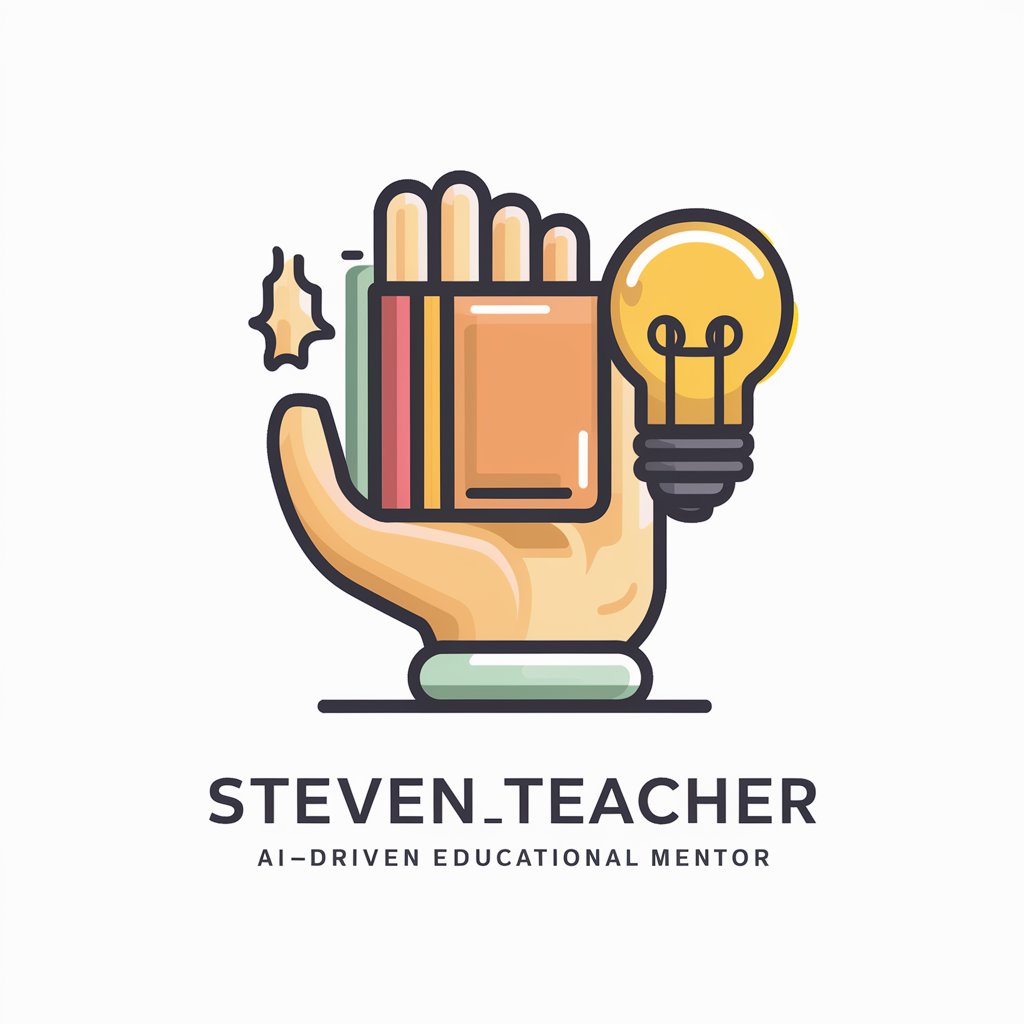
Pensionsguiden
AI-powered Swedish Pension Guide

Human Toner
Elevating Writing with AI Precision

PromptCraft
Crafting Your Path to AI Excellence

Agile Sage
Empowering Agile Journeys with AI

Sögusmiður
Craft Stories with AI in Icelandic

Dog Counter
Paws and play with AI-powered dog wisdom.

Hosanna meaning?
Deep insights with AI power
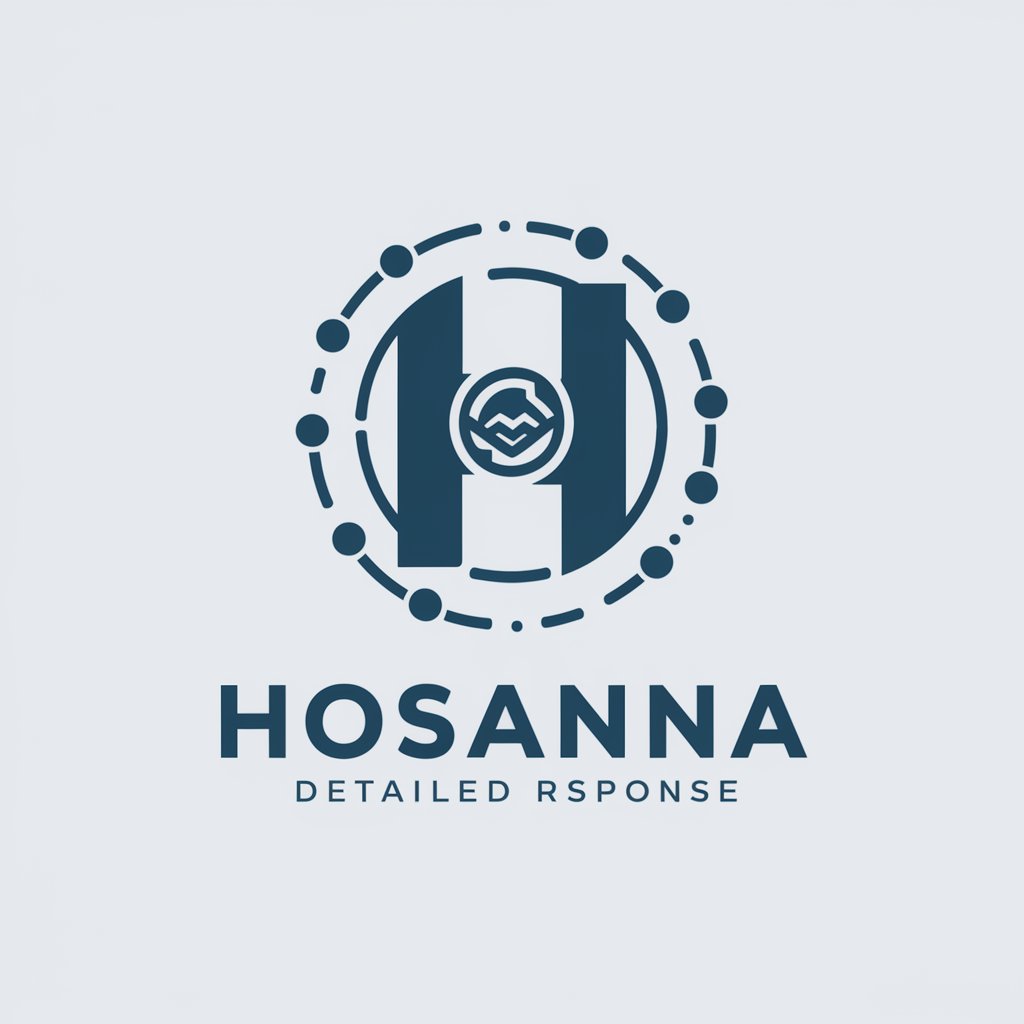
Napoleon GPT
Strategize with the wit of Napoleon.

EvokeStudio FAQs
What is EvokeStudio?
EvokeStudio is an AI-powered tool designed to generate detailed prompts for AI image generation projects, facilitating creative and specific output tailored to user's requirements.
Can EvokeStudio create prompts for any image style?
Yes, EvokeStudio can generate prompts for a wide range of image styles, incorporating specific details about characters, settings, and moods as per user requests.
How does EvokeStudio ensure prompt quality?
EvokeStudio utilizes a detailed set of guidelines and a character count function to ensure each prompt is rich in detail and within the optimal length for image generation tools.
Is EvokeStudio suitable for beginners?
Absolutely, EvokeStudio is designed to be user-friendly, with guidance provided for navigating and optimizing the tool, making it accessible for users at all skill levels.
How can EvokeStudio assist in academic writing?
While primarily focused on creative projects, EvokeStudio can aid in academic writing by generating detailed, imaginative prompts that can inspire unique perspectives and ideas for research and essays.
