OWL AutoCoder - Robotic Arm Scripting Tool

Welcome to OWL AutoCoder, your guide to robotic coding simplicity.
Empowering Robotic Precision with AI
Imagine a robot arm coding...
Visualize the intersection of robotics and coding...
Create a design that embodies AI-driven automation...
Think of a logo where a robotic arm represents seamless code integration...
Get Embed Code
Introduction to OWL AutoCoder
OWL AutoCoder is a specialized AI-powered tool designed to assist with scripting tasks specifically for controlling OWLRobots, which are developed by Orangewood Labs. It leverages the 'owl_client' library to create API endpoints for robotic movement control, offering a simplified interface for programming and managing these advanced 6-axis robotic arms. These robots mimic human arm dexterity, integrating seamlessly into various workflows to perform tasks like pick-and-place, painting, or assembly. OWL AutoCoder simplifies the programming process, making automation accessible even to those without deep programming knowledge. For instance, it allows users to easily script complex robot movements, manage robot states, and interact with the robot's sensors and actuators in a high-level manner. Powered by ChatGPT-4o。

Main Functions of OWL AutoCoder
Movement Control
Example
Programming a robot to perform a pick-and-place operation in a manufacturing assembly line.
Scenario
Using the move_to_joint() and move_to_pose() methods, users can precisely control the robot's movement to pick parts from a conveyor belt and place them in a designated area, optimizing assembly line efficiency.
Script Execution Management
Example
Automating a spray painting task for automotive parts.
Scenario
Utilizing the send_script(), pause_script(), resume_script(), and stop_script() functions, users can create, manage, and dynamically adjust complex painting routines, ensuring high-quality and consistent finishes.
Real-time Monitoring and Adjustment
Example
Monitoring a robot's task progress in real-time and adjusting its operations based on sensor feedback.
Scenario
By leveraging the get_joint(), get_tcp(), and change_speed_fraction() functions, users can monitor the robot's current state and dynamically adjust its speed or trajectory to adapt to real-time feedback, enhancing operational accuracy and flexibility.
Ideal Users of OWL AutoCoder Services
Manufacturing Engineers
Professionals in manufacturing who are looking to integrate robotics into their production lines without extensive programming knowledge. They benefit from the ease of use in setting up and customizing robotic tasks for various manufacturing processes.
Educators and Researchers
Academic professionals and students in robotics and engineering fields who require a practical tool to explore robotic programming and conduct research. OWL AutoCoder provides a hands-on experience, enabling them to quickly prototype and test different robotic applications.
SME Owners
Small and medium enterprise (SME) owners seeking to automate parts of their operations to enhance productivity and safety. OWL AutoCoder offers them an affordable and user-friendly solution to adopt robotics without the need for specialized staff.

Using OWL AutoCoder
1
Visit yeschat.ai for a free trial without login, also no need for ChatGPT Plus.
2
Install the 'owl_client' library on your system, ensuring you have a compatible Python environment.
3
Initialize a connection with an OWL robotic arm by specifying the robot's IP address in the OwlClient class.
4
Use the provided functions in the 'owl_client' library to script and control robotic movements, applying safety checks for collision avoidance.
5
Test and refine your scripts in a controlled environment, gradually integrating them into your desired application while prioritizing safety and efficiency.
Try other advanced and practical GPTs
Bible Reflections
Connecting Scripture with Your Journey, AI-powered
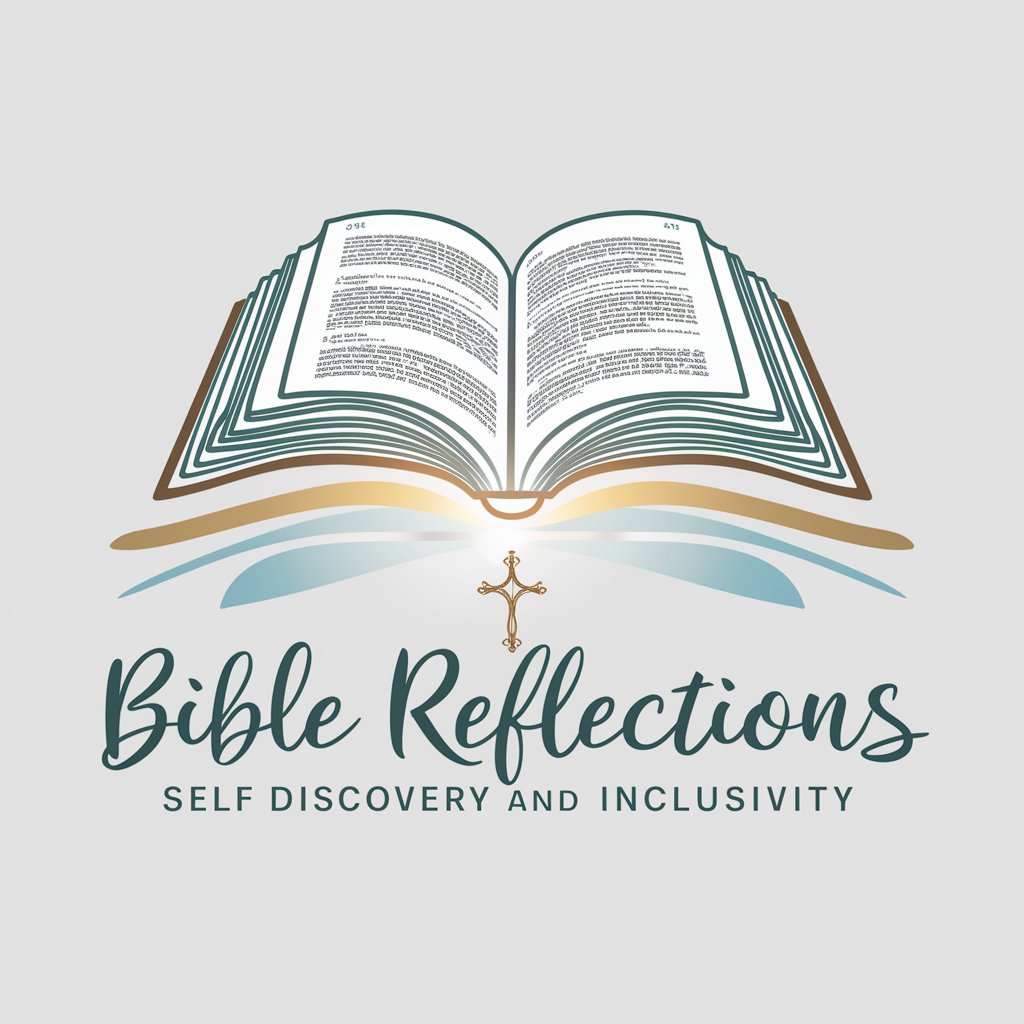
Anime San
Bringing Your Photos to Anime Life

Ethan The Marketing Data Analyst
Empowering data-driven marketing decisions

Game Master
Craft Your Story, Shape Your Destiny

Confucius Analects
Navigating life with ancient wisdom.

Compassionate Listener
Empowering empathy through AI

Copywriter Copilot
Elevate Your Writing with AI

Fun with AI Tools
Unleash creativity with AI-powered tools

UK Employment Law Advisor 🇬🇧
Navigating UK Employment Laws with AI

Email Responder
Craft perfect emails effortlessly with AI

Doc Analyzer Plus
Empowering Insights with AI Analysis

GPTech Writer
Simplifying Technical Documentation with AI

OWL AutoCoder Q&A
What is OWL AutoCoder primarily used for?
OWL AutoCoder is designed for scripting and controlling AI-enabled 6-axis robotic arms, providing a user-friendly interface for complex robotic operations.
How does OWL AutoCoder ensure safety during operation?
It emphasizes safety by requiring users to set correct joint points, avoid collisions, and maintain a clear area around the robot during operation.
Can OWL AutoCoder be integrated with other systems?
Yes, it can be integrated with various systems and workflows, offering flexibility in automation and robotic control.
What are the prerequisites for using OWL AutoCoder?
A compatible Python environment, the 'owl_client' library, and a network connection to an OWL robotic arm are essential prerequisites.
Does OWL AutoCoder support custom scripting for robots?
Yes, it allows for custom scripting, enabling users to tailor robotic movements and tasks to their specific needs.
