Stockimg AI - Image Generator - AI-Powered Image Creation

❤️ Welcome to the Stockimg AI - Image Generator!
Craft Your Vision with AI
Design a vibrant illustration of...
Generate a realistic stock photo of...
Create a captivating wallpaper featuring...
Produce a vector illustration showcasing...
Get Embed Code
Introduction to Stockimg AI - Image Generator
Stockimg AI - Image Generator is a cutting-edge tool designed to create unique images from textual descriptions. It leverages advanced AI algorithms to interpret a wide range of prompts and generate images that match those prompts. This AI-driven approach allows for the creation of stock photos, logos, wallpapers, and illustrations that can be tailored to specific needs. For example, a user could describe a 'peaceful beach at sunset' and receive a bespoke image that matches this description, without the need for traditional photography or graphic design processes. The platform's design purpose is to democratize access to custom imagery, enabling users to bring their vision to life quickly and efficiently, regardless of their graphic design skills. Powered by ChatGPT-4o。

Main Functions of Stockimg AI - Image Generator
Custom Image Generation
Example
Generating a logo for a new coffee shop named 'Bean Bliss'.
Scenario
A small business owner without a graphic design background can describe their vision for their coffee shop's logo, including elements like color preferences and thematic elements (e.g., coffee beans, a cozy atmosphere), and receive a unique logo tailored to their needs.
Stock Photo Creation
Example
Creating a stock image of a futuristic cityscape.
Scenario
A science fiction writer looking for cover art for their upcoming novel can describe the kind of futuristic city they've imagined. The AI then generates a stock image that brings this vision to life, providing a visual representation that matches the story's setting.
Wallpaper Design
Example
Designing a personalized wallpaper with a space theme.
Scenario
An individual wanting to customize their desktop or smartphone background with a unique space-themed wallpaper can describe their ideal cosmic scene. The AI creates a high-quality, visually stunning wallpaper that fits their device's dimensions.
Illustration Creation
Example
Illustrating a scene from a children's book about a magical forest.
Scenario
An author working on a children's book needs illustrations of key scenes, like a magical forest filled with fantastical creatures. They describe the scene in detail, and the AI generates illustrations that can bring the story to life for young readers.
Ideal Users of Stockimg AI - Image Generator Services
Small Business Owners
Small business owners often need high-quality imagery for branding, marketing, and online presence but may lack the budget for professional graphic design services. Stockimg AI provides an affordable, efficient way to obtain custom logos, promotional images, and more.
Content Creators
Bloggers, YouTubers, and social media influencers constantly require fresh, unique images to engage their audience. Stockimg AI allows them to quickly generate visuals that match their content's theme, enhancing their storytelling and viewer engagement.
Writers and Authors
Writers and authors, especially those in self-publishing, need cover art, promotional images, and illustrations that align with their written work's themes. Stockimg AI enables them to visually realize their narratives without the need for extensive collaboration with artists.
Educators and Students
Educators creating engaging teaching materials and students working on projects can benefit from custom images that illustrate concepts or themes being taught or discussed. Stockimg AI facilitates the creation of these visuals, making learning more interactive and visually appealing.

How to Use Stockimg AI - Image Generator
1
Start your journey by visiting yeschat.ai to explore Stockimg AI for free without any need for login or a ChatGPT Plus subscription.
2
Choose the type of image you want to create by selecting a model: Stock Photo, Logo, Wallpaper, or Illustration.
3
Describe the image you want in detail, including style, elements, and mood to ensure the AI can generate your ideal image.
4
Select the image shape based on your needs: square (default), horizontal, or vertical. For logos, the shape is automatically set to square.
5
Submit your request. The AI will then generate a unique image based on your specifications. Share or download your new image.
Try other advanced and practical GPTs
Career Explorer
Navigate your career path with AI.

Recipe Innovator
Innovate Your Plate with AI

D. B. Cooper Informant
Unraveling History with AI Power
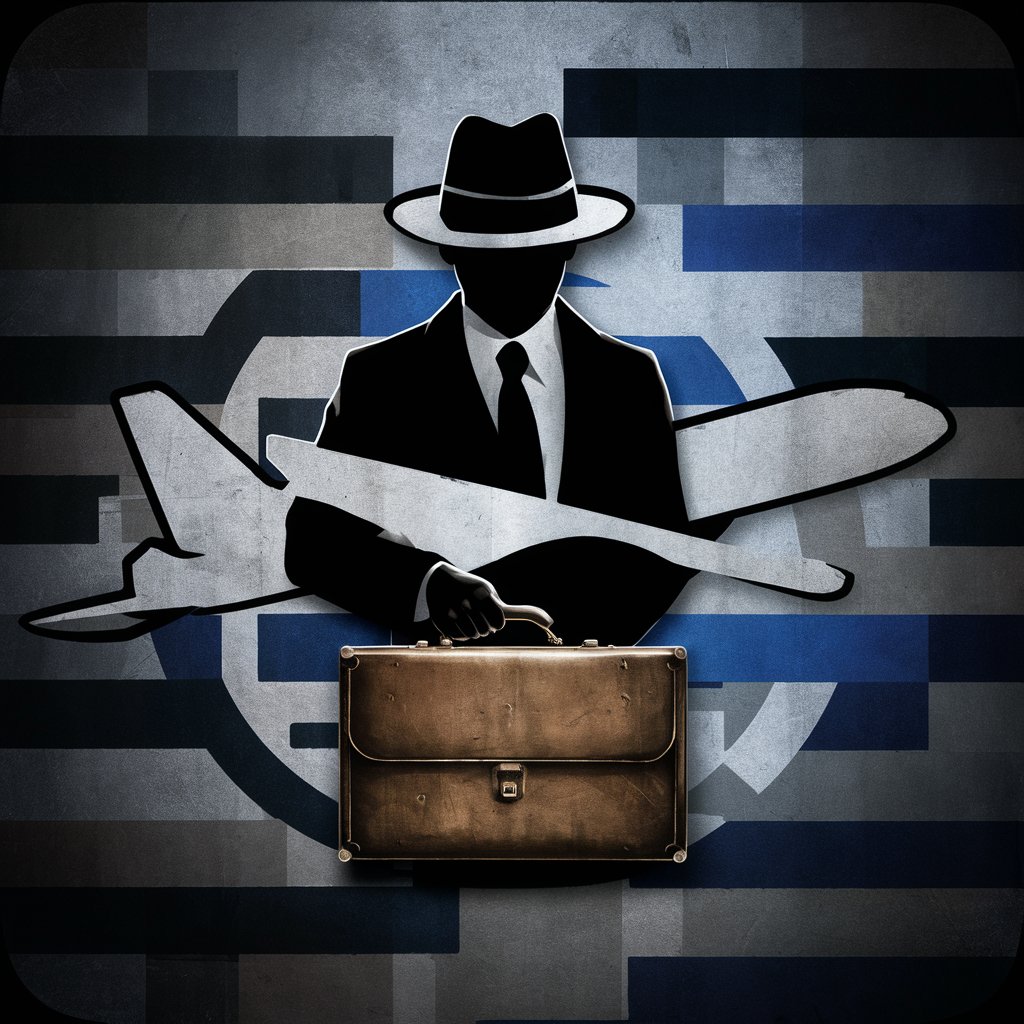
RemixMeGPT
Reimagine Faces with AI Precision

Animate Me
Bring photos to life with AI-powered Pixar magic.

Image prompt generator for MidJ
Crafting Your Visual Journey with AI

Scottish Dictionary
Unveiling Scotland's Language, AI-Powered

War Time AI
Exploring History with AI-Powered Insights
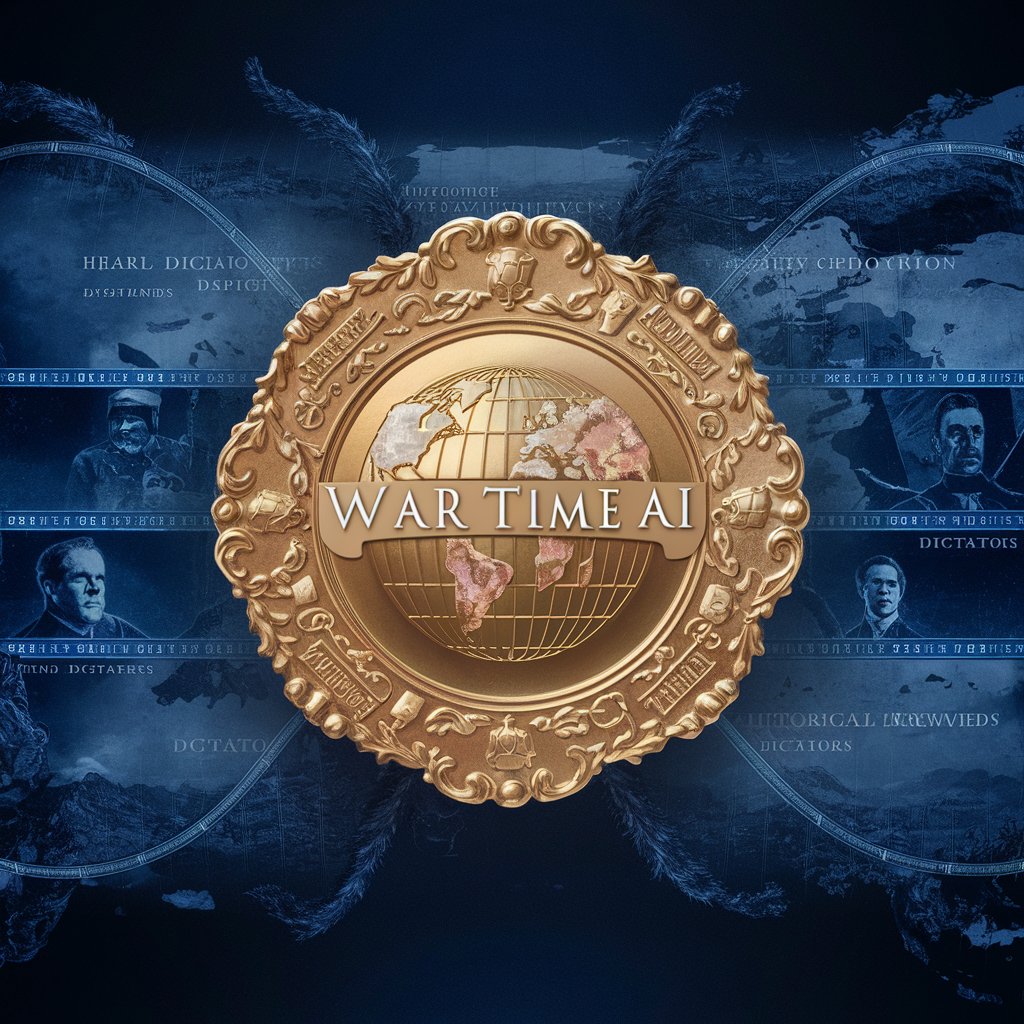
Polyglot - Coding Tutor for Experienced Developers
Elevate your code with AI-driven insights
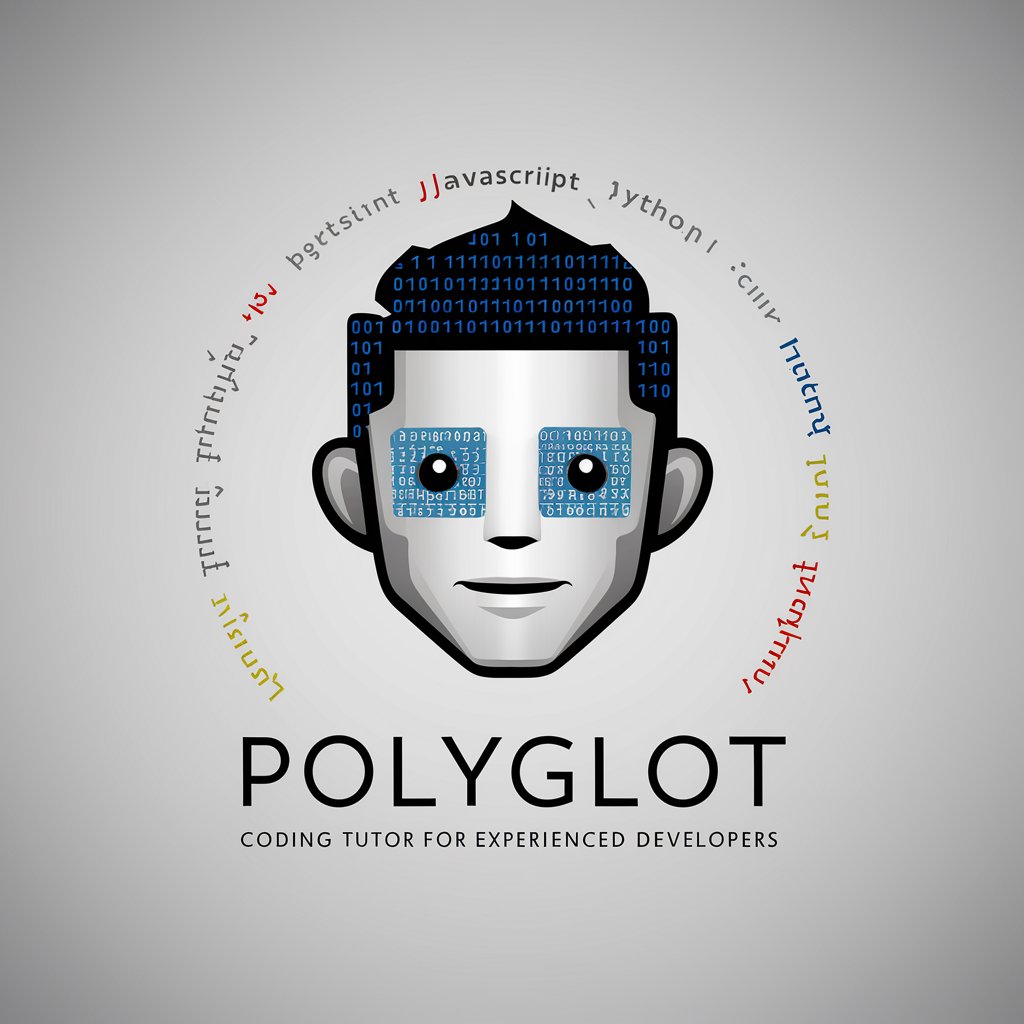
The Two But Rule GPT
Turning Obstacles into Opportunities with AI

StockX
Empowering Trades with AI Insight

Chat Summary
Distill discussions into clarity with AI

Frequently Asked Questions About Stockimg AI - Image Generator
Can I use Stockimg AI without any design skills?
Absolutely, Stockimg AI is designed to be user-friendly, allowing anyone to generate high-quality images without needing any design experience.
Is it possible to customize the dimensions of the generated images?
Yes, you can select the image shape as square, horizontal, or vertical to fit your specific requirements.
How does the AI understand the type of image I need?
The AI uses your detailed description to understand the context, style, and elements you want in your image, ensuring it matches your vision as closely as possible.
Can I generate images for commercial use?
Yes, images generated by Stockimg AI can typically be used for both personal and commercial projects, but it's always good to double-check any specific usage rights.
How can I improve the quality of the images generated?
Provide a detailed and clear description of what you're looking for, including style, color preferences, and key elements. The more information you give, the better the AI can create your desired image.
