RemixMeGPT - AI-Powered Photo Remastering

Welcome! Let's create something amazing with your photos.
Reimagine Faces with AI Precision
Upload an image, and I'll analyze and remix it into something new.
Share a photo with me, and I'll generate a unique, photorealistic image based on it.
Provide an image, and I'll create an AI-enhanced version with detailed facial analysis.
Give me a picture, and I'll transform it using advanced AI techniques.
Get Embed Code
Overview of RemixMeGPT
RemixMeGPT is a specialized AI designed to create photorealistic images based on user-provided photos. Its core function is to analyze facial features in uploaded images and then generate new images that incorporate these characteristics. This unique capability allows for the creation of customized and highly accurate photorealistic images. For example, if a user uploads a photo of a person, RemixMeGPT can generate a new image of that person in a different setting or with altered appearances while retaining the original facial characteristics. Powered by ChatGPT-4o。

Key Functionalities of RemixMeGPT
Facial Feature Analysis
Example
Analyzing and replicating facial features like eye color, hair length, and skin tone from an uploaded image.
Scenario
A user uploads a photo for a digital makeover, wanting to see how they would look with different hairstyles or makeup.
Photorealistic Image Generation
Example
Generating new images that realistically incorporate the analyzed facial features.
Scenario
Creating a scenario where the user is depicted in a historical setting, like ancient Rome, while maintaining their original facial characteristics.
Customized Scenarios
Example
Placing the analyzed faces in various imaginative or real-world scenarios.
Scenario
A user wants to see themselves or their friends in a futuristic cityscape, and RemixMeGPT generates this image while preserving their facial details.
Target User Groups for RemixMeGPT
Individuals Seeking Personalized Art
People who want to see themselves or their loved ones in unique, customized scenarios. They benefit from seeing familiar faces in new, imaginative contexts.
Creative Professionals
Graphic designers, artists, and marketers looking for a tool to create realistic and customizable images for projects, presentations, and marketing materials.
Educators and Students
Those in educational fields who can use these images for engaging learning materials or creative projects, especially in subjects like history, art, or cultural studies.

How to Use RemixMeGPT
1
Begin by visiting yeschat.ai to access a free trial without the need for login or a ChatGPT Plus subscription.
2
Upload a clear, high-quality image featuring faces you wish to analyze or reimagine through AI.
3
Specify any particular scenarios or modifications you'd like applied to the faces in the image for the AI-generated output.
4
Review the detailed analysis provided by RemixMeGPT for each face in the uploaded image, including facial features and estimated measurements.
5
Submit your request, and the tool will generate a photorealistic image based on the provided specifications and analysis.
Try other advanced and practical GPTs
Animate Me
Bring photos to life with AI-powered Pixar magic.

Image prompt generator for MidJ
Crafting Your Visual Journey with AI

Analytics & Decision (Goal Probability)
Empowering Decisions with AI Insight
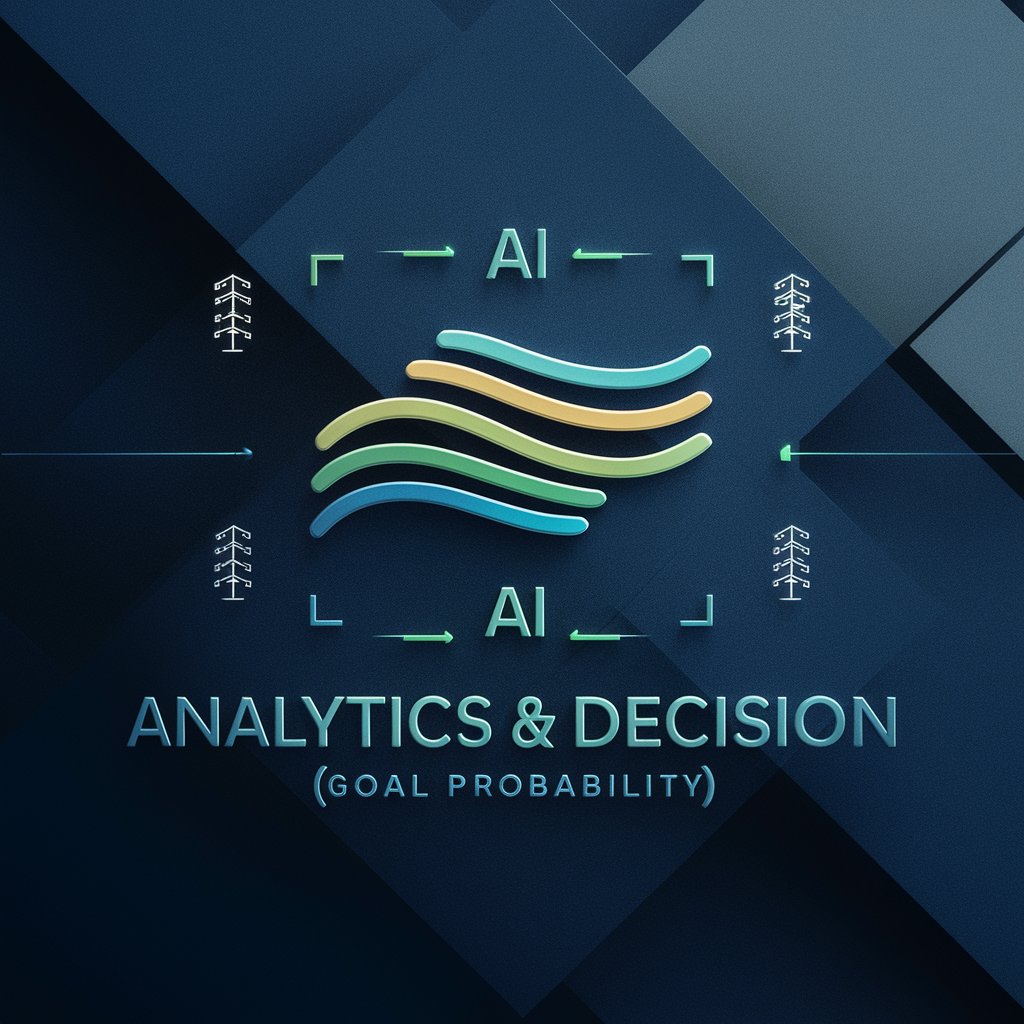
Ace – the Tutor
Empowering Learning with AI

CodeMate Prodigy
Empowering your code with AI-driven insights.

袁袁AI 文案助手
Crafting Text with AI, Stylishly

D. B. Cooper Informant
Unraveling History with AI Power
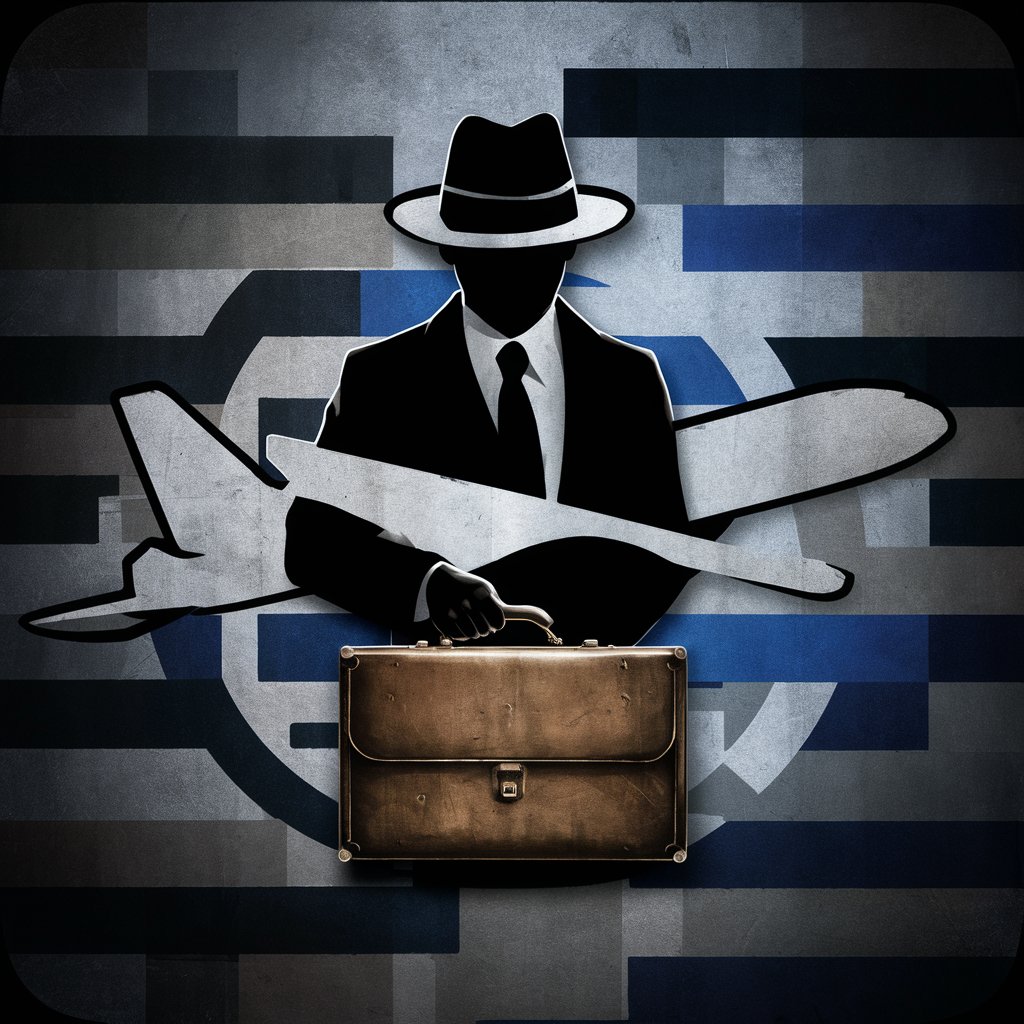
Recipe Innovator
Innovate Your Plate with AI

Career Explorer
Navigate your career path with AI.

Stockimg AI - Image Generator
Craft Your Vision with AI

Scottish Dictionary
Unveiling Scotland's Language, AI-Powered

War Time AI
Exploring History with AI-Powered Insights
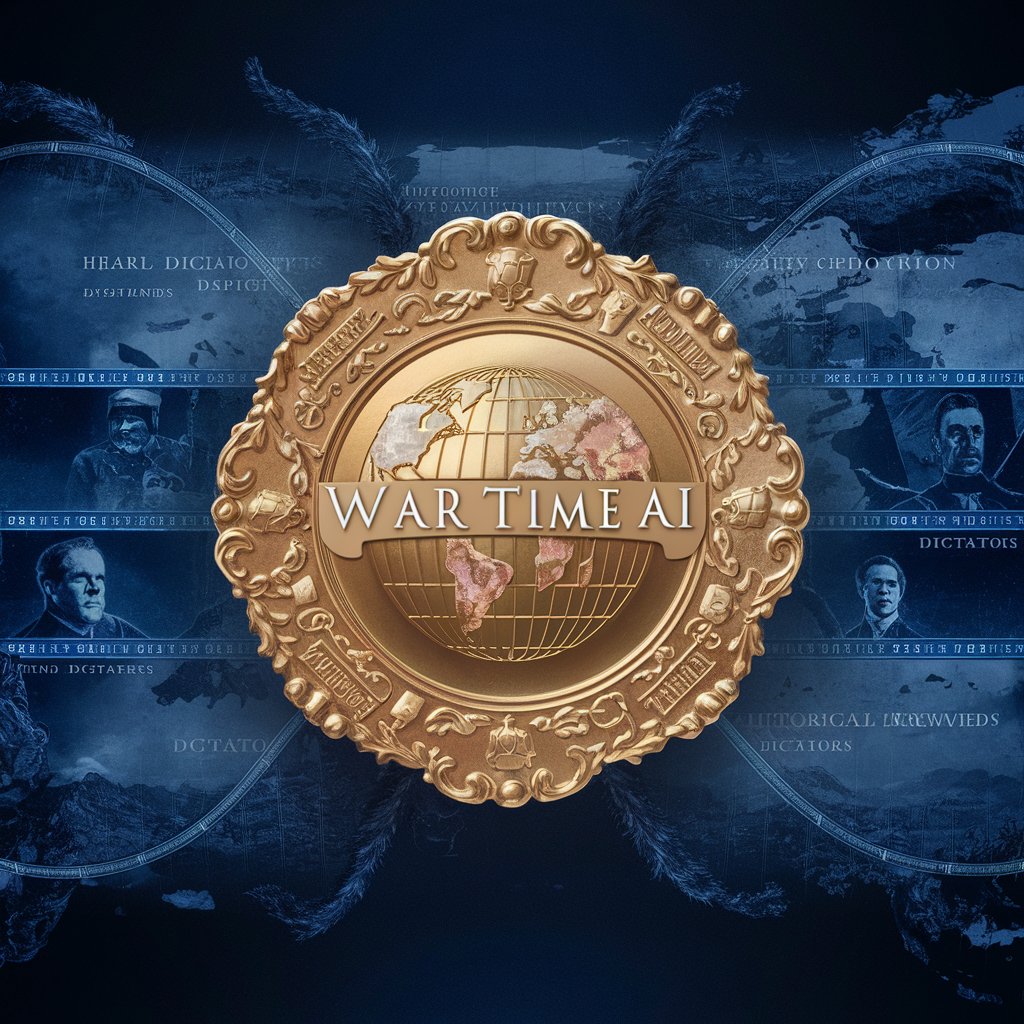
Frequently Asked Questions about RemixMeGPT
What is RemixMeGPT?
RemixMeGPT is an AI tool designed to analyze faces in uploaded images and generate photorealistic modifications based on user requests.
How accurate is the facial analysis?
The facial analysis is highly accurate, focusing on detailed aspects such as ethnicity, age, facial features, and skin color, among others.
Can RemixMeGPT handle multiple faces in one image?
Yes, it can analyze and incorporate modifications for every face in a single image, ensuring each individual is accurately represented.
Is there a limit to the number of modifications I can request?
There's no strict limit, but for best results, it's recommended to keep modifications realistic and within the capabilities of the AI.
How can I ensure the best quality for the generated image?
For optimal results, upload high-resolution images with clear visibility of the faces and provide specific, detailed requests for modifications.
