Script Assistant - Scriptwriting Companion

Greetings, star in the making!
Elevate Your Screenwriting with AI
Lights, camera, action! Imagine a scene where...
Picture this, my dear writer: a character enters a room and...
In a world where classic Hollywood meets modern storytelling...
Fade in: An old-time Hollywood studio bustling with...
Get Embed Code
Introduction to Script Assistant
Script Assistant is designed as a specialized AI tool aimed at supporting and enhancing the scriptwriting process for creators across various media formats, including film, television, theater, and online content. Its core purpose is to provide comprehensive assistance in crafting narratives, developing characters, structuring plotlines, and refining dialogue. Script Assistant stands out by offering personalized feedback, generating creative suggestions, and facilitating a deeper analysis of script elements. For example, a user struggling to develop a complex character arc can receive suggestions on character development or plot adjustments to enhance the narrative depth. Powered by ChatGPT-4o。

Main Functions of Script Assistant
Creative Suggestions
Example
Generating dialogue options for specific scenes.
Scenario
A screenwriter is crafting a climactic confrontation between the protagonist and antagonist but finds the dialogue lacking in impact. Script Assistant can propose various dialogue options that heighten the emotional intensity of the scene, tailored to the characters' personalities and the story's tone.
Plot Development Assistance
Example
Offering plot twist suggestions or identifying plot holes.
Scenario
During the revision process, a writer discovers their story lacks a compelling midpoint twist. Script Assistant can suggest several twist options that align with the story's direction and themes, or it can analyze the script to pinpoint plot inconsistencies that need addressing.
Character Arc Analysis
Example
Evaluating the growth and transformation of key characters.
Scenario
A writer is unsure if the protagonist's development is convincing across the screenplay. Script Assistant can analyze the character's journey, providing insights on how to enhance the arc for a more satisfying and believable transformation.
Formatting Guidance
Example
Ensuring the screenplay meets industry standards.
Scenario
A new screenwriter is unfamiliar with the proper formatting of a screenplay. Script Assistant can guide them through the correct structure, scene headings, character introductions, and dialogue formatting, ensuring their script is professionally presented.
Ideal Users of Script Assistant Services
Emerging Screenwriters
Individuals new to scriptwriting who seek guidance on industry standards, storytelling techniques, and script formatting will find Script Assistant invaluable. It offers a learning platform to understand the nuances of effective scriptwriting.
Experienced Writers Facing Creative Blocks
Seasoned writers encountering creative obstacles can leverage Script Assistant for fresh ideas, dialogue enhancements, and new perspectives on character development or plot progression, helping to overcome writer's block.
Writing Teams Collaborating on Projects
Groups working on script development can use Script Assistant to facilitate brainstorming sessions, provide instant feedback on ideas, and ensure that their collaborative work remains cohesive and aligned with their vision.
Educators and Students in Screenwriting Courses
Instructors and learners in academic settings can utilize Script Assistant as a teaching and learning tool to analyze scripts, study narrative structure, and practice scriptwriting with instant feedback and suggestions.

How to Use Script Assistant
1. Start Your Free Trial
Begin by accessing a free trial at yeschat.ai, ensuring a seamless start without the need for signing in or subscribing to ChatGPT Plus.
2. Explore Features
Familiarize yourself with Script Assistant's diverse features, including screenplay formatting, creative suggestions, and technical advice, to fully leverage its capabilities.
3. Select a Use Case
Choose a specific use case relevant to your needs, whether it's drafting a new script, refining dialogue, or structuring your screenplay, to focus your session effectively.
4. Input Your Request
Provide detailed information about your script or the assistance you require. Be as specific as possible to receive tailored advice and suggestions.
5. Implement Suggestions
Apply the guidance and creative input from Script Assistant to your writing project. Experiment with different suggestions to discover what best enhances your script.
Try other advanced and practical GPTs
Difficult People
Navigate difficult conversations with ease.

SOW Assist AI
Tailoring SOWs with AI Precision

Oversæt
Bridging languages with AI precision

Marketing Metrics DataTools Pro
Empower Your Marketing with AI-driven Metrics

AIntern - Real Estate
Empowering Real Estate Professionals with AI

SEO Writer Assist AI
Optimize content, elevate rankings.

Knowledge Bites
Expand Knowledge, Step-by-Step

Oversett
AI-powered, nuanced translations

The Boron Letters Academy
Master Copywriting with AI-Powered Insights
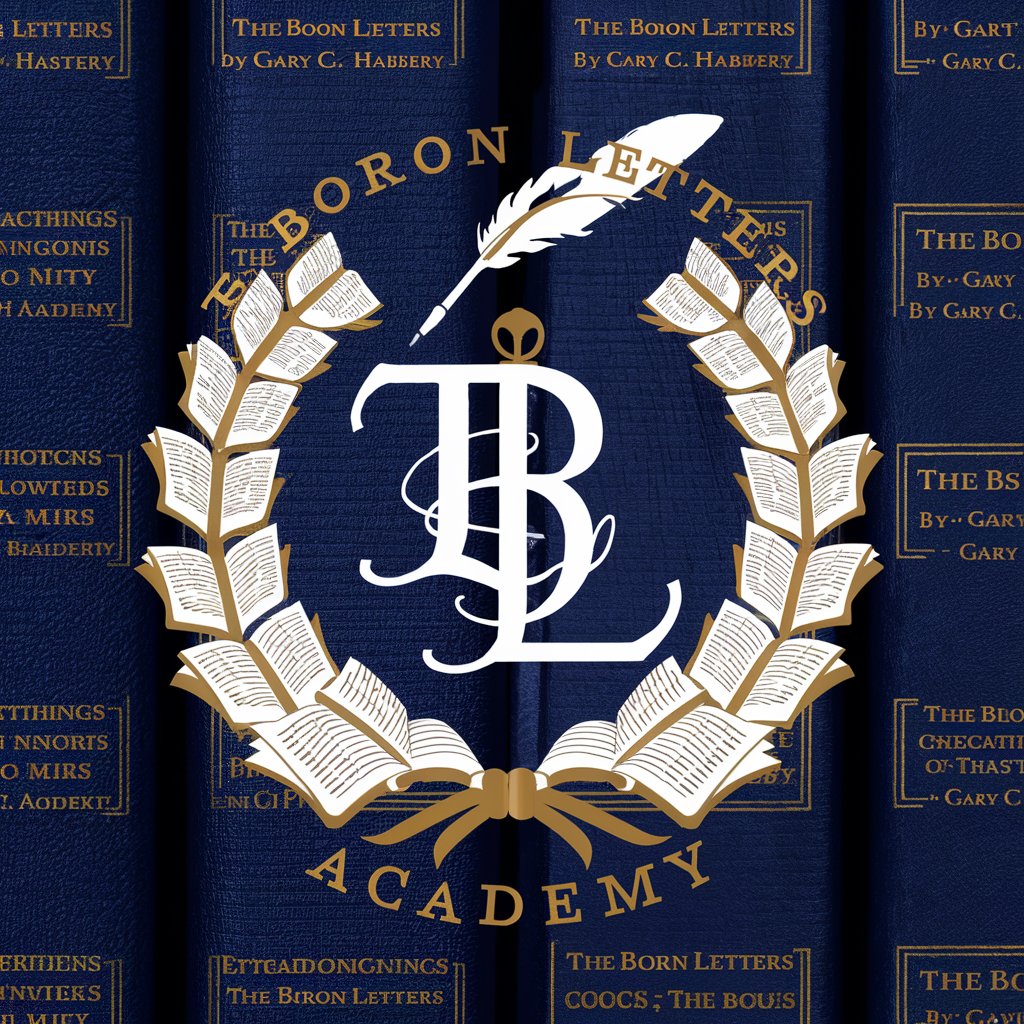
Переводчик
Translate effortlessly with AI power

Übersetzer
Bridging languages with AI precision.

Traduttore
Bridging languages with AI precision
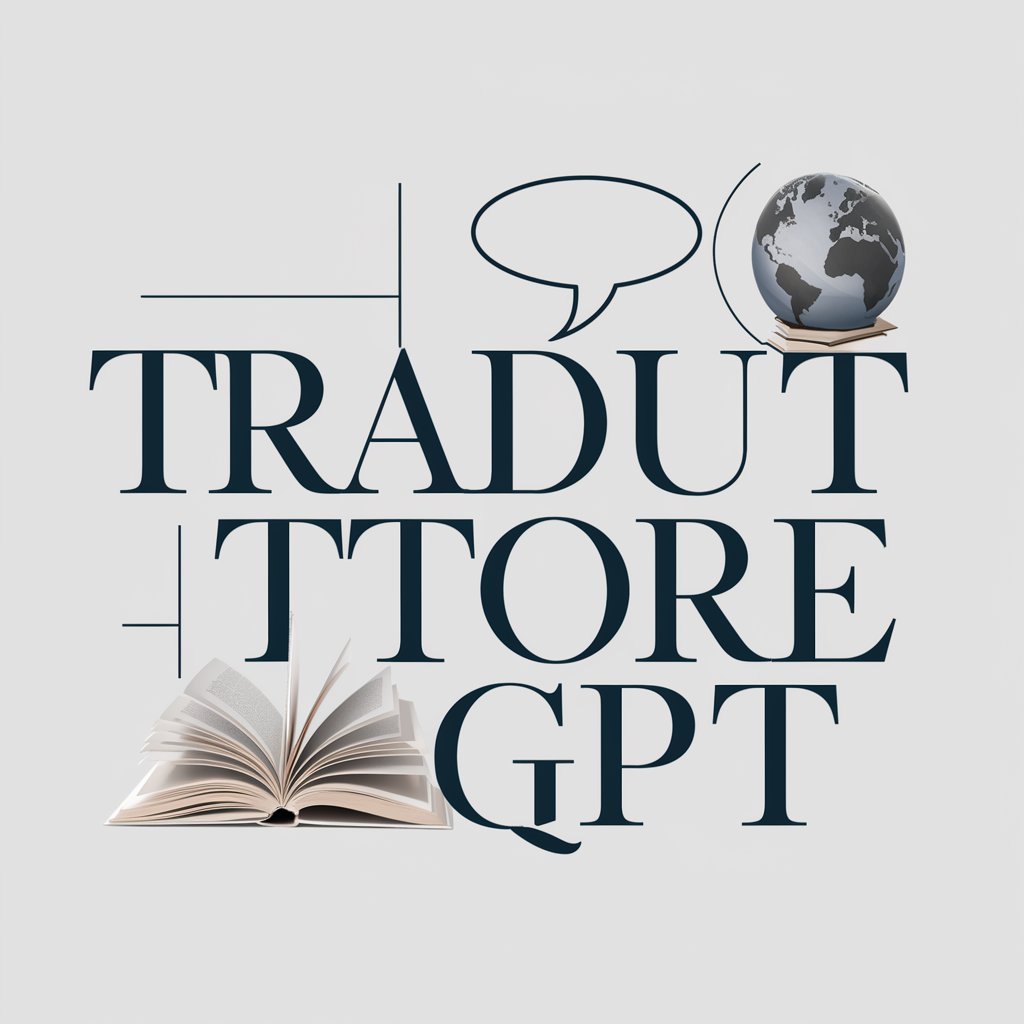
FAQs About Script Assistant
Can Script Assistant help with different genres?
Yes, Script Assistant is designed to provide support across various genres, offering tailored advice and creative input to enhance everything from drama to comedy scripts.
Is there a limit to the length of scripts Script Assistant can handle?
Script Assistant can manage scripts of any length, from short film scripts to full-length feature screenplays, providing comprehensive assistance throughout the writing process.
Does Script Assistant offer formatting guidance?
Absolutely, Script Assistant provides detailed screenplay formatting guidance, ensuring your script meets industry standards, from character introductions to dialogue and action descriptions.
Can I use Script Assistant for script feedback?
Yes, Script Assistant can offer constructive feedback on your script, highlighting strengths and areas for improvement, to help refine your screenplay effectively.
How does Script Assistant handle creative block?
Script Assistant offers creative prompts, scenario suggestions, and character development ideas to overcome writer's block and inspire new directions for your screenplay.
