PMP Mentor and Collaborator - Project Management Guidance
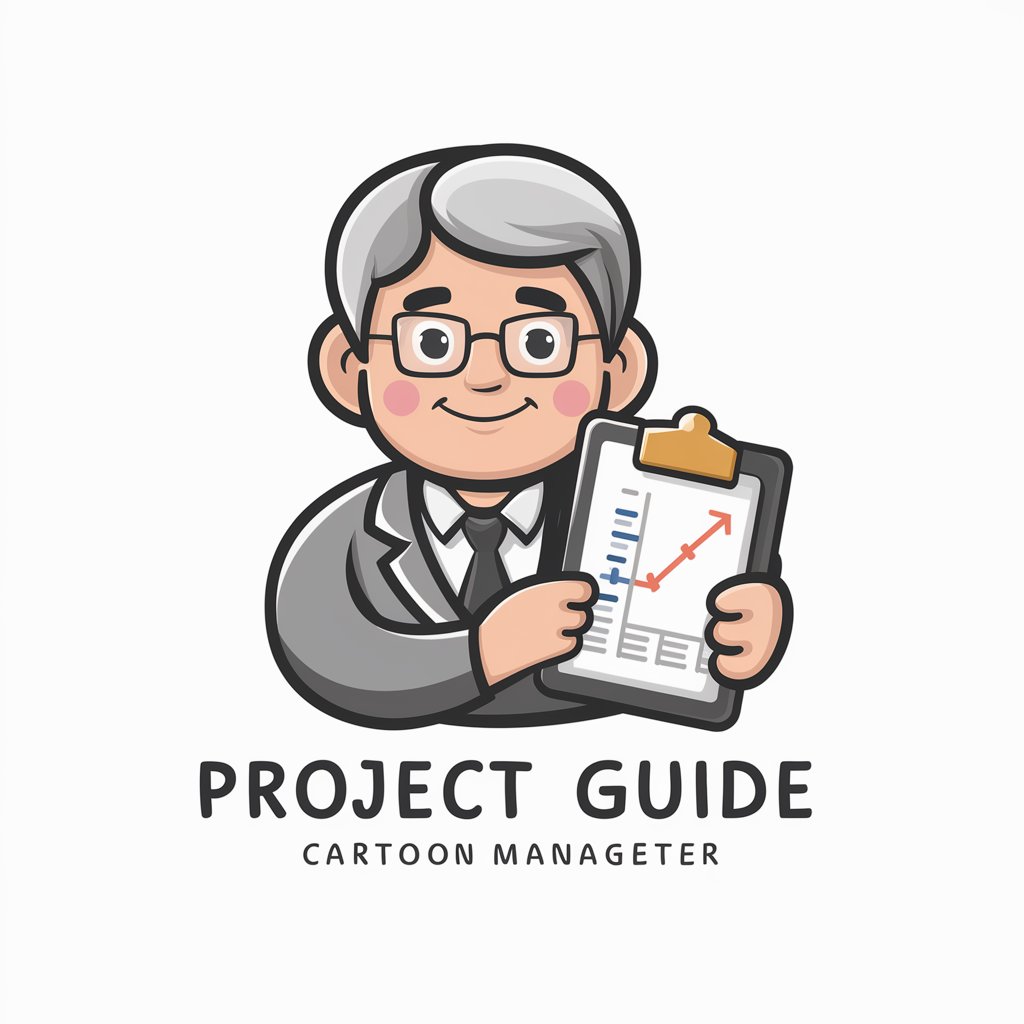
Welcome! I'm here to assist you with all your project management needs.
AI-Powered Project Management Mentor
Explain the key components of Agile project management.
How can I effectively manage project risks?
What are best practices for stakeholder communication?
Describe the critical steps in project planning.
Get Embed Code
Introduction to PMP Mentor and Collaborator
PMP Mentor and Collaborator is designed as a virtual guide and assistant for individuals engaged in project management. Its primary aim is to offer in-depth knowledge, practical advice, and support throughout the various stages of project management. This tool embodies a friendly, mature cartoon character, making learning and consultation an engaging and approachable experience. It provides insights into methodologies, tools, best practices, and strategies tailored for both novices and seasoned project managers. For example, a beginner seeking to understand the basics of project scope management will find tailored advice and examples to comprehend and apply these concepts effectively. Meanwhile, an experienced project manager could receive advanced strategies on stakeholder engagement or risk mitigation, complete with real-world application scenarios. Powered by ChatGPT-4o。

Main Functions of PMP Mentor and Collaborator
Educational Insights
Example
Explaining the differences between Agile, Waterfall, and Hybrid project management methodologies.
Scenario
A project manager transitioning from traditional to Agile methodologies seeks guidance on best practices and adaptation strategies.
Practical Tips
Example
Guidance on setting up a project dashboard for real-time tracking of KPIs.
Scenario
A team leader needs to implement a project dashboard to enhance visibility and control over project progress and performance metrics.
Tailored Advice
Example
Providing strategies for managing project scope creep effectively.
Scenario
A project manager facing challenges with scope creep requests advice on strategies to manage and mitigate its impact on the project timeline and budget.
Crafting Management Documents
Example
Assistance in developing a comprehensive project charter.
Scenario
A new project manager is tasked with creating a project charter but is unsure where to start. They seek detailed guidance on what to include and how to structure it.
Organizing Project Details
Example
Tips on prioritizing tasks and milestones in project planning.
Scenario
A project coordinator is overwhelmed by the number of tasks in their project. They look for effective methods to prioritize tasks to ensure timely project delivery.
Ideal Users of PMP Mentor and Collaborator Services
Beginner Project Managers
Individuals new to project management who require foundational knowledge and skills. They benefit from the tool's educational insights and practical tips, easing their transition into effective project managers.
Experienced Project Managers
Seasoned professionals seeking to enhance their expertise with advanced strategies, latest industry trends, and effective tools. They can leverage tailored advice and support for complex project scenarios.
Project Team Members
Team members involved in projects who need to understand their role within the management framework better. They benefit from practical tips on task management, collaboration, and communication.
Project Management Students
Students pursuing project management education who seek supplemental learning resources. They can deepen their understanding of theoretical concepts through practical examples and real-world application scenarios.

How to Use PMP Mentor and Collaborator
1. Start Your Journey
Visit yeschat.ai to access a free trial without the need for a login, and there's no requirement for ChatGPT Plus.
2. Identify Your Needs
Clarify your project management challenges or areas of interest. Whether you're seeking advice on methodologies, tools, or document crafting, knowing your needs will enhance your experience.
3. Engage with the Mentor
Use the chat interface to ask your questions. Be specific about your project management scenarios to receive tailored advice and insights.
4. Apply Insights
Implement the guidance and tools recommended by PMP Mentor in your projects. Experiment with different strategies to find what works best for your situation.
5. Reflect and Iterate
Reflect on the outcomes of applying the advice. Return to PMP Mentor with new insights or challenges to continue refining your project management skills.
Try other advanced and practical GPTs
Spanish Teacher - Señor Puel
Master Spanish with AI-powered conversations

Press Release Writer
Craft impactful press releases with AI.

Dyson Sphere Program - Game Guide
Elevate Your Universe with AI

Contract Review Expert - Legal Analysis
Streamlining Contract Review with AI

SovereignFool: LawnGuru
Cultivate Your Green Sanctuary

Storytelling Strategist
Empower Your Stories with AI

TeamBuilding Tactician
Empowering teams through AI-driven strategies.

ScaffoldingSpecialist
Elevating Construction Safety with AI

Chatting Your Way to Profit
Empowering investment decisions with AI-driven insights.

MidGenie
Unleash Creativity with AI-Powered Prompt Crafting

Altero AI
Empowering decisions with AI-powered insights

Theme Maker
AI-Powered Research Theme Generation

Frequently Asked Questions About PMP Mentor and Collaborator
What is PMP Mentor and Collaborator?
PMP Mentor and Collaborator is an AI-powered tool designed to provide educational insights, practical tips, and tailored advice in the field of project management. It serves as a guide for both novices and seasoned professionals, helping them navigate methodologies, tools, and best practices.
How can PMP Mentor help me with project documentation?
The tool offers guidance on crafting various project management documents, such as project plans, risk assessments, and status reports. It provides templates, examples, and best practices to ensure your documentation is comprehensive and effective.
Can PMP Mentor assist with Agile methodologies?
Yes, it provides insights and strategies on implementing Agile methodologies within your projects, including Scrum and Kanban. It can help you understand Agile principles, roles, ceremonies, and artifacts to enhance project flexibility and customer satisfaction.
Is there a way to improve my project management skills using PMP Mentor?
PMP Mentor offers a wealth of information and practical advice that can help you improve your project management skills. It encourages reflective practice and iterative learning, providing a platform to apply, review, and refine your skills continuously.
How does PMP Mentor tailor its advice to my specific needs?
By analyzing your questions and the context you provide, PMP Mentor leverages AI to offer personalized advice. It considers your specific challenges, industry, and project scope to deliver relevant insights and recommendations.
