Email Expert - Email Composition and Enhancement

Hello! How can I assist you with your email today?
Enhance your emails with AI-powered precision.
Could you help me with drafting an email that...
I need assistance in replying to an email regarding...
Can you review this email draft and ensure it sounds professional?
Please rewrite this email to enhance its clarity and effectiveness.
Get Embed Code
Introduction to Email Expert
Email Expert is designed as a specialized tool aimed at enhancing email communication within professional settings. Its primary goal is to assist users in crafting, reviewing, and improving emails to ensure they are clear, professional, and effective. This tool is built to address common communication challenges, such as conveying messages succinctly, maintaining a professional tone, and ensuring messages are free of errors. For example, consider a scenario where a team member needs to send an update to stakeholders about a project delay. Email Expert can help refine the message to be clear about the reasons for the delay, the steps being taken to address it, and the revised timeline, all while maintaining a tone that is professional and reassuring. Powered by ChatGPT-4o。

Main Functions of Email Expert
Crafting Professional Replies
Example
A user receives an email from a client expressing concerns about a project. Email Expert can assist in formulating a response that acknowledges the concerns, provides reassurance, and outlines the plan moving forward, ensuring the tone is empathetic and professional.
Scenario
Responding to client concerns in a way that maintains trust and confidence.
Reviewing and Proofreading Drafts
Example
Before sending out a newsletter, a user can run the draft through Email Expert to check for any grammatical errors, unclear language, or tone inconsistencies, ensuring the final version is polished and professional.
Scenario
Preparing a company newsletter that reflects the brand's professionalism.
Enhancing Email Clarity and Effectiveness
Example
When a team leader needs to send out a complex project update, Email Expert can help simplify the message, making sure it's easy to understand without losing essential details, and ensuring it prompts the desired action from the team.
Scenario
Communicating complex project updates in a clear and actionable manner.
Ideal Users of Email Expert Services
Professionals in Client-Facing Roles
Individuals who regularly communicate with clients, such as customer service representatives, salespeople, and consultants, will find Email Expert invaluable for maintaining a professional image and effectively handling client queries and concerns.
Team Leaders and Managers
Managers and team leaders responsible for internal communications can leverage Email Expert to ensure messages are clear, concise, and foster a positive work environment, particularly when conveying feedback, updates, or instructions.
Content Creators and Marketers
For those responsible for crafting newsletters, marketing emails, or any form of written content aimed at engaging an audience, Email Expert offers tools to refine messaging, ensuring it is engaging, error-free, and aligned with the brand's voice.

How to Use Email Expert
Start Free Trial
Access yeschat.ai for an immediate start with a free trial, requiring no sign-up or ChatGPT Plus subscription.
Choose Your Use Case
Select your specific email-related task such as drafting, proofreading, or enhancing emails for clarity and professionalism.
Input Email Content
Enter the text of the email you wish to compose, revise, or improve into the designated text field.
Customize and Review
Customize the output according to your needs, and review the suggestions provided by Email Expert.
Apply and Send
Apply the recommended changes or use the generated email draft, then proceed to send it through your preferred email client.
Try other advanced and practical GPTs
el Diablo IV: Pathfinder
Tailored Strategies for Every Quest

Classical Quiz Master
Master classical music with AI-powered quizzes
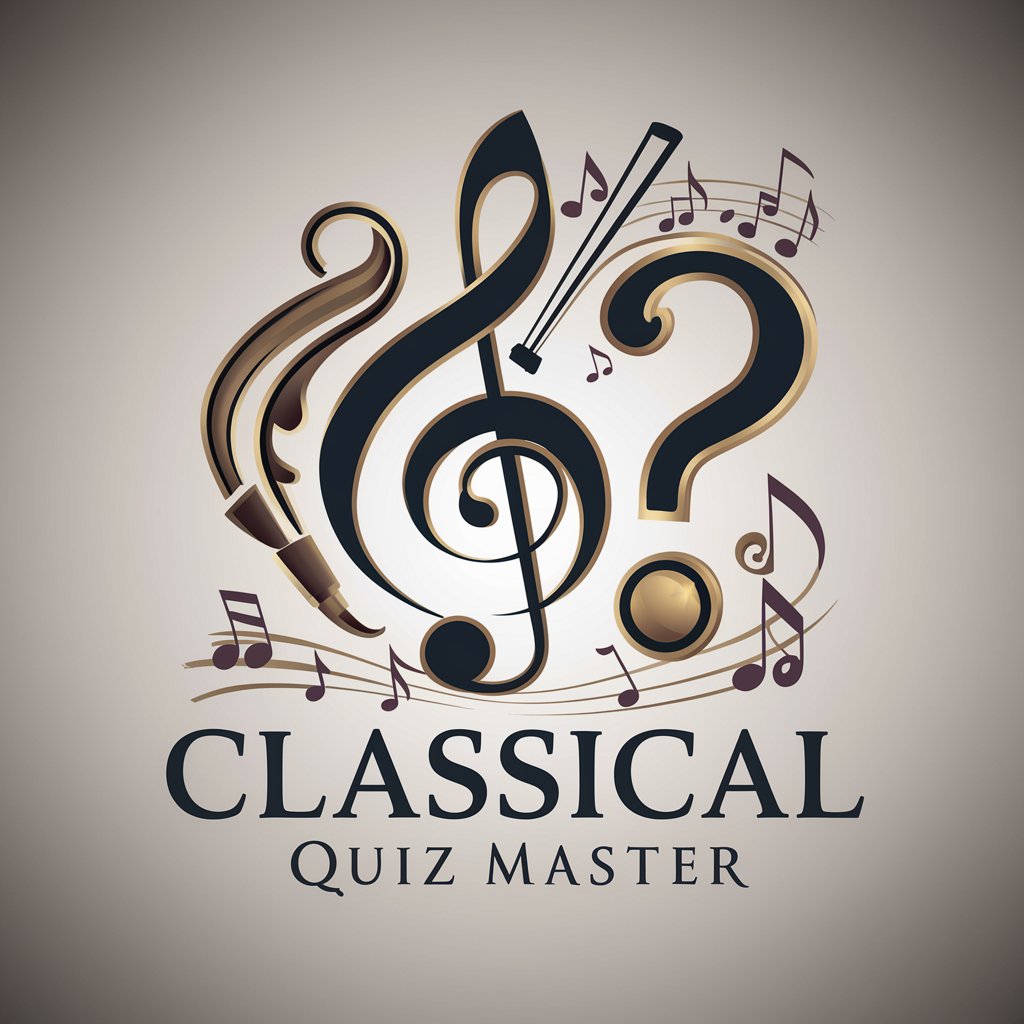
Pink Aesthetic Prose
Craft Your Pink Aesthetic Narratives with AI

The Reasonable Marketer
Empowering Your Marketing Decisions with AI

AI can do that
Empowering creativity with AI

50 First Dates
Revolutionizing Romance with AI

Indian Flavor Wizard
Unlock the secrets of Indian cuisine with AI.

Total_Renewable_Energy
Empowering renewable futures with AI
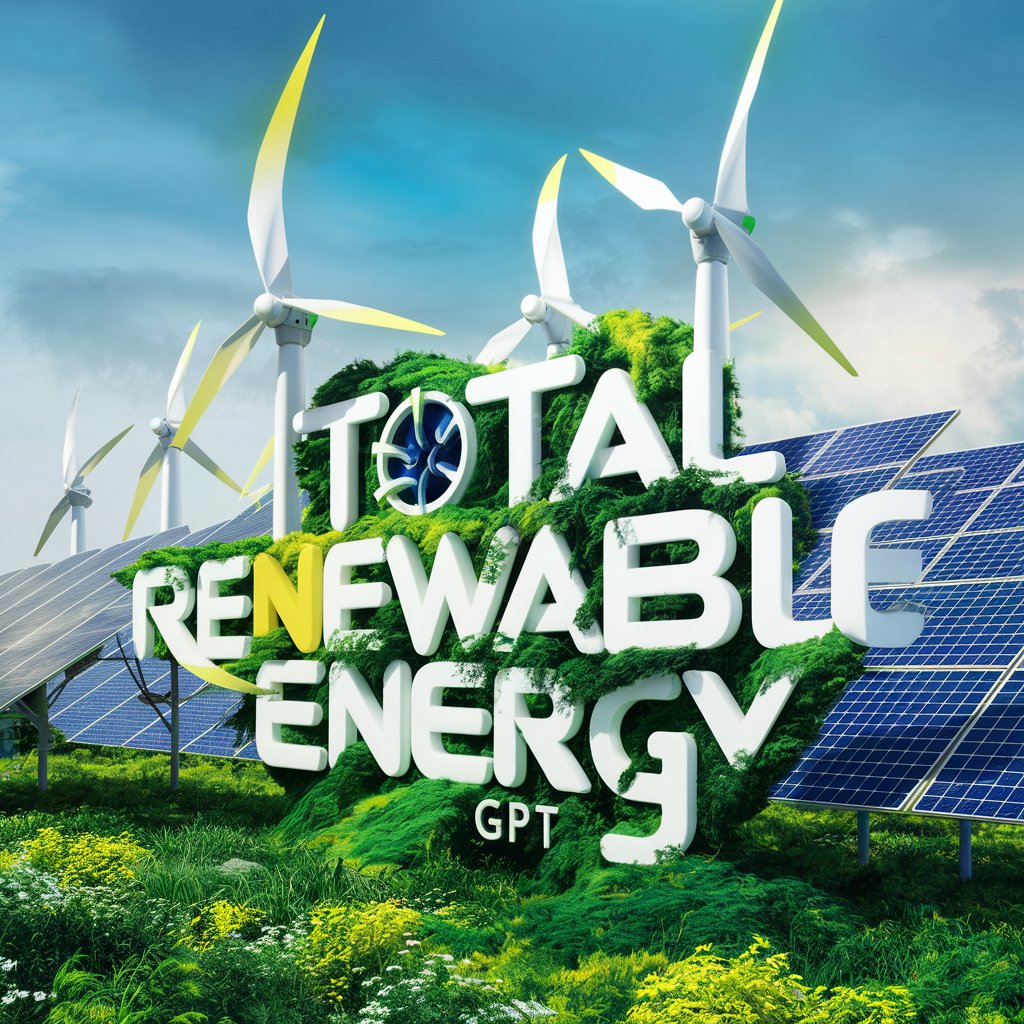
Northern Gardener
Cultivate your northern garden with AI-powered guidance.

AI Shorts Assistant for Image Generation
Transform scripts into stunning visuals effortlessly.

Mindhacker Spiritual Healer Coach - GPT App
Empowering Your Spiritual Journey with AI

Jungian Guide
Unlock your psyche with AI-powered Jungian insights
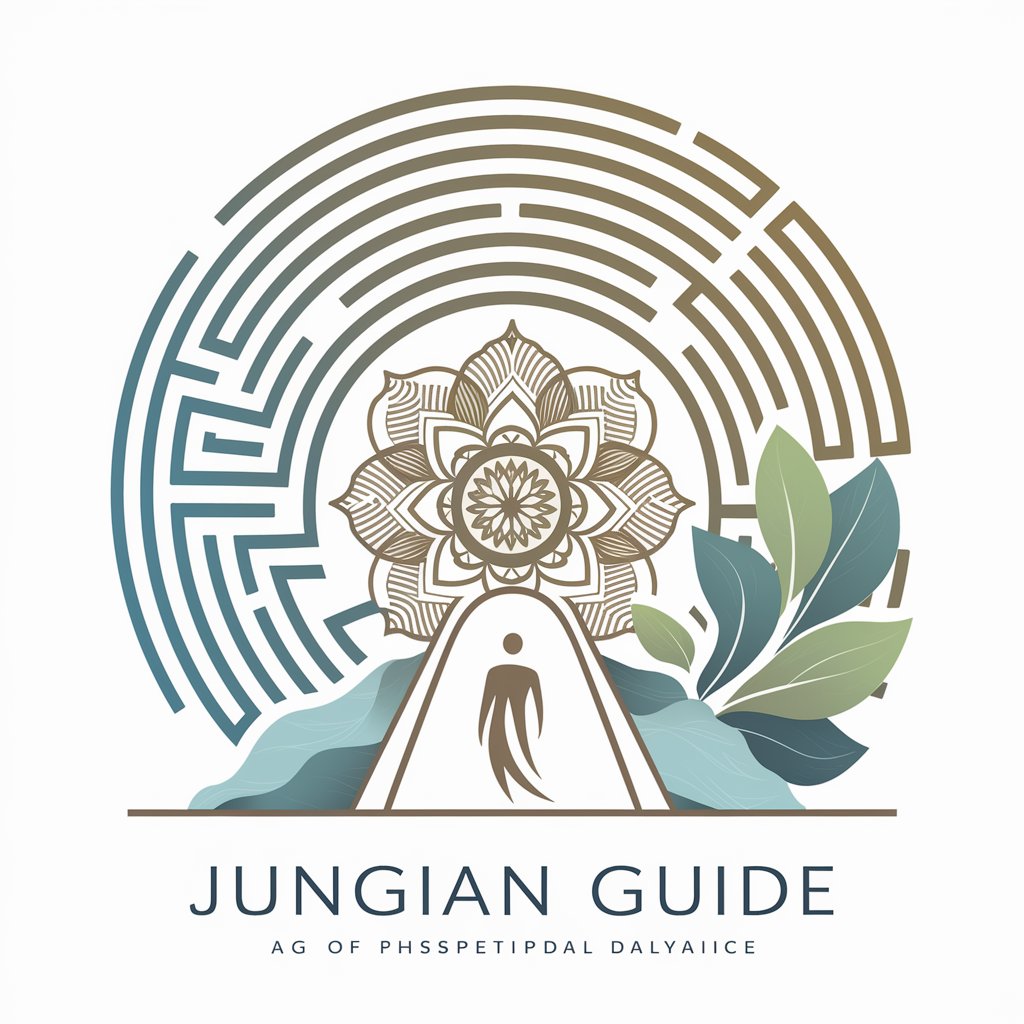
Frequently Asked Questions about Email Expert
What is Email Expert?
Email Expert is a specialized AI tool designed to assist with various email-related tasks, including drafting, proofreading, and improving email communication for better clarity and professionalism.
Can Email Expert handle complex email scenarios?
Yes, Email Expert is equipped to handle complex email scenarios by providing suggestions for improvement based on the context and content of your emails.
Is Email Expert suitable for all industries?
Absolutely, Email Expert is versatile and can be adapted to various industries including business, academia, and non-profit sectors.
How does Email Expert ensure privacy?
Email Expert respects user privacy by not storing personal information or email content after the session ends.
Can I use Email Expert for personal emails?
Yes, while Email Expert is optimized for professional correspondence, it can also be used to improve the clarity and tone of personal emails.
