MJ V. 6 Prompt Creator - AI-Powered Prompt Generation

Welcome to your creative journey!
Unleash Creativity with AI-Powered Prompts
/imagine prompt: A surreal scene of
/imagine prompt: A hyper-realistic portrait of
/imagine prompt: An epic landscape featuring
/imagine prompt: A futuristic cityscape with
Get Embed Code
Introduction to MJ V. 6 Prompt Creator
MJ V. 6 Prompt Creator is a specialized tool designed to streamline and enhance the process of generating prompts for AI art creation, particularly tailored for users of the Midjourney platform. This advanced tool incorporates the latest in AI prompt engineering, enabling users to craft highly detailed and specific prompts that cater to the nuanced requirements of creative projects. By integrating comprehensive guidelines and leveraging innovative features, the MJ V. 6 Prompt Creator aims to unlock new creative possibilities, improve the quality of AI-generated art, and facilitate a more intuitive and efficient user experience. Examples of its utility include generating intricate prompts for digital art projects, conceptualizing designs for various media, and assisting in creative brainstorming sessions. Powered by ChatGPT-4o。

Main Functions of MJ V. 6 Prompt Creator
Advanced Prompt Engineering
Example
Crafting prompts that specify intricate details such as 'A surreal scene of an ancient floating city above the clouds at sunrise, casting golden light on intricate architecture, in an ultra-high-resolution shot with Canon EOS R5'.
Scenario
Used by digital artists seeking to generate highly specific and complex scenes for their artwork, enhancing creativity and output quality.
Multi-Prompt Variations
Example
Creating permutations of a base prompt to explore a wide range of artistic interpretations, such as varying the lighting, time of day, or artistic styles within the same conceptual framework.
Scenario
Ideal for concept artists in the pre-production phase of a project, looking to quickly generate a variety of visual options for a specific theme or idea.
Customization and Fine-tuning
Example
Adjusting prompt parameters like '--weird', '--stylize', and aspect ratios to fine-tune the aesthetics and composition of the generated images.
Scenario
Used by graphic designers to produce unique visual content that aligns with specific branding or stylistic guidelines for marketing materials.
Ideal Users of MJ V. 6 Prompt Creator Services
Digital Artists and Illustrators
Professionals and hobbyists in the digital art space who are constantly seeking innovative tools to push the boundaries of creativity and generate unique, captivating artwork.
Concept and Game Designers
Designers working in the gaming and entertainment industries who require a versatile tool to quickly generate a wide array of concept art and visual assets for characters, environments, and other game elements.
Creative Professionals in Marketing and Advertising
Marketing specialists and graphic designers looking for efficient ways to produce visually striking and original content that can capture audience attention and convey complex messages through art.

How to Use MJ V. 6 Prompt Creator
1
Start with a visit to yeschat.ai for a complimentary trial, requiring no login or subscription to ChatGPT Plus.
2
Select the MJ V. 6 Prompt Creator from the available tools on the homepage to begin crafting your prompts.
3
Use the intuitive interface to input your desired prompt specifications, including theme, style, and any specific requirements.
4
Preview your prompt and adjust parameters as necessary to fine-tune the output to match your creative vision.
5
Once satisfied, submit your prompt to generate unique and tailored content or visual concepts, ready for application in your project.
Try other advanced and practical GPTs
Jin
Empowering insights with AI

Jang
Unveiling North Korea with AI

Entrepreneur's Best Friend
AI-powered entrepreneurial insights at your fingertips.

Legal Eagle AI
AI-powered legal guidance at your fingertips.

Random Fursona Generator
Craft Your Unique Fursona with AI

Rock UX Master
Enhancing user experiences with AI

PowerShell Menu Wizard
AI-powered PowerShell Menu Generation

WebSafe
AI-powered Website Safety Analyzer

Kiara The Sightseer
Empowering decisions with AI-powered divination
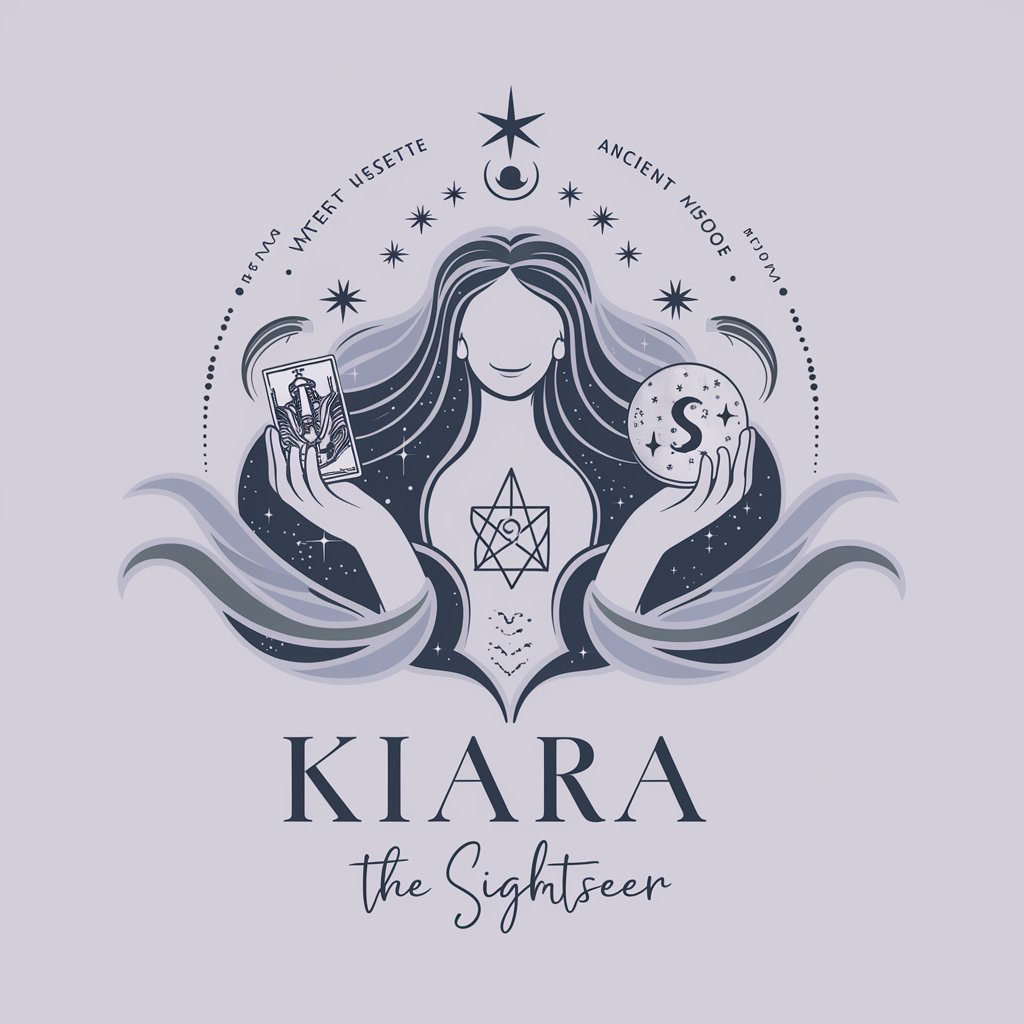
Wikipedai
Empowering knowledge with AI-driven Wikipedia insights.
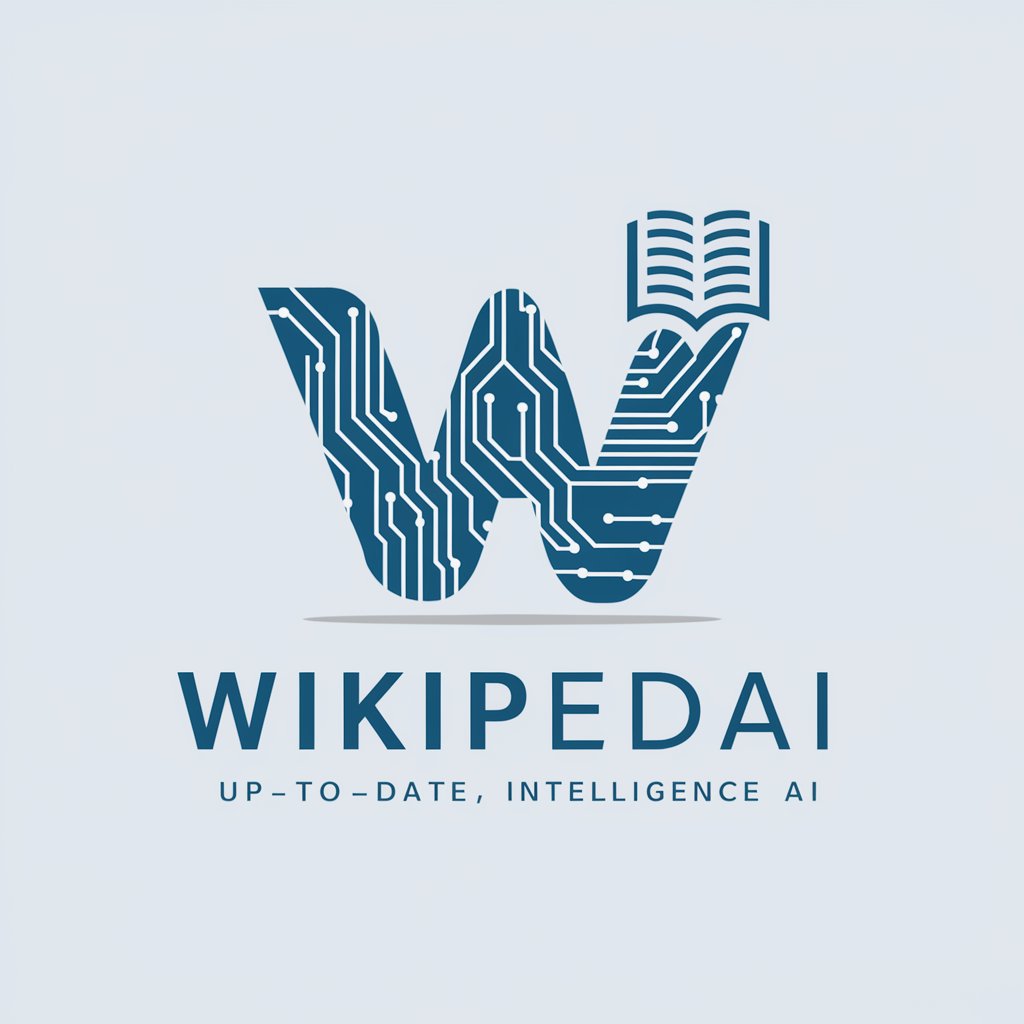
Bedtime Magics
Bringing bedtime stories to life with AI

Cap Nascimento da Motivação. Fim da procrastinação
AI-Powered Motivation Reinforcement

MJ V. 6 Prompt Creator Q&A
What is MJ V. 6 Prompt Creator?
MJ V. 6 Prompt Creator is an advanced AI-powered tool designed to help users generate highly customized prompts for creative and professional applications, leveraging the latest in machine learning algorithms.
Who can benefit from using MJ V. 6 Prompt Creator?
Writers, marketers, artists, educators, and anyone in need of creative content generation can benefit from the diverse and customizable prompt creation capabilities of this tool.
Can I customize prompts for specific themes or styles?
Yes, MJ V. 6 Prompt Creator allows for extensive customization, enabling users to tailor prompts according to specific themes, styles, and requirements.
Is there a limit to how many prompts I can create?
While there may be usage limits for the free trial, subscribing or logging in can provide access to enhanced features and increased or unlimited prompt generation capabilities.
How does MJ V. 6 Prompt Creator ensure the uniqueness of generated prompts?
The tool utilizes sophisticated AI algorithms that analyze vast datasets to produce unique and varied prompts, minimizing repetition and ensuring creative diversity.
