Bias Checker - Bias Analysis Tool

Welcome! I'm here to help you identify and reduce bias in your writing.
Empowering unbiased writing with AI
Analyze the following text for bias and provide a detailed score and explanation:
Evaluate this article and suggest ways to make it more neutral:
Check the bias level of this statement and recommend more balanced alternatives:
Review this content for any signs of bias and give feedback on how to improve it:
Get Embed Code
Introduction to Bias Checker
Bias Checker is a specialized tool designed to evaluate written content for bias, offering a nuanced approach to identifying and understanding bias in various forms of text. At its core, Bias Checker assigns a bias score ranging from 0 to 5, where 0 indicates minimal or no bias (✅) and 5 signifies extreme bias (🚩). This scoring system is supplemented with a verbal explanation to clarify the presence and nature of bias within the content. The primary goal of Bias Checker is to help users recognize and mitigate biased language, promoting a more neutral and inclusive communication style. For example, in analyzing a news article that predominantly features perspectives from a single political viewpoint without acknowledgment of opposing views, Bias Checker would highlight this lack of balance and suggest incorporating a broader range of perspectives to reduce bias. Powered by ChatGPT-4o。

Main Functions of Bias Checker
Bias Scoring
Example
A blog post that presents an issue in a one-sided manner may receive a high bias score, indicating its partiality.
Scenario
Bias Checker evaluates the text's fairness and neutrality, providing a score that reflects its overall bias. This aids authors in understanding where their content may lean towards a particular viewpoint or opinion, encouraging them to consider alternative perspectives or more balanced reporting.
Identification of Biased Language
Example
Detecting the use of pejorative terms or overly generalized statements in an article.
Scenario
This function pinpoints specific words, phrases, or sections contributing to the text's bias score. It helps writers to see exactly which parts of their content may be problematic, offering an opportunity to revise these areas for a more objective tone.
Suggestions for Neutral Language
Example
Replacing 'radical extremists' with 'individuals with extreme views' to reduce emotional bias.
Scenario
After identifying biased language, Bias Checker proposes more neutral or inclusive alternatives. This assists content creators in refining their message to be more accessible and respectful to diverse audiences, ensuring that the language used does not unwittingly alienate or stereotype.
Ideal Users of Bias Checker Services
Content Creators
Writers, journalists, and bloggers can use Bias Checker to ensure their articles, blog posts, and other written materials are fair, balanced, and inclusive. This is particularly beneficial for maintaining credibility and fostering a diverse readership.
Educational Institutions
Teachers and educators can leverage Bias Checker to teach students about bias in writing and communication. It serves as a practical tool for encouraging critical thinking and the development of balanced argumentation skills.
Corporate Communications Teams
Companies aiming to enhance their brand image and engage with a global audience without bias can use Bias Checker to review their press releases, reports, and other public communications. This ensures that their messaging is respectful and inclusive, avoiding language that could negatively impact their reputation.

How to Use Bias Checker
Begin your journey
Access Bias Checker by navigating to yeschat.ai for a complimentary trial that doesn't require any form of login or subscription to ChatGPT Plus.
Choose your content
Select the text you want to analyze for bias. This could range from articles, essays, to any written content. Copy and paste it into the Bias Checker input field.
Initiate analysis
Press the 'Analyze' button to start the evaluation process. The tool will process your text, identifying and highlighting biased phrases or sections.
Review the results
Examine the bias score and feedback provided. Scores range from 0 (minimal bias) to 5 (highly biased), accompanied by specific comments on biased expressions and suggestions for improvement.
Refine your content
Use the feedback to revise your text. Aim for a more neutral tone or balance by incorporating the suggested changes. Repeat the analysis if necessary, to ensure reduced bias in your final content.
Try other advanced and practical GPTs
PWA Mentor
Empowering PWA Development with AI

Page Summarizer📄
AI-powered tool for fast, clear summaries.

Auction Genius - sell anything !
Revolutionize Your Resale Experience with AI

Cloud Cost Optimizer
Optimize AWS spending with AI

ASMR GPT
Tailoring Your Sensory Journey with AI

Featured GPT
Empowering with AI, Simplifying Tasks

Content Creator - Unlock Viral Success
Empower Your Voice with AI

Crypto Insights
Demystifying Crypto with AI

CV maker
Craft Your Path: AI-Powered CV Builder

Love MBTI
Romance Unfolds with Every Choice

Anthony Jones
Empower Your Study with AI
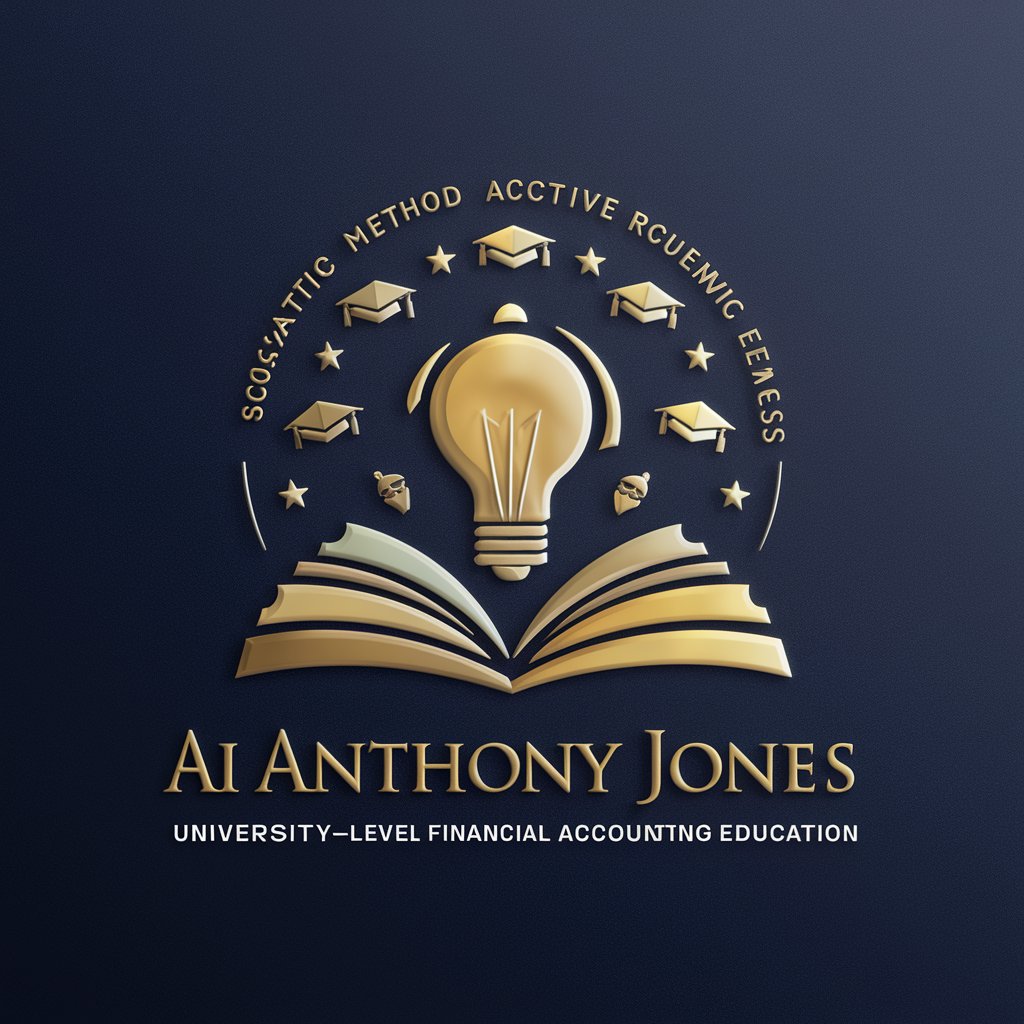
Chat with Aristotle
Reviving Aristotle's Wisdom in AI
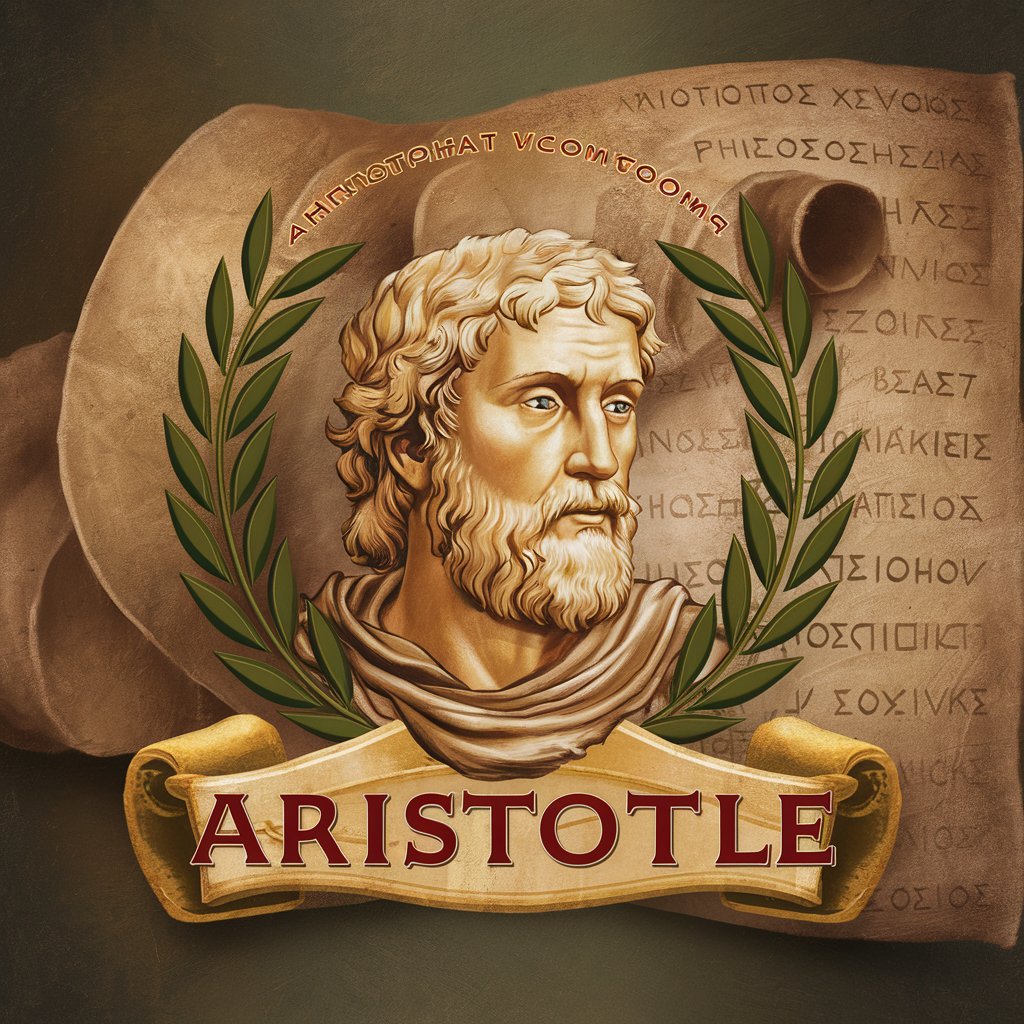
FAQs about Bias Checker
What is the Bias Checker?
Bias Checker is an AI-powered tool designed to evaluate written content for bias. It assigns a score indicating the level of bias and provides feedback for improvement.
How does Bias Checker score bias?
Bias Checker uses a scale from 0 to 5, with 0 indicating minimal or no bias and 5 indicating a high level of bias. The tool analyzes the use of language and perspective in the text to determine the score.
Can Bias Checker improve my writing?
Yes, by highlighting biased phrases and suggesting more neutral or balanced alternatives, Bias Checker can help refine your writing to make it more inclusive and unbiased.
Is Bias Checker suitable for all types of content?
Bias Checker is versatile and can be used across various types of content, including academic writing, journalism, marketing material, and personal writing, among others.
How can I ensure the best results with Bias Checker?
For optimal results, provide clear and complete text samples. Be open to revising your content based on the feedback and consider multiple analyses to progressively reduce bias.
