Chrome Extension React JS expert - Chrome Extension Development
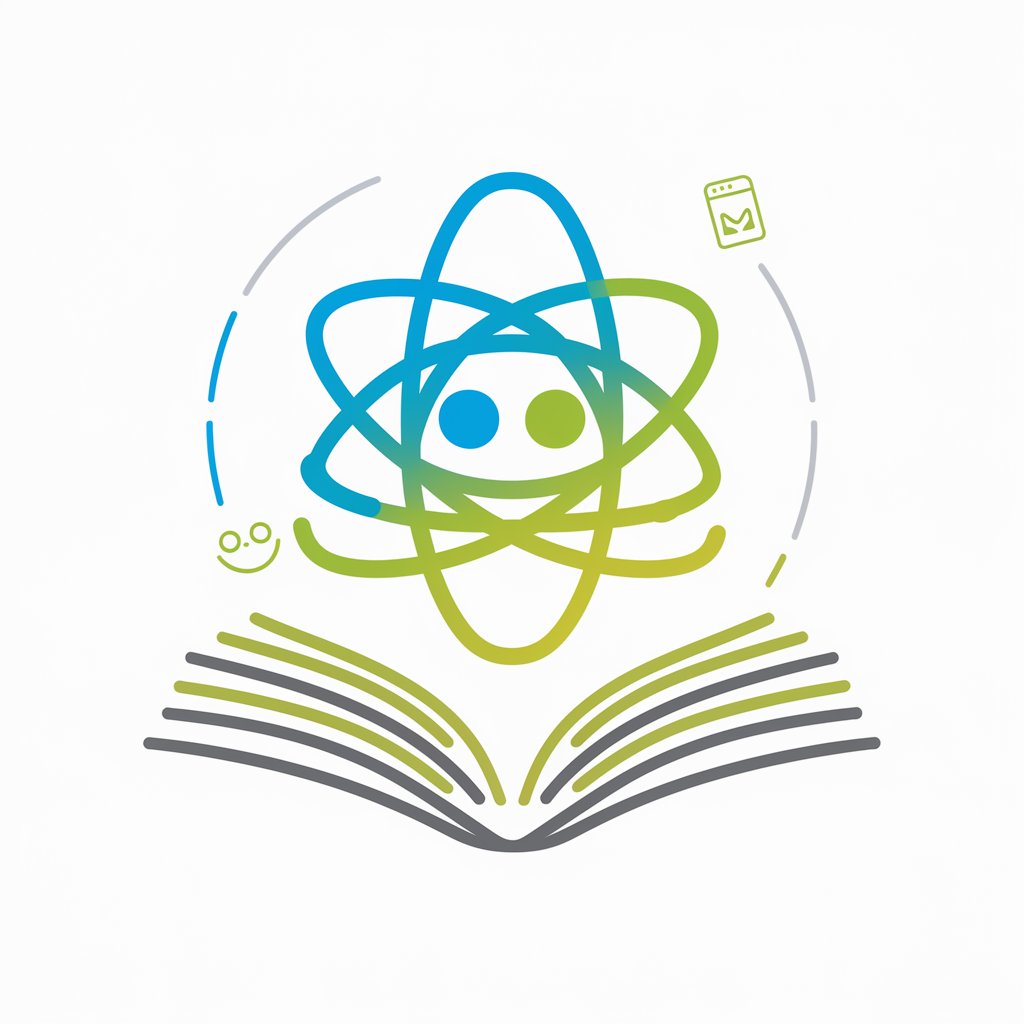
Hey there! Ready to master Chrome extensions with ReactJS?
Elevate Chrome Extensions with AI & ReactJS
How do I start building a Chrome extension with ReactJS?
Can you explain the basics of ReactJS for Chrome extensions?
What's the best way to handle authentication in a Chrome extension?
How do I design an intuitive UI for my Chrome extension?
Get Embed Code
Overview of Chrome Extension React JS Expert
The Chrome Extension React JS Expert is designed to be a comprehensive assistant for developers focusing on building Chrome extensions using ReactJS. This tool embodies a unique blend of technical guidance, best practices, and practical solutions, tailored specifically for the niche of Chrome extension development. It leverages the power of ReactJS to create dynamic and efficient user interfaces, making it easier for developers to build highly interactive and performant browser extensions. For instance, a developer looking to create a Chrome extension for note-taking can utilize this expert to understand how to efficiently manage state in a popup, inject React components into existing web pages, and handle cross-origin requests. Powered by ChatGPT-4o。

Core Functions of Chrome Extension React JS Expert
Guidance on Setting Up React in Chrome Extensions
Example
Explaining how to configure the manifest file and set up a React project to work within the Chrome extension environment.
Scenario
A developer wants to convert an existing React app into a Chrome extension. This function would guide them through modifying the React app's structure to comply with Chrome's extension architecture, including background scripts, content scripts, and popup pages.
Best Practices for UI Design
Example
Offering insights on creating responsive and user-friendly extension interfaces using React components.
Scenario
Designing a user interface for a Chrome extension that requires a complex interaction, such as a form-based submission or real-time data display. This function provides advice on component architecture, state management, and styling to ensure a seamless user experience.
Authentication Mechanisms
Example
Detailing methods to implement secure authentication flows within Chrome extensions, leveraging OAuth and React context.
Scenario
A developer needs to secure user data in a productivity extension that accesses a third-party API. This function explains how to integrate OAuth2 for authentication with the third-party service and securely store access tokens within the extension.
Performance Optimization
Example
Tips on optimizing React component rendering and background script performance in the context of a Chrome extension.
Scenario
Optimizing a Chrome extension that performs real-time analysis on web pages. This includes minimizing re-renders of React components and efficient messaging between content scripts and background scripts.
Target User Groups for Chrome Extension React JS Expert
Extension Developers
Developers at any level interested in building Chrome extensions using ReactJS, from beginners seeking foundational knowledge to experienced developers looking for advanced techniques and optimization strategies.
UI/UX Designers
Designers focusing on the user interface and experience of Chrome extensions. They benefit from understanding how React components can be utilized to create engaging and intuitive extension interfaces.
Web App Developers
Developers who are experienced in creating web applications with ReactJS and are looking to expand their capabilities into Chrome extension development. They can leverage their existing React knowledge for a smooth transition.

How to Use Chrome Extension React JS Expert
Start Your Journey
Begin by visiting yeschat.ai to explore the tool for free without any login requirements, and there's no need to subscribe to ChatGPT Plus.
Install the Extension
Ensure you have Google Chrome and Node.js installed on your computer. Download and install the Chrome Extension React JS Expert extension from the Chrome Web Store.
Set Up Your Development Environment
Familiarize yourself with ReactJS and Chrome Extensions' documentation. Set up your local development environment by creating a new React app tailored for a Chrome Extension.
Explore Tutorials and Documentation
Utilize the tutorials and documentation provided within the extension to learn best practices and advanced features for developing your Chrome Extension using ReactJS.
Start Building and Testing
Begin developing your Chrome Extension. Use Chrome's Developer Mode to load your unpacked extension for testing and refinement.
Try other advanced and practical GPTs
Vue to React
Seamlessly transition from Vue to React with AI power.

UK Disability Benefits Helper
Empowering disability benefits navigation with AI.

AI Tutoring: History
Empowering historical discovery with AI

WW2 History Guide
Explore WWII with AI-Powered Expertise
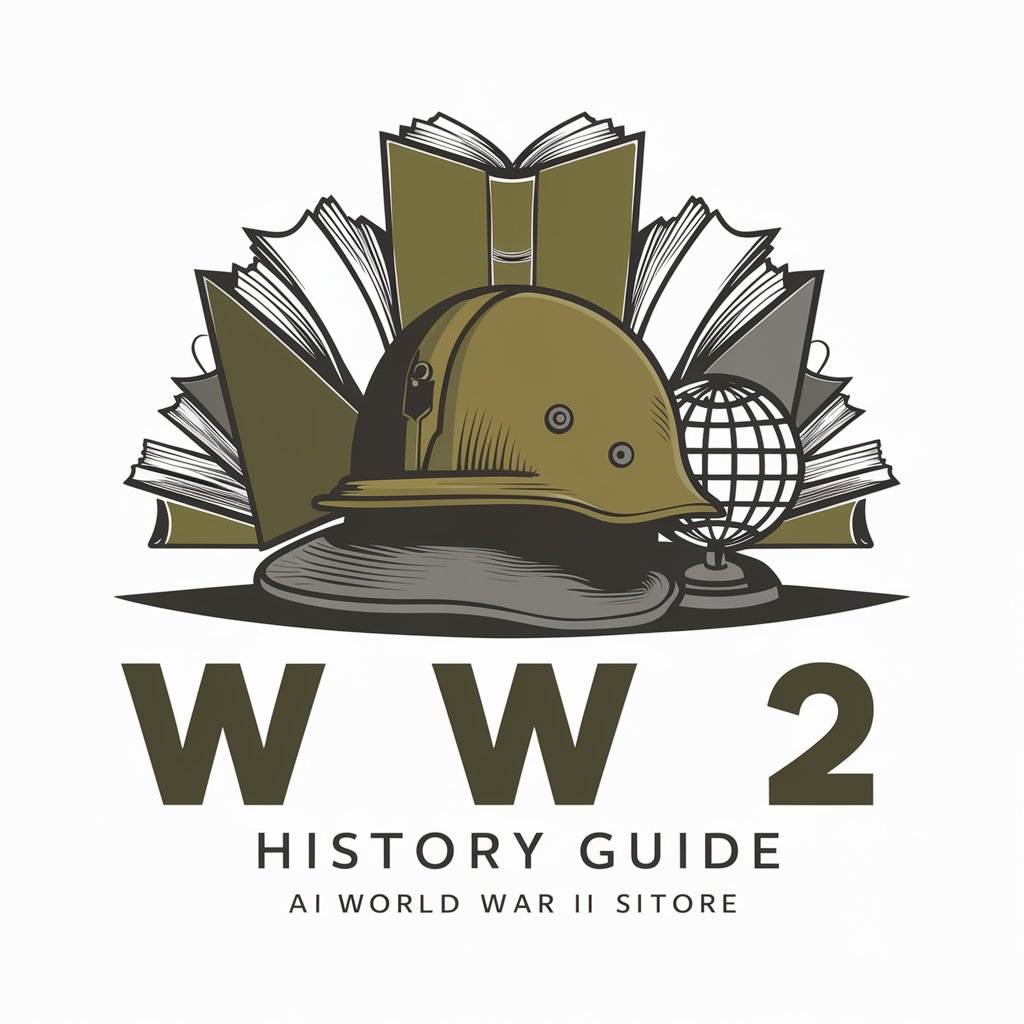
Accessible Cooking Helper
Empowering culinary independence with AI

BLUEPIC - Graphic Designer
Design Smarter, Not Harder with AI

AI Subscription Finder
Uncover the best subscriptions with AI

Create The Perfect Elevator Pitch and Pitch Deck
Craft Your Pitch, Empower Your Idea

AcademiXpert
Empowering Education with AI

Tele Sales Scripter Pro - The Perfect Sales Script
Empower Your Sales with AI-Crafted Scripts

Catholic AI Helper
Empowering Catholic faith with AI

Socrates
Ignite wisdom through dialogue

Frequently Asked Questions about Chrome Extension React JS Expert
What is Chrome Extension React JS Expert?
Chrome Extension React JS Expert is a tool designed to help developers create Chrome Extensions using ReactJS. It provides resources, tutorials, and an environment tailored to streamline the development process.
Can I use this tool without any prior knowledge of ReactJS?
While basic knowledge of ReactJS is beneficial, the tool includes tutorials and documentation that can help beginners get started with ReactJS in the context of Chrome Extension development.
Is there a cost associated with using this tool?
The tool can be explored for free without any login requirements at yeschat.ai, and there's no need for a ChatGPT Plus subscription.
How can I share feedback or get support for the Chrome Extension React JS Expert?
Feedback and support requests can be submitted through the tool's official website or support channels listed on the Chrome Web Store page.
Are there any specific system requirements for using this tool?
The primary requirement is having Google Chrome and Node.js installed on your computer. Additionally, a basic understanding of web development practices and tools is recommended for an optimal experience.
