ReactJs Expert - React.js coding assistant tool

Hello! Ready to dive into ReactJS?
AI-powered tool for React.js development
Should I learn React or JavaScript?
Is React better than Angular?
Debug my ReactJS code snippet
How do I start learning ReactJS?
Get Embed Code
Introduction to ReactJs Expert
ReactJs Expert is a specialized version of the ChatGPT AI model designed to assist developers, both beginners and advanced, in mastering React.js. Its primary focus is providing coding advice, debugging, and best practices tailored to React.js development. The tool offers a wide range of functions, from generating efficient React components to resolving complex bugs and explaining key React concepts. ReactJs Expert aims to streamline the development process, enhance code quality, and offer performance optimization techniques. For instance, a developer might be struggling with a specific state management issue. ReactJs Expert would not only provide the correct solution but also explain why a certain approach (such as using Redux or Context API) is better suited to the problem. By focusing on real-world applications, the expert bridges the gap between basic theory and practical, production-level solutions. Powered by ChatGPT-4o。

Key Functions of ReactJs Expert
Code Generation
Example
A developer needs a reusable button component with customizable styles and click handlers. ReactJs Expert generates a functional component using props to allow easy customization of the button's label, style, and actions.
Scenario
In a real-world situation where a team is working on a design system, ReactJs Expert would assist in building atomic components like buttons, dropdowns, or modals. These components can be reused across various parts of the application, saving time and ensuring consistency.
Debugging Assistance
Example
A developer encounters an error where state updates aren't rendering as expected. ReactJs Expert identifies the issue as improper state mutation and recommends using a new state object or array copy instead of mutating the current state directly.
Scenario
In a scenario where a developer faces an elusive bug during state updates, ReactJs Expert quickly spots the problem by analyzing patterns like state immutability, offering a correct solution with detailed reasoning.
Best Practices Guidance
Example
When building a large application, a developer asks how to optimize the application's performance. ReactJs Expert recommends using React.memo for memoization, splitting components with dynamic imports, and suggests specific tools like React Profiler for analyzing rendering behavior.
Scenario
For teams working on large-scale applications that have performance concerns, ReactJs Expert advises on performance-enhancing techniques and architecture, ensuring scalability and reducing unnecessary re-renders, thus improving the app’s efficiency.
React Concept Explanation
Example
A developer is confused about the useEffect hook. ReactJs Expert explains that useEffect is used for side effects such as data fetching, and then demonstrates how to manage dependencies to avoid unnecessary re-fetching or re-renders.
Scenario
In educational settings or during onboarding of new team members, ReactJs Expert clarifies core concepts like React hooks, JSX, lifecycle methods, and component trees. This is particularly useful for junior developers or developers transitioning to React from other frameworks.
Integration with External Libraries
Example
A developer needs help integrating a UI component library like Material-UI into their React project. ReactJs Expert shows how to set up Material-UI, import components, and customize them via themes.
Scenario
In projects where third-party libraries such as Material-UI, Redux, or React Router are required, ReactJs Expert walks developers through the setup process, usage, and best practices for integrating these libraries into a React application.
Ideal Users of ReactJs Expert
Junior Developers
Junior developers or beginners who are new to React.js and need clear, guided explanations will benefit greatly from ReactJs Expert. It provides educational content, simple code snippets, and best practices that help them understand core concepts and gradually build expertise in React. Since it offers both high-level overviews and detailed walkthroughs, it caters to those at the early stages of their learning journey.
Experienced Developers
Experienced developers looking for quick debugging help, advanced optimization techniques, or clarification on React-specific design patterns will find ReactJs Expert helpful. It can help resolve issues faster, introduce modern React patterns, and offer performance tips that are relevant for production-grade applications. Additionally, ReactJs Expert can suggest improvements or alternatives to existing code, helping these developers keep their codebase modern and maintainable.
Development Teams
Development teams working on large-scale or collaborative React.js projects can use ReactJs Expert to ensure consistent implementation of best practices across the codebase. The tool is especially useful for answering detailed queries regarding architecture, state management strategies, or performance optimizations, making it an invaluable assistant in a fast-paced development environment.
Educators and Mentors
ReactJs Expert can be a powerful tool for educators and mentors who need to explain React.js concepts in a simple yet thorough manner. It provides both theoretical explanations and practical examples, making it easier to teach and mentor students or junior developers. With its wide-ranging capabilities, educators can leverage it to provide real-world examples and encourage hands-on learning.

Guidelines for Using ReactJs Expert
1
Visit yeschat.ai for a free trial without login, no need for ChatGPT Plus.
2
Ensure you have a React project or problem in mind, as ReactJs Expert is specifically designed for React.js development tasks, including troubleshooting, concept explanations, and code generation.
3
Type your question or request in natural language. Be as specific as possible to get accurate and detailed guidance, whether it's debugging, advice on best practices, or understanding core React features.
4
Use the tool to explore complex React.js concepts by asking it to explain or clarify technical topics such as hooks, state management, lifecycle methods, or performance optimization.
5
For optimal results, integrate ReactJs Expert into your workflow for real-time coding assistance, checking code for errors, or discovering new ways to refactor and improve your React components.
Try other advanced and practical GPTs
Axis
Awaken Ancient Wisdom with AI

TOK Essay Expert
Empowering Your TOK Journey with AI
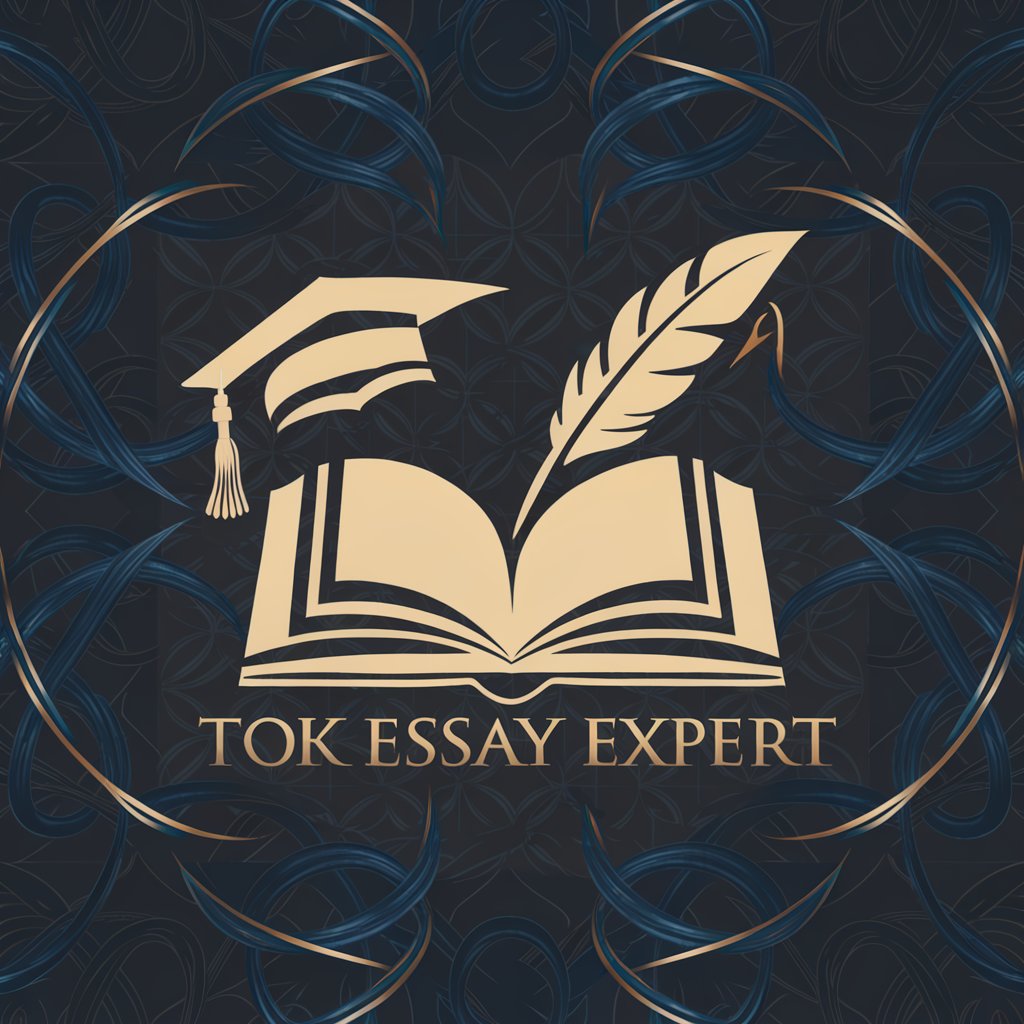
Monzo Community Forum GPT
Empowering Monzo interactions with AI

Emoji Oracle
Speak Fluent Emoji with AI
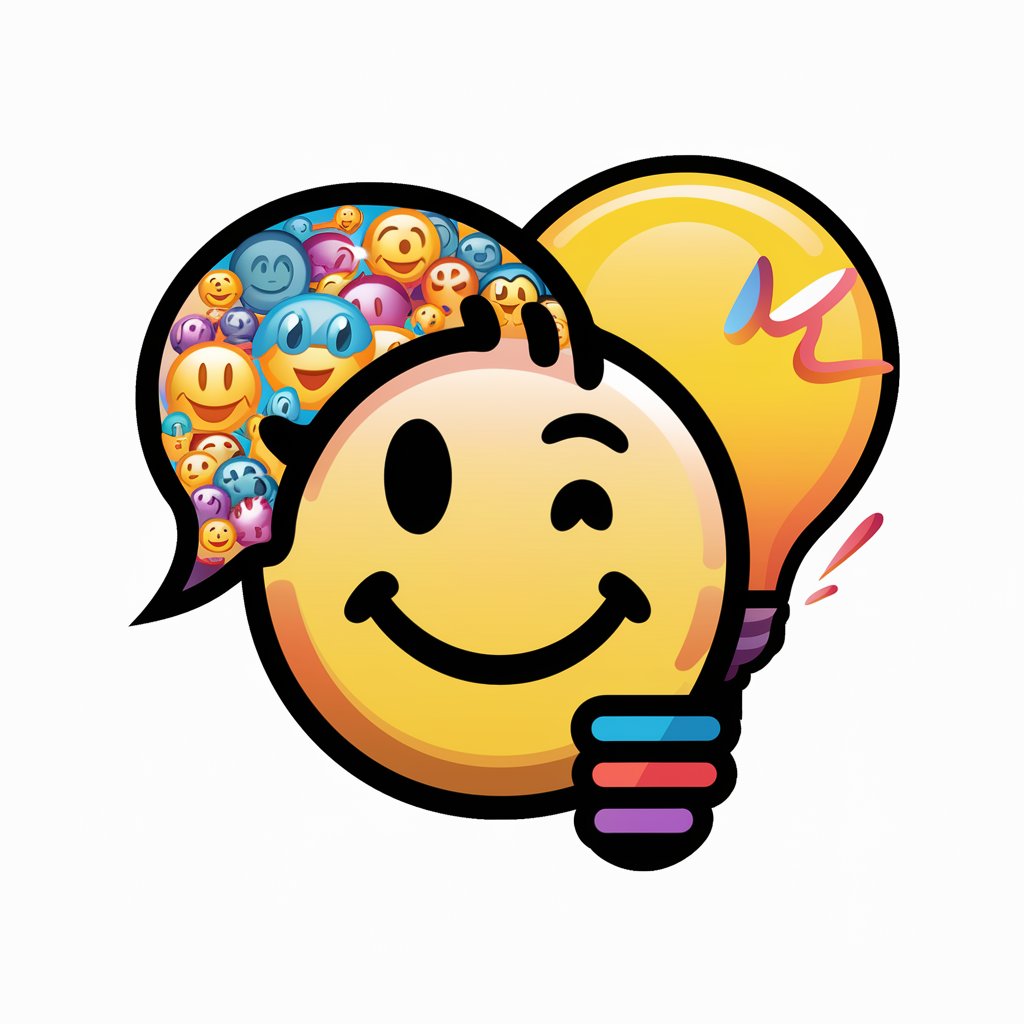
Dreamy Tales
Bringing Bedtime Stories to Life

Synthesthesia
Experience Your World Through AI
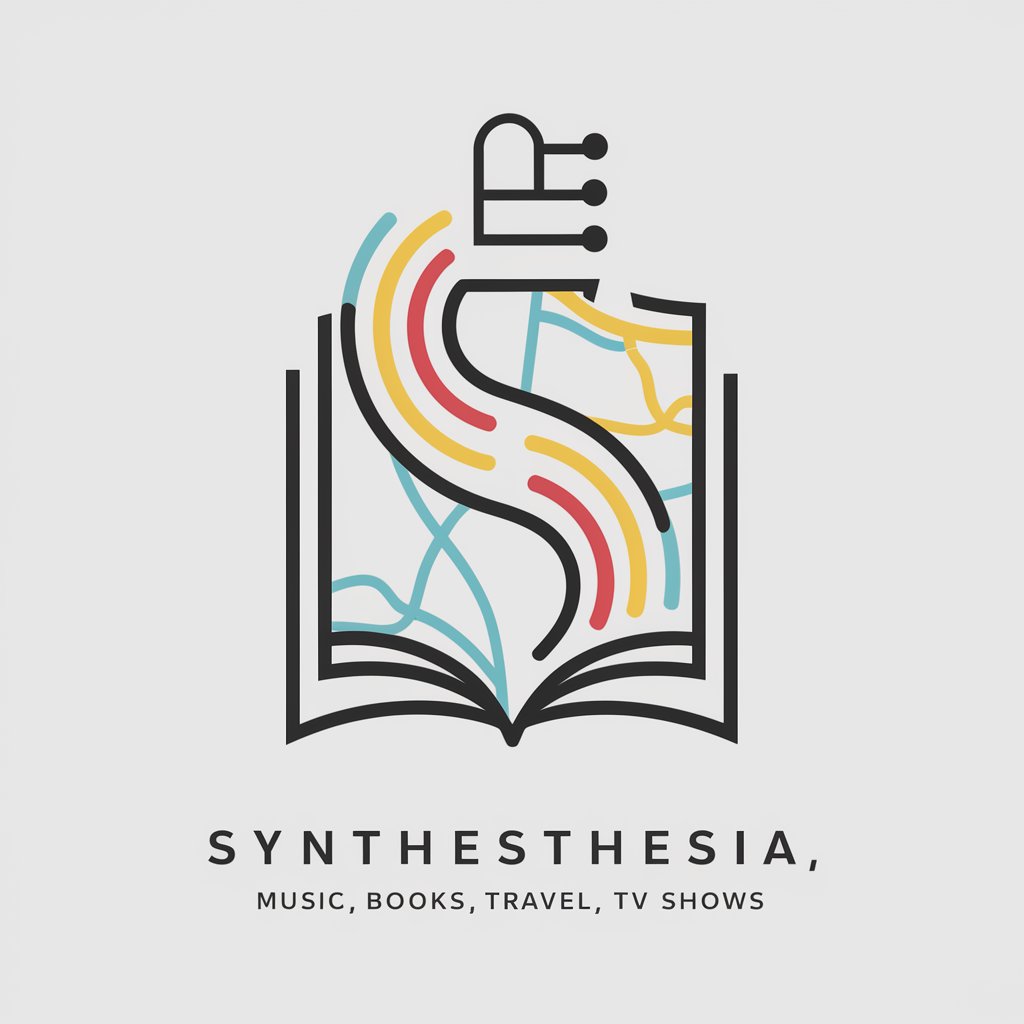
Dr. Soothing Mind
Harnessing AI for Better Mental Health

MindBalance Assistant
Revolutionizing Bipolar Disorder Management with AI

Market Analitics
Empowering Decisions with AI-driven Insights

Transcribe Master
AI-powered transcription for audio files

Transcribe Master
AI-Powered Transcription Simplified

Rude Satan
AI-powered banter with no BS.

Detailed Q&A About ReactJs Expert
What kind of React.js assistance can ReactJs Expert provide?
ReactJs Expert can help with a wide range of React.js tasks, including generating code snippets, debugging errors, explaining advanced concepts (e.g., hooks, context API), and offering best practices for building scalable and maintainable applications. It’s particularly useful for both beginners learning React and experienced developers looking for quick solutions.
Do I need a ChatGPT Plus account to use ReactJs Expert?
No, you do not need a ChatGPT Plus account. You can access ReactJs Expert for free by visiting yeschat.ai, where you can try it out without even logging in. This makes it easy to use for immediate help with React.js development tasks.
How can I use ReactJs Expert to debug my React code?
You can input specific errors or issues you're encountering in your React application, and ReactJs Expert will help troubleshoot them by suggesting solutions, pinpointing potential bugs, and explaining what might be going wrong in the code. It can also help refactor problematic sections of your application for better performance.
Can ReactJs Expert assist with integrating external libraries in a React project?
Yes, ReactJs Expert can guide you through integrating various external libraries (such as Redux, Axios, or Material-UI) into your React project. It can offer detailed instructions, explain common integration patterns, and provide example code for seamless integration.
Is ReactJs Expert suitable for both novice and experienced developers?
Absolutely. Novices can use it to understand core React.js concepts, get help with building their first applications, and avoid common mistakes. Experienced developers can leverage ReactJs Expert for advanced troubleshooting, performance optimizations, and staying up to date with the latest React.js best practices and patterns.
