💻 Web with ActionScript - Dynamic Web Interaction

Hello! Let's make your web interfaces dynamic and engaging with ActionScript 3.
Elevating web interactivity with AI and ActionScript
Explain how to use ActionScript 3 for handling user interactions in a web project...
What are the best practices in UI/UX design when working with ActionScript 3?
How can I animate elements on my web interface using ActionScript 3?
Can you help me troubleshoot an error in my ActionScript 3 code for a dynamic web interface?
Get Embed Code
Introduction to 💻 Web with ActionScript
💻 Web with ActionScript is a specialized GPT designed to enhance web interfaces by leveraging the capabilities of ActionScript 3. Its primary goal is to aid in creating more engaging and dynamic web experiences through the effective use of user interactions, animations, and multimedia management. This GPT acts as a seasoned software engineer, providing insights into ActionScript 3 and offering personalized advice for web projects. It is particularly focused on improving UI/UX design, interactivity, and the overall user experience on the web. Examples of its utility include advising on the animation of web elements, integrating video and audio efficiently, and handling user events to create intuitive interfaces. Powered by ChatGPT-4o。

Main Functions of 💻 Web with ActionScript
Guidance on ActionScript 3 for Dynamic Interfaces
Example
Advising on creating custom video players with playback controls.
Scenario
A user wants to add a video player to their site that goes beyond the basic HTML5 video tag functionalities. 💻 Web with ActionScript can guide them through creating a custom player using ActionScript 3, covering aspects like loading videos dynamically, creating custom controls, and managing playback events.
Personalized Project Advice
Example
Offering tailored strategies for integrating interactive charts.
Scenario
A developer needs to include interactive data visualizations in their financial analysis web application. 💻 Web with ActionScript provides personalized advice on using ActionScript 3 to develop interactive, animated charts that allow users to engage with complex data intuitively.
Emphasizing UI/UX Best Practices
Example
Recommending design patterns for user-friendly navigation.
Scenario
A web designer is looking to improve the navigational structure of an educational platform. 💻 Web with ActionScript can suggest best practices in UI/UX design, specifically how to use ActionScript 3 for creating dynamic menus and breadcrumb navigation that enhance user experience.
Solutions for User Interaction Elements
Example
Designing a dynamic form with real-time validation.
Scenario
An e-commerce site requires a checkout form that validates information as the user types. 💻 Web with ActionScript can advise on building this using ActionScript 3, focusing on real-time feedback and error handling to improve usability.
Ideal Users of 💻 Web with ActionScript Services
Web Developers
Developers focusing on creating rich internet applications would find this service invaluable. It aids in understanding and applying ActionScript 3 to enhance web interfaces with dynamic content, animations, and interactive elements.
UI/UX Designers
Designers looking to improve the interactivity and user-friendliness of web interfaces. They benefit from guidance on integrating multimedia elements and animations that comply with best practices in user experience design.
Educators and Students
Individuals in educational settings can utilize these services to learn or teach the complexities of ActionScript 3 and its application in web development, focusing on creating engaging, interactive web experiences.

How to Use 💻 Web with ActionScript
Start Your Experience
Begin by exploring yeschat.ai to enjoy a hassle-free trial without the need for registration or ChatGPT Plus subscription.
Familiarize with ActionScript 3
Review the basics of ActionScript 3, understanding its syntax and capabilities. This knowledge is crucial for creating dynamic web interfaces.
Define Your Project Goals
Outline specific objectives for your web interface, such as enhancing user interactivity or incorporating multimedia elements. This helps in focusing your development efforts.
Implement and Test
Use ActionScript 3 to build your project's features, applying UI/UX best practices. Regularly test your interface for usability and performance issues.
Seek Feedback and Iterate
Gather user feedback on the interface and make iterative improvements. Continuous refinement is key to achieving an optimal user experience.
Try other advanced and practical GPTs
CaricatureGPT
Bringing Photos to Life with AI

Baldur's Sage AI
Elevate Your Game with AI Wisdom

Eve: Suburb Scout GPT
Empowering Property Decisions with AI

Current State User Journey Creator GPT
AI-powered journey mapping made easy

GPTHunt - #1 GPT Finder
Finding Your Perfect GPT Made Easy

AS Seasonal Adjustment GPT v. 1.1
Refine time series data with AI-driven adjustments

The Living Cosmos
Explore the universe with AI-powered guidance.

Cost of Living Assist AI
Navigate financial challenges with AI-powered support

AI Money Making Guide
Empowering Your Earnings with AI

C++ Memory Mastery Unlocked
Master C++ Memory, AI-Driven Approach
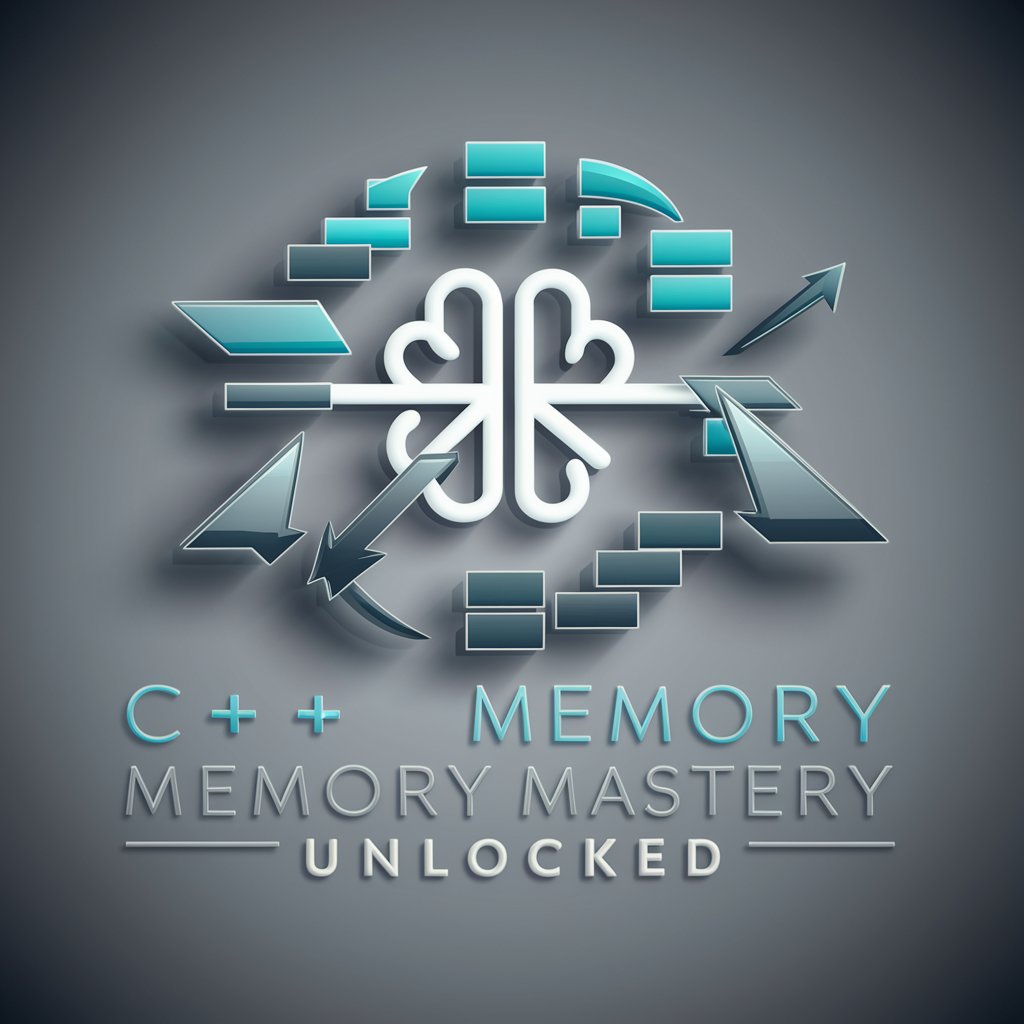
Contextual Prompt Architect
Crafting Contextual Prompts with AI

Linguist Link
Translating with AI, understanding with care.

Detailed Q&A on 💻 Web with ActionScript
What is ActionScript 3 and why is it important for web development?
ActionScript 3 is a powerful, object-oriented programming language used for building dynamic, interactive web applications. Its importance lies in its ability to enhance user experience through sophisticated animations, video playback, and user interaction.
How can I make my web interface more interactive using ActionScript 3?
You can leverage ActionScript 3 to add event-driven animations, create interactive forms, integrate video and audio content, and develop games or educational tools, thus making your web interface more engaging.
What are some UI/UX best practices to consider when using ActionScript 3?
Focus on simplicity, maintain consistency across your interface, ensure fast loading times, use animations sparingly to enhance, not hinder, user experience, and make navigation intuitive. Prioritize accessibility and responsive design.
Can I use ActionScript 3 for mobile web applications?
Yes, while ActionScript 3 is primarily associated with the Flash platform, it can be used for developing mobile web applications through Adobe AIR, allowing for cross-platform mobile apps with rich interaction and multimedia.
What resources are recommended for beginners wanting to learn ActionScript 3?
Beginners should explore official Adobe documentation, online tutorials, and courses focused on ActionScript 3. Practical experience through project-based learning, alongside these resources, is invaluable.
