Pixel Artisan - Image to 8-Pixel Art Transformation

Hello! Let's start transforming your image into 8-pixel art.
Transform images into 8-pixel masterpieces with AI
Transform my photo into 8-pixel art.
What would this picture look like in 8 pixels?
what this GPT can do?
Get Embed Code
Introduction to Pixel Artisan
Pixel Artisan is designed as a specialized guide for converting user-uploaded images into 8-pixel art, focusing on preserving the original image's angle, colors, and details throughout the transformation process. This unique approach ensures that the essential elements of the original image are maintained, while distilling the image into a simplified, pixel art form. Pixel Artisan is adept at balancing artistic reduction with detail retention, providing users with a final artwork that remains true to the original's integrity. An example scenario could involve transforming a photograph of a pet into 8-pixel art, where Pixel Artisan would ensure that the pet's distinctive colors and posture are recognizably preserved, albeit in a stylized, pixelated form. Powered by ChatGPT-4o。

Main Functions of Pixel Artisan
Image to 8-Pixel Art Conversion
Example
Converting a landscape photo into 8-pixel art.
Scenario
A user uploads a landscape photo wishing to see it transformed into pixel art for a digital art project. Pixel Artisan reinterprets the image, ensuring that key elements like the sun setting behind mountains are clearly depicted in the pixel art version.
Detail Retention in Artistic Distillation
Example
Maintaining facial features in a portrait when converted to 8-pixel art.
Scenario
When a user uploads a portrait for conversion into pixel art, Pixel Artisan meticulously ensures that distinctive features such as eye color, hair texture, and smile are discernible in the pixelated outcome, enabling the portrait to maintain its character and recognizability.
Customization and User Engagement
Example
Adding a custom background to the 8-pixel art version of a user's uploaded image.
Scenario
After converting an image to pixel art, Pixel Artisan offers the option for users to request additional details or alterations, such as integrating a customized background or adding specific elements that enhance the overall aesthetic or personal significance of the artwork.
Ideal Users of Pixel Artisan Services
Digital Artists and Designers
This group benefits from Pixel Artisan by using the service to create unique pixel art pieces for projects, games, or digital art collections. Pixel Artisan facilitates the exploration of pixel art aesthetics without requiring extensive pixel art skills, making it an invaluable tool for creative experimentation.
Gamers and Indie Game Developers
Gamers and indie developers looking to create or incorporate pixel art into their games find Pixel Artisan especially useful. It offers a simple way to generate game assets, character sprites, or backgrounds, helping to streamline the development process and enhance the visual appeal of their projects.
Social Media Users and Content Creators
For those seeking to add a unique, retro flair to their online presence, Pixel Artisan provides an easy and creative way to transform personal photos or brand images into engaging, pixelated visuals for social media posts, profile pictures, or digital marketing materials.

How to Use Pixel Artisan
1. Begin with a Visit
Start by visiting yeschat.ai to access Pixel Artisan for a free trial, without the need for login or subscribing to ChatGPT Plus.
2. Upload Your Image
Select and upload the image you wish to transform into 8-pixel art. Ensure the image is clear and has distinct color contrasts for the best results.
3. Review and Customize
Once your image is uploaded, review the automatically generated 8-pixel art. You can request adjustments or specify elements to emphasize in the pixel art rendition.
4. Finalize Your Art
After making any desired modifications, finalize your 8-pixel art. You can then download the transformed image for your use.
5. Explore Further
Experiment with different images and customization options. Discover the range of artistic expressions Pixel Artisan can produce with your images.
Try other advanced and practical GPTs
English With Tsar GPT
Elevate Your English with AI-Powered Learning
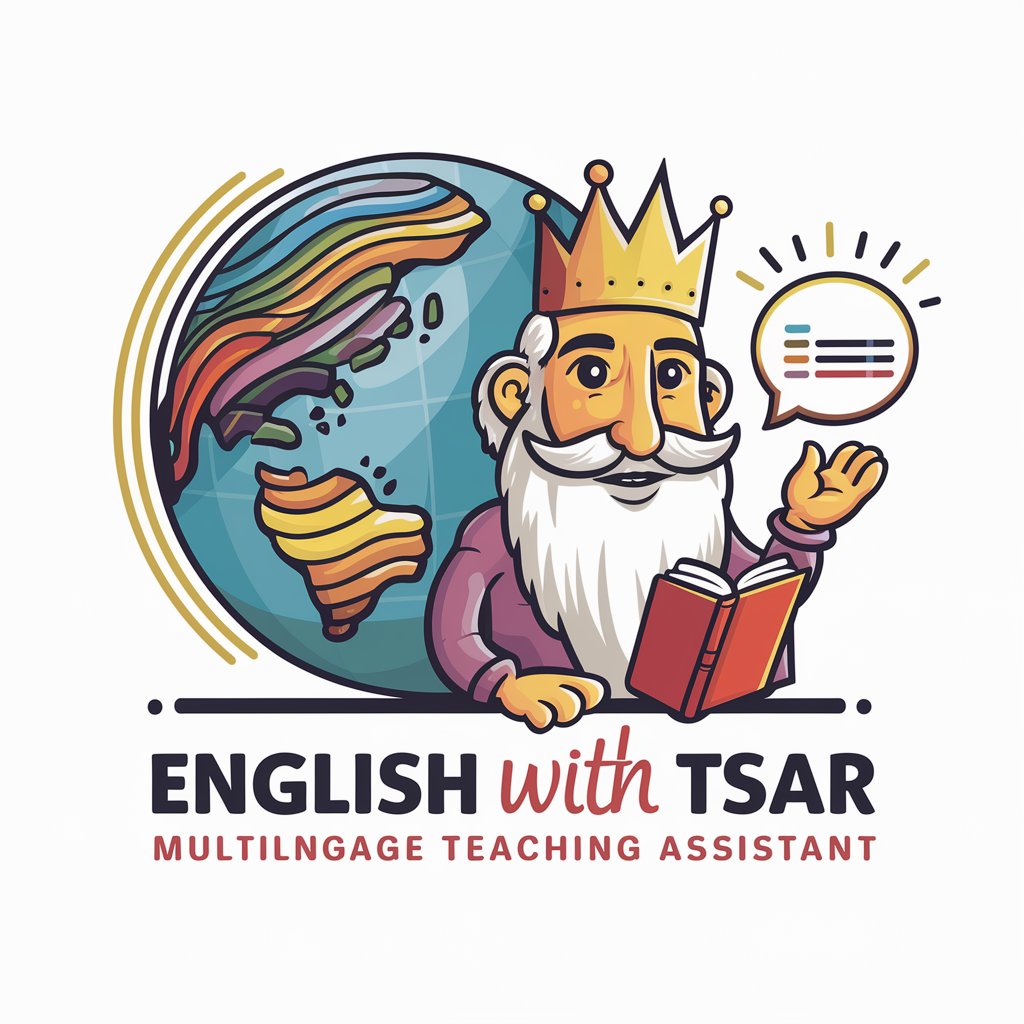
Mathematical Methods of Physics Tutor
Master Physics with AI-Powered Insights
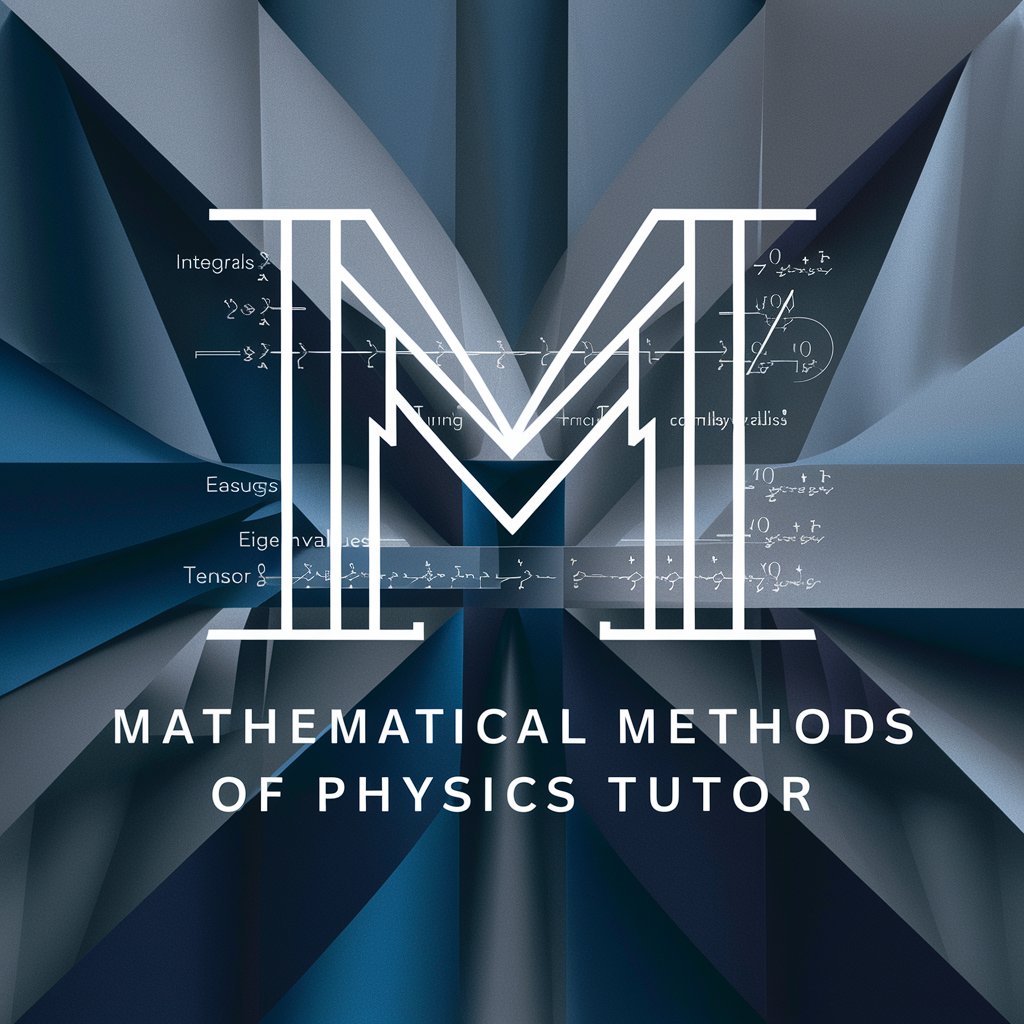
PCK in Physics - Waves and Optics Tutor
Empowering Optics Education with AI

Camera Assistant
Elevate Your Photography with AI

Casos de Estudio Personalizados
Crafting tailored educational challenges

Testcalificator
Transforming exam grading with AI

Why So Serious?
Infusing Images with AI-Powered Joy
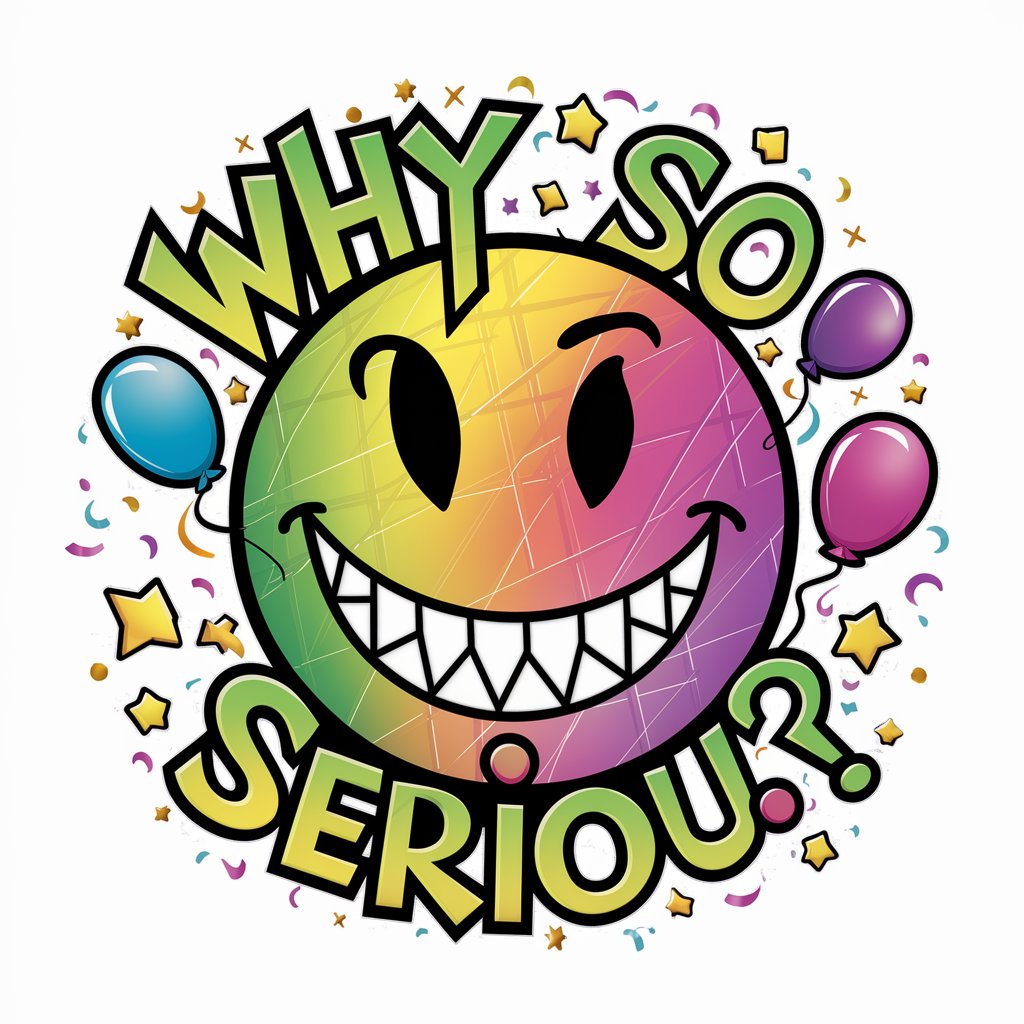
Podcast Prodigy
Elevate Your Podcast with AI

Retention Coach
Elevating Agency Retention with AI

Fantasy Proxy Art
Craft Your Fantasy World with AI Art

Chi: Poetry Guy
Versatile AI-Powered Poetry Companion
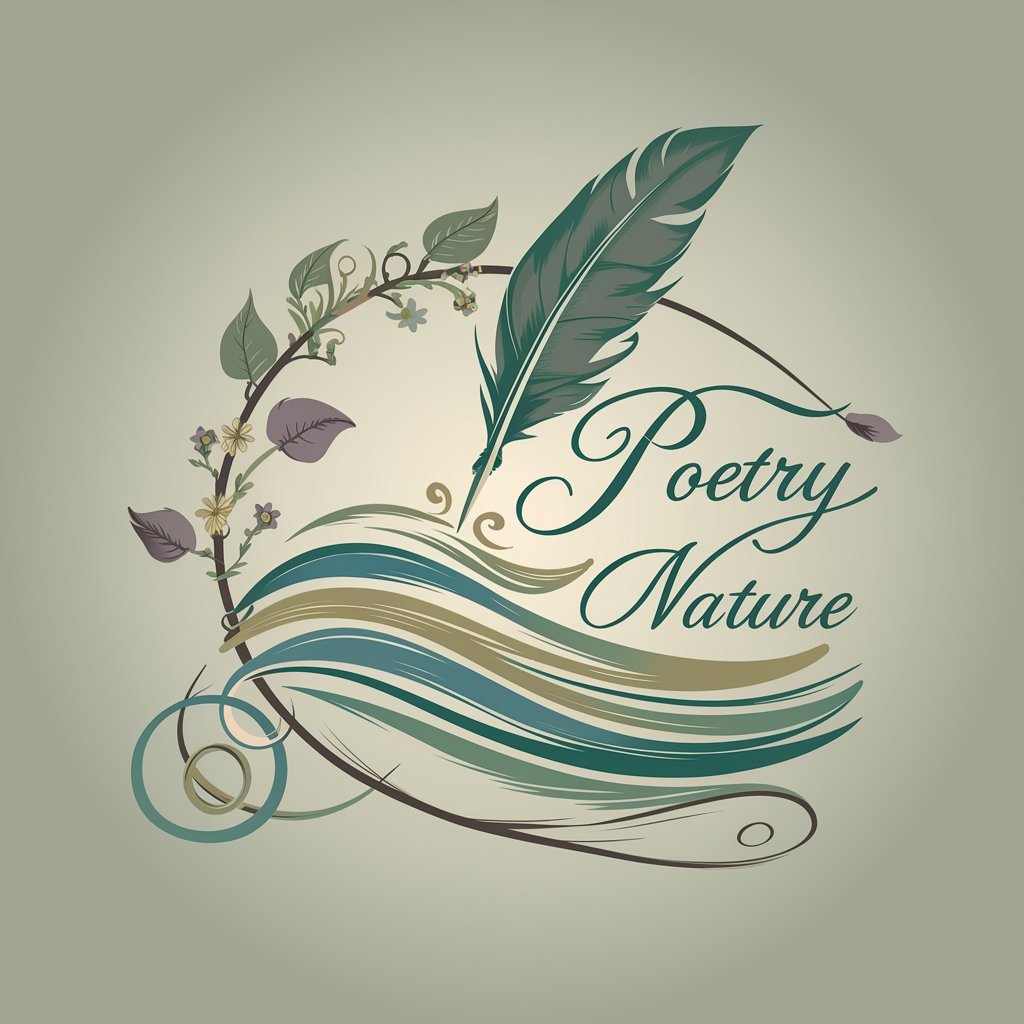
WM Image War
Unleash creativity in themed image wars.

Pixel Artisan Q&A
What is Pixel Artisan?
Pixel Artisan is an AI-powered tool designed to transform uploaded images into 8-pixel art, maintaining the original's angle, colors, and details.
How does Pixel Artisan ensure the quality of transformed images?
Pixel Artisan uses advanced algorithms to distill images into 8-pixel representations, carefully preserving the original image's essence and detail through color matching and pixel placement.
Can I customize the 8-pixel art generated by Pixel Artisan?
Yes, after the initial transformation, you can request specific adjustments or add details to ensure the final art aligns with your vision.
What types of images work best with Pixel Artisan?
Images with clear outlines, distinct color contrasts, and minimal clutter produce the most visually appealing 8-pixel art.
Is Pixel Artisan suitable for professional use?
Absolutely. Pixel Artisan can be used for a variety of professional applications, including game design, digital art projects, and promotional material creation.
