Camera Assistant - Photography Expertise and Tips

Hi! Need help with your photography? I'm here to assist.
Elevate Your Photography with AI
How can I adjust my camera settings for...
What's the best way to capture...
Can you help me understand the features of...
What are some tips for improving...
Get Embed Code
Overview of Camera Assistant
Camera Assistant is designed to offer expert advice on photography and camera settings, acting as a virtual guide for photographers of all skill levels. Its primary purpose is to provide tailored advice that encompasses a wide range of photography-related queries, from camera settings optimization for various shooting conditions to advanced photography techniques and the latest trends in the field. Whether a user is struggling with technical camera issues, seeking advice on the best gear for their needs, or exploring new photography styles, Camera Assistant is equipped to offer comprehensive and reliable information. For instance, it can help a beginner understand the basics of exposure settings or assist a professional in troubleshooting a complex problem with their DSLR camera. Powered by ChatGPT-4o。

Key Functions of Camera Assistant
Advice on Camera Settings
Example
Providing recommendations on aperture, shutter speed, and ISO for capturing low-light scenes without a flash.
Scenario
A photographer planning to shoot the Milky Way, who needs to adjust their camera settings to capture clear, bright images of stars against the dark sky.
Gear Recommendations
Example
Suggesting the best camera and lens combinations for wildlife photography, considering factors like autofocus speed and image stabilization.
Scenario
An enthusiast looking to invest in new equipment for a safari trip, seeking advice on gear that will enable them to capture sharp images of fast-moving animals.
Troubleshooting Common Camera Issues
Example
Diagnosing and offering solutions for issues like a camera not turning on, lens errors, or autofocus problems.
Scenario
A user encounters an error message on their camera screen during an important photoshoot and needs immediate guidance to resolve the issue.
Exploring Advanced Photography Techniques
Example
Guiding users through techniques such as long exposure, HDR photography, or creating bokeh effects in portraits.
Scenario
A photographer wants to experiment with long exposure shots to capture light trails at night but is unsure about the necessary settings and techniques.
Updates on Photography Trends
Example
Informing users about the latest trends in photography, such as drone photography, mobile photography advancements, or the resurgence of film cameras.
Scenario
A photographer looking to stay current with emerging photography styles and equipment to keep their work fresh and engaging.
Who Benefits from Camera Assistant
Beginner Photographers
Individuals new to photography who require foundational knowledge on using their cameras and understanding basic photography principles. Camera Assistant can demystify technical jargon and help beginners take their first steps in capturing high-quality images.
Enthusiast Photographers
Hobbyists and photography enthusiasts looking to deepen their understanding of photography, explore new techniques, and improve their skills. They benefit from personalized advice on advanced camera settings, gear recommendations, and creative photography methods.
Professional Photographers
Experts in the field who seek detailed technical information, troubleshooting assistance, and updates on the latest photography gear and trends. Camera Assistant serves as a reliable resource for professionals aiming to maintain their edge in the highly competitive photography industry.
Photography Students
Learners enrolled in photography courses or self-teaching individuals who require supplementary information and practical advice to support their educational curriculum. Camera Assistant can offer insights and explanations that enhance their learning experience.

How to Use Camera Assistant
1
Start with a free trial at yeschat.ai, no login or ChatGPT Plus subscription required.
2
Specify your photography or camera-related question, ensuring to include as many details as possible for a tailored advice.
3
Review the provided advice and tips, which might include camera settings, techniques, or troubleshooting methods specific to your query.
4
Apply the suggested advice in your photography practice, experimenting with different settings or techniques as recommended.
5
Reach out with follow-up questions or for further clarification on any advice given, ensuring a comprehensive understanding and application.
Try other advanced and practical GPTs
Casos de Estudio Personalizados
Crafting tailored educational challenges

Testcalificator
Transforming exam grading with AI

Bidara
Inspiring design with nature’s genius

EDN Explorer
Discover EDN Segments Instantly

Operational Support Assistant
Streamlining operations with AI

FullStack Assistant
Empowering Development with AI

PCK in Physics - Waves and Optics Tutor
Empowering Optics Education with AI

Mathematical Methods of Physics Tutor
Master Physics with AI-Powered Insights
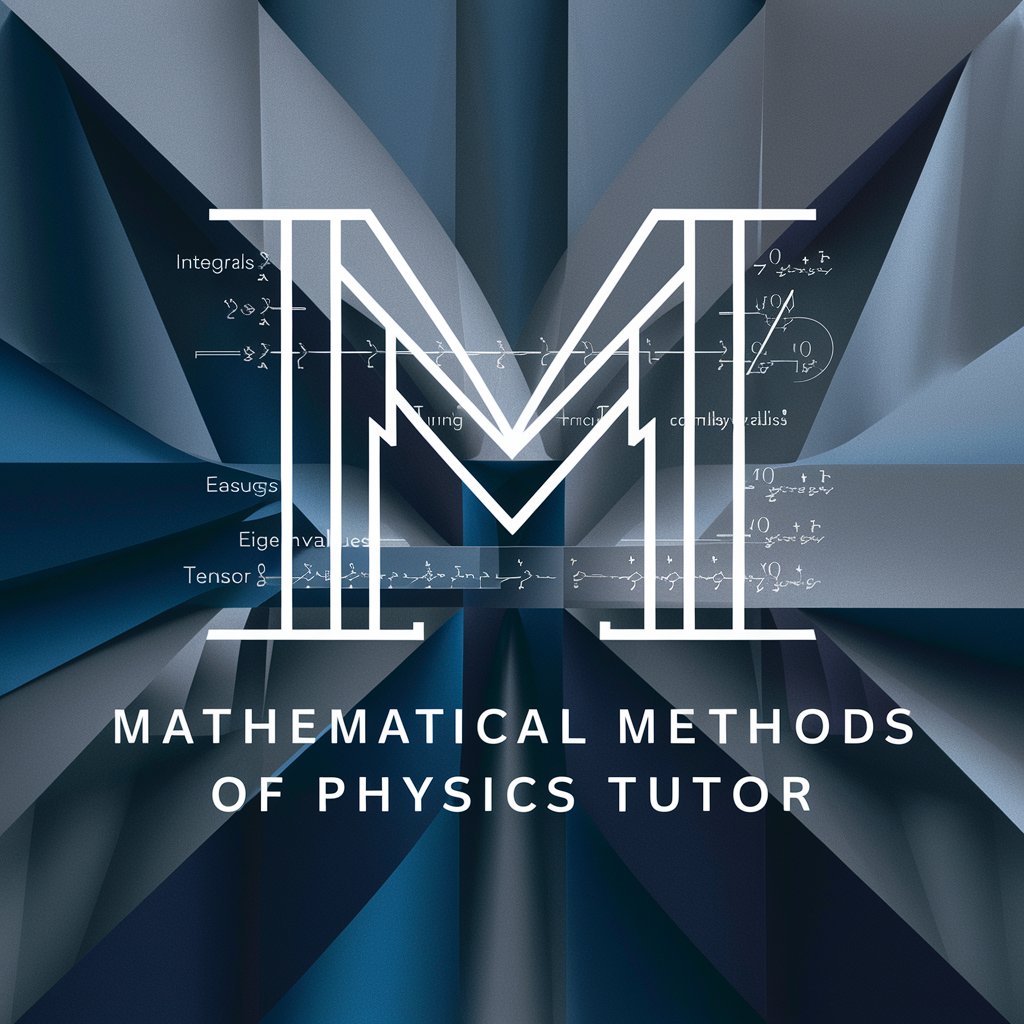
English With Tsar GPT
Elevate Your English with AI-Powered Learning
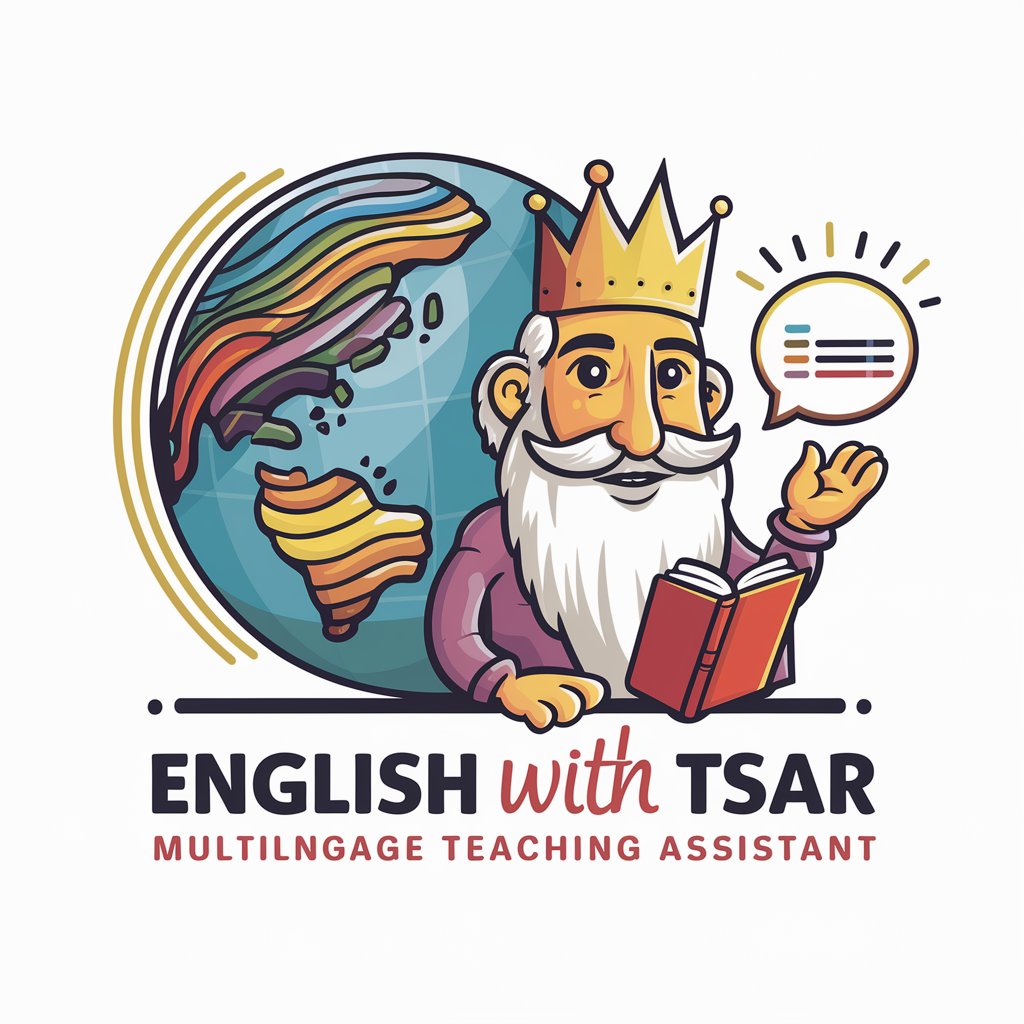
Pixel Artisan
Transform images into 8-pixel masterpieces with AI

Why So Serious?
Infusing Images with AI-Powered Joy
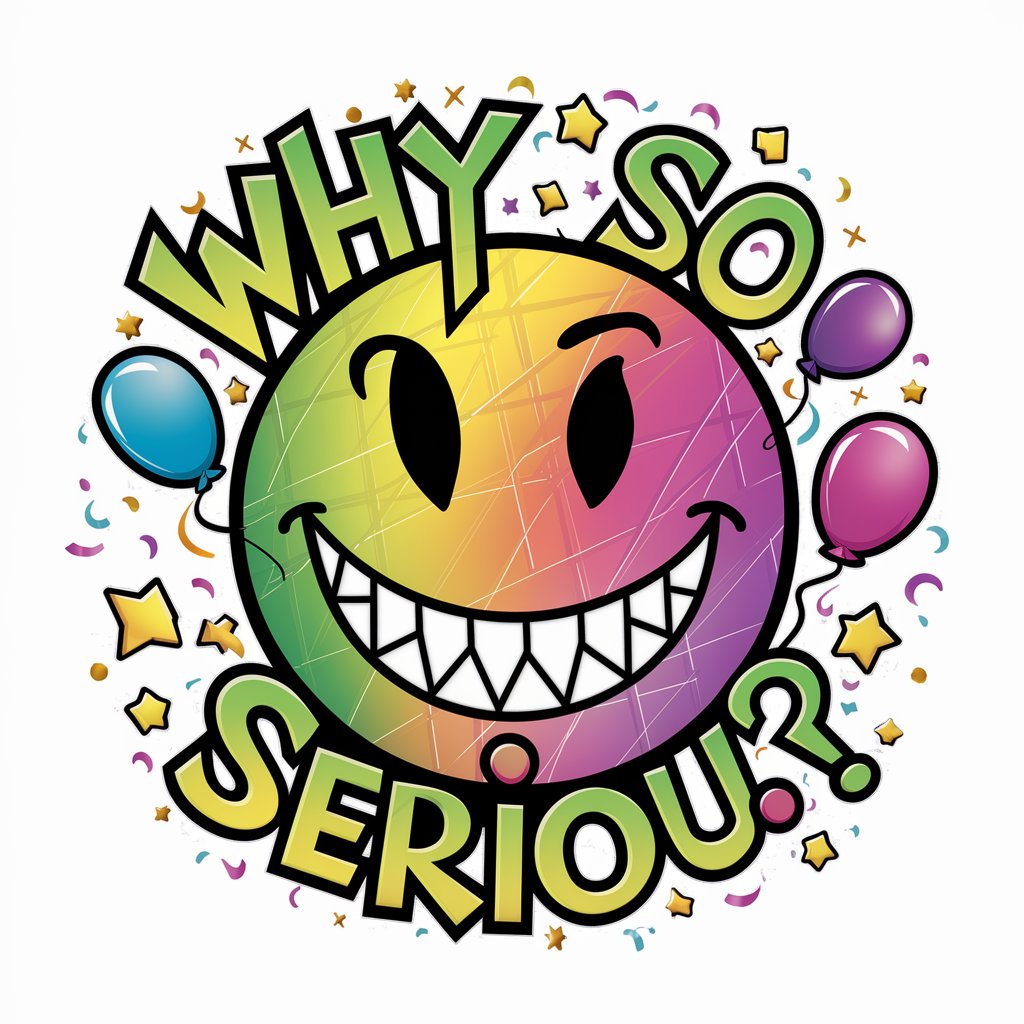
Podcast Prodigy
Elevate Your Podcast with AI

Frequently Asked Questions about Camera Assistant
What types of photography questions can I ask Camera Assistant?
You can inquire about anything from camera settings, lens advice, lighting techniques, to post-processing tips. Whether you're a beginner or an advanced photographer, Camera Assistant can provide tailored advice based on your specific needs.
Can Camera Assistant help me troubleshoot camera issues?
Yes, Camera Assistant can offer troubleshooting advice for common camera issues. Provide detailed information about the problem, and you'll receive step-by-step guidance on how to resolve it.
How does Camera Assistant stay updated on the latest photography trends?
Camera Assistant utilizes a combination of continuously updated databases and real-time internet research to provide the most current advice and information on photography trends and technology.
Is Camera Assistant suitable for professional photographers?
Absolutely. Professional photographers can benefit from advanced tips, gear recommendations, and technical insights to enhance their work and explore new photography techniques.
How can I make the most out of my interaction with Camera Assistant?
For the best experience, provide clear and detailed questions, be open to experimenting with recommended techniques, and don’t hesitate to ask for clarifications or additional advice on photography-related topics.
