Markdown Output - Markdown Formatting Tool

Welcome! Let's dive into structured and organized content.
Simplifying Markdown with AI
Describe the features of an ideal markdown editor...
Explain the benefits of using markdown for technical documentation...
Outline the key elements that make a technical document well-structured...
Discuss the importance of clear and organized formatting in professional writing...
Get Embed Code
Introduction to Markdown Output
Markdown Output is a specialized GPT model designed to optimize the creation and formatting of markdown content. Unlike general-purpose GPT models that support a broad range of text outputs, Markdown Output focuses exclusively on generating text that adheres to markdown syntax. This capability is particularly useful for generating formatted documentation, blog posts, technical guides, and any other content intended for platforms that support markdown. For example, Markdown Output can efficiently create a document with headings, lists, code blocks, and links, ensuring that the structure and formatting are correct according to markdown standards. This specialization streamlines the process of creating well-structured and easily readable markdown documents, eliminating the need for manual formatting adjustments. Powered by ChatGPT-4o。

Main Functions of Markdown Output
Generating Formatted Documentation
Example
Creating a README.md for a GitHub repository, including sections for installation, usage, and contribution guidelines.
Scenario
A software developer wants to provide clear, easy-to-follow documentation for their open-source project. Markdown Output can generate a structured README file with appropriate headings, code snippets, and links, making the project more accessible to contributors and users.
Writing Blog Posts
Example
Drafting a technical blog post with code examples, bullet points, and hyperlinks.
Scenario
A technical writer needs to create an informative blog post about a new programming technique. Using Markdown Output, they can include properly formatted code blocks, organized sections, and external references, enhancing the readability and engagement of the post.
Creating Technical Guides and Tutorials
Example
Developing a step-by-step tutorial for a web development framework, complete with installation instructions and example code.
Scenario
An educator or trainer preparing a comprehensive guide for students learning a new technology. Markdown Output can generate a detailed, well-organized tutorial that includes all necessary code examples, instructions, and navigational aids, making the learning process smoother and more effective.
Ideal Users of Markdown Output
Software Developers
Developers often need to create documentation for their code, repositories, or APIs. Markdown Output can automate the structuring and formatting of these documents, saving time and ensuring consistency across project documentation.
Technical Writers
Technical writers require tools that streamline the creation of clear, well-formatted technical documentation, guides, and blog posts. Markdown Output serves this need by enabling writers to focus on content rather than formatting concerns.
Educators and Trainers
For those teaching programming or technical subjects, creating instructional materials that are easy to navigate and understand is crucial. Markdown Output facilitates the creation of tutorials, course materials, and online educational content with appropriate formatting, aiding in the delivery of effective learning experiences.

How to Use Markdown Output: A Step-by-Step Guide
1
Access a trial effortlessly at yeschat.ai, no ChatGPT Plus subscription or login required.
2
Familiarize yourself with basic Markdown syntax to fully leverage Markdown Output's capabilities.
3
Input your text or commands directly, specifying if you need formatted outputs like lists, links, or code blocks.
4
Review the Markdown Output for accuracy and ensure it meets your requirements, making adjustments as needed.
5
Utilize the output in your desired application, whether it be documentation, web content, or academic writing.
Try other advanced and practical GPTs
Committer
AI-powered GitHub integration tool

GUSTAV
Reviving Klimt's Legacy with AI
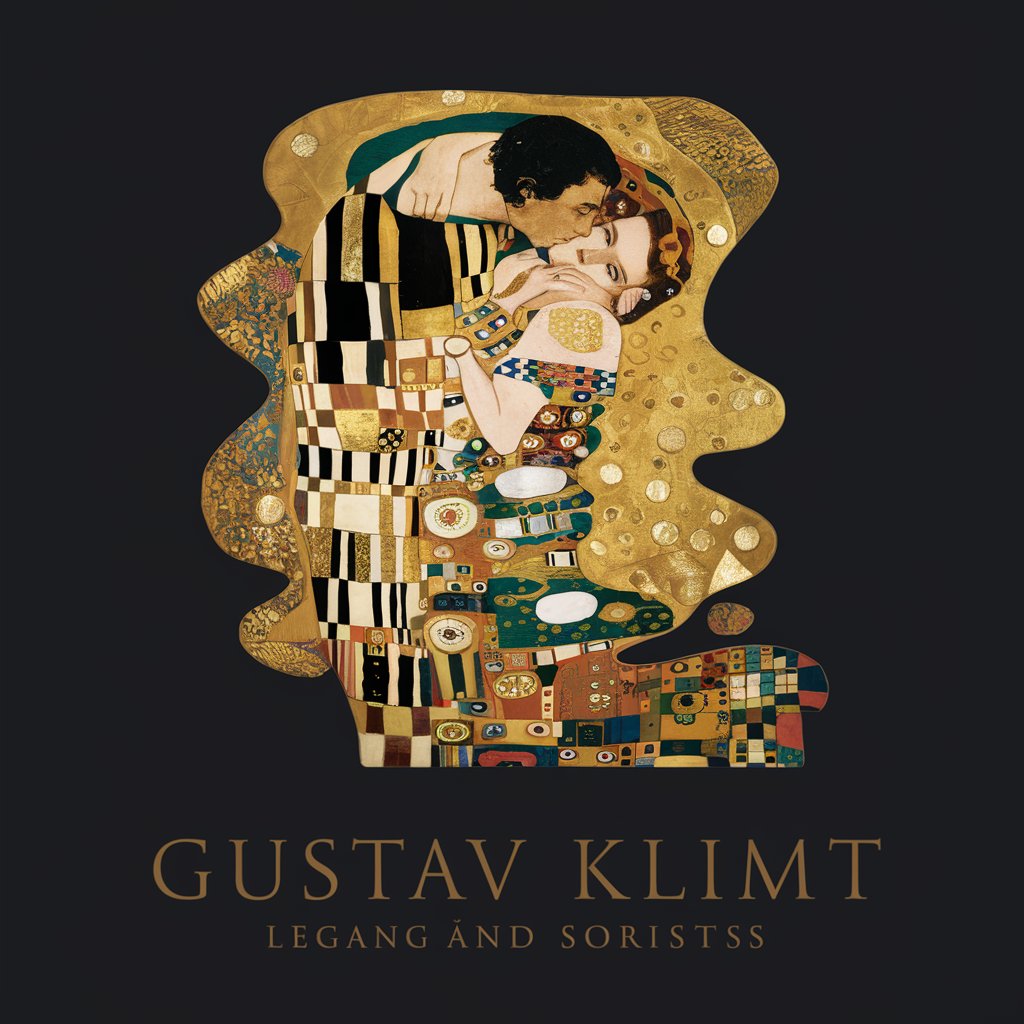
Verbum
Elevate Your Writing with AI-Powered Verb Suggestions

Tell Tales
Craft, Share, and Visualize Stories with AI

Ghostwriter - Got A Story To Tell?
Empowering Your Narrative Journey
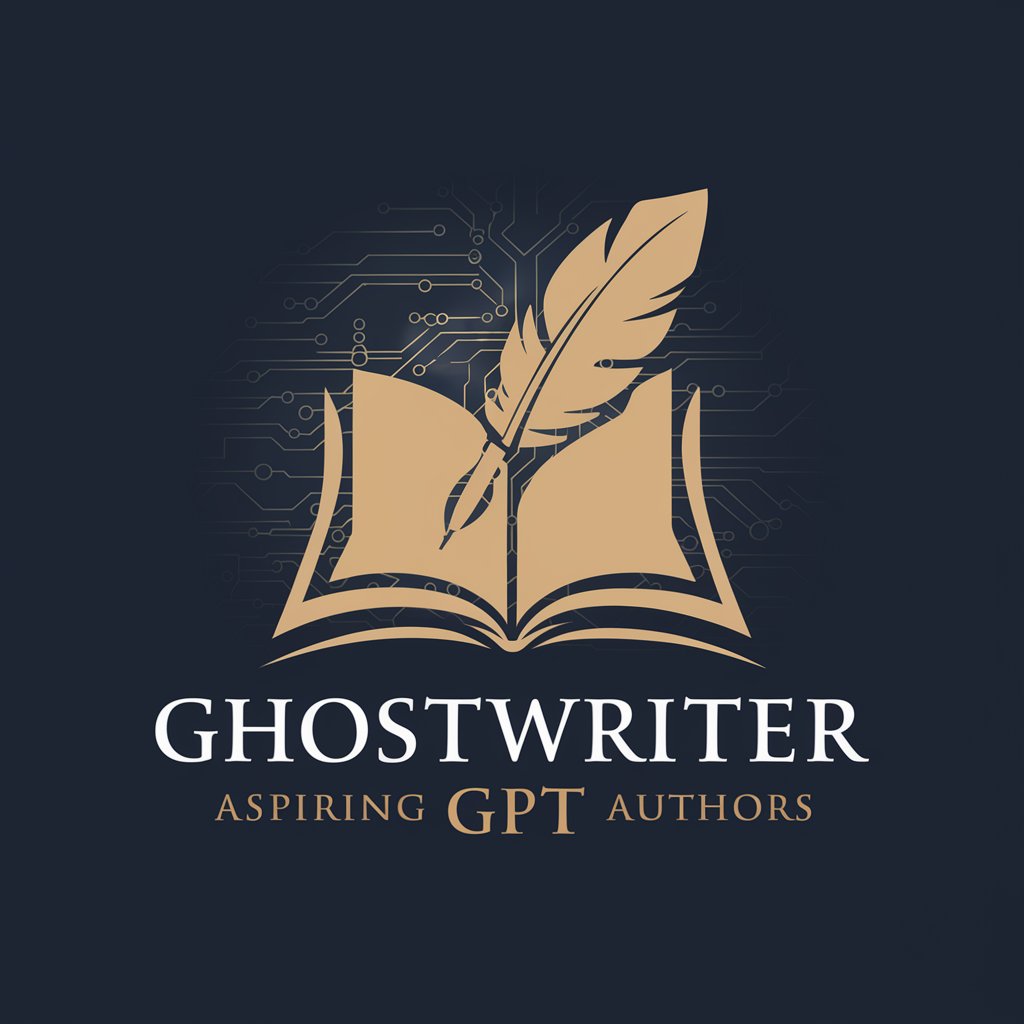
Python-Powered Recommendation Revolution
Empowering Decisions with AI-Powered Recommendations

International Development and Humanitarian Expert
Empowering global development with AI

Five Forces Industry Analysis GPT
Strategize with AI-powered Industry Analysis

SEO Analyzer
Elevate your SEO game with AI-driven insights.

Formal
Master Formal Settings with AI-Powered Etiquette Advice

Advanced content writing template | Topical Map
Empowering Expert Content Creation with AI
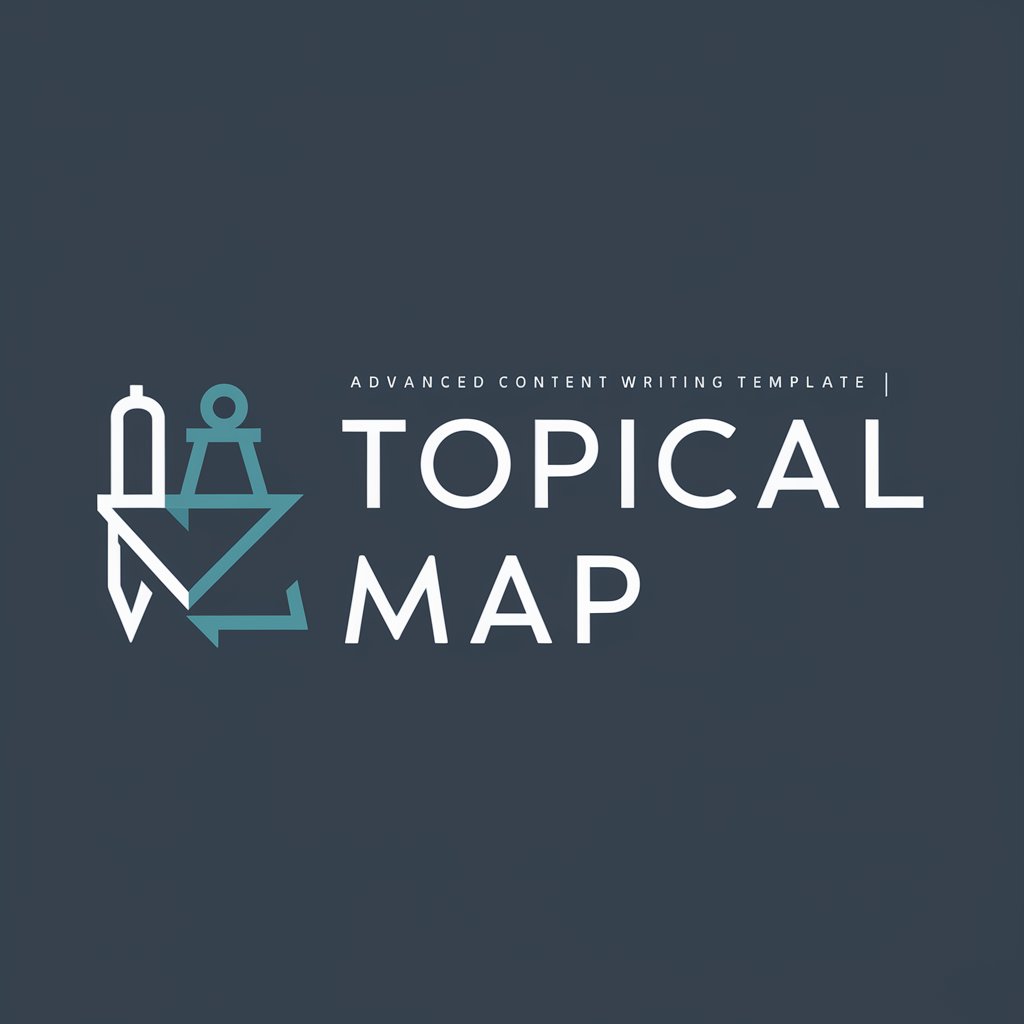
NFT Creator GPT
Craft Unique NFTs with AI

Frequently Asked Questions About Markdown Output
What is Markdown Output?
Markdown Output is a specialized tool designed to convert text inputs into Markdown formatted outputs, enhancing readability and structure for various applications.
Can Markdown Output generate code blocks?
Yes, Markdown Output can generate both indented and fenced code blocks, using four spaces for indents and triple pluses for fenced blocks, aligning with its unique formatting rules.
Is Markdown Output suitable for beginners?
Absolutely, Markdown Output is designed with both beginners and advanced users in mind, offering a user-friendly interface and comprehensive support for mastering Markdown syntax.
How does Markdown Output handle hyperlinks and images?
Markdown Output can efficiently format hyperlinks and images by converting plain URLs and image paths into Markdown syntax, streamlining content creation for web and documentation.
Can I use Markdown Output for academic writing?
Yes, Markdown Output is an excellent tool for academic writing, enabling the structuring of documents, citations, and references in a clean, organized manner suitable for scholarly work.
