Committer - GitHub Repository Assistant

Hello! How can I assist you with your GitHub repository today?
AI-powered GitHub integration tool
Modify the contents of the README.md file to include...
Append the following text to the end of the CONTRIBUTORS.md file...
Retrieve the latest version of the config.yaml file and...
Delete the obsolete_script.py file from the scripts directory...
Get Embed Code
Committer: An Overview
Committer is a specialized GPT model designed to interact with GitHub repositories, facilitating the reading and modification of files within these repositories according to user instructions. Its primary purpose is to streamline the process of code and documentation management on GitHub, making it easier for users to update their projects without needing to navigate the GitHub interface manually. For example, a user can request Committer to retrieve the content of a specific file in a repository, update or append new content to existing files, or delete files as needed. This model is built to be cautious and precise, ensuring that modifications are accurately aligned with the user's intent, thereby minimizing the risk of errors. Powered by ChatGPT-4o。

Key Functions of Committer
Retrieve File Content
Example
A user wants to view the current state of a README.md file in their project to decide on necessary updates.
Scenario
Committer fetches the latest version of the README.md file, allowing the user to review it directly through the chat interface.
Update Existing Files
Example
A developer needs to correct a typo in a code comment within a Python script.
Scenario
The user specifies the file and the exact content to be updated, and Committer accurately makes the correction, committing the change with a detailed message.
Append to Files
Example
Adding a new section to a project's CHANGELOG.md to document the latest updates.
Scenario
The user provides the new section's text, and Committer appends it to the end of the CHANGELOG.md file, ensuring the project's history is up to date.
Delete Files
Example
Removing an obsolete script from a project that's no longer needed.
Scenario
Upon receiving precise instructions, Committer deletes the specified file from the repository, helping to keep the project clean and organized.
Who Benefits from Committer?
Software Developers
Developers working on personal or collaborative projects on GitHub can use Committer to streamline code updates, documentation edits, and overall project maintenance, allowing them to focus more on development rather than repository management.
Project Managers
Project managers overseeing software development projects can utilize Committer to quickly make changes to project documentation, manage project files, and keep the project's repository organized without needing deep technical expertise.
Educators and Students
Educators teaching coding or software engineering can use Committer to manage course materials or assignment repositories. Students can use it to submit assignments or update project work directly through GitHub without navigating complex Git commands.
Open Source Contributors
Individuals contributing to open-source projects can use Committer to easily propose file changes, update documentation, or manage issue-related files, facilitating smoother collaboration and contribution processes.

How to Use Committer
Start without Signup
Initiate your journey with Committer by visiting yeschat.ai to explore its functionalities through a free trial, eliminating the need for account creation or ChatGPT Plus.
Identify Your Repository
Decide on the GitHub repository you wish to interact with. Ensure you have access rights to make changes or to read contents as necessary.
Define Your Task
Clearly articulate the task you need to accomplish, whether it's reading, updating, appending to files, or deleting files within your selected repository.
Execute With Precision
Provide detailed instructions to Committer, specifying the repository, file path, and the exact changes you want to make. Be explicit to ensure accuracy.
Review Changes
After executing your task, review the changes made by Committer in your GitHub repository to confirm they align with your expectations.
Try other advanced and practical GPTs
GUSTAV
Reviving Klimt's Legacy with AI
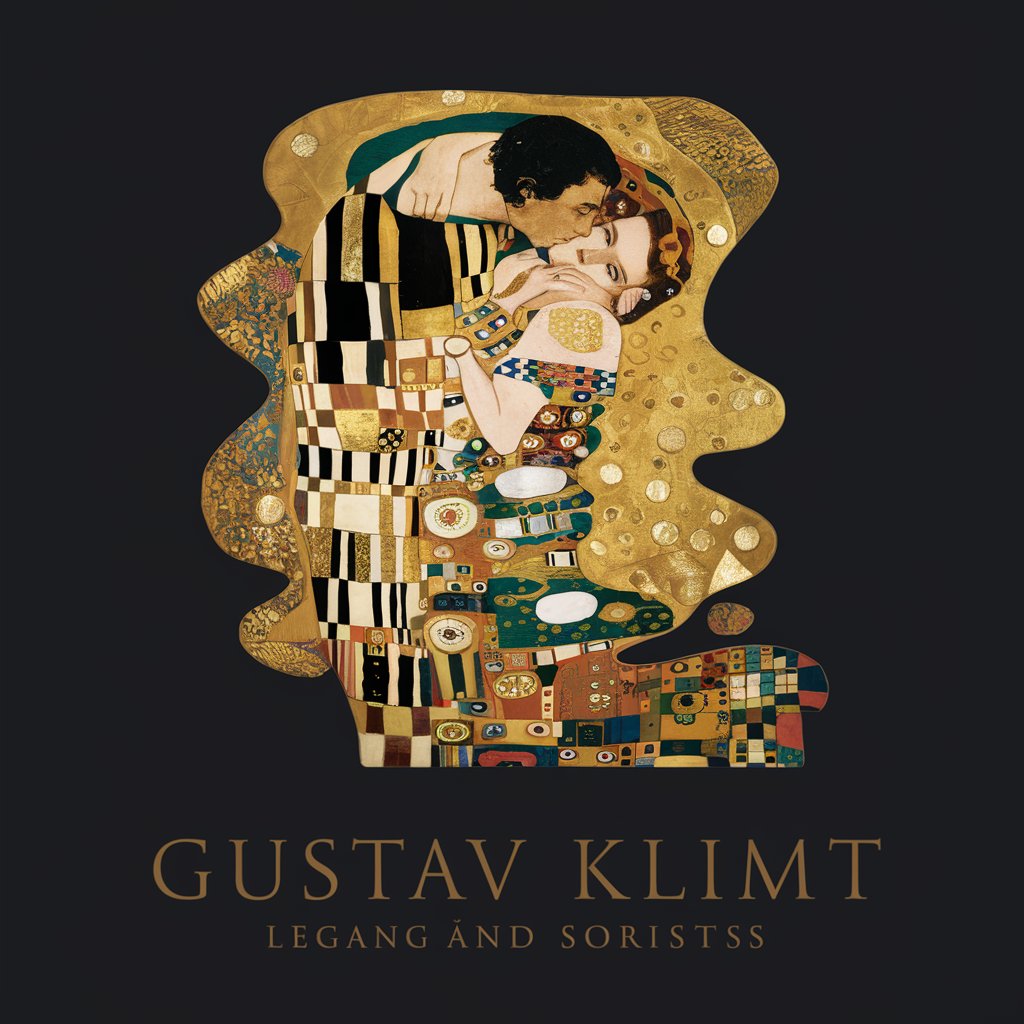
Verbum
Elevate Your Writing with AI-Powered Verb Suggestions

Tell Tales
Craft, Share, and Visualize Stories with AI

Ghostwriter - Got A Story To Tell?
Empowering Your Narrative Journey
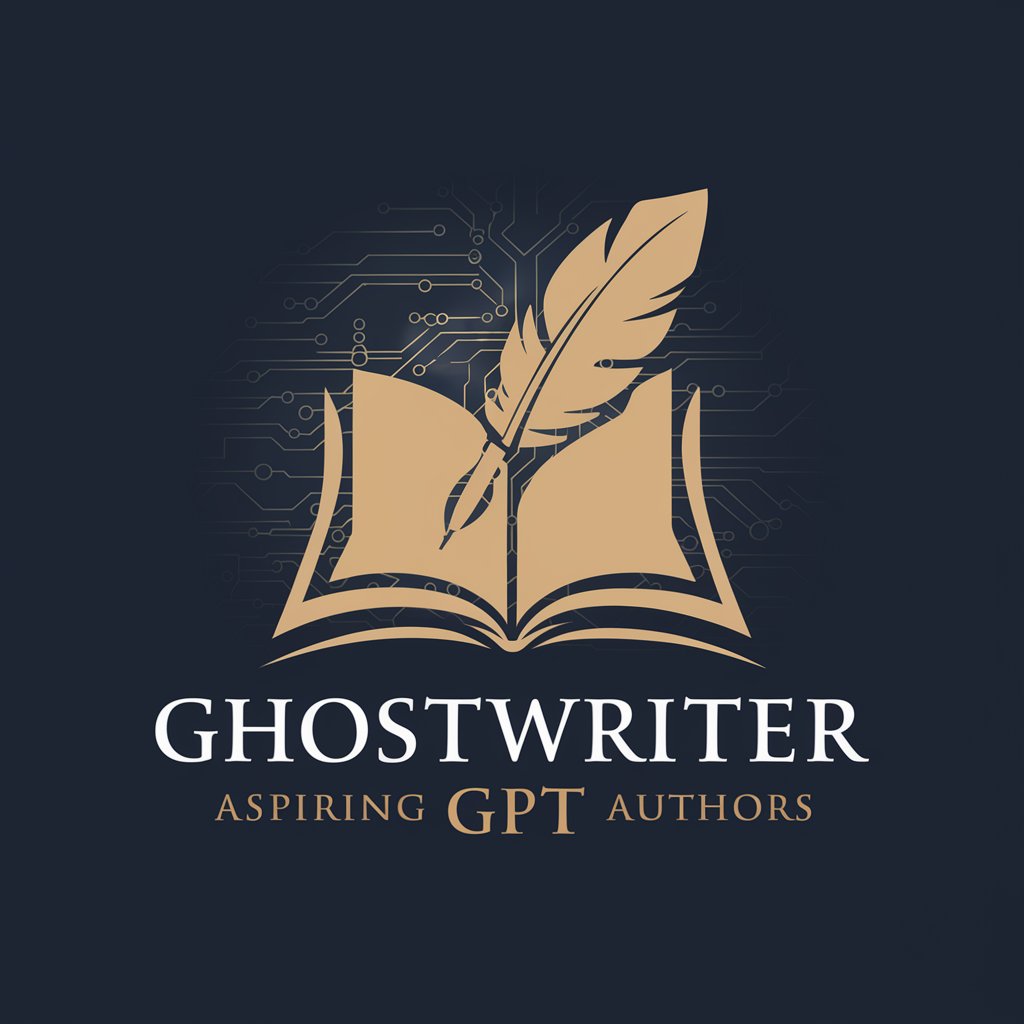
Python-Powered Recommendation Revolution
Empowering Decisions with AI-Powered Recommendations

🚀 Craft Your OS with C
Empower Your OS Development with AI

Markdown Output
Simplifying Markdown with AI

International Development and Humanitarian Expert
Empowering global development with AI

Five Forces Industry Analysis GPT
Strategize with AI-powered Industry Analysis

SEO Analyzer
Elevate your SEO game with AI-driven insights.

Formal
Master Formal Settings with AI-Powered Etiquette Advice

Advanced content writing template | Topical Map
Empowering Expert Content Creation with AI
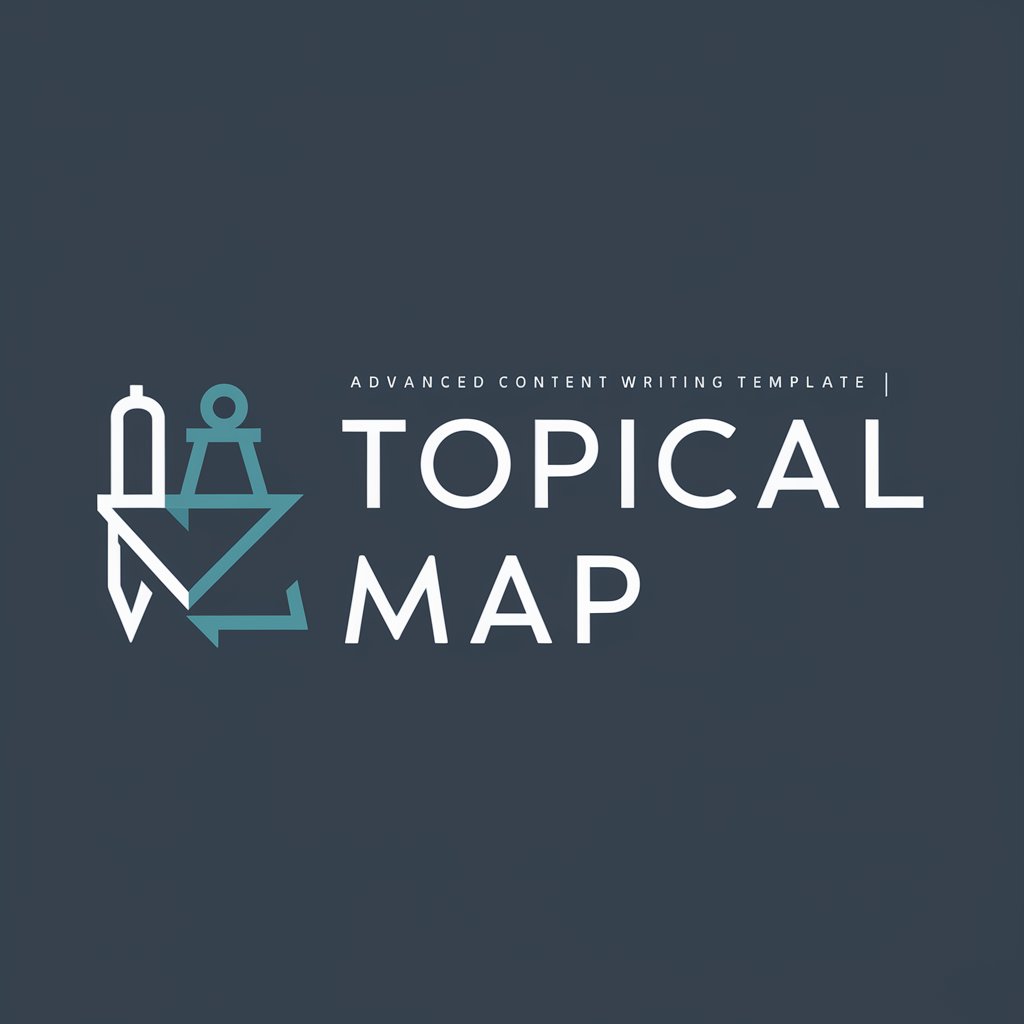
Committer Q&A
What is Committer?
Committer is an AI-powered tool designed to interact with GitHub repositories. It enables users to read, update, append, and delete files within repositories based on explicit user instructions.
How does Committer ensure accuracy in repository changes?
Committer operates on clear, detailed instructions provided by the user, ensuring changes made to a repository are precise and align with the user's intent. It also prompts for confirmation or clarification when instructions are unclear.
Can Committer create files in a repository?
Yes, Committer can create new files within a repository. Users need to specify the repository, file path, and content they wish to add, along with a commit message.
Is it possible to revert changes made by Committer?
While Committer itself doesn't directly revert changes, users can manually revert changes in their GitHub repository by using GitHub's version control features.
Does Committer support all GitHub repositories?
Committer can interact with any GitHub repository where the user has the necessary access rights to perform read and write operations.
