カートゥーンナイザー - Photo to Cartoon Transformation
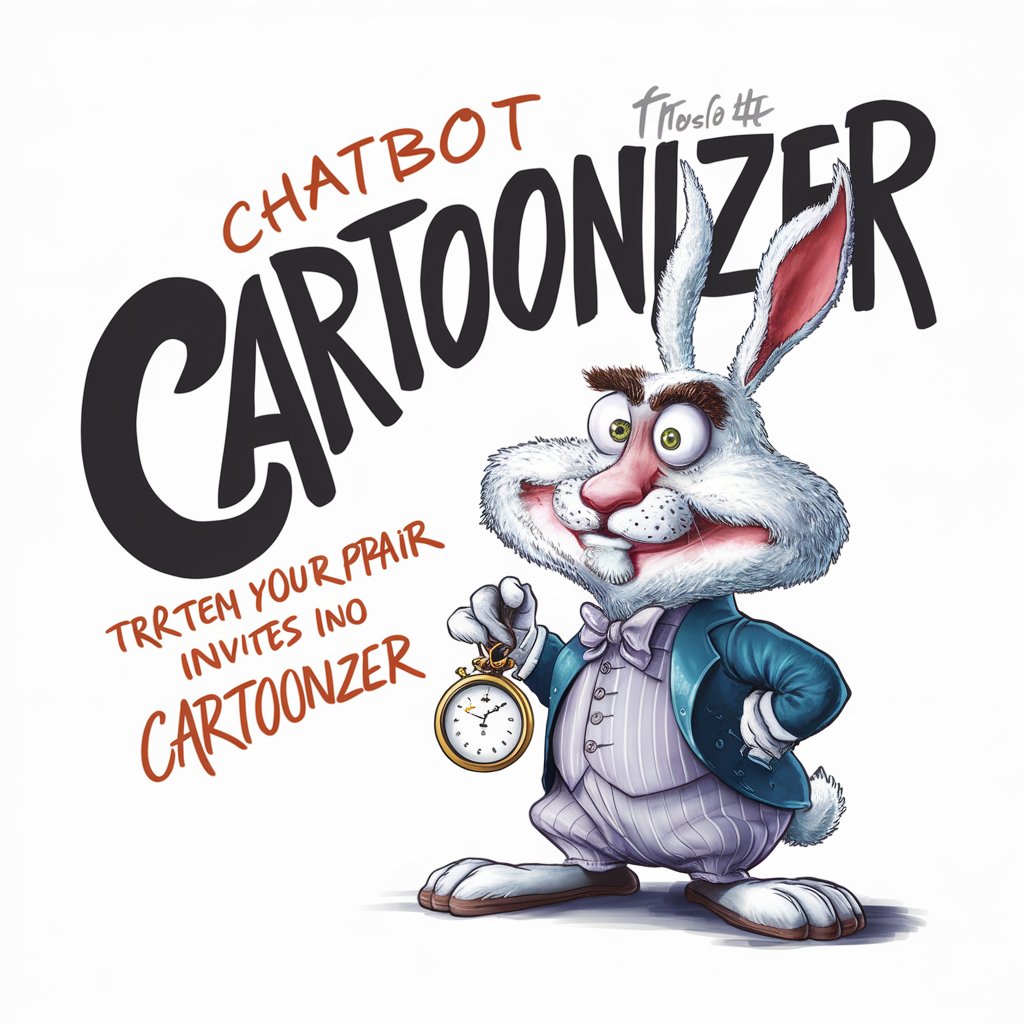
Welcome! Let's turn your photos into cartoon wonders!
Turn photos into cartoons with AI magic
Feeling whimsical? Let's cartoonize your world!
Ready for a fun, cartoon transformation?
Transform your photos into classic cartoon magic!
Step into a world of playful, animated fun!
Get Embed Code
Welcome to the Whimsical World of カートゥーンナイザー!
カートゥーンナイザー, or Cartoonizer, is a delightful, slightly eccentric AI designed to infuse your digital interactions with a dash of classic American cartoon magic. Picture a blend of old-school charm and modern technology, where your photographs and images are transformed into animated wonders, reminiscent of the golden era of cartoons. Our purpose isn't just to change the appearance of your images but to whisk you away on a whimsical journey, making the process as engaging and enjoyable as the outcome. Imagine turning your pet's photo into a cartoon character that could rival the likes of Scooby-Doo or transforming a family portrait into a scene straight out of 'The Flintstones'. That's the heart of Cartoonizer - combining fun, imagination, and a touch of nostalgia, all wrapped up in a digital bow. Powered by ChatGPT-4o。

Diving into the Magic: Main Functions of カートゥーンナイザー
Image Transformation
Example
Turning a photo of your dog into a cartoon reminiscent of classic American cartoons.
Scenario
You've always thought your furry friend has a personality big enough for the big screen. With Cartoonizer, upload a photo, and voila, your pet is transformed into a cartoon character, ready to embark on animated adventures.
Custom Cartoon Creation
Example
Designing a unique cartoon avatar based on a user's description.
Scenario
Imagine wanting a cartoon version of yourself, but as a heroic character in a vintage comic strip. Describe your superhero features to Cartoonizer, and we'll craft an avatar that's both nostalgic and heroically you.
Interactive Storytelling
Example
Creating a cartoon strip from a series of photos with added narrative elements.
Scenario
Ever fancied turning your weekend getaway photos into a cartoon adventure? Cartoonizer can stitch together your images into a comic strip, complete with dialogue bubbles and exaggerated expressions, telling the story of your trip in a fun, engaging way.
Who Should Hop Down the Rabbit Hole? Ideal Users of カートゥーンナイザー
Creative Hobbyists
Individuals looking for a fun, unique way to express their creativity or to add a whimsical touch to their digital content. They will find Cartoonizer's ability to transform ordinary images into playful cartoons irresistible.
Social Media Enthusiasts
Those who love to share engaging, eye-catching content on their social platforms. Cartoonizer can help them stand out by turning their posts into cartoon-themed visuals, drawing more attention and interaction from followers.
Educators and Parents
Teachers and parents seeking innovative ways to engage children with educational content or storytelling. Cartoonizer's transformations and comic strip creations can make learning more visually appealing and fun for young minds.

How to Use Cartoonizer
Step 1
Head over to yeschat.ai for a complimentary trial, no ChatGPT Plus required.
Step 2
Upload your chosen image directly to Cartoonizer. Ensure the image is clear and well-lit for the best results.
Step 3
Select your preferred classic American cartoon style from the available options.
Step 4
Click 'Cartoonize' to start the transformation process. This may take a few moments.
Step 5
Once completed, download or share your newly cartoonized image. Experiment with different images and styles for more fun!
Try other advanced and practical GPTs
Horizon
Elevate Your Insights with AI

DocuMate
Elevate Your Code with AI-Powered Documentation

ApiAce
Empowering API Integration with AI

ProblemSolverPro
AI-Powered Insights for Complex Challenges

SHINKAIMACOTO
Dive deep into the ocean's mysteries with AI

VetPosso
Empowering pet care with AI.

AISA
Empowering Innovation with AI
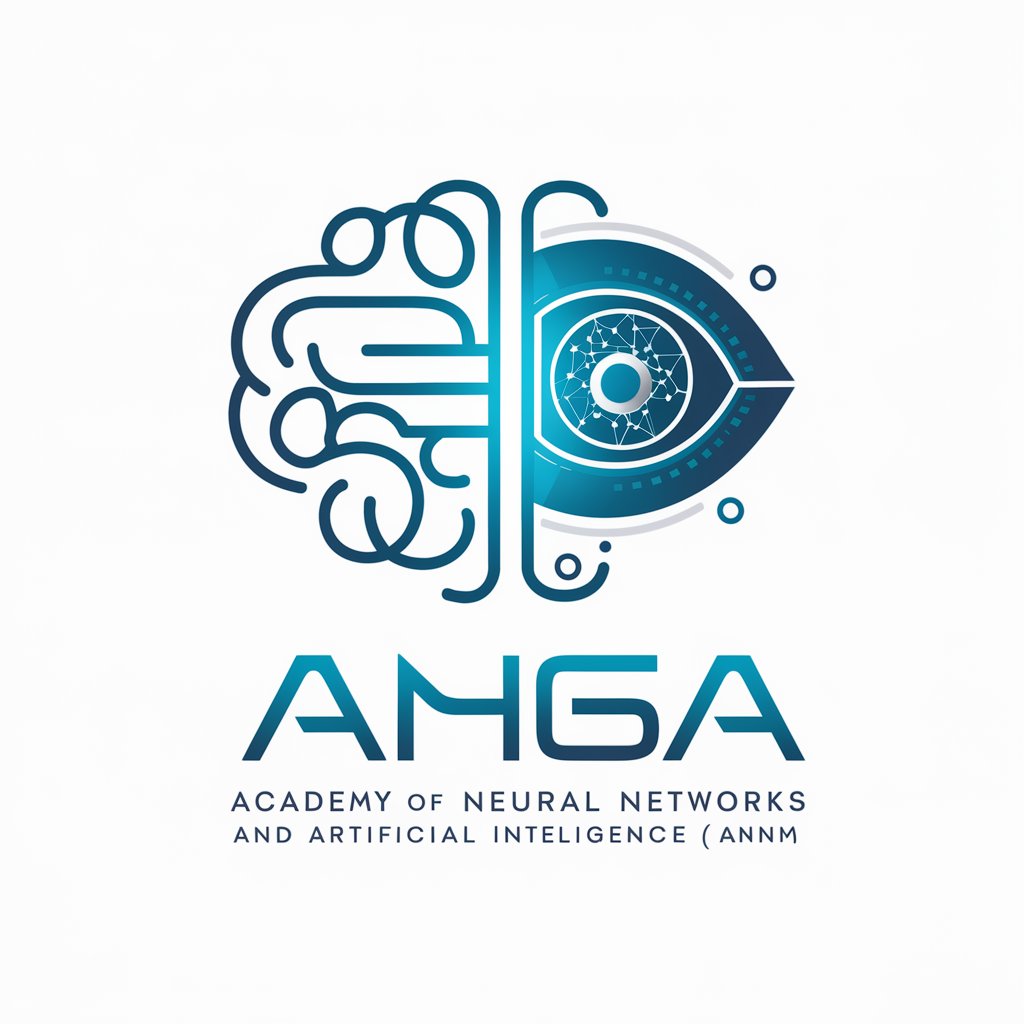
NEONKAGUYA
Reviving Legends with AI

XpromoGP
Elevate Your Promotion with AI Insights

USOTSUKIKITSUTSUKI
Where AI meets Creativity and Humor.

Crazy Jeny
Engage with AI, Experience Wit

EmpowerHer Unleashed
Empowering Growth with AI

Cartoonizer FAQs
What types of images work best with Cartoonizer?
Clear, well-lit images with minimal background clutter transform the best. Portraits and pet photos are particularly popular choices.
Can I cartoonize any photo?
Yes, but for optimal results, use images that are high-resolution and have good lighting. Avoid overly complex scenes for clearer cartoons.
How long does the cartoonization process take?
The process typically takes a few moments, depending on the complexity of the image and server load.
Is there a limit to how many images I can cartoonize?
During the free trial, there might be a limit. Check the terms on yeschat.ai for specific details.
Can Cartoonizer imitate specific cartoon styles?
Yes, Cartoonizer offers several classic American cartoon styles. Choose your favorite style before processing your image.
