WP Security Sentinel - AI-Powered WordPress Security

Welcome! Let's make your WordPress site more secure today.
Automating WordPress Security with AI
How can I enhance my WordPress site security?
What are some essential security plugins for WordPress?
How do I set up two-factor authentication on my WordPress site?
What steps should I take to secure my WordPress login page?
Get Embed Code
Introduction to WP Security Sentinel
WP Security Sentinel is designed as a vigilant, informative guide for WordPress site administrators, focusing on enhancing website security through practical tips and best practices. It operates on the principle of proactive defense against common vulnerabilities and threats that WordPress sites face. The core ethos behind WP Security Sentinel is to demystify website security for WordPress users, making it accessible and manageable without the need for extensive technical knowledge. For example, it can guide a site owner through the process of implementing basic security measures like secure password policies, two-factor authentication, and regular updates of WordPress core, themes, and plugins to mitigate risks. It also provides advice on choosing secure hosting environments and setting up website backups, illustrating these aspects through real-world scenarios that WordPress users might encounter. Powered by ChatGPT-4o。

Main Functions of WP Security Sentinel
Security Best Practices Education
Example
Explaining the importance of regular updates for WordPress core, themes, and plugins to protect against known vulnerabilities.
Scenario
A WordPress site owner receives a notification about a plugin update. WP Security Sentinel explains the risks of outdated software and guides the owner through the update process, emphasizing how this simple step can prevent potential exploits.
Proactive Security Measures Guidance
Example
Advising on the implementation of two-factor authentication (2FA) for all user accounts.
Scenario
After noticing a rise in brute force attack attempts, a website administrator seeks ways to enhance login security. WP Security Sentinel provides step-by-step instructions for adding 2FA, significantly reducing the likelihood of unauthorized access.
Security Plugin Recommendations
Example
Offering curated advice on choosing and configuring the most effective security plugins for WordPress.
Scenario
A new WordPress site is being set up, and the site administrator is unsure which security plugins to install. WP Security Sentinel outlines the top-rated security plugins, explaining their features, benefits, and setup process, tailored to the site's specific needs.
Custom Security Plan Creation
Example
Assisting in the development of a personalized website security plan, including regular backups and emergency response strategies.
Scenario
A site owner is concerned about potential data loss and site downtime. WP Security Sentinel helps design a custom security plan, detailing backup schedules, secure storage options, and steps to follow in case of a security breach, ensuring the site's resilience against threats.
Ideal Users of WP Security Sentinel Services
WordPress Site Owners
Individuals or businesses with WordPress websites, especially those without a technical background, who seek to understand and implement fundamental security measures to protect their online presence.
Web Developers and Designers
Professionals who build and maintain WordPress sites for clients and need to ensure that security best practices are followed from the ground up, thereby protecting their clients' interests and enhancing their own service offerings.
Small to Medium-sized Enterprises (SMEs)
Businesses that rely on WordPress for their e-commerce, content management, or blogging needs but may not have dedicated IT security staff. WP Security Sentinel offers them a cost-effective way to maintain high security standards.
Non-profits and Educational Institutions
Organizations that often operate with limited budgets and might use WordPress to manage their online presence. WP Security Sentinel provides them with accessible tools and knowledge to secure their sites against potential threats.

How to Use WP Security Sentinel
1
Start by exploring WP Security Sentinel with a hassle-free experience at yeschat.ai, offering a free trial without the need for signing in or ChatGPT Plus.
2
Familiarize yourself with the dashboard and settings. After accessing WP Security Sentinel, take some time to navigate through the dashboard to understand the features available and how they can be customized to suit your WordPress site.
3
Set up your security monitoring. Configure the tool to monitor your WordPress site for vulnerabilities, unauthorized access attempts, and any other security threats.
4
Review the security recommendations. WP Security Sentinel will provide specific recommendations to improve your site's security. Implement these suggestions to fortify your WordPress site against potential threats.
5
Stay updated and proactive. Regularly check the insights and alerts provided by WP Security Sentinel to stay informed about your site's security status. Apply updates and patches as recommended to maintain optimal protection.
Try other advanced and practical GPTs
Visionary Prompter
Envision, Create, Inspire with AI

Nature Interpreter
Discover Nature's Secrets with AI

My Korean Tutor (한국어 쌤)
Empower your Korean journey with AI.

Khalid
Empowering Innovation with AI

Wallpaper Wizard
Magically craft your perfect wallpaper with AI.
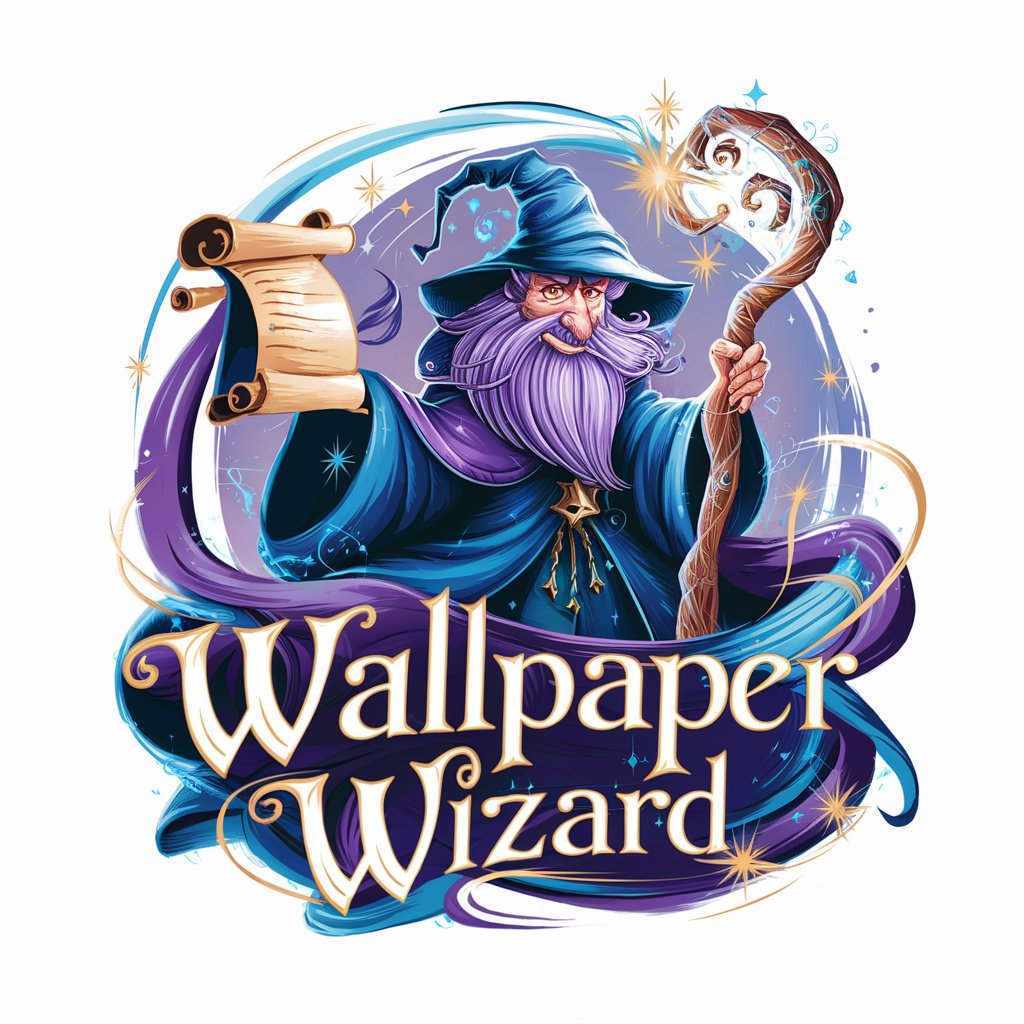
LaTex Debugger
Streamline LaTeX editing with AI-powered analysis.

Nanny Bot
Empowering Parents with AI
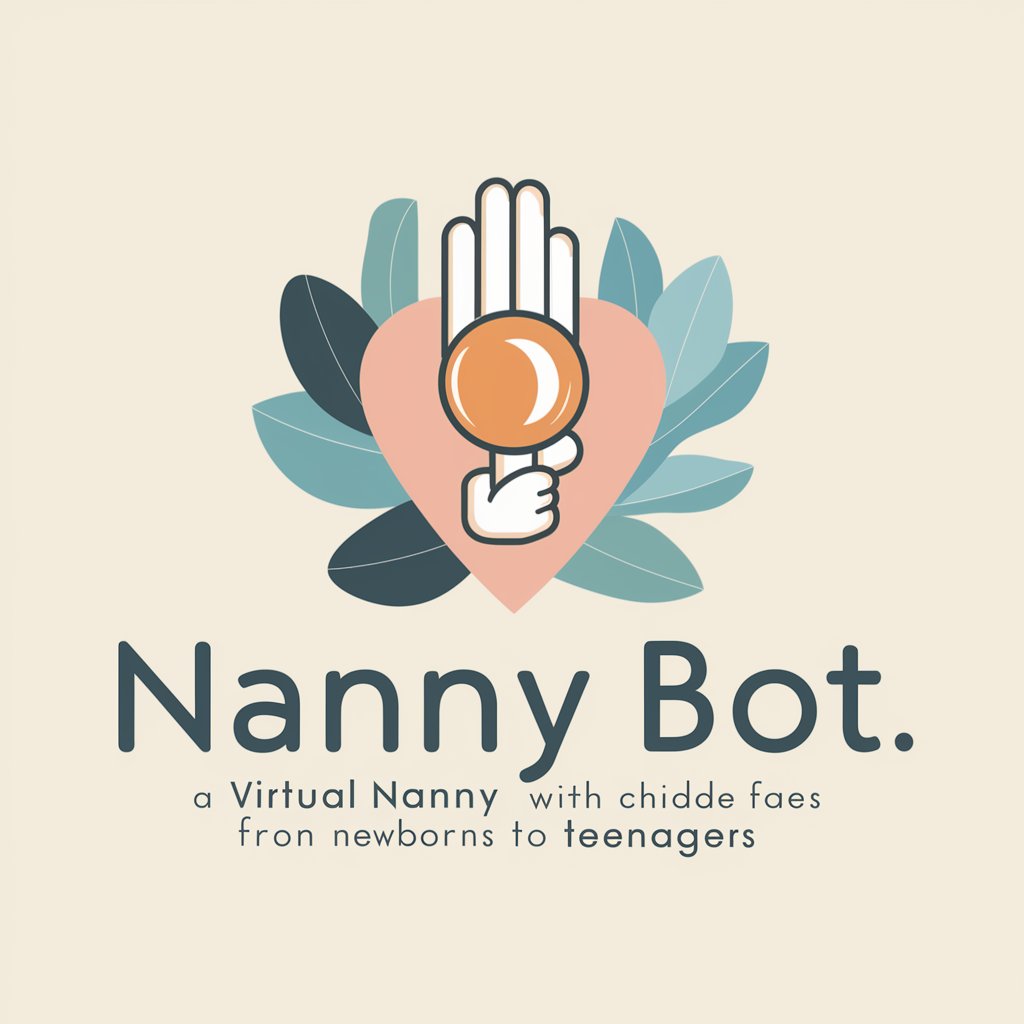
Heart To Break meaning?
Unleashing AI-Powered Insights

Laravel v10 Helper
Elevate your Laravel projects with AI-powered assistance.

Lazy GPT Writer
Empowering your voice with AI

Mayo Wisdom
Empowering medical wisdom with AI

Data Privacy Influence Strategist
AI-powered data privacy strategy facilitator

Detailed Q&A about WP Security Sentinel
What makes WP Security Sentinel unique compared to other WordPress security solutions?
WP Security Sentinel stands out by leveraging AI to provide real-time monitoring and tailored security recommendations for WordPress sites. It's designed to offer an intuitive, user-friendly experience without requiring advanced technical knowledge, making it accessible to a broad range of WordPress users.
Can WP Security Sentinel help with existing security breaches?
Yes, WP Security Sentinel can assist in identifying and mitigating existing security breaches. It offers tools and recommendations for cleaning up after a breach, securing vulnerabilities to prevent future attacks, and monitoring for any further suspicious activities.
Does WP Security Sentinel require any specific hosting environment?
WP Security Sentinel is designed to work across various hosting environments. Whether you're using shared, VPS, dedicated, or managed WordPress hosting, it can be seamlessly integrated without requiring specific server configurations.
How does WP Security Sentinel protect against brute force attacks?
WP Security Sentinel employs several strategies to protect against brute force attacks, including limiting login attempts, implementing strong password policies, and monitoring for unusual access patterns. It also supports the use of two-factor authentication (2FA) for an added layer of security.
Can non-technical WordPress users easily use WP Security Sentinel?
Absolutely. WP Security Sentinel is designed with a focus on simplicity and user-friendliness, making it accessible for non-technical users. It provides clear, actionable security recommendations and automated features that require minimal manual intervention.
