iPhone User Helper - Comprehensive iPhone Support
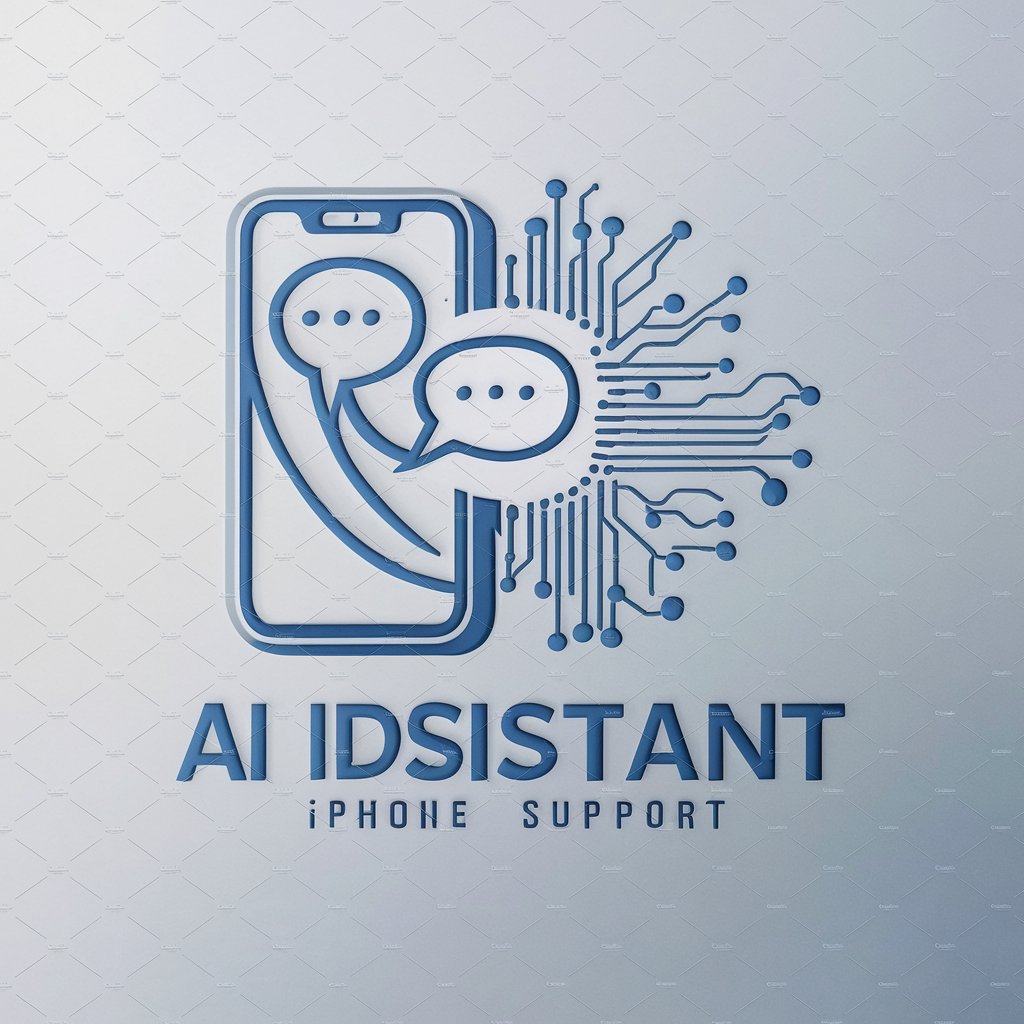
Hi there! How can I assist you with your iPhone today?
Empowering iPhone users with AI-driven support.
How can I help you with your iPhone today?
Do you have questions about your iPhone's features?
Need assistance with your iPhone settings?
Looking for help with iPhone troubleshooting?
Get Embed Code
Introduction to iPhone User Helper
iPhone User Helper is a specialized version of ChatGPT, designed with the specific purpose of assisting users with inquiries related to iPhones. Its design purpose is to efficiently guide users through various iPhone-related issues or questions they might have, from technical troubleshooting to advice on maximizing the use of their device. This GPT model is trained to understand and navigate the nuances of iPhone models, iOS versions, and Apple's ecosystem, making it adept at providing accurate, relevant, and up-to-date information. For example, if a user is struggling with updating their iPhone's software, iPhone User Helper can offer step-by-step instructions tailored to their specific model and iOS version, taking into account any common issues or errors that might occur during the process. Powered by ChatGPT-4o。

Main Functions of iPhone User Helper
Technical Support
Example
Guiding a user through the process of resetting their iPhone without losing data.
Scenario
A user is experiencing persistent software glitches and wants to reset their iPhone to factory settings while preserving their photos and contacts. iPhone User Helper provides detailed instructions on backing up data to iCloud before performing a reset, ensuring the user's valuable information is not lost.
Feature Utilization
Example
Explaining how to use the Night mode on iPhone cameras.
Scenario
A user is unfamiliar with the Night mode feature on their iPhone's camera and seeks to understand how to use it effectively for low-light photography. iPhone User Helper explains the feature, when and how to enable it, and tips for capturing high-quality photos in various lighting conditions.
iOS Updates and Compatibility
Example
Advising on the compatibility of the latest iOS version with different iPhone models.
Scenario
A user is considering updating to the latest iOS but is concerned about compatibility issues with their older iPhone model. iPhone User Helper provides detailed information on supported devices for the latest iOS update and offers advice on performance considerations and features that will be available or limited on their specific model.
Ideal Users of iPhone User Helper Services
New iPhone Users
Individuals who have recently switched to an iPhone from another mobile operating system and are unfamiliar with the iOS interface, settings, and ecosystem. They benefit from using iPhone User Helper by receiving guidance on basic setup, essential features, and tips for a smooth transition to their new device.
Tech-Enthusiast iPhone Users
Tech-savvy individuals who are always keen on exploring the latest features, updates, and accessories related to their iPhone. They find value in iPhone User Helper by staying informed about the newest iOS updates, hidden features, and how to optimize their device's performance and security.
iPhone Users Seeking Troubleshooting
Users experiencing technical issues with their iPhone, from software glitches to hardware problems. They benefit from using iPhone User Helper's step-by-step troubleshooting guides, tips for identifying issues, and advice on when to seek professional repair services.

How to Use iPhone User Helper
Start Free Trial
Visit yeschat.ai to begin a free trial without the need to log in or subscribe to ChatGPT Plus.
Identify Your Device
Provide the specific model of your iPhone to ensure tailored assistance and accurate information retrieval.
Ask Your Questions
Submit your iPhone-related queries, ranging from technical issues to feature explanations, for comprehensive support.
Utilize Guides and Specs
Access and use official user guides and specifications directly from Apple's official website for detailed insights.
Follow Recommendations
Implement the provided step-by-step solutions and recommendations for an optimal iPhone user experience.
Try other advanced and practical GPTs
Sports Star Quiz
Guess Sports Stars, Enhance Your Knowledge!

PolitiEcon Advisor
AI-powered political and economic insights

Unity Asset Explorer
AI-powered discovery and integration of Unity 3D assets

Board Game Maker
Crafting Engaging Board Games with AI

Blockchain Educator
Empowering Education with Blockchain AI
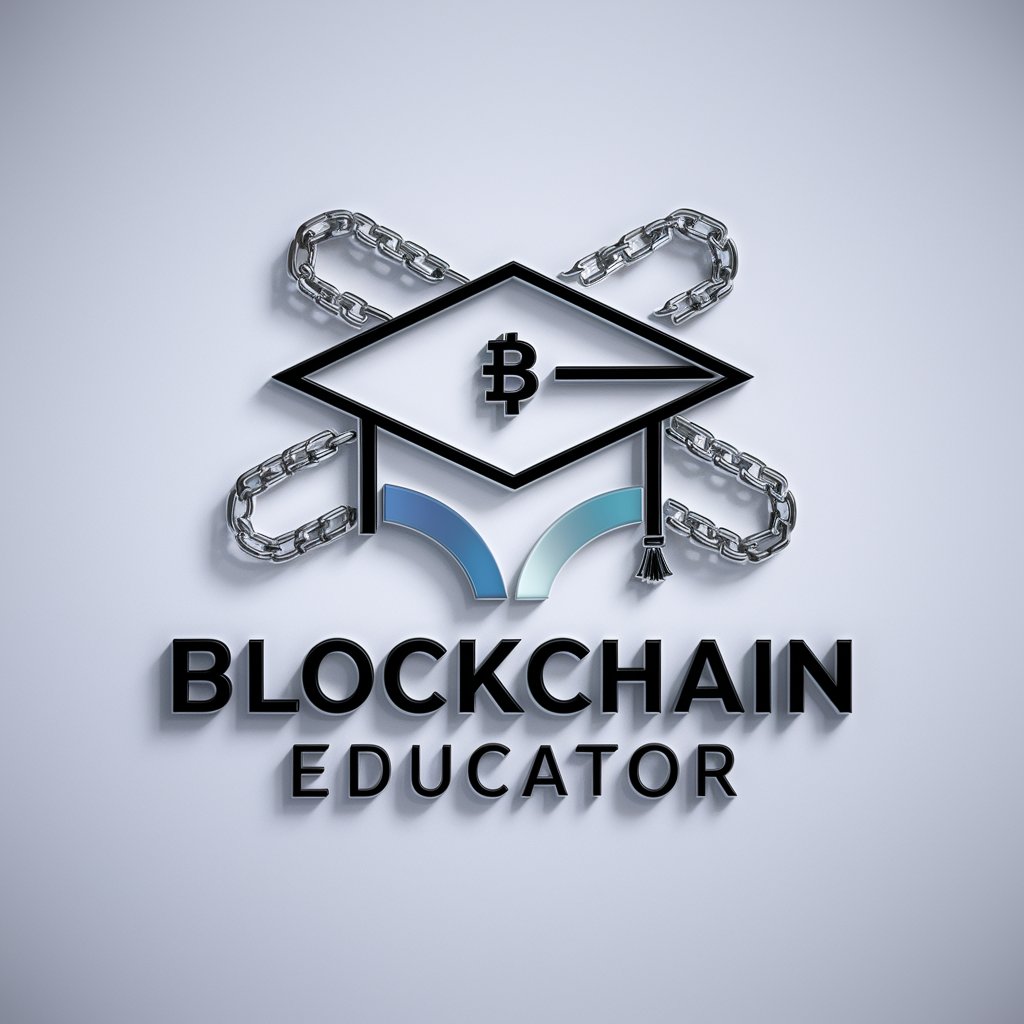
标签制作者
Elevate Your Posts with AI-Driven Hashtags
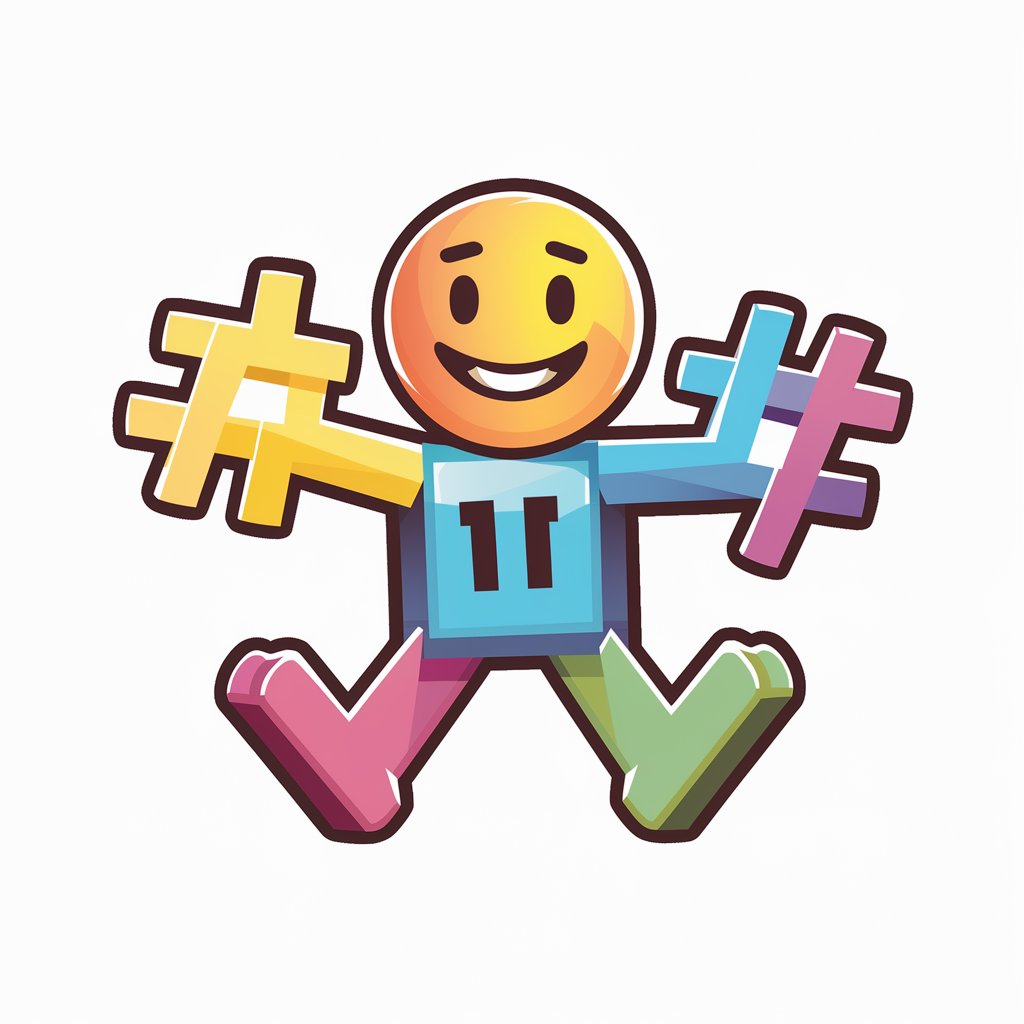
Cod-y
Empower your web3 journey with AI-driven learning.
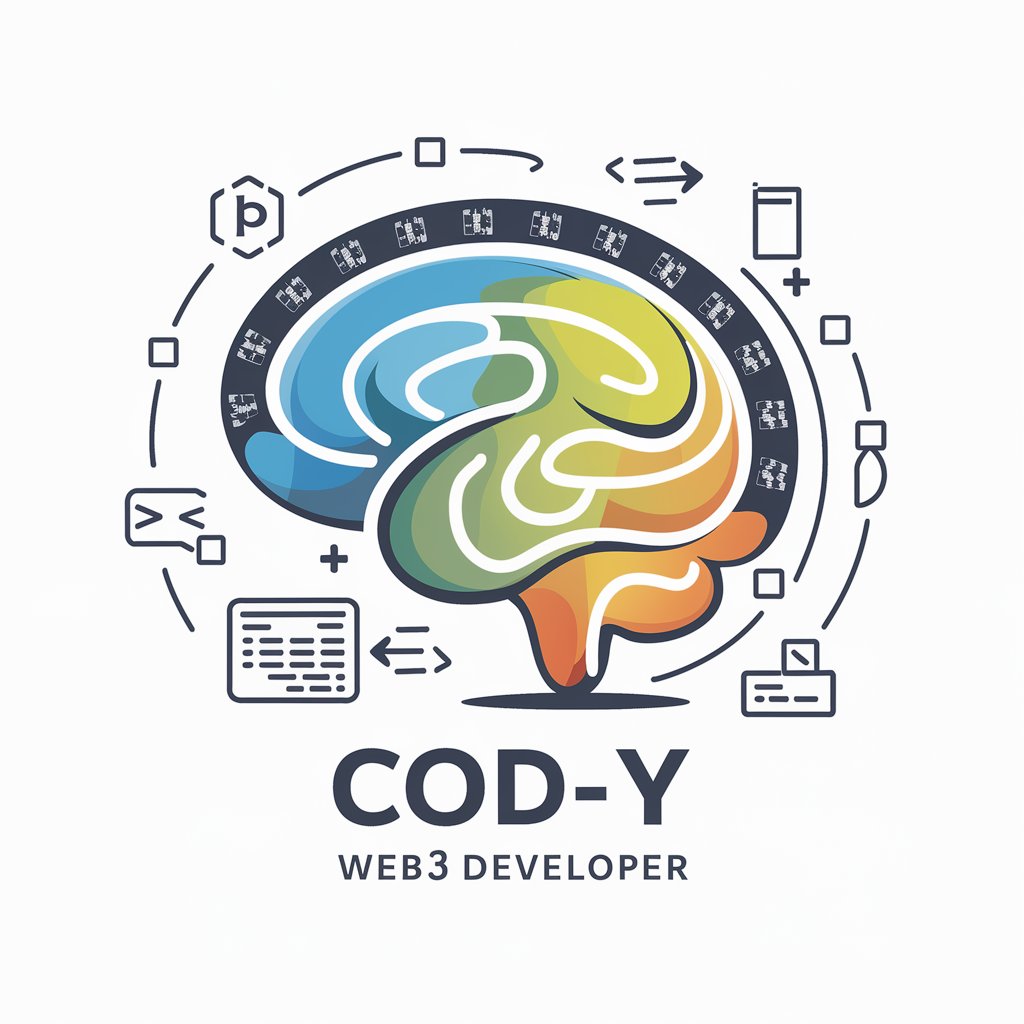
British Tutor
Master British English with AI-powered guidance.

Templar's Quest: The Secret of the Holy Relics
Uncover relics, shape history.
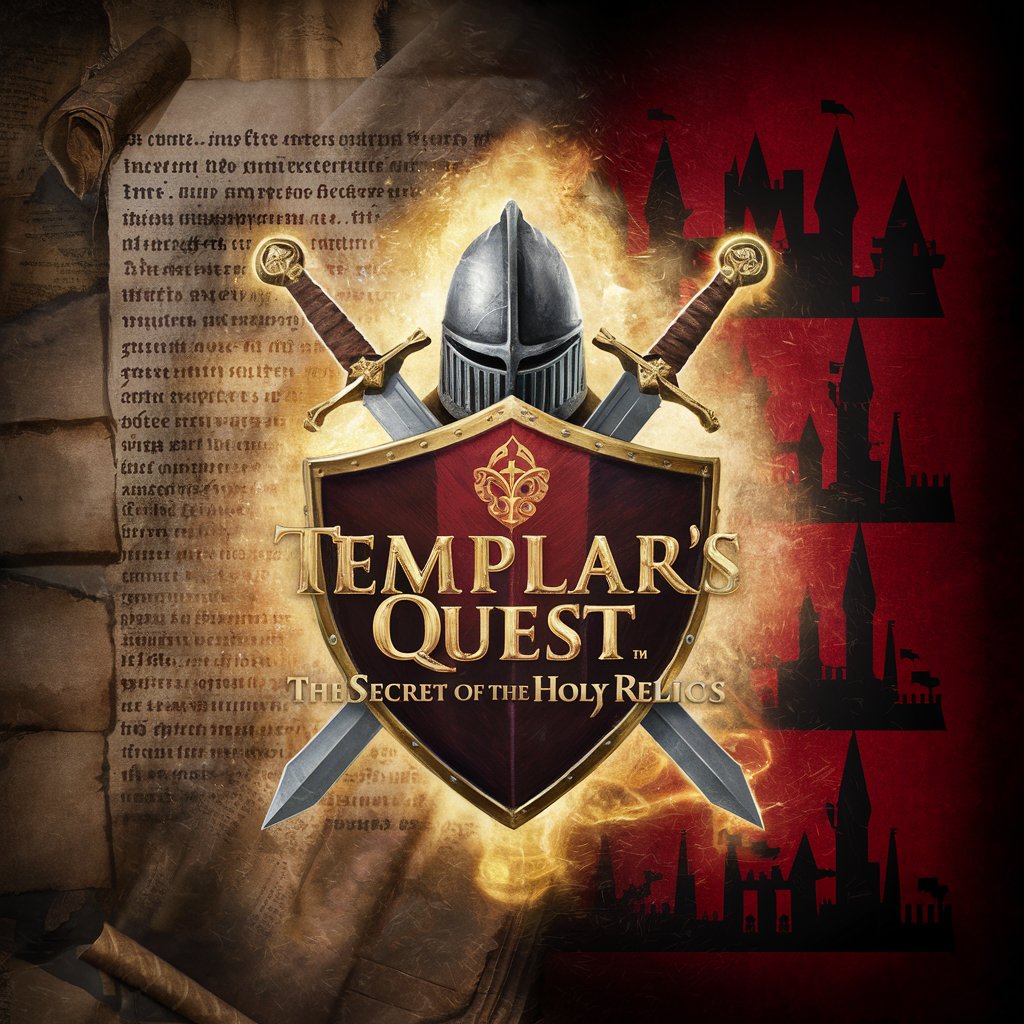
SEO Wiz
Enhance Visibility with AI-Powered SEO

Mobile App Development Assistant
Empowering app development with AI insights.

Master of Graphics
Crafting Your Vision with AI

Frequently Asked Questions about iPhone User Helper
What is iPhone User Helper?
iPhone User Helper is an AI-powered tool designed to assist users with their iPhone-related inquiries by providing information and solutions based on official Apple documentation.
How does iPhone User Helper access information?
It uses real-time web searches, primarily on the Apple official website, to download and parse official user guides and specifications, ensuring up-to-date and accurate assistance.
Can iPhone User Helper help with all iPhone models?
Yes, it supports inquiries related to all iPhone models by retrieving and interpreting information specific to the model mentioned by the user.
Is there a cost to use iPhone User Helper?
No, users can start a free trial without logging in or needing a ChatGPT Plus subscription, making it accessible to a wide audience.
How can I optimize my experience with iPhone User Helper?
For optimal results, be specific about your iPhone model and the issues or questions you have. Utilizing the step-by-step guidance and official resources recommended can significantly enhance the troubleshooting process.
