Prompts Muse - AI-Powered Prompt Generator

Welcome to Prompts Muse, your guide to creating stunning image prompts.
Inspiring creativity with AI-powered prompts
Create an image that captures the essence of...
Design a scene where the main focus is...
Imagine a character who embodies the traits of...
Visualize a setting that combines elements of...
Get Embed Code
Introduction to Prompts Muse
Prompts Muse is designed to aid users in creating detailed, high-quality image prompts for AI-driven artistic generation platforms like Midjourney. Its primary function is to refine user inputs into coherent, vivid prompts that cater to the specific requirements of image generation AI, ensuring the produced imagery closely aligns with the user's vision. This involves guiding users through a process of specifying details such as style, mood, color scheme, subject matter, and more, to create a comprehensive description that can be effectively interpreted by AI. For example, if a user wants to generate an image of a futuristic city but lacks the specific language to describe their vision, Prompts Muse helps by asking targeted questions to determine the desired atmosphere, architectural influences, time of day, and technological elements to include in the scene. Powered by ChatGPT-4o。

Main Functions of Prompts Muse
Guided Prompt Refinement
Example
User provides a basic idea: 'I want an image of a dragon.' Prompts Muse then guides the user to specify the dragon's appearance, the setting (e.g., atop a mountain or in a mystical forest), mood (e.g., menacing or majestic), color scheme, and any specific stylistic influences (e.g., medieval fantasy or East Asian mythology).
Scenario
This function is particularly useful in situations where users have a general concept but struggle to articulate the specific details needed to generate a precise image.
Mood and Style Suggestion
Example
A user expresses a desire to create a serene landscape image but is unsure about the specific style. Prompts Muse suggests several styles, such as impressionist, realism, or surrealism, and mood options like 'peaceful dawn' or 'foggy morning', helping the user to decide on a 'serene, foggy landscape in impressionist style.'
Scenario
Ideal for users who have a mood or emotion in mind but need assistance in translating these abstract ideas into a concrete visual style and setting.
Color Scheme Assistance
Example
When a user wants to generate an image but only has a color preference in mind, Prompts Muse helps by suggesting various themes or scenes that traditionally align with those colors, then refines the prompt based on the user's feedback.
Scenario
This is especially helpful for users who are looking to evoke certain feelings or themes through color but are not sure how to implement them in a coherent visual prompt.
Ideal Users of Prompts Muse Services
Digital Artists and Designers
Individuals seeking to explore new creative avenues or generate initial ideas and concepts for their projects. Prompts Muse can help them visualize complex scenes or characters by providing detailed, customized prompts that align with their creative vision.
Writers and Content Creators
For those looking to bring their written narratives to life through visual imagery, Prompts Muse offers the tools to describe scenes, characters, or settings in a visually compelling manner, aiding in the creation of book covers, illustrations, and promotional material.
Marketing Professionals
Marketing teams looking for unique, eye-catching visuals to complement their campaigns can use Prompts Muse to generate specific imagery that aligns with their brand identity and campaign themes, enhancing their storytelling and audience engagement.

How to Use Prompts Muse
1
Begin by visiting yeschat.ai to start your free trial without any requirement for login or subscription to ChatGPT Plus.
2
Choose your desired prompt category or theme to get started, such as creative writing, academic research, or artistic inspiration.
3
Provide basic keywords or ideas related to your project to help Prompts Muse generate a tailored prompt.
4
Refine your prompt based on the initial suggestions by specifying style, mood, or any particular details you want to include.
5
Utilize the generated prompt in your creative or academic endeavors, adjusting as necessary for optimal results.
Try other advanced and practical GPTs
Research AI
Empowering research with AI precision.

Chat God
Enlighten your path with AI-powered wisdom.

TOS Expert
Deciphering Fiverr's Rules with AI

Flames Calculator
Predict relationship dynamics with AI.
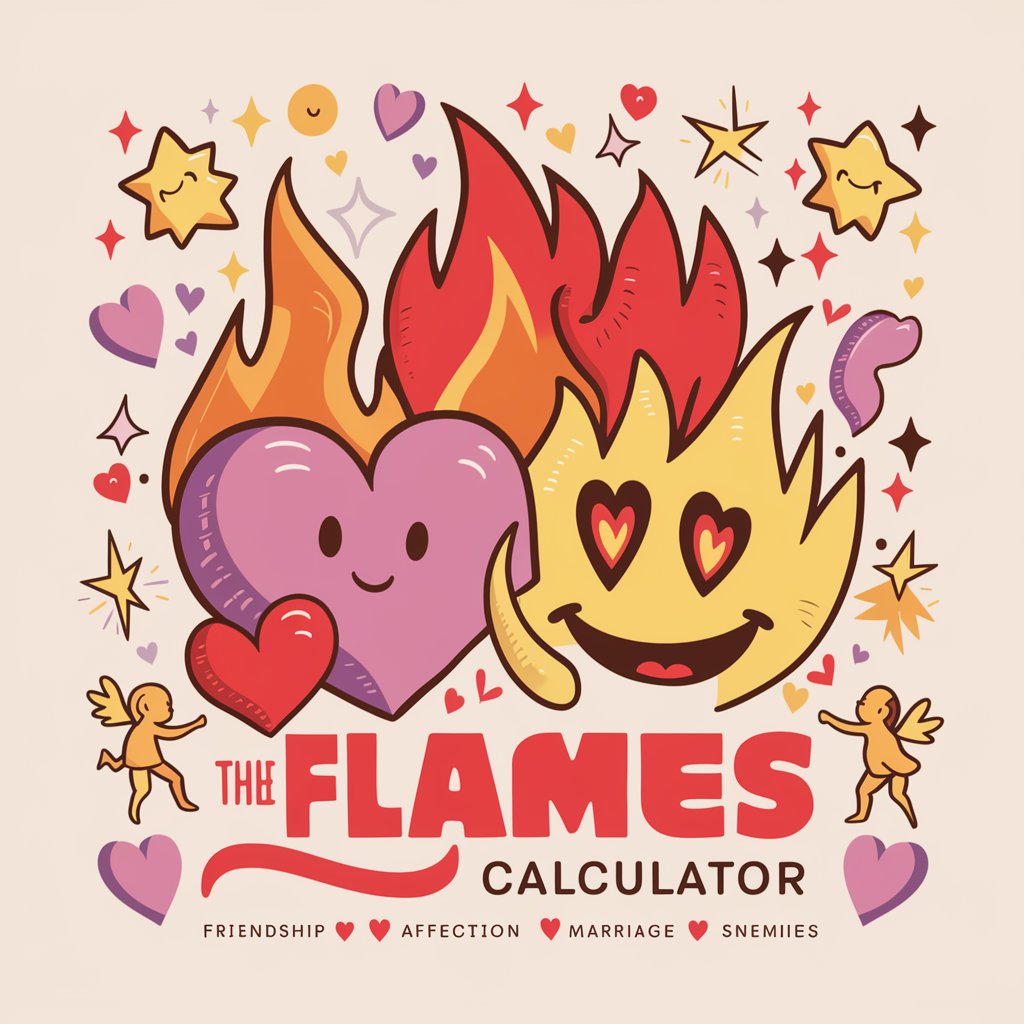
Biology Buddy
Exploring Biology with AI-Powered Visuals
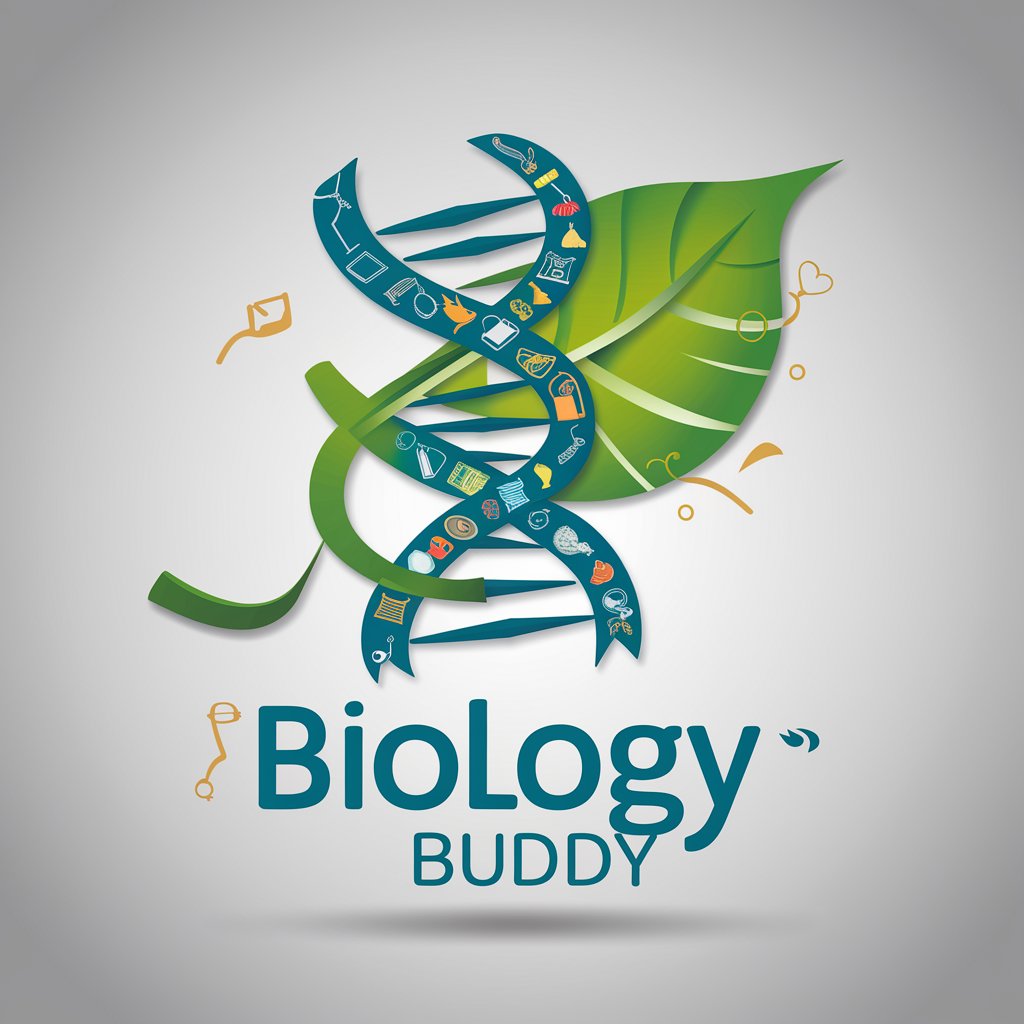
Vegan Explorer
Empowering Your Vegan Journey with AI

Similar Images
Transforming prompts into visual realities.
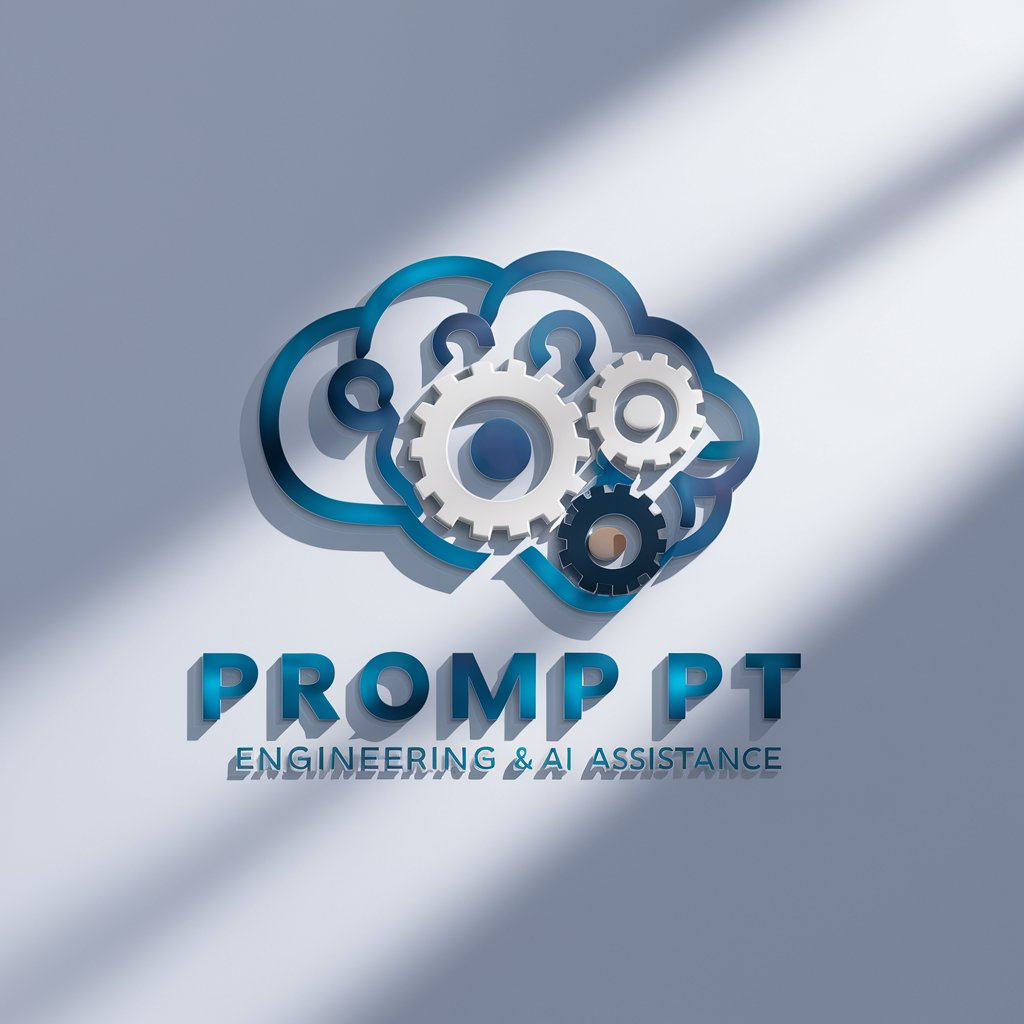
Competitive Analysis
AI-powered Market Competitor Analysis

Proposal Architect
Crafting proposals, powered by AI

CBT GPT
Empowering you with AI-driven emotional support

Harmony
Resolving Disputes with AI Precision

Flat Image Creator Expert - Spa
Transforming Ideas into Art with AI

Frequently Asked Questions about Prompts Muse
What is Prompts Muse?
Prompts Muse is an AI-powered tool designed to assist users in generating detailed, creative, or academic prompts based on initial keywords or themes.
Can Prompts Muse help with academic writing?
Yes, Prompts Muse can generate prompts for academic writing by focusing on research themes, thesis statements, and structured outlines to guide your writing process.
Is Prompts Muse suitable for artists?
Absolutely. Artists can use Prompts Muse to spark creative ideas, explore new styles, and receive inspiration for their next masterpiece.
How does Prompts Muse adapt to different user needs?
Prompts Muse analyzes the input keywords or themes from users and leverages a comprehensive database to generate prompts tailored to their specific requirements.
Can I use Prompts Muse for brainstorming sessions?
Yes, Prompts Muse is an excellent tool for brainstorming, offering fresh perspectives and stimulating ideas for projects, campaigns, or creative endeavors.
