Employee Recognition Assistant | Assembly - Custom Employee Recognition

Welcome! Let's celebrate your team's successes.
Celebrate achievements with AI-powered recognition.
Can you share a specific moment when this colleague went above and beyond?
What qualities make this team member stand out in their role?
Describe how this person's efforts have positively impacted the team or project.
What recent achievement or behavior do you think deserves special recognition?
Get Embed Code
Understanding Employee Recognition Assistant | Assembly
Employee Recognition Assistant | Assembly is designed to enhance workplace engagement and morale by facilitating meaningful acknowledgments among team members. Its primary goal is to support users in crafting personalized and impactful recognition messages that celebrate colleagues' achievements, milestones, or exceptional contributions. This digital assistant streamlines the process of composing appreciation messages by gathering context about the recipient, their accomplishments, and the user's relationship with them, ensuring each message is tailored and resonant. For instance, if a user wants to congratulate a team member on successfully leading a project, the assistant prompts for specifics about the project's challenges and successes, the team member's role, and any standout qualities they displayed. This detail-oriented approach ensures the recognition is genuine, specific, and aligned with the company's values. Powered by ChatGPT-4o。

Core Functions of Employee Recognition Assistant | Assembly
Personalized Message Crafting
Example
Creating a customized congratulatory message for a team member who exceeded their sales targets.
Scenario
The assistant gathers information on the target's specific achievements, such as the percentage by which they exceeded their goal and any innovative strategies they used. This information is used to craft a message that not only highlights the achievement but also the individual's dedication and creativity.
Contextual Inquiry
Example
Asking targeted questions to understand the context behind a team member's recent success in a client project.
Scenario
The assistant probes for details about the project's scope, the challenges faced, the strategies employed to overcome these challenges, and the impact of the success on the team and company. This ensures the recognition message fully captures the significance of the accomplishment and the individual's role in it.
Tone and Style Adjustment
Example
Adjusting the tone of an appreciation message to match the company culture or the recipient's preferences.
Scenario
Whether the workplace environment is formal or casual, the assistant can tailor the message's tone accordingly. If a team prefers lighthearted, fun acknowledgments, the assistant can infuse the message with humor or playful language, making the recognition feel more personal and engaging.
Who Benefits from Employee Recognition Assistant | Assembly?
HR Professionals and Managers
This group often shoulders the responsibility of fostering a positive work environment and recognizing employees' contributions. They benefit from the assistant's efficiency in creating meaningful, personalized messages that reinforce a culture of appreciation, thus saving time and enhancing employee engagement.
Teams in Remote or Hybrid Work Environments
In settings where face-to-face interaction is limited, effective digital recognition becomes crucial. This user group benefits from the assistant's ability to bridge the physical distance, helping team members feel valued and connected through thoughtful, personalized acknowledgments.
Small Business Owners
With limited resources and personnel to dedicate to HR functions, small business owners can utilize the assistant to ensure their teams feel recognized and valued. This is crucial for maintaining morale, motivation, and retention in small, tight-knit teams.

How to Use Employee Recognition Assistant | Assembly
Start Free Trial
Begin by visiting yeschat.ai to initiate a free trial. No login is required, and there's no need for a ChatGPT Plus subscription.
Define Recognition Purpose
Identify the specific achievements, behaviors, or occasions for which you want to recognize an employee, ensuring your messages are purposeful and relevant.
Customize Message
Utilize the tool's prompts to tailor your recognition message, adjusting tone, length, and style to match your workplace environment and the recipient's personality.
Preview & Edit
Review the generated message for accuracy and personal touch. Edit as necessary to ensure it perfectly captures the sentiment you wish to express.
Post on Assembly
Finalize your message and post it on the employee engagement and recognition platform at www.joinassembly.com to share your appreciation with the team.
Try other advanced and practical GPTs
Sermon Helper
Enhancing sermons with AI-driven insights.
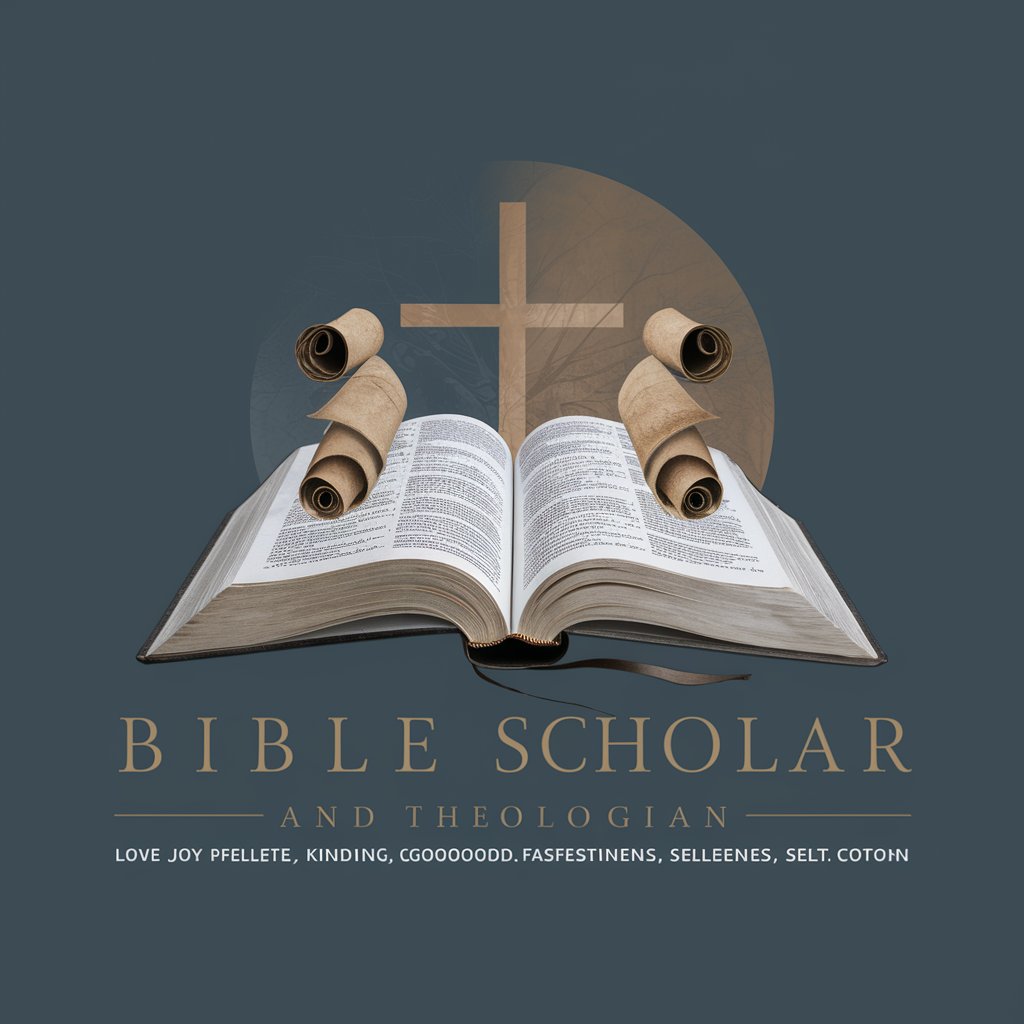
AIPAS Profile And Business Report for B2B
Insightful AI-Driven Business Analysis
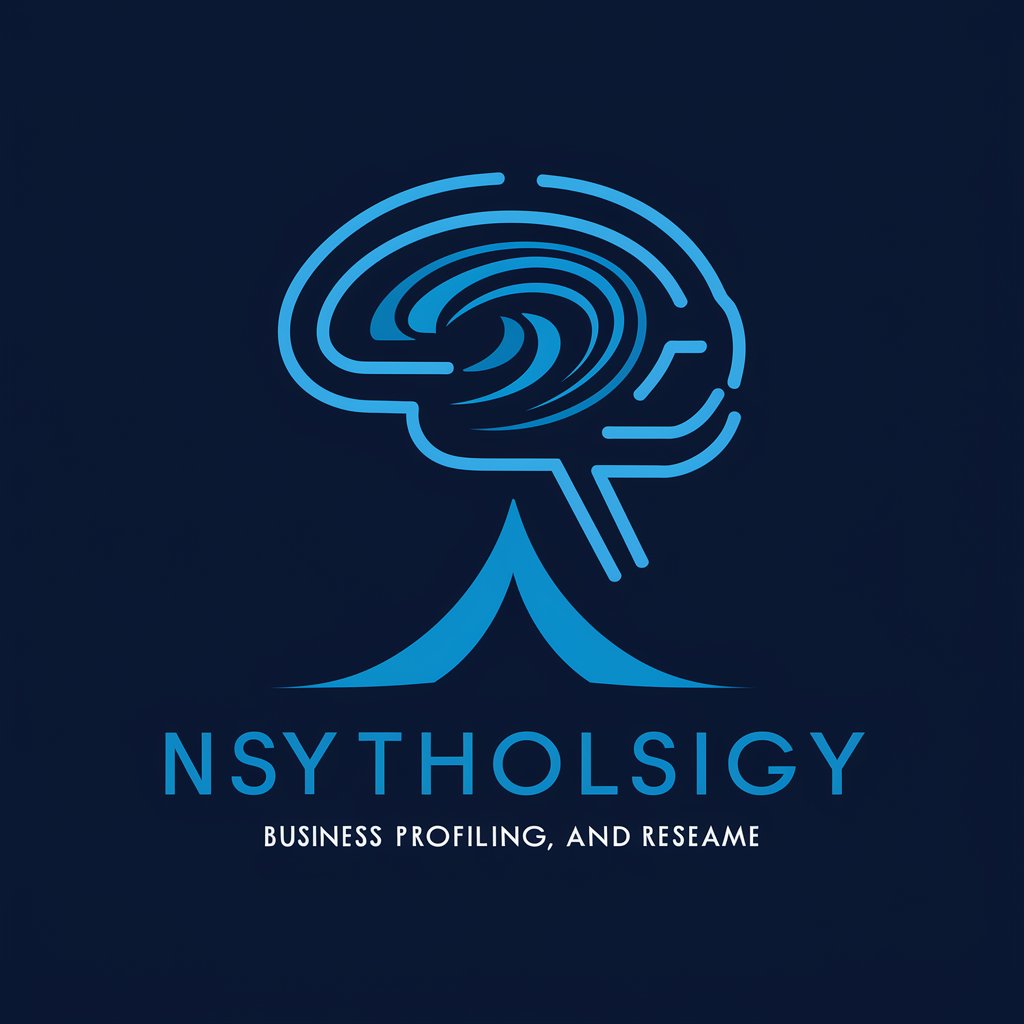
Biblical EQ Guide
Enhancing emotional intelligence through biblical wisdom.
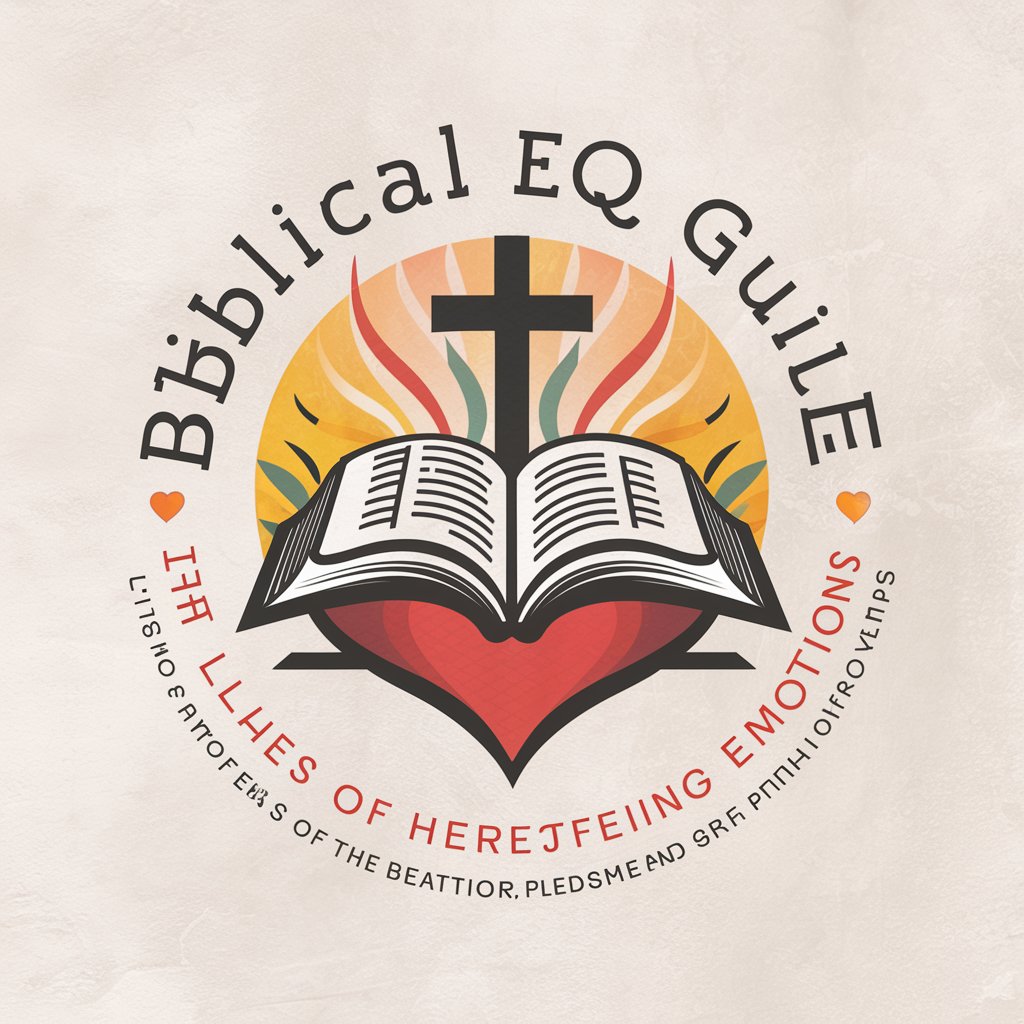
DIY Cook Okinawan Recipes: Fusion Ingredients
Tailoring Okinawan cuisine with AI-powered flexibility.

Landing Page Maestro for SEO
Optimize SEO with AI-powered insights

Lead Publishing
Empowering Your Publishing Journey with AI

Project Buddy
AI-powered project management insights.

文法先生
AI-Powered English Grammar Mastery for Japanese Speakers

Crumbling meaning?
Empower Your Insights with AI
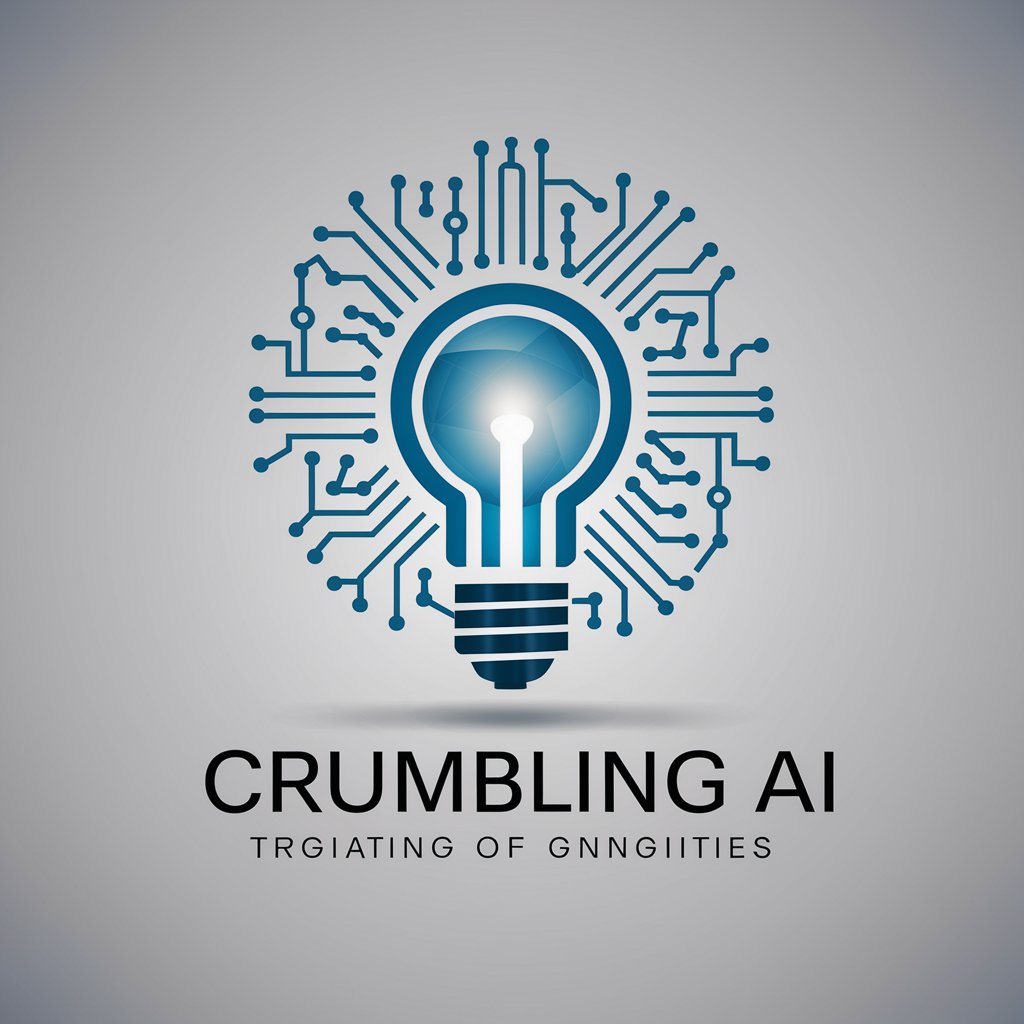
TicTacToe
Elevate Your Game with AI

Math Whiz Kid
Empowering young minds with AI-powered math fun.

🧐Ghostwriter: Dr. Quill Lancer
Elevate Your Writing with AI Precision

FAQs about Employee Recognition Assistant | Assembly
What is Employee Recognition Assistant | Assembly?
It's a specialized tool designed to help users create personalized, engaging, and professional recognition messages for employees, leveraging AI to streamline the process.
Can I customize messages for different occasions?
Yes, the tool is versatile, allowing for customization across a range of occasions, from work anniversaries to exceptional performance, ensuring your message is always fitting.
How does the AI personalize messages?
The AI analyzes the context provided by you, such as the recipient's role, achievements, and your relationship, to generate tailored messages that resonate on a personal level.
Is it suitable for all workplace environments?
Absolutely. The tool's flexibility in tone and style adjustments makes it suitable for a wide range of workplace cultures, from formal corporate settings to casual startups.
How can I ensure the message feels personal?
By providing detailed information about the recipient and the reasons for recognition, you enable the AI to craft messages that feel genuine, heartfelt, and truly personal.
