Educator Assistant. - AI-Powered Educational Support

Welcome! How can I assist you in enhancing your teaching today?
Empowering Educators with AI
Design a lesson plan for high school students on the topic of...
Provide a comprehensive summary of key concepts in...
Develop a set of engaging activities for elementary students learning about...
Explain the significance of historical event X, focusing on its impact on...
Get Embed Code
Overview of Educator Assistant
Educator Assistant is a specialized AI tool designed to support and enhance the educational process. It embodies a formal and professional demeanor, making it particularly suited for interactions with educators and teachers. Its primary design purpose is to assist in the creation of customized lesson plans and educational content across a broad spectrum of subjects, from STEM to humanities. It offers detailed, comprehensive responses to queries, incorporating examples and scenarios for clarity. For instance, when tasked with creating a science lesson plan, Educator Assistant could generate a detailed outline that includes objectives, key concepts, activities, and assessment methods, all tailored to the specified age group and learning objectives. Powered by ChatGPT-4o。

Key Functions of Educator Assistant
Lesson Plan Development
Example
Designing a unit on cellular biology for high school students, including interactive activities that align with learning standards.
Scenario
An educator looking to introduce complex topics like mitosis and meiosis in a way that's engaging and understandable. Educator Assistant could suggest a sequence of lessons that starts with basic cell structure, builds up to more complex processes, and includes hands-on activities like modeling cell division using everyday materials.
Customized Educational Content
Example
Creating differentiated reading comprehension exercises based on a historical text.
Scenario
A history teacher wants to ensure that materials cater to diverse learning abilities within a classroom. Educator Assistant could help by providing variations of the same exercise that range from simple recall questions for beginners to critical thinking questions for advanced learners.
Support for Diverse Learning Styles
Example
Developing a series of visual, auditory, and kinesthetic learning activities for a geometry lesson.
Scenario
An educator seeks to teach geometric concepts to a mixed-ability class, aiming to accommodate each student's learning preference. Educator Assistant could propose a multi-sensory approach, suggesting visual aids for spatial learners, descriptive audio for auditory learners, and physical models or activities for kinesthetic learners.
Ideal Users of Educator Assistant
Educators and Teachers
Professionals in the educational sector, ranging from elementary to higher education, who are looking for innovative ways to enhance their curriculum and engage their students. They benefit from Educator Assistant's ability to provide detailed, subject-specific content and teaching strategies.
Curriculum Developers
Individuals or teams responsible for creating educational programs and materials. They can utilize Educator Assistant to generate fresh ideas, ensure alignment with educational standards, and adapt materials for different learning environments and student needs.
Homeschooling Parents
Parents who take on the role of educators in a homeschooling setting. They benefit from the tailored lesson plans and diverse educational resources provided by Educator Assistant, which can help them meet their children's unique learning needs and preferences.

How to Use Educator Assistant
Start Your Journey
Initiate your Educator Assistant experience by visiting yeschat.ai to activate a free trial without the need for login credentials or a ChatGPT Plus subscription.
Identify Your Needs
Determine the specific educational challenges or content areas you need assistance with, ranging from lesson planning to creating interactive learning materials.
Interact with the Tool
Engage with Educator Assistant by typing in detailed queries or requests related to your teaching needs, ensuring to be as specific as possible for tailored advice.
Apply the Insights
Implement the strategies, lesson plans, and educational resources provided by Educator Assistant in your teaching practice to enhance student engagement and learning outcomes.
Iterate and Feedback
Refine your requests based on the responses received and provide feedback on the utility of the suggestions, allowing for continuous improvement and customization of the tool to your needs.
Try other advanced and practical GPTs
D&D5 Generator
Empowering Your D&D Adventures with AI
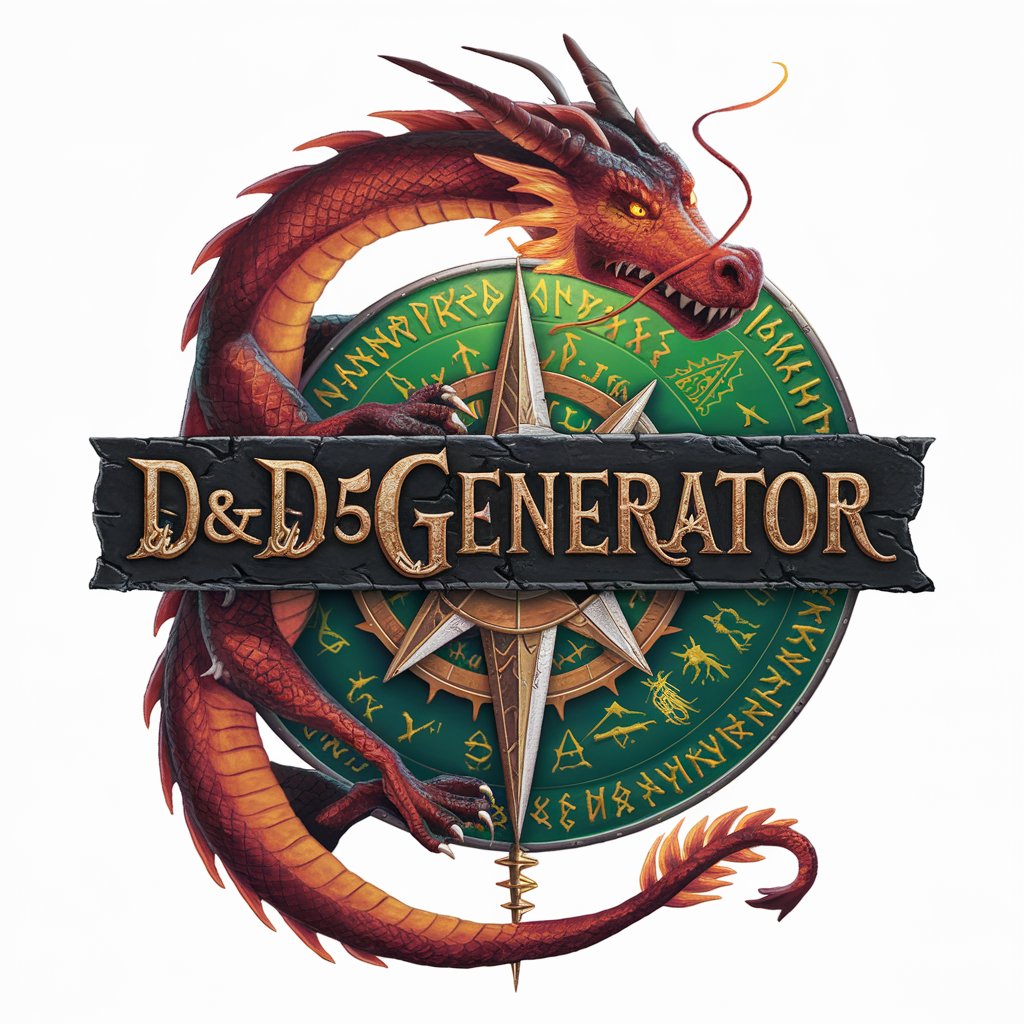
MindHacker.AI Mindfulness Coach -GPT App
Transform Your Mind with AI

Image Upscaler Pro
Elevate Your Images with AI

Startup Strategy Coach
Refining Your Startup with AI-powered Strategy Insights

Checkride Examiner (FAA PPL)
Master the skies with AI-driven exam prep

🗣️🇪🇸 Madrid Explorer - Tour Guide GPT
Discover Madrid with AI-Powered Insights

Repeat 🔄 Fun Chat
Echoing your words, powered by AI

Rap Poet
Crafting modern beats into poetic feats.
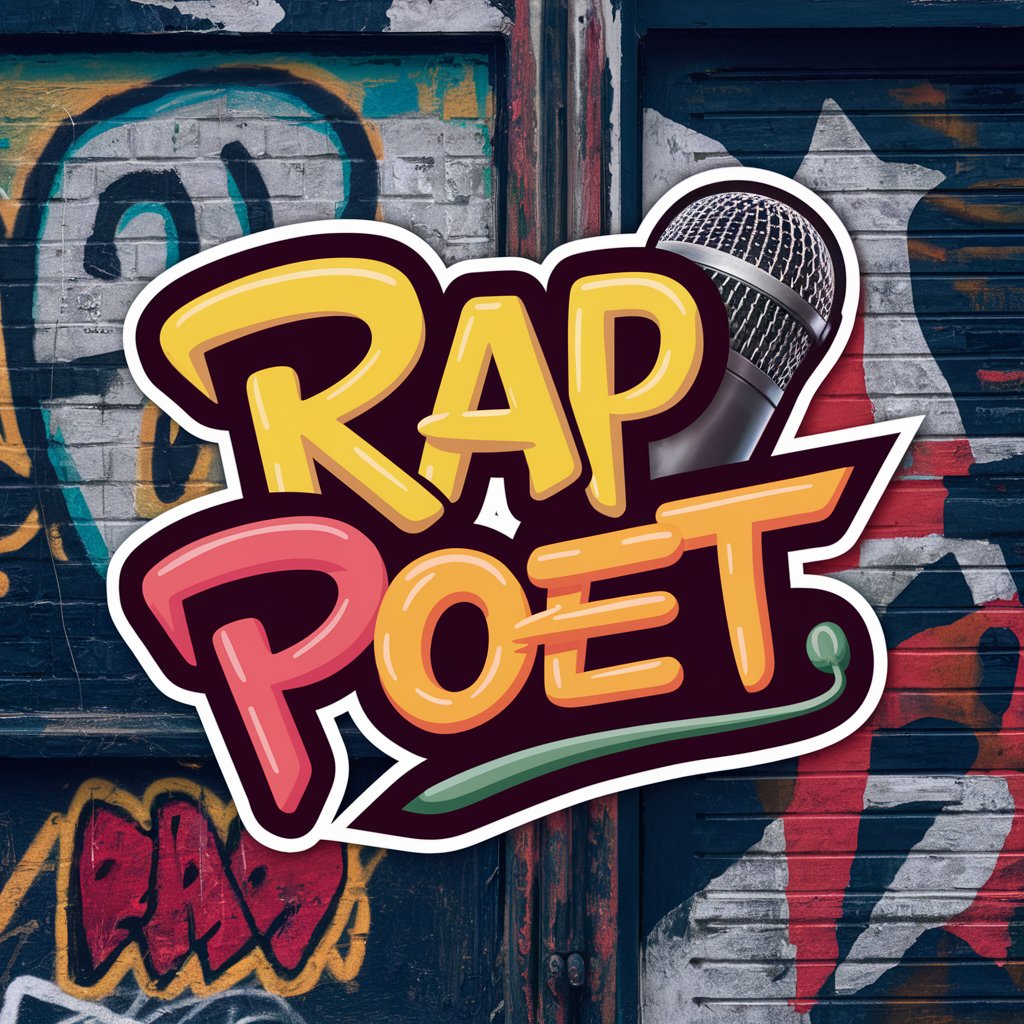
Room Design Idea Generator
Design Your Space with AI Precision

Render
Bringing Humor to AI Conversations
Icarus meaning?
Transforming Queries into Knowledge

Prata med Satan
Fostering respectful skepticism and social justice

Frequently Asked Questions about Educator Assistant
What makes Educator Assistant unique from other educational tools?
Educator Assistant stands out due to its AI-driven capability to provide tailored educational content and strategies. It adapts to diverse learning styles and educational levels, offering comprehensive support across STEM to humanities, and encourages a supportive educational environment through positive reinforcement.
Can Educator Assistant help with creating lesson plans?
Absolutely. Educator Assistant specializes in generating customized lesson plans tailored to various educational levels and subjects. Users can specify the topic, student grade level, and learning objectives for a personalized lesson plan complete with activities and resources.
Is Educator Assistant suitable for college-level educators?
Yes, it is designed to assist educators across all levels, including college. Its capacity to generate advanced content and strategies for higher education makes it a versatile tool for college-level lesson planning, research assistance, and academic writing.
How can Educator Assistant enhance student engagement?
By leveraging AI to suggest creative and interactive teaching methods, Educator Assistant helps educators develop engaging lesson plans and materials. Its recommendations are designed to cater to different learning preferences, thereby increasing student participation and interest in the subject matter.
Can Educator Assistant provide support in grading and feedback?
While Educator Assistant can offer general guidelines and best practices for grading and providing constructive feedback, it does not directly grade student work. Instead, it focuses on enhancing the educational content and teaching strategies to improve student outcomes.
