Image Upscaler Pro - AI-Powered Image Upscaling

Welcome to Image Upscaler Pro, your expert in image resolution enhancement!
Elevate Your Images with AI
Generate a detailed guide on how to...
Provide a comprehensive explanation of the process of...
Describe the steps involved in improving...
Explain the best practices for enhancing...
Get Embed Code
Overview of Image Upscaler Pro
Image Upscaler Pro is a specialized tool designed to enhance the resolution and quality of images using advanced upscaling technologies. Its primary purpose is to transform low-resolution images into high-resolution counterparts, maintaining or improving detail and sharpness to achieve resolutions such as 4K or 8K. This process involves analyzing the original image to identify its resolution and quality, determining the desired outcome (e.g., 2x, 4x enlargement), selecting an appropriate scaling method (e.g., nearest neighbor, bilinear, bicubic, or machine learning-based techniques), and applying optimization techniques for sharpness, noise reduction, and color correction. Scenarios illustrating its use include upscaling old family photos for printing in high definition, enhancing video game textures for a more immersive experience, or improving satellite imagery detail for analysis. Powered by ChatGPT-4o。

Core Functions of Image Upscaler Pro
Image Resolution Enhancement
Example
Transforming a 720p image into 4K resolution for clearer, more detailed prints.
Scenario
A user wants to print a high-quality poster of a digital artwork originally created at a lower resolution. Using Image Upscaler Pro, the image is upscaled to 4K, ensuring the final print retains sharp details and vibrant colors.
Detail Preservation and Sharpening
Example
Enhancing the sharpness and clarity of an old photograph while converting it to a higher resolution.
Scenario
An individual has an old, faded photograph of their grandparents. They use Image Upscaler Pro to not only increase its resolution for a large canvas print but also to enhance its detail and contrast, restoring its original vibrancy.
Noise Reduction in Enlarged Images
Example
Reducing visual noise in a low-light photo while increasing its size.
Scenario
A photographer captures a beautiful night scene, but the photo is noisy due to low light conditions. By using Image Upscaler Pro, they can upscale the photo for a gallery display while significantly reducing the noise, resulting in a cleaner, more striking image.
Color Correction and Enhancement
Example
Adjusting and improving the color profile of an upscaled image to make it more true-to-life.
Scenario
A graphic designer needs to use a stock image for a large outdoor billboard. The original image lacks vibrancy and has some color imbalances. Through Image Upscaler Pro, they upscale the image and adjust its color profile for optimal impact in the billboard's large format.
Who Benefits Most from Image Upscaler Pro?
Digital Artists and Designers
This group often works with various digital assets that need resizing for different platforms while maintaining high quality. Image Upscaler Pro allows them to efficiently upscale images for large format prints or digital displays without losing detail or clarity.
Photographers
Photographers looking to print their work in large formats or restore old photographs will find Image Upscaler Pro invaluable. It helps them enhance resolution and quality, ensuring their photographs meet high printing standards and bring old memories back to life with clarity.
Video Game Developers
Developers aiming to improve game textures and backgrounds for a more immersive gaming experience can leverage Image Upscaler Pro to upscale assets to higher resolutions, enhancing visual quality without the need for manually redrawing or creating new high-res textures.
Marketing and Advertising Professionals
Professionals in these fields often require high-resolution images for print and digital advertising. Image Upscaler Pro assists in enlarging marketing materials to billboard size or web banners without compromising on the visual integrity of the original images.

How to Use Image Upscaler Pro
Start with a Free Trial
Begin by visiting yeschat.ai to access a free trial of Image Upscaler Pro without the need for login or a ChatGPT Plus subscription.
Upload Your Image
Select and upload the image you wish to upscale. Ensure the image is clear and meets the minimum quality requirements for the best upscaling results.
Choose Desired Resolution
Specify the resolution or scale you desire for your image (e.g., 4K, 8K, 2x, 4x). This helps the tool understand how much to upscale your image.
Apply Upscaling
Use the upscaling feature to enhance your image. The AI-driven algorithms will work to increase resolution while preserving detail and sharpness.
Download and Review
Download the upscaled image and review it. If needed, adjustments can be made to further refine the image quality.
Try other advanced and practical GPTs
Startup Strategy Coach
Refining Your Startup with AI-powered Strategy Insights

Checkride Examiner (FAA PPL)
Master the skies with AI-driven exam prep

🗣️🇪🇸 Madrid Explorer - Tour Guide GPT
Discover Madrid with AI-Powered Insights

Javascript Helper with unit test
Empowering your code with AI-driven insights.

Personal Life Calculator
Calculate your life, one stat at a time.
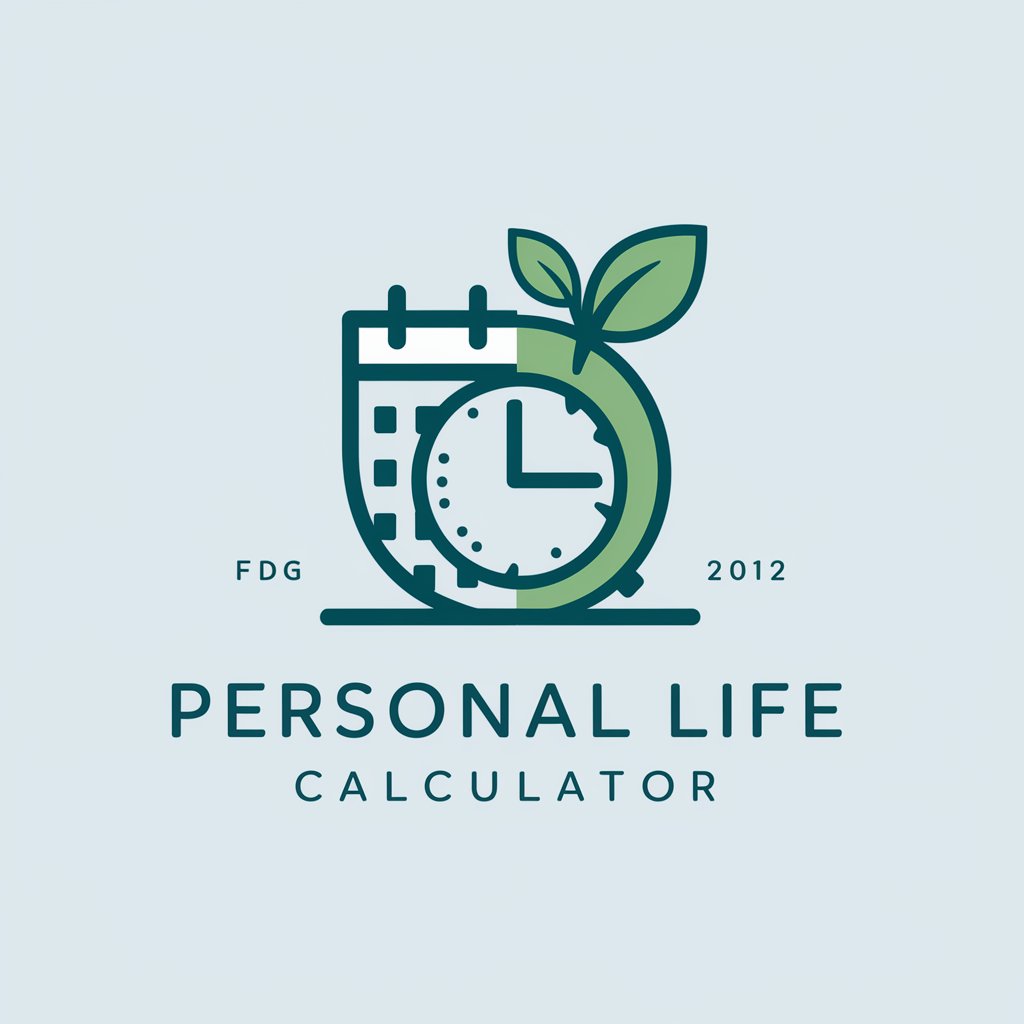
Prodigy Innovator
Unleash innovation with AI guidance

MindHacker.AI Mindfulness Coach -GPT App
Transform Your Mind with AI

D&D5 Generator
Empowering Your D&D Adventures with AI
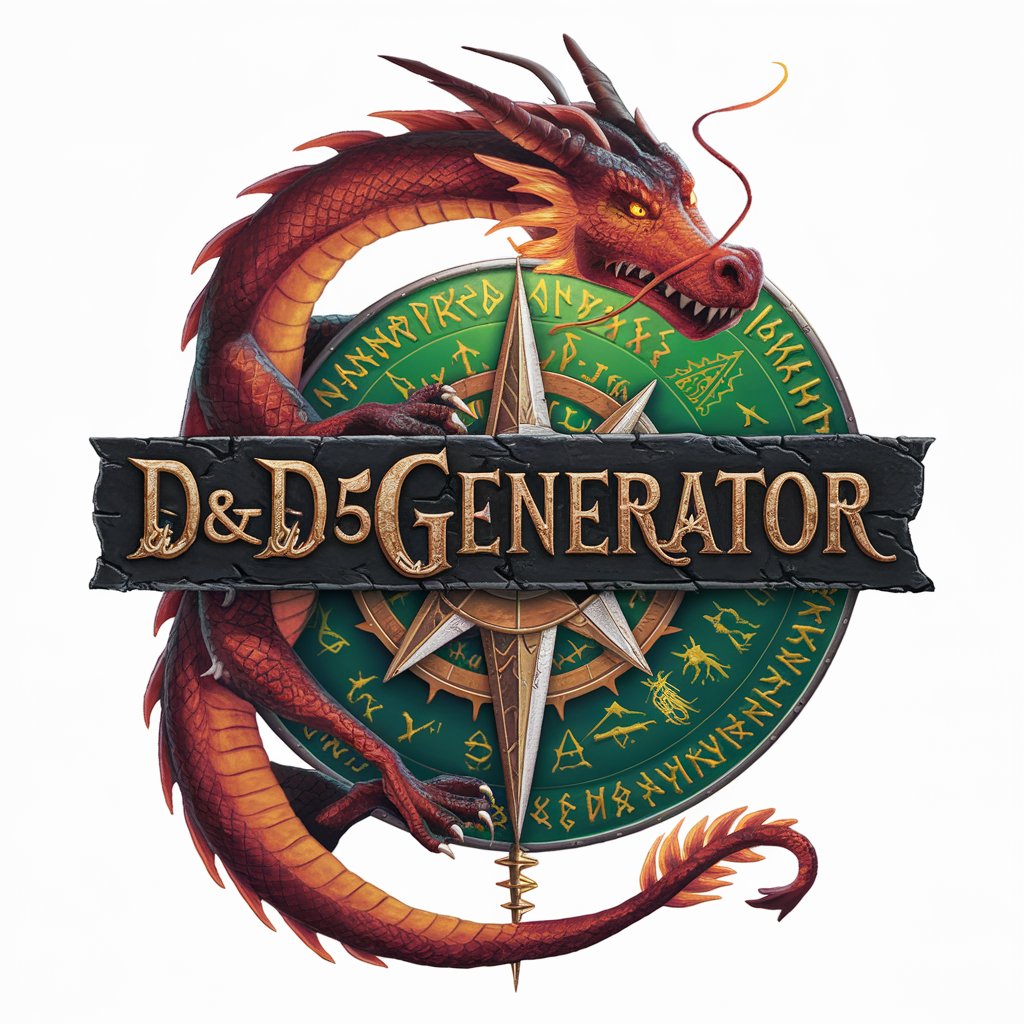
Educator Assistant.
Empowering Educators with AI

Repeat 🔄 Fun Chat
Echoing your words, powered by AI

Rap Poet
Crafting modern beats into poetic feats.
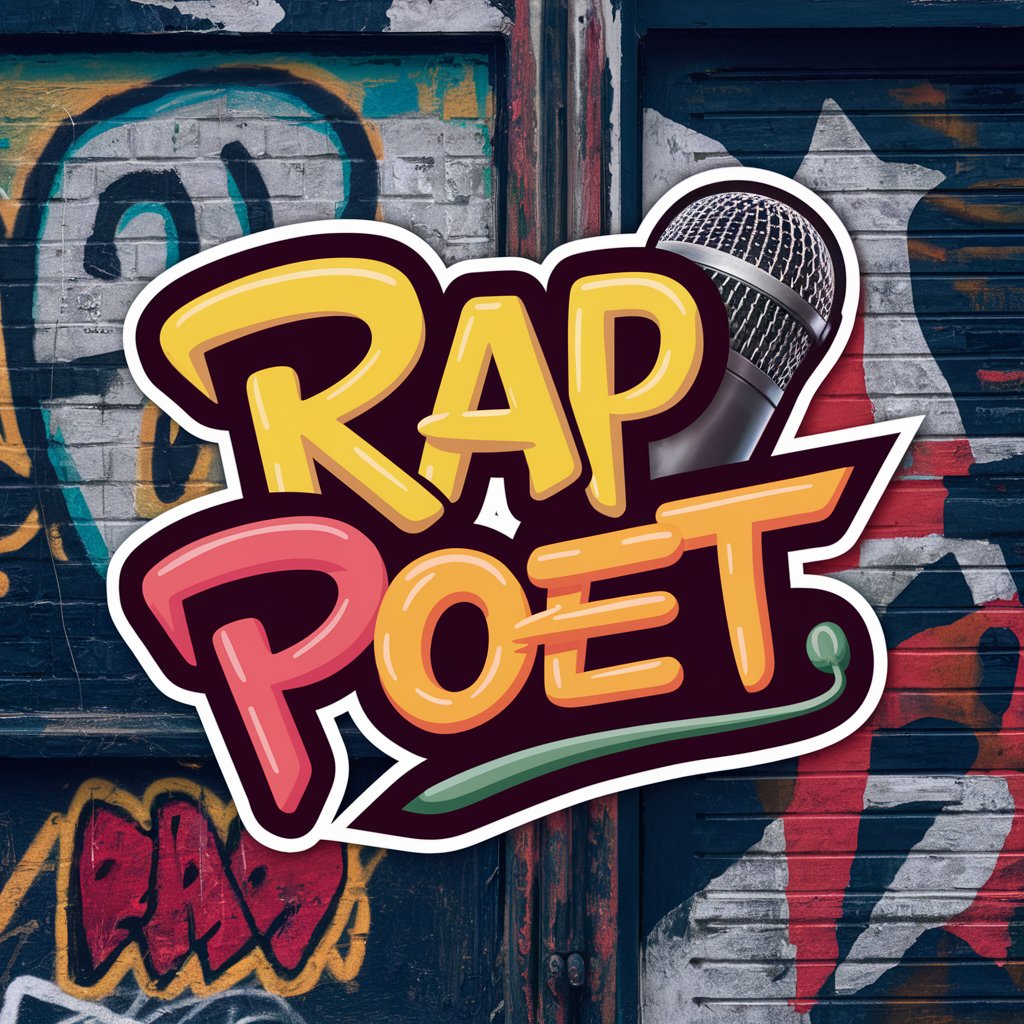
Room Design Idea Generator
Design Your Space with AI Precision

Frequently Asked Questions about Image Upscaler Pro
What image formats are supported by Image Upscaler Pro?
Image Upscaler Pro supports a wide range of image formats, including JPEG, PNG, TIFF, and BMP, allowing for versatile image upscaling solutions.
Can I upscale images to 8K resolution?
Yes, Image Upscaler Pro is capable of upscaling images to 8K resolution, employing advanced AI algorithms to maintain high-quality detail and sharpness.
Is there a limit to the size of the image I can upload?
While Image Upscaler Pro can handle most image sizes, extremely large files might require more processing time. It's recommended to check the tool's guidelines for optimal image sizes.
How does Image Upscaler Pro preserve image quality?
The tool uses sophisticated AI-based upscaling techniques that not only increase resolution but also enhance image quality by improving sharpness and reducing artifacts.
Can Image Upscaler Pro be used for professional photography?
Absolutely, professional photographers can use Image Upscaler Pro to enhance the resolution of their photographs without compromising on detail, making it ideal for print and digital display.
