Auto Doc Master - Technical Documentation Creation

Welcome to Auto Doc Master, your technical documentation assistant.
Streamlining Documentation with AI
Analyze the provided code snippet and explain its functionality:
Generate a detailed documentation section for the following project outline:
Draft an initial user manual for this application:
Provide an annotated explanation of this API endpoint:
Get Embed Code
Introduction to Auto Doc Master
Auto Doc Master is designed as a technical documentation assistant, aimed at streamlining the process of creating, refining, and managing technical documents for software projects. Its core functionality revolves around analyzing code snippets, project outlines, or descriptions input by users, and generating initial drafts of technical documentation. This includes sections on installation, usage, functions, API endpoints, and more, adhering to language-specific guidelines and best practices. Auto Doc Master is equipped to offer customizable templates, annotate code, integrate diagrams, and support collaborative editing, making it a versatile tool for developers and technical writers. For example, when presented with a Python script, Auto Doc Master can generate documentation outlining how to install the necessary environment, execute the script, and explain each function's purpose and usage within the script. Powered by ChatGPT-4o。

Main Functions of Auto Doc Master
Draft Initial Documentation
Example
Generating a first draft for a Python-based web application, including sections on API endpoints, environment setup, and usage examples.
Scenario
A developer has just finished a sprint on a new feature for a web application and needs to update the project's documentation to reflect these changes accurately and comprehensively.
Code Annotation and Explanation
Example
Annotating a JavaScript function to explain its algorithm, parameters, return values, and potential side effects.
Scenario
A new team member is onboarded to a project and needs to quickly understand the existing codebase. Auto Doc Master provides detailed annotations and explanations for key functions.
Integrate Diagrams and Visual Aids
Example
Creating a flowchart to visually represent the authentication flow in a mobile app.
Scenario
During a project review, the team identifies the need for clearer documentation on the authentication process. Auto Doc Master suggests and integrates relevant diagrams.
Collaborative Editing
Example
Supporting multiple users in editing and refining a document section on API usage concurrently.
Scenario
A development team is preparing a major release and needs to ensure their API documentation is up-to-date and accurate. Team members collaboratively edit the document to reflect recent changes.
Ideal Users of Auto Doc Master Services
Software Developers
Developers working in fast-paced environments or on projects that require frequent updates to documentation will find Auto Doc Master invaluable for keeping their documentation current without detracting from development time.
Technical Writers
Technical writers who specialize in creating and maintaining software documentation can leverage Auto Doc Master to automate initial drafts and focus on refining content, ensuring accuracy and clarity.
Project Managers
Project managers overseeing software development projects can use Auto Doc Master to streamline documentation processes, ensuring project artifacts are accurately documented and easily accessible to stakeholders.

How to Use Auto Doc Master
1
Visit yeschat.ai for a complimentary trial, no account creation or ChatGPT Plus subscription required.
2
Select the 'Auto Doc Master' tool from the list of available services to begin creating your documentation.
3
Input your code snippet, project outline, or description into the provided text area for analysis and documentation generation.
4
Review the initial draft of your documentation, which includes sections like introduction, installation, usage, and API endpoints.
5
Use the interactive content refinement feature to provide feedback, request edits, or make adjustments to the generated documentation.
Try other advanced and practical GPTs
DIY House Repairs
Empowering Home Repairs with AI

Social Media Content for Kindle & E-Book Authors
Empower Your E-Book with AI-Driven Social Media Content

The All-In-One Fitness and Wellness Guide
AI-Powered Personal Fitness and Wellness Companion

Cálculo de Índice de Rotación de Personal
AI-powered turnover insights for smarter retention.

Your VA, Best Virtual Assistant Calendar Assistant
Streamline Schedules with AI Precision

UPWORKer CV, Cover Letter Creator for Freelancers
Craft Winning Freelance Proposals with AI

개념 학습 퀴즈 및 문제 출제 (O/X 형)
AI-powered learning through quizzes

Job Match Maker
AI-Powered Career Matchmaking

跨境法老
Empowering E-commerce with AI

専属観光ガイド
Discover the world with AI-powered insights

G検定対策問題集
Ace Your AI Exam with AI-Powered Practice

Butternut AI Website Builder
AI-Powered Website Building, Simplified
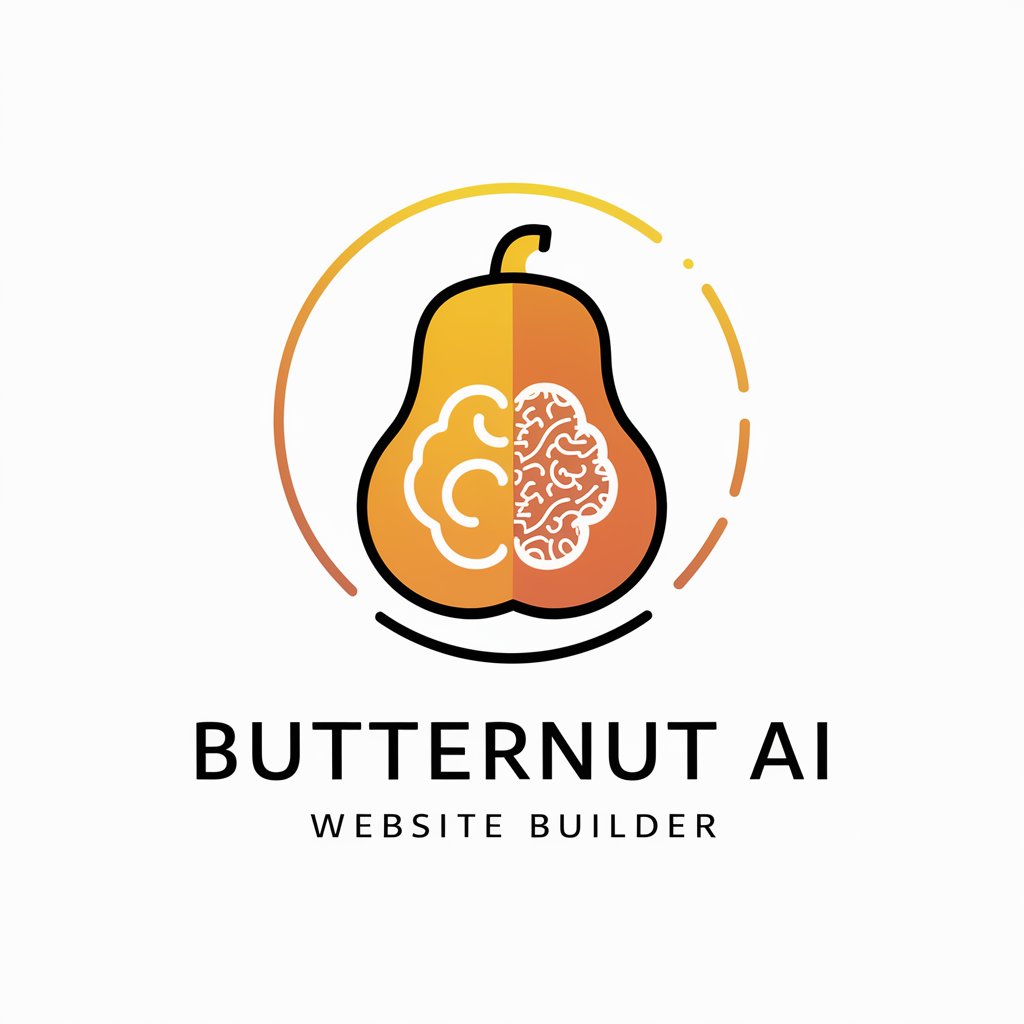
Frequently Asked Questions about Auto Doc Master
What is Auto Doc Master?
Auto Doc Master is a tool designed to assist programmers and developers in creating comprehensive, clear, and well-structured technical documentation by analyzing code snippets, project outlines, or descriptions.
Who can benefit from using Auto Doc Master?
Developers, programmers, technical writers, and project managers looking to streamline the creation of documentation for software projects can benefit from using Auto Doc Master.
What types of documentation can Auto Doc Master generate?
It can generate various types of documentation, including API documentation, user manuals, developer guides, and technical project outlines.
How does Auto Doc Master handle updates to documentation?
Auto Doc Master supports version control compatibility, allowing for automatic updates to documentation as your project evolves.
Can I collaborate with my team on documentation using Auto Doc Master?
Yes, Auto Doc Master supports collaborative editing features, enabling multiple users to work together on documentation in real-time.
