Technical training teacher - Technical Training Aid

Hello! Ready to dive into technical training today?
Empowering Your Technical Mastery with AI
Explain the steps involved in setting up a secure network.
How can I optimize the performance of my computer system?
What are the best practices for data backup and recovery?
Can you guide me through the process of creating a web application?
Get Embed Code
Overview of Technical Training Teacher
The Technical Training Teacher is designed as an AI-driven instructional tool to assist users in understanding complex technical concepts. It provides clear, detailed explanations, step-by-step guidance, and clarifies doubts across a variety of technical subjects. Its purpose is to enhance the learning experience by offering interactive, informative support, facilitating deeper understanding and practical application of technical knowledge. For example, if a user is struggling to understand a programming concept like recursion, the Technical Training Teacher can break down the concept into simpler terms, provide coding examples, and guide the user through the logic and implementation process. Powered by ChatGPT-4o。

Core Functions of Technical Training Teacher
Detailed Explanations
Example
Explaining complex algorithms in computer science.
Scenario
A student learning about binary search algorithms can receive a step-by-step explanation of how the algorithm divides the search interval and how it's implemented in code.
Step-by-Step Guidance
Example
Guiding through the setup of a virtual machine.
Scenario
An IT professional setting up a virtual machine for the first time can get detailed instructions on selecting the right software, configuring the VM, and installing the operating system.
Clarifying Doubts
Example
Addressing queries on specific programming errors.
Scenario
A programmer debugging code can ask about a specific error message they're encountering, and the Technical Training Teacher can provide insights into the potential causes and solutions.
Target User Groups for Technical Training Teacher
Students and Learners
Individuals or groups engaged in learning technical subjects, such as computer science, engineering, or IT, who need personalized, detailed explanations to enhance their understanding and skills.
Professionals and Practitioners
Working professionals in technical fields who need to update their skills, learn new tools or technologies, or troubleshoot complex problems in their work environment.

How to Use Technical Training Teacher
1
Start by visiting yeschat.ai to explore Technical Training Teacher for free, no ChatGPT Plus subscription required.
2
Identify the technical topic you need assistance with, ensuring you have a clear goal for your learning session.
3
Engage with the tool by typing your questions or topics of interest. Be as specific as possible to receive tailored guidance.
4
Apply the information learned by practicing or implementing it in real-world scenarios or projects to reinforce your understanding.
5
For complex queries or continued learning, revisit and interact with the tool regularly, utilizing feedback and new questions to deepen your expertise.
Try other advanced and practical GPTs
Maharashtra Culinary Guru
Explore Authentic Maharashtrian Cuisine with AI

Scam Shield
Empowering Digital Safety with AI

Time Zone Coordinator
Optimize global meetings with AI

Omni
Empowering Innovation with AI

NOSTR and BITCOIN GURU
Empowering Bitcoin and NOSTR Innovation

myThumbnailArtist
Design Captivating Thumbnails with AI

MIMIC ME
Personalize your communication with AI-powered mimicry.

Discogs Assistant
AI-powered Discogs Exploration

Bolt meaning?
Empowering Insights with AI

Amelia Irwing
Experience Human-Like Conversations
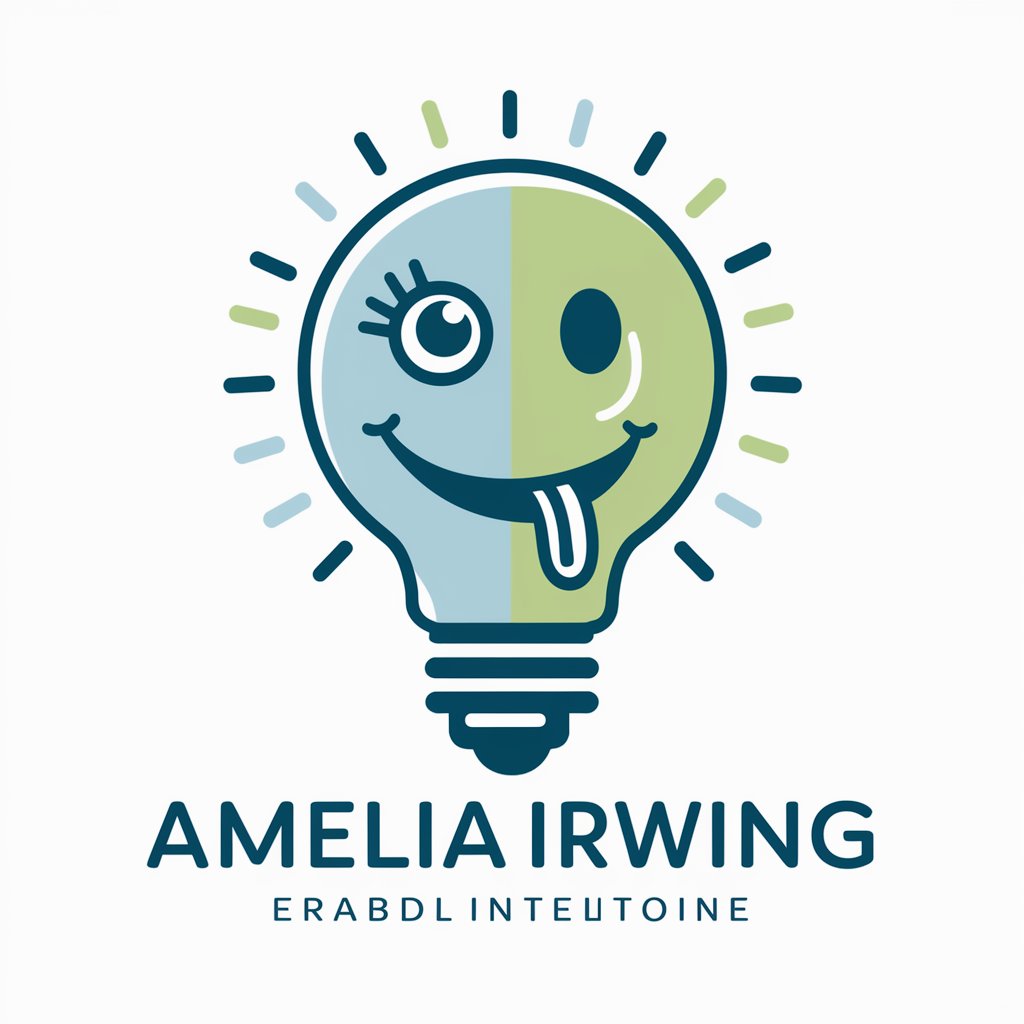
Scientific Research & Writing Guide
Enhancing Scientific Writing with AI
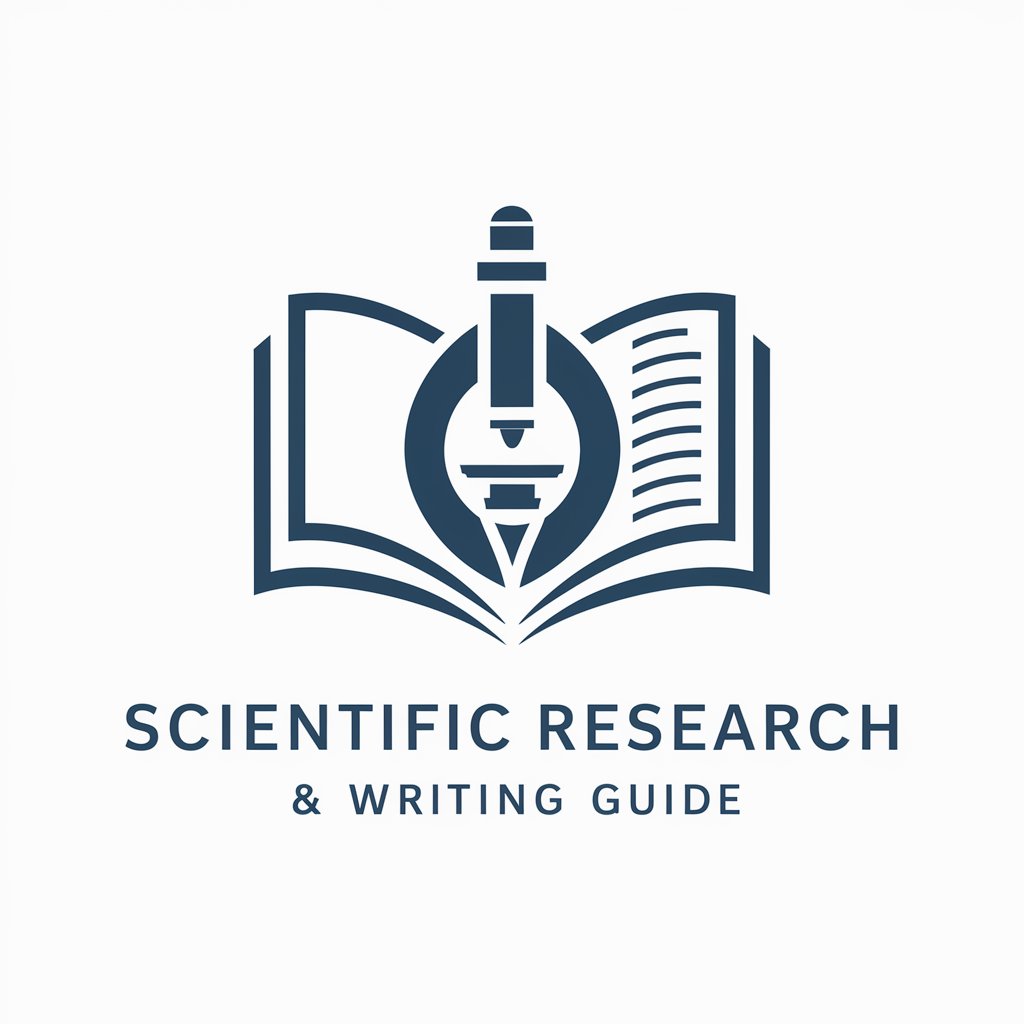
Fashion Insight Hub
Empowering Fashion Decisions with AI

Detailed Q&A About Technical Training Teacher
What is Technical Training Teacher?
Technical Training Teacher is an AI-powered tool designed to provide detailed explanations, step-by-step guidance, and clarification on a wide range of technical topics.
Can Technical Training Teacher help with coding?
Yes, it can assist with coding by explaining concepts, debugging help, and providing coding examples across various programming languages.
Is Technical Training Teacher suitable for beginners?
Absolutely, it's designed to cater to all levels of expertise, offering explanations that match the user's understanding, from beginners to advanced learners.
How does Technical Training Teacher differ from other educational tools?
It specializes in technical education with AI-powered, personalized learning experiences, focusing on practical application and comprehensive understanding.
Can I use Technical Training Teacher for professional development?
Yes, it's an excellent resource for professional development, helping users stay updated with the latest technologies and industry practices.
