Mon WordPressSiteAssistant - WordPress Development Aid

Welcome to your WordPress assistant!
Empowering WordPress Success with AI
Guide to selecting the best WordPress hosting
Steps to customize a WordPress theme
Tips for optimizing WordPress SEO
How to secure a WordPress website
Get Embed Code
Introduction to Mon WordPressSiteAssistant
Mon WordPressSiteAssistant is a specialized GPT designed to provide comprehensive assistance in creating, customizing, and optimizing WordPress websites. It caters to users across all skill levels, from beginners to experienced web developers, offering in-depth knowledge on both the technical and creative aspects of WordPress site development. This includes guidance on theme and plugin selection, SEO strategies, content creation, and site performance optimization. For example, Mon WordPressSiteAssistant can guide a user through the process of selecting a hosting service, installing WordPress, choosing a theme that fits their vision, and customizing it to meet their specific needs. It also offers advanced tips on enhancing site security, performing backups, and ensuring regular maintenance. Powered by ChatGPT-4o。

Main Functions of Mon WordPressSiteAssistant
Guidance on Hosting and WordPress Installation
Example
Selecting a hosting provider based on speed, reliability, and WordPress compatibility; step-by-step installation of WordPress.
Scenario
A beginner planning to launch a personal blog is unsure where to start. Mon WordPressSiteAssistant would provide a comparison of hosting options, explain how to install WordPress, and guide the user through the initial setup process.
Theme and Plugin Selection and Customization
Example
Recommending themes and plugins that meet the user's aesthetic and functional requirements; customizing themes via CSS and plugins to add specific features.
Scenario
A small business owner wants a website that reflects their brand and includes an e-commerce platform. Mon WordPressSiteAssistant helps in selecting a suitable theme and e-commerce plugin, and offers customization tips to align the site's appearance with the brand identity.
SEO and Content Strategy Development
Example
Optimizing website structure and content for search engines; creating engaging, SEO-friendly content.
Scenario
A content creator struggles to rank their site higher on search engine results pages. Mon WordPressSiteAssistant advises on keyword research, optimizing posts and pages for SEO, and structuring content to improve visibility.
Website Performance Optimization
Example
Implementing caching, optimizing images, and reducing page load times to enhance user experience.
Scenario
An artist's portfolio website suffers from slow loading times, affecting visitor engagement. Mon WordPressSiteAssistant suggests specific plugins and techniques to improve site speed and performance.
Security, Backup, and Maintenance
Example
Setting up security measures to protect against hacks, scheduling regular backups, and updating WordPress core, themes, and plugins.
Scenario
A non-profit organization is concerned about website security and data loss. Mon WordPressSiteAssistant provides a checklist for securing their site, recommends reliable backup solutions, and outlines a maintenance schedule.
Ideal Users of Mon WordPressSiteAssistant Services
Beginners and New WordPress Users
Individuals who are new to website development and wish to create their own WordPress site. They benefit from step-by-step guidance on starting from scratch, selecting themes, and customizing their site without needing advanced technical skills.
Small to Medium Business Owners
Business owners looking to establish or enhance their online presence with a professional website. They benefit from advice on creating a website that aligns with their brand, integrates e-commerce, and is optimized for search engines.
Bloggers and Content Creators
Writers and creators seeking to launch or improve their blogs with a focus on content strategy, SEO, and social media integration. They benefit from insights on engaging content creation, audience growth strategies, and monetization techniques.
Web Developers and Designers
Experienced developers and designers looking for advanced tips on customizing WordPress sites, optimizing performance, and implementing unique features. They benefit from specialized technical advice and creative strategies to push the boundaries of what WordPress can do.

How to Use Mon WordPressSiteAssistant
Start Your Journey
Begin by accessing yeschat.ai for an introductory experience without the need for registration or a ChatGPT Plus subscription.
Identify Your Needs
Determine the specific WordPress challenges you're facing or the goals you wish to achieve with your website, such as theme customization, plugin advice, or SEO optimization.
Engage with Mon WordPressSiteAssistant
Use the chat interface to ask specific questions or seek guidance on WordPress-related topics, ensuring you describe your needs or problems in detail for the most accurate assistance.
Apply the Advice
Implement the tailored suggestions, step-by-step guides, and best practices provided by Mon WordPressSiteAssistant to enhance, secure, or optimize your WordPress site.
Continuous Learning
Regularly consult Mon WordPressSiteAssistant for ongoing support, updates on the latest WordPress trends, and to further refine your website's performance and design.
Try other advanced and practical GPTs
CSete Incorporadora
Elevate Your Living with AI-Powered Homes

Travel Tailor
Your AI-powered Travel Companion

Music GPT
Explore, discover, and experience music anew with AI-powered insights.

Linguist Buddy
Empowering language learning with AI.
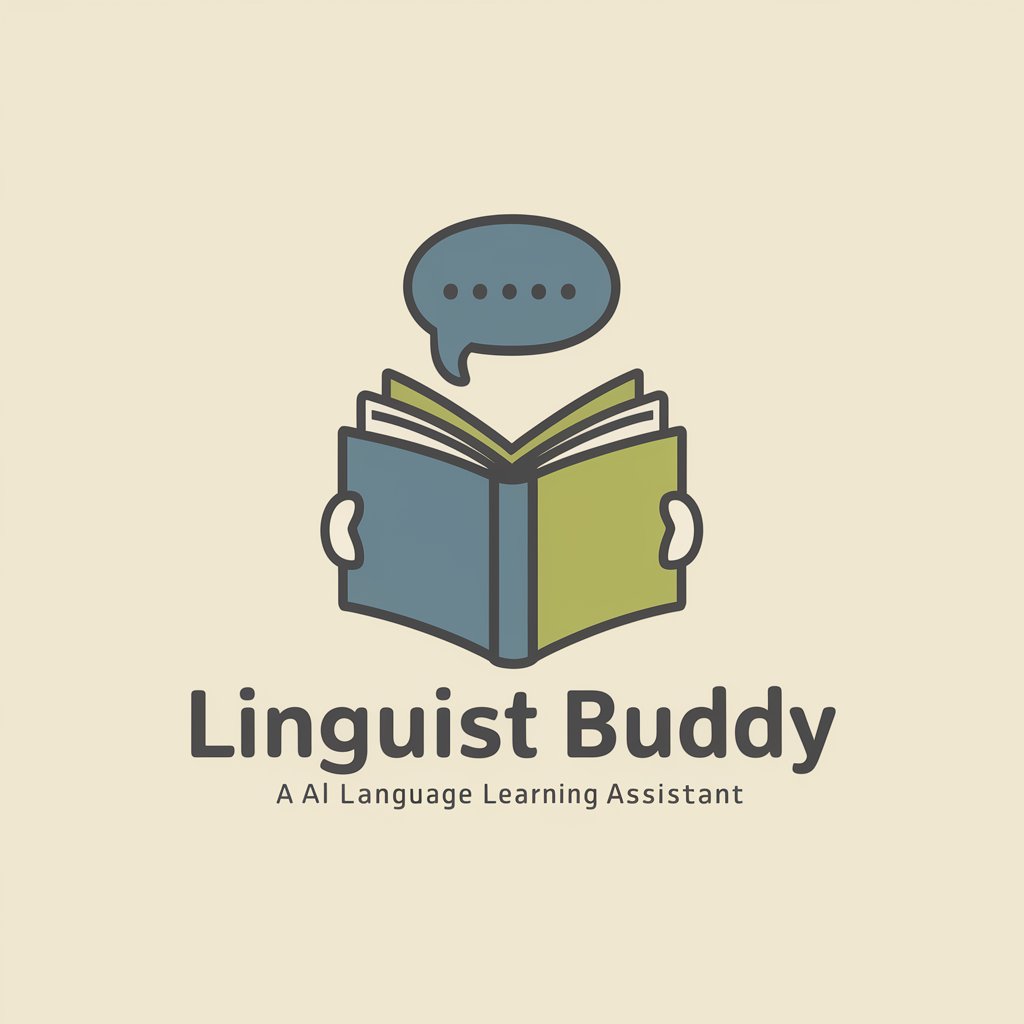
Symbol Creator
Crafting Symbols with AI Precision

Image Insights
Transforming Visuals into Insightful Narratives

Festival Guide
Enhance your festival experience with AI-powered insights.

The Fashionista
Empowering Your Style with AI

Sport GPT
Your AI-Powered Sports Companion

Konecte Maverick
Empower your decisions with AI

Kotlin Assistant
Elevate your Kotlin code with AI.

Animal Lab
Craft Unique Animal Hybrids with AI

Frequently Asked Questions about Mon WordPressSiteAssistant
What is Mon WordPressSiteAssistant?
Mon WordPressSiteAssistant is an AI-powered assistant designed to provide comprehensive guidance on creating, customizing, and optimizing WordPress sites. It supports users from beginners to advanced levels, covering technical, creative, and strategic aspects of WordPress site development.
How can Mon WordPressSiteAssistant help improve my website's SEO?
The assistant offers advanced techniques for SEO improvement, including keyword optimization strategies, content creation tips, and technical SEO practices to enhance your site's visibility and search engine ranking.
Can Mon WordPressSiteAssistant provide theme and plugin recommendations?
Yes, it offers expert advice on selecting, customizing, and optimizing WordPress themes and plugins to align with your site's goals and aesthetic preferences, ensuring functionality and performance.
Is Mon WordPressSiteAssistant suitable for beginners?
Absolutely. It's designed to guide beginners through the complexities of WordPress, offering step-by-step instructions, simplifying technical processes, and empowering users to build professional websites with ease.
Can Mon WordPressSiteAssistant assist with website security?
Yes, it provides detailed guidance on implementing security measures, regular maintenance practices, and backup strategies to protect your WordPress site from threats and ensure its longevity.
