Diffusion Master - Tailored Image Prompts

Welcome! Let's create amazing images together.
Crafting Your Imagination with AI
Craft a detailed scene depicting...
Generate a photorealistic image of...
Imagine an intricate environment where...
Create an artistic representation of...
Get Embed Code
Introduction to Diffusion Master
Diffusion Master is a specialized tool designed for crafting intricate prompts for the generative AI model known as Stable Diffusion. Its primary purpose is to optimize the process of generating high-quality, detailed images by providing precise, structured prompts. Diffusion Master excels in breaking down complex image concepts into detailed descriptions that include background, style, art inspirations, camera settings, and more. For example, if a user wants to generate an image of a futuristic cityscape at dusk, Diffusion Master would help create a prompt that specifies the lighting, architectural styles, the presence of flying cars, and the mood of the scene, ensuring the generated image closely matches the user's vision. Powered by ChatGPT-4o。

Main Functions of Diffusion Master
Prompt Engineering
Example
Creating a detailed prompt for a 'cyberpunk cityscape at night, illuminated by neon lights' that includes art style, lighting, and mood to ensure a high-quality output.
Scenario
A concept artist needs to visualize a scene for a graphic novel. They use Diffusion Master to generate initial artwork that captures the essence of the scene with specific elements like neon signs, rain-drenched streets, and towering skyscrapers.
Reverse Prompt Design
Example
Designing a prompt that avoids unwanted elements, such as 'cartoonish characters, bright daylight, and modern vehicles', ensuring the final image adheres to a cyberpunk aesthetic.
Scenario
A video game developer wants to avoid certain clichés in their game's promotional artwork. They use Diffusion Master to specify elements that should not appear in the generated images, focusing the AI on creating original, genre-appropriate content.
Customization and Detail Enrichment
Example
Enhancing a basic prompt with detailed descriptions of characters, settings, and atmospheric conditions to create a more vivid and engaging image.
Scenario
An author seeks to bring a novel's fantasy world to life for its cover. Through Diffusion Master, they refine their prompt to include specific details about the protagonist's appearance, the mystical forest setting, and an ethereal quality to the lighting, achieving an image that perfectly captures the book's essence.
Ideal Users of Diffusion Master Services
Concept Artists and Illustrators
Individuals who require rapid visualization of their ideas to assist in the creative process. Diffusion Master aids them in exploring various visual styles and concepts before committing to a final design.
Writers and Content Creators
Authors and creators who wish to visualize scenes, characters, or settings from their stories. Diffusion Master enables them to generate detailed images that can serve as inspiration or direct illustrations for their work.
Game Developers and Filmmakers
Professionals in the entertainment industry who need to create concept art or visualize scenes for pitches, storyboards, or promotional material. Diffusion Master helps them quickly generate visuals that can convey their vision to teams, stakeholders, or audiences.
Marketing and Branding Professionals
Marketers and brand managers looking for unique, customized imagery that stands out. Diffusion Master allows for the creation of bespoke visuals that align closely with brand identity and campaign themes, avoiding generic stock photos.

How to Use Diffusion Master
1
Start by accessing a free trial at yeschat.ai, no registration or ChatGPT Plus subscription required.
2
Identify your image generation needs or the creative project you have in mind to leverage Diffusion Master's capabilities effectively.
3
Craft your prompt by focusing on detailed descriptions, including subject, style, and specific requirements, for precise image generation.
4
Utilize the positive and negative prompt structures provided by Diffusion Master to fine-tune your results and avoid unwanted elements.
5
Experiment with various prompts and settings, leveraging tips and guidelines shared by Diffusion Master for optimal outcomes.
Try other advanced and practical GPTs
Mise En Abyme
Delving into Stories Within Stories

Wellness Whizz
AI-Powered Personal Wellness Assistant

English teacher for car guys
Master English through your passion for cars.
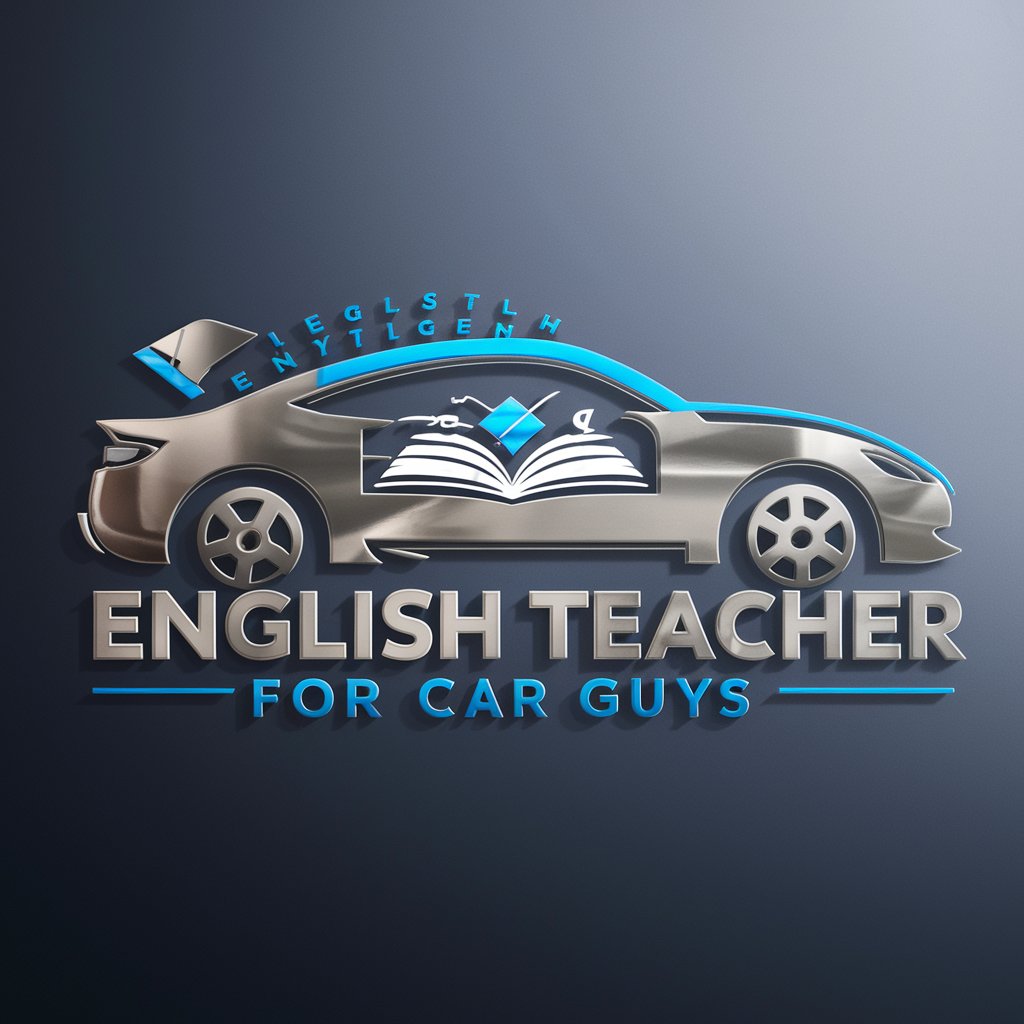
Dr. Jeffrey
Empowering healthcare understanding with AI

Prompt generator for business chatbot
Empower Your Chatbots with AI-Driven Prompts

PACE AI Marketing Copywriter
Empower Your Brand with AI Creativity

Crypto Media
Navigating Crypto Markets with AI Precision

LINE スタンプ AI
Empower your chats with AI-powered LINE stickers.

Eco-bot
Empowering Sustainable Choices with AI

Quiz Master: Learn Anything Easy with Quizzes!
Elevate Learning with AI-Powered Quizzes

HouseGPT
Unlocking Insights with AI

KX TRIBE Table Tennis Companion
Elevate Your Game with AI

Diffusion Master FAQs
What is Diffusion Master?
Diffusion Master is a specialized AI tool designed to create detailed prompts for the Stable Diffusion image generation model, ensuring high-quality, tailored results.
How do I create an effective prompt with Diffusion Master?
To create an effective prompt, provide a detailed description of your desired image, including subject, background, style, and any specific elements or inspirations, following the structured prompt guidelines.
Can Diffusion Master generate prompts for any type of image?
Yes, Diffusion Master can generate prompts for a wide range of images, from photorealistic to artistic styles, by carefully crafting the prompt to match the desired outcome.
How can I avoid unwanted elements in my generated images?
Use the negative prompt feature of Diffusion Master to specify elements or styles you wish to exclude, enhancing the precision of the generated image.
What makes Diffusion Master different from other prompt tools?
Diffusion Master stands out by offering detailed, step-by-step guidance for crafting prompts, including both positive and negative structures, ensuring users achieve their exact creative vision.
