Deluge Guide - Synthstrom Deluge Support

Hello! Are you a beginner or a pro with the Deluge?
AI-powered Synthstrom Deluge Assistance
How to connect external gear to the Synthstrom Deluge...
Steps to create a new synth preset on the Deluge...
Tips for live performance with the Deluge...
Guide to using the Deluge's arranger view...
Get Embed Code
Overview of Deluge Guide
Deluge Guide is a specialized assistant designed to provide tailored support for users of the Synthstrom Deluge, a powerful and versatile standalone synthesizer, sampler, and sequencer. The assistant's primary design purpose is to facilitate users' understanding and utilization of the Deluge, ranging from basic operations to advanced functionalities. Deluge Guide adapts its responses based on the user's experience level, offering comprehensive explanations for beginners and concise, bullet-point information for advanced users. For instance, a beginner might receive a step-by-step guide on creating their first sequence, whereas a professional might get specific commands for advanced sound design or sequencing techniques. Powered by ChatGPT-4o。

Core Functions of Deluge Guide
Instructional Guidance
Example
For a beginner wanting to record a live loop, Deluge Guide provides a detailed walkthrough, including setting up the correct mode, recording parameters, and tips for layering sounds effectively.
Scenario
A user is new to looping and needs comprehensive instructions to start recording their first loop.
Advanced Tips and Tricks
Example
For an experienced user looking to optimize their workflow, Deluge Guide offers shortcuts, hidden features, and efficiency tips like utilizing the arranger mode for complex compositions.
Scenario
An advanced user seeks to streamline their composition process and explore underutilized features of the Deluge.
Community Firmware Features
Example
Deluge Guide explains the latest community firmware updates, detailing new features and how they enhance the Deluge's functionality, along with potential compatibility issues.
Scenario
A user wants to update their Deluge with the latest community firmware and understand its benefits and drawbacks.
Troubleshooting and Support
Example
When users encounter issues, Deluge Guide provides troubleshooting steps, common solutions, and directs users to additional resources like the Synthstrom Deluge forum for unresolved problems.
Scenario
A user faces a technical problem with their Deluge and requires immediate assistance to resolve it.
Target User Groups for Deluge Guide
Beginners
Individuals new to the Synthstrom Deluge or electronic music production will find Deluge Guide invaluable for learning the basics, understanding workflows, and gradually advancing their skills.
Advanced Users
Professionals and experienced users benefit from concise, targeted advice, deeper insights into advanced functionalities, and updates on community-driven firmware enhancements.
Educators and Instructors
Those teaching music production can utilize Deluge Guide as a comprehensive resource to support lesson planning, demonstrate the Deluge's capabilities, and stay updated on new features.
Tech Enthusiasts
Individuals fascinated by music technology and hardware will appreciate the detailed explanations of how the Deluge operates, including its design philosophy and firmware updates.

How to Use Deluge Guide
Start with a free trial
Visit yeschat.ai to start using Deluge Guide for free without the need to sign up for ChatGPT Plus.
Identify your expertise level
Determine whether you are a beginner or a pro with Synthstrom Deluge to receive tailored advice.
Explore features
Familiarize yourself with Deluge's functionalities, including songwriting, live performance, and sound design capabilities.
Join the community
Engage with the official Synthstrom Deluge Forum at https://forums.synthstrom.com/ for additional insights and support.
Experiment and learn
Utilize the Deluge Guide to experiment with various features and learn through practical application for an optimal experience.
Try other advanced and practical GPTs
SNOMED Navigator
Powering precision in medical coding with AI

Serenity Sage
Empower your mind, embrace the calm.

Pun Generator
Crafting Puns with AI Precision

Interview Coach
Ace Your Interview with AI Coaching

Bill & Ted
Spreading positivity with AI-powered fun!

XYPlorer Guru
Streamline Your File Management with AI

Roof Master
Simplify roofing with AI-powered precision.

ALT Text
Enhancing accessibility with AI-powered descriptions

Interview Assistant
Ace Your Interview with AI-Powered Guidance

Weather Forecast
Empowering decisions with AI-powered weather insights.

API Explorer
Demystifying API integration with AI-powered ease.

Chess GPT
Master Chess with AI
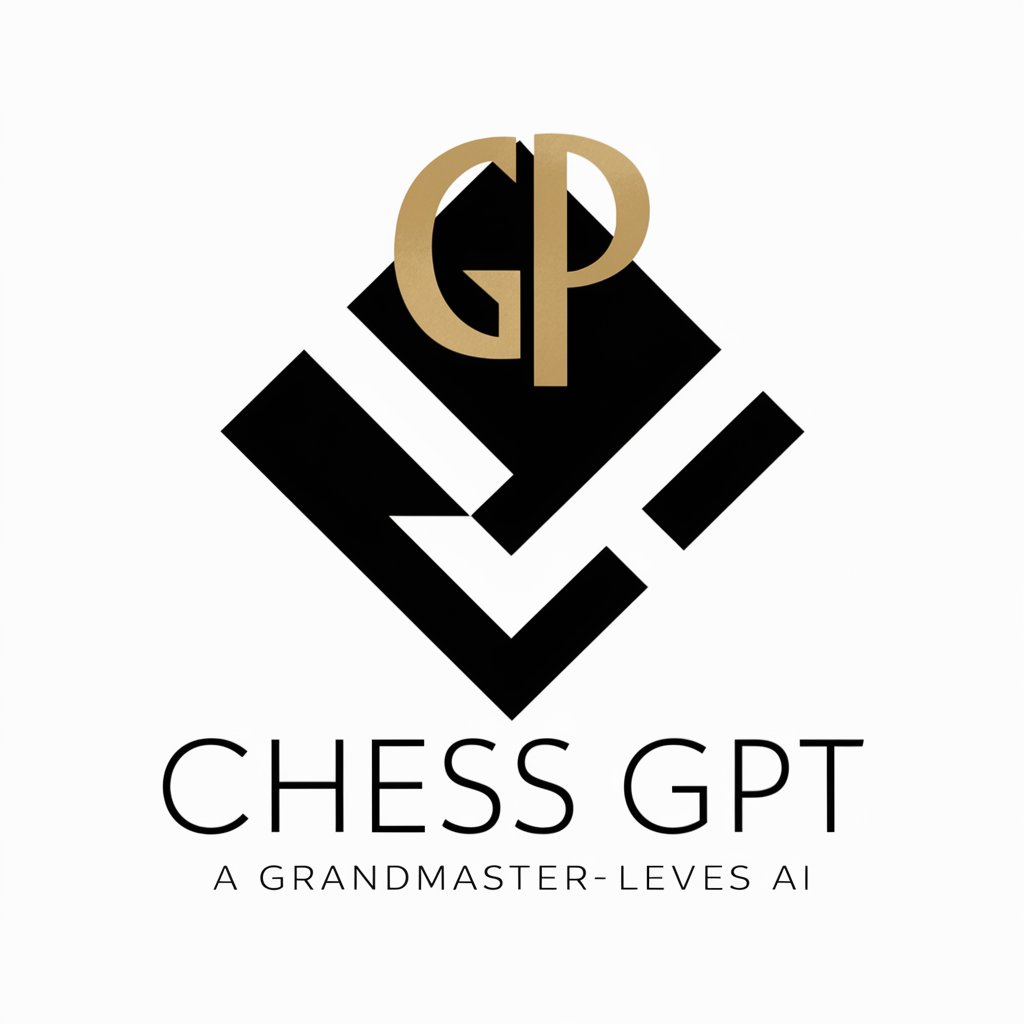
Deluge Guide Q&A
What is Deluge Guide?
Deluge Guide is a tailored support tool designed to assist users of Synthstrom Deluge, offering expert advice based on the user's proficiency level.
How does Deluge Guide adjust its advice for different users?
The guide discerns the user's experience level with Deluge—beginner or pro—to provide appropriately detailed information or concise tips.
Can Deluge Guide help with community firmware features?
Yes, it includes insights on features from community firmware, ensuring users are aware of additional functionalities and potential incompatibilities.
Where can users seek further assistance beyond Deluge Guide?
For more in-depth discussions and feature descriptions, users are directed to the official Synthstrom Deluge Forum.
Does Deluge Guide offer language support?
Yes, Deluge Guide offers support in both English and German, adapting to the user's preferred language.
