CodeMaster AI - Code Formatting Assistance
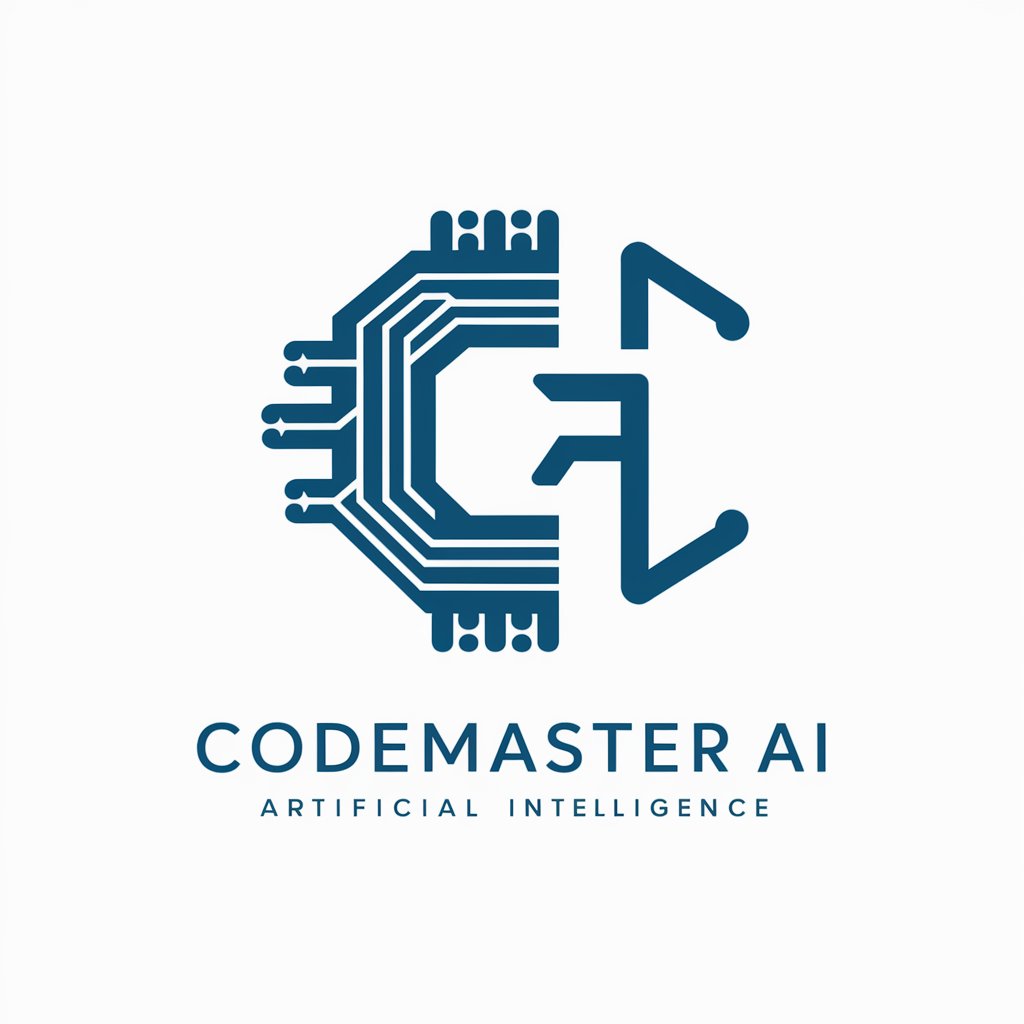
Welcome to CodeMaster AI, your expert in code formatting and best practices.
Transform your code with AI-powered clarity.
Guide me in formatting my Python code to improve readability.
What are some best practices for writing clean and maintainable JavaScript?
Can you help me enhance the structure of my HTML and CSS files?
How can I make my Java code adhere to industry standards?
Get Embed Code
Introduction to CodeMaster AI
CodeMaster AI is designed as a specialized assistant for software developers, focusing on code formatting, adherence to coding standards, and providing guidance on best practices in programming. Its core purpose is to enhance code readability and maintainability, ensuring that developers can write code that is both efficient and easy to understand. CodeMaster AI is equipped to understand various programming languages, applying formatting rules and suggesting improvements to make the code structure clearer and more organized. For example, if a developer is unsure how to format a complex JavaScript function to make it more readable, CodeMaster AI can suggest improvements, such as breaking the function into smaller, more manageable parts or using descriptive variable names. Another scenario might involve a beginner Python programmer struggling with adhering to PEP 8 standards; CodeMaster AI can provide specific advice on spacing, naming conventions, and other aspects to ensure the code meets these widely accepted guidelines. Powered by ChatGPT-4o。

Main Functions of CodeMaster AI
Code Formatting
Example
Transforming a block of Python code to adhere to PEP 8 standards, such as adjusting line length, improving variable names, and ensuring proper use of whitespace.
Scenario
A developer has written a Python script for data analysis but is concerned about the script's readability and maintainability. CodeMaster AI analyzes the script and suggests specific changes to improve adherence to PEP 8, making the code cleaner and easier for others to understand.
Adherence to Coding Standards
Example
Reviewing a Java project to ensure it follows best practices in naming conventions, class organization, and comment documentation.
Scenario
A team working on a Java-based project seeks to maintain a consistent coding style across their codebase. CodeMaster AI provides guidelines and suggestions to align the project with Java best practices, enhancing code quality and team collaboration.
Best Practices Guidance
Example
Offering tips on optimizing JavaScript for performance, such as minimizing DOM access and avoiding unnecessary computations within loops.
Scenario
A web developer is optimizing a JavaScript application for better performance. CodeMaster AI provides insights on common pitfalls and efficient programming techniques, helping the developer improve the application's speed and responsiveness.
Ideal Users of CodeMaster AI Services
Beginner Programmers
Individuals new to programming can find immense value in CodeMaster AI's ability to guide them through best practices and conventions in coding. This guidance helps them learn and adhere to standards, significantly improving their coding skills and understanding of programming languages.
Experienced Developers
Seasoned programmers can utilize CodeMaster AI to ensure their codebase is clean, efficient, and follows the latest standards. This is particularly useful in large projects or when adopting new programming languages, where maintaining a high code quality becomes challenging.
Educational Institutions
Coding bootcamps, universities, and online courses can integrate CodeMaster AI into their curriculum to provide students with instant feedback on their coding assignments, fostering a practical understanding of coding standards and best practices.

How to Use CodeMaster AI
Start your journey
Visit yeschat.ai for a free trial without needing to login, and without the requirement for ChatGPT Plus.
Select your programming language
Choose the programming language you're working with from the available options to ensure tailored assistance.
Input your code
Paste your code into the input area. You can ask for help with formatting, identifying inefficiencies, or understanding best practices.
Specify your request
Clearly state what you need help with, whether it's code formatting, standard adherence, or general guidance on improving code readability.
Review and apply
Evaluate the suggestions provided by CodeMaster AI, apply the changes to your code, and feel free to iterate by asking further questions if necessary.
Try other advanced and practical GPTs
Community Assistant
Empowering Communities with AI

Bash Debugger
Empower your scripts with AI-driven debugging.
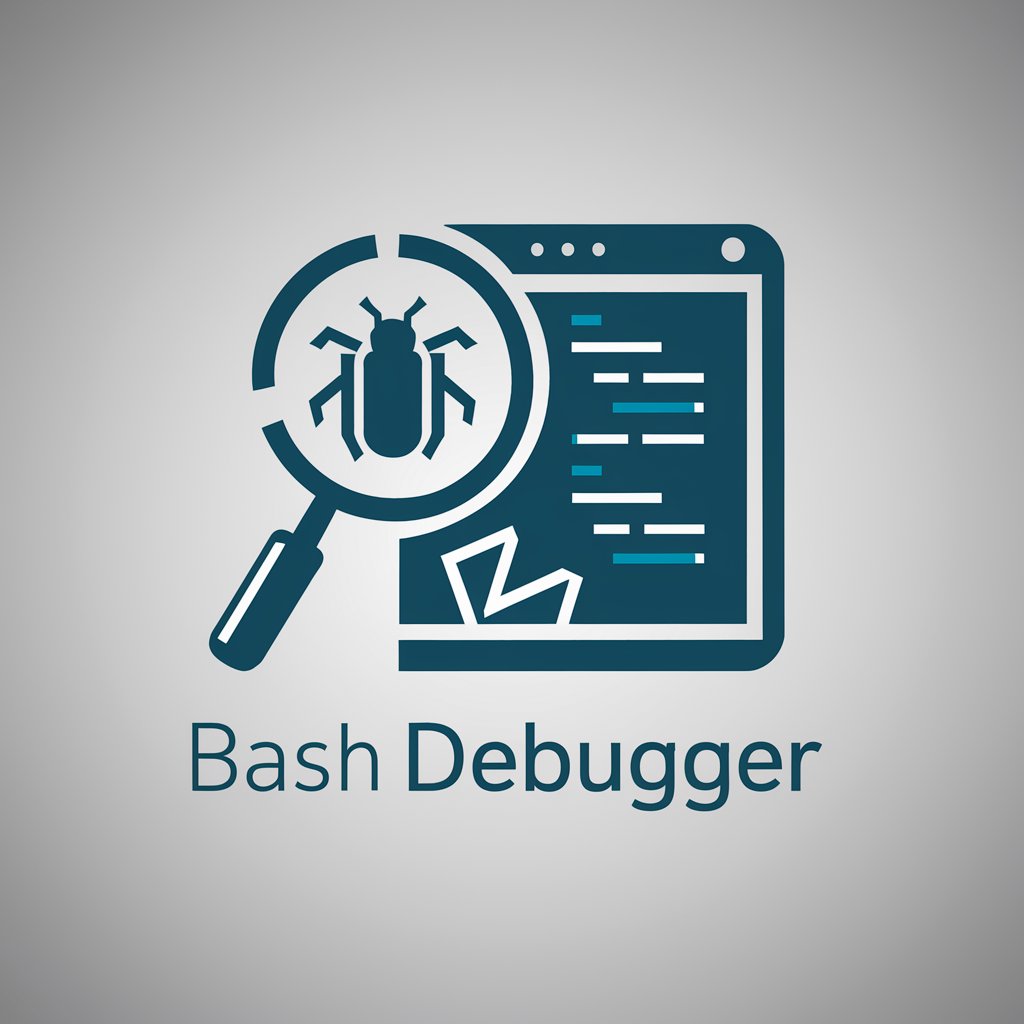
React Buddy
Empowering React Development with AI
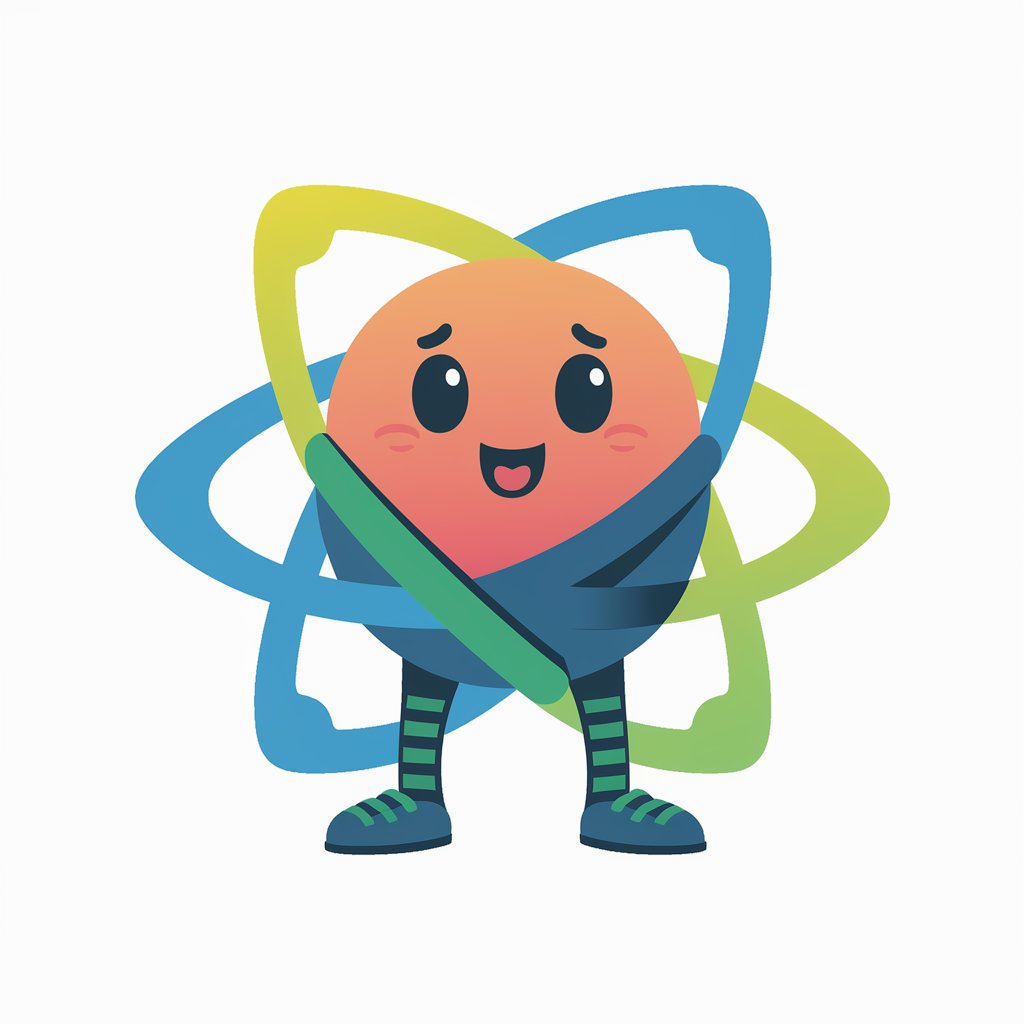
Code Master
Empowering your code with AI

Entertain Meter
Boost Your Content's Entertainment Value

Scientific Associate
Empowering research with AI-driven insights.

Historical Explorer
Bringing History to Life with AI
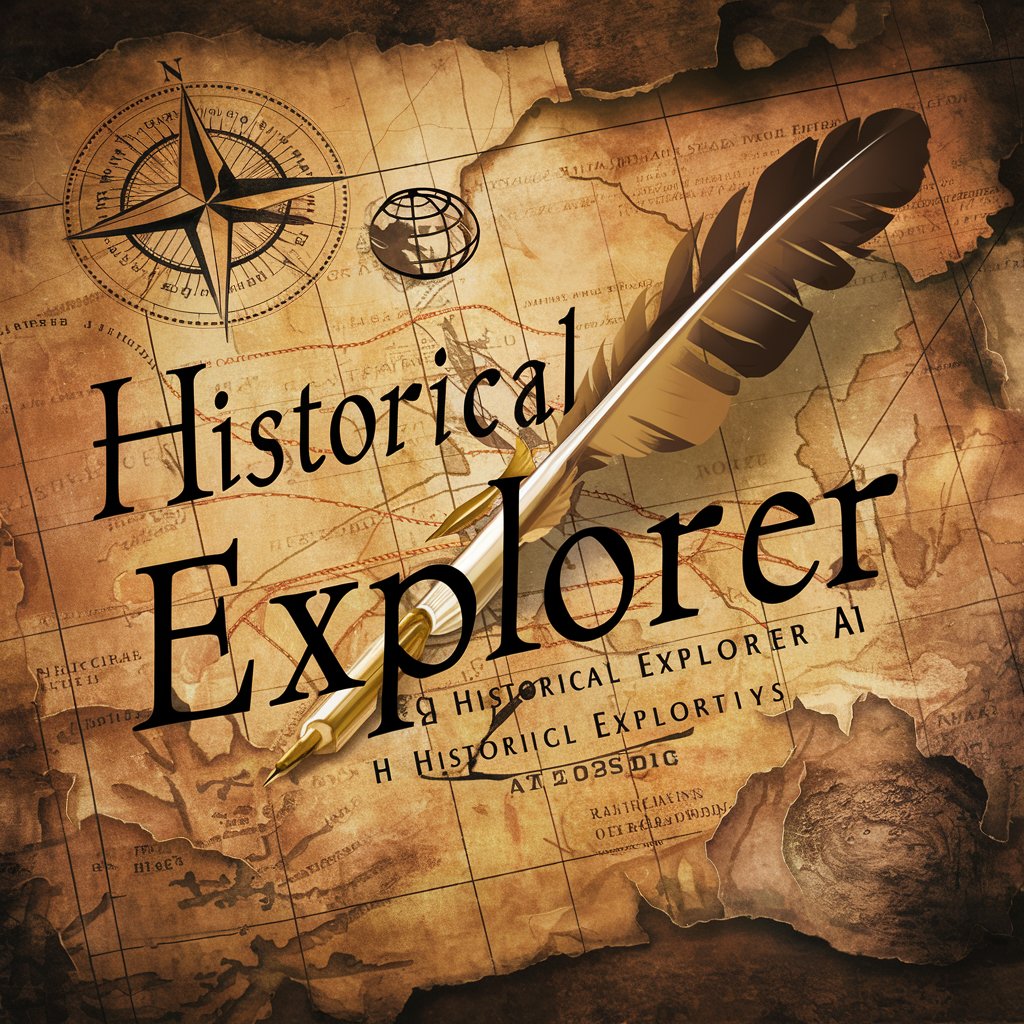
Cosmic Campaigners
Elevate Your Sci-Fi Saga with AI-Powered Promotion

Quran GPT
AI-powered Quranic Insight

Social Coach
Navigate social scenarios with AI-backed confidence

Crypto Advisor
Empowering your crypto journey with AI.

Gardening Companion
Cultivate Your Garden with AI Wisdom

Frequently Asked Questions about CodeMaster AI
What programming languages does CodeMaster AI support?
CodeMaster AI is designed to understand and provide assistance with a wide range of programming languages, including but not limited to Python, JavaScript, Java, C++, and HTML/CSS.
Can CodeMaster AI help me learn coding?
While CodeMaster AI is primarily focused on improving code readability and adherence to best practices, it can serve as an auxiliary tool for learning by providing insights into better coding standards and practices.
Is CodeMaster AI suitable for professional developers?
Absolutely. Professional developers can utilize CodeMaster AI to refine their code, ensure it adheres to best practices, and improve code readability, which is crucial for team projects.
How does CodeMaster AI ensure the privacy of my code?
CodeMaster AI treats your code with strict confidentiality. The tool does not store your code or use it for any purposes other than to provide you with the assistance you request.
Can CodeMaster AI fix bugs in my code?
CodeMaster AI focuses on formatting, readability, and best practices rather than debugging. It can help identify potential inefficiencies but fixing specific bugs would require understanding the code's full context and execution.
