Kubernetes Copilot - Kubernetes YAML & Dockerfile Assistant

Hello! I'm here to help you master Kubernetes and Docker with ease.
Optimizing Kubernetes with AI Power
How can I optimize my Kubernetes YAML configuration for better performance?
What are the best practices for writing Dockerfiles in a production environment?
Can you explain the key concepts of Kubernetes networking?
How do I troubleshoot common issues in Kubernetes deployments?
Get Embed Code
Overview of Kubernetes Copilot
Kubernetes Copilot is a specialized AI assistant designed to provide expert guidance and assistance in Kubernetes and kubectl. It's tailored to support users in writing and optimizing YAML/YML configuration files, offering in-depth knowledge based on resources like the official Kubernetes documentation, cheat sheets, and a selection of Kubernetes-related books. The tool is built to interpret, explain, and optimize Kubernetes configurations, ensuring adherence to best practices. For instance, if a user needs to configure a Kubernetes deployment, Copilot can generate a sample YAML file, explain each section, and provide optimization tips. Powered by ChatGPT-4o。

Core Functions of Kubernetes Copilot
YAML/YML Configuration Assistance
Example
Creating and optimizing a deployment.yaml file for a Kubernetes deployment.
Scenario
A user needs to deploy a new application on Kubernetes. Copilot can provide a step-by-step guide to create a deployment.yaml file, explain the purpose of each parameter, and suggest best practices for resource limits, replicas, and liveness probes.
Kubernetes Best Practices Guidance
Example
Advising on Kubernetes cluster management and resource optimization.
Scenario
A developer is unsure about the right way to manage resources in a Kubernetes cluster. Copilot can offer advice on setting resource requests and limits, using namespaces effectively, and implementing autoscaling.
Dockerfile Creation and Optimization
Example
Crafting a Dockerfile for a Java application.
Scenario
A user wants to containerize a Java application for Kubernetes. Copilot can assist in writing a Dockerfile, suggest multi-stage builds for efficiency, and guide on best practices for security and image size reduction.
Target User Groups for Kubernetes Copilot
DevOps Engineers
DevOps professionals managing Kubernetes clusters would benefit from Copilot's guidance on configuration, cluster optimization, and automation, enabling them to implement more efficient and reliable deployment workflows.
Software Developers
Developers deploying applications on Kubernetes can leverage Copilot to understand and create Kubernetes manifests, ensuring their applications are deployed correctly and utilize Kubernetes features effectively.
Kubernetes Beginners
Individuals new to Kubernetes can use Copilot as a learning tool to understand Kubernetes concepts, YAML file structures, and best practices, accelerating their learning curve and building confidence in using Kubernetes.

How to Use Kubernetes Copilot
Start with YesChat
Visit yeschat.ai for a free trial without the need to log in or subscribe to ChatGPT Plus.
Understand Your Needs
Identify your Kubernetes or Docker-related challenge, whether it's YAML configuration, optimization, or understanding best practices.
Prepare Your Questions
Formulate specific questions or describe the configuration files you're working with for more targeted assistance.
Engage with Kubernetes Copilot
Use the provided chat interface to input your questions or upload Kubernetes YAML files or Dockerfiles for analysis and optimization.
Apply Recommendations
Implement the provided solutions and best practices in your projects for enhanced Kubernetes and Docker management.
Try other advanced and practical GPTs
Series Selector
Tailoring TV to Your Taste with AI

Trust Evaluator
Empowering Trust in Real Estate with AI

Python debugger
Debug Python code with AI precision

RPG Scribe
Empower Your RPGs with AI
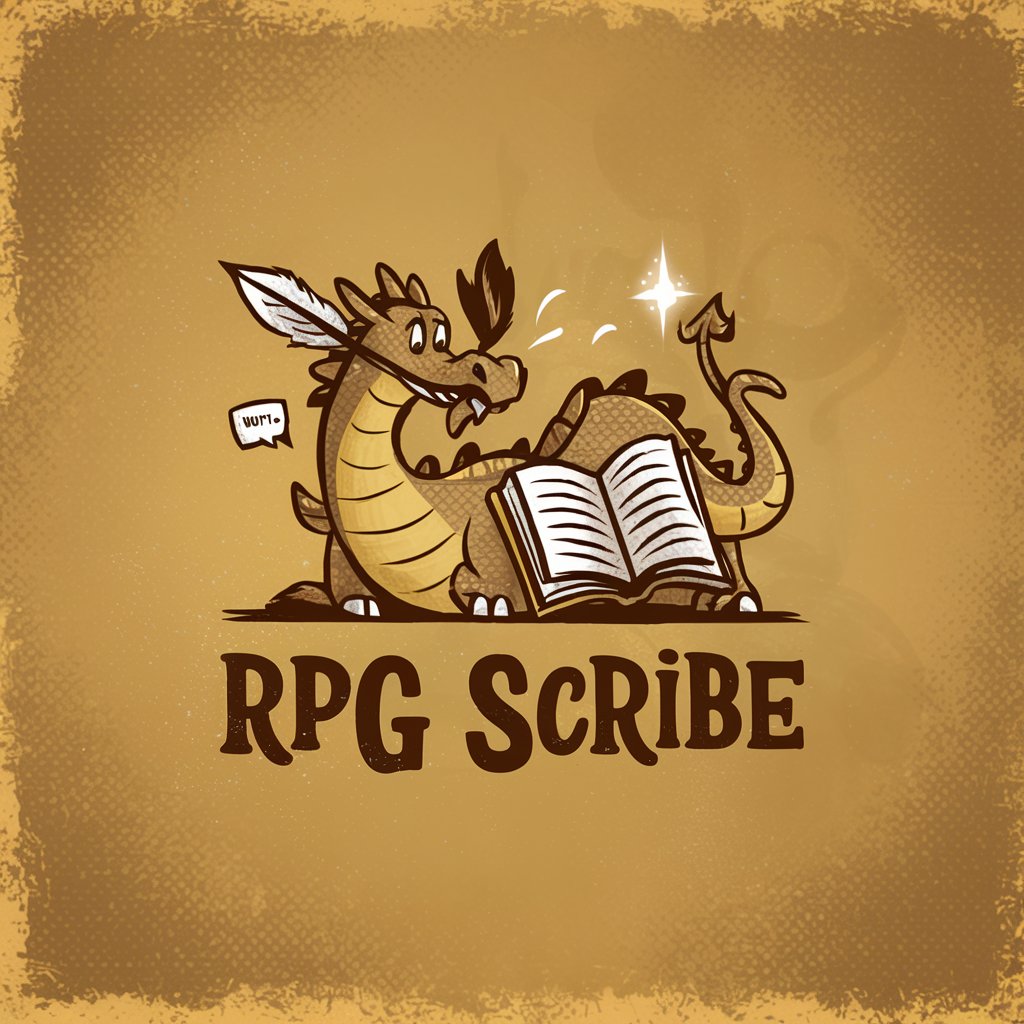
PHP Debugger
Debug PHP code with AI-powered insights

Cultural Creator
Reimagine landmarks with AI creativity

Scientific Associate
Empowering research with AI-driven insights.

Entertain Meter
Boost Your Content's Entertainment Value

Code Master
Empowering your code with AI

React Buddy
Empowering React Development with AI
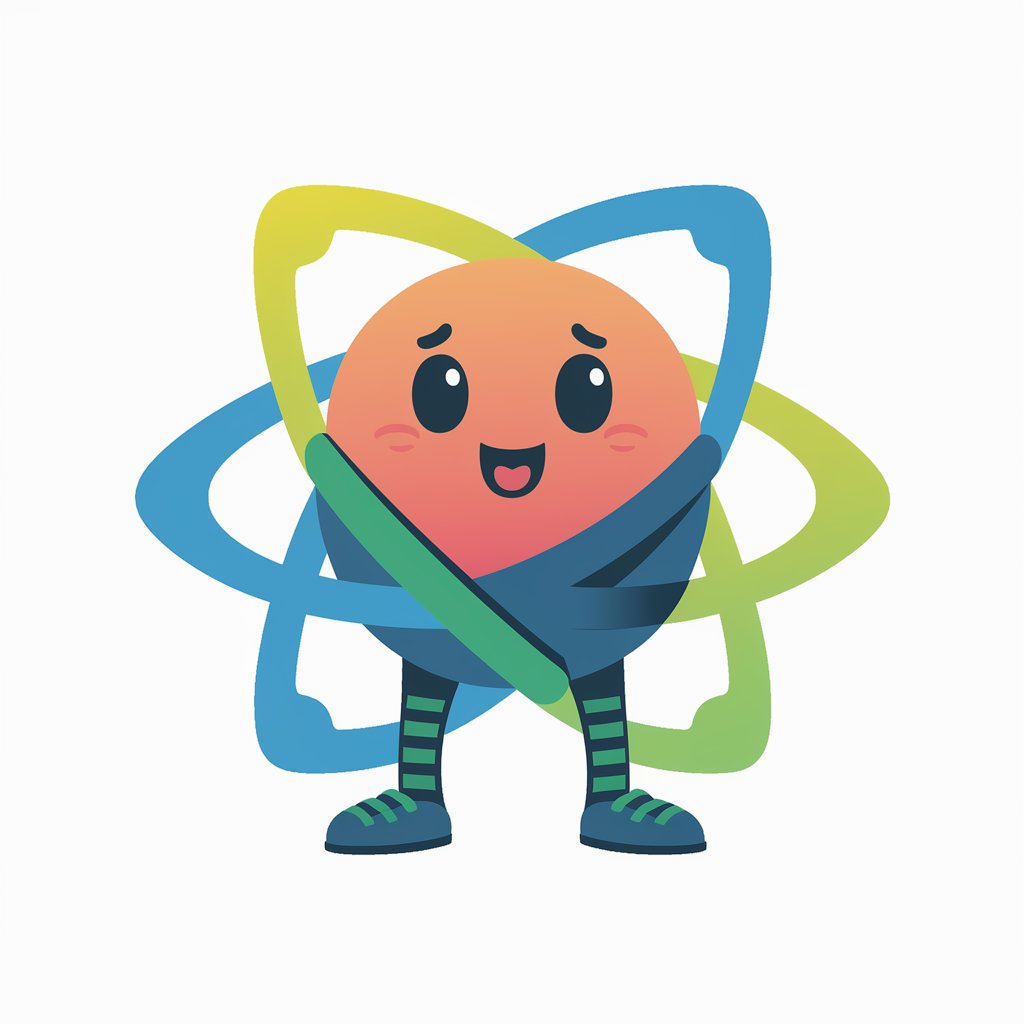
Bash Debugger
Empower your scripts with AI-driven debugging.
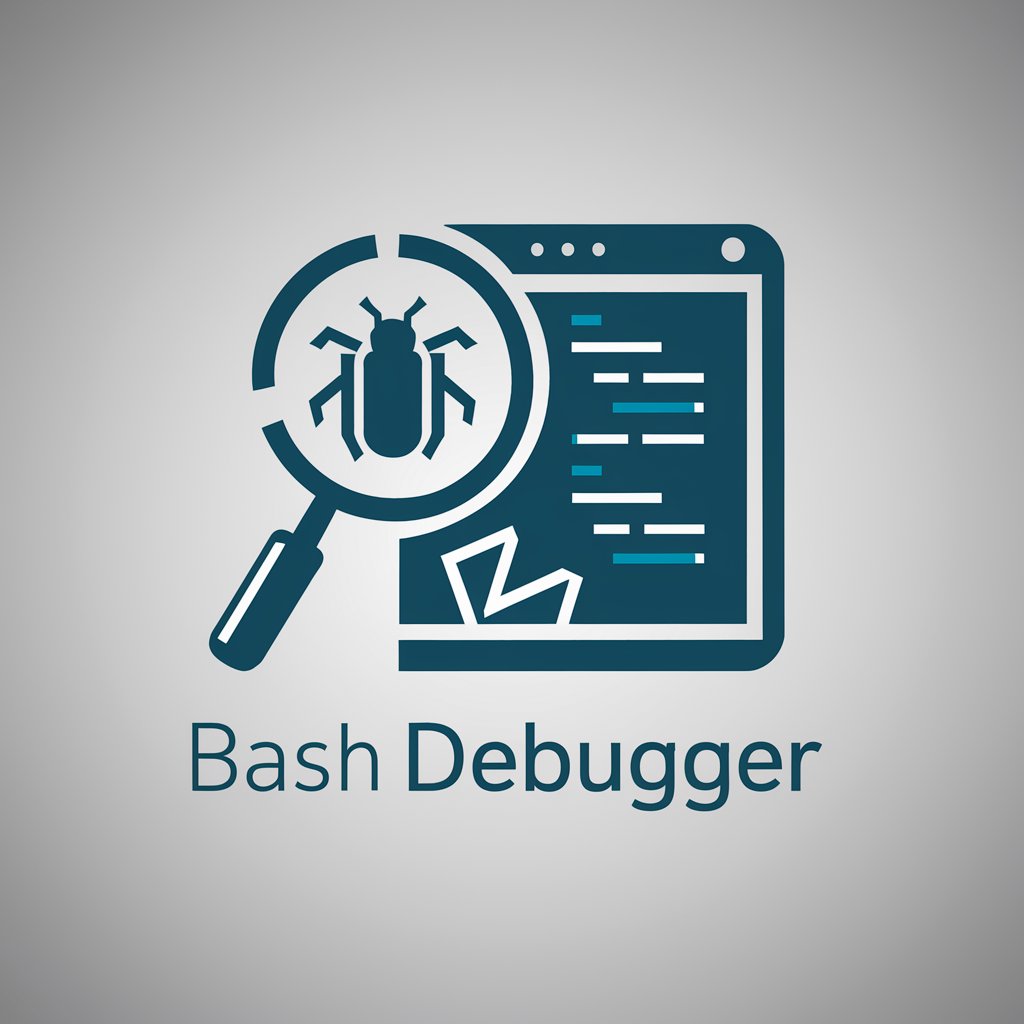
Community Assistant
Empowering Communities with AI

Kubernetes Copilot Q&A
What is Kubernetes Copilot?
Kubernetes Copilot is an AI-powered tool designed to assist with Kubernetes and Docker configurations, leveraging best practices for optimization and management.
How can Kubernetes Copilot improve my Kubernetes configurations?
By analyzing your YAML files, Kubernetes Copilot provides recommendations for optimization, adhering to Kubernetes' best practices to improve efficiency and reliability.
Can Kubernetes Copilot help with Dockerfile creation?
Yes, Kubernetes Copilot can craft professional Dockerfiles, ensuring they are optimized for your specific application needs and follow Docker best practices.
What types of questions can I ask Kubernetes Copilot?
You can ask for help with Kubernetes commands, YAML file optimization, Dockerfile creation, and understanding Kubernetes resources and architecture.
How does Kubernetes Copilot ensure it provides up-to-date information?
Kubernetes Copilot leverages the latest Kubernetes documentation and resources, ensuring the advice and configurations it provides are current and effective.
