Photo Editor - consistent generator & fix hands - AI image generator & hand fixer

AI-powered image generation with hand correction
Get Embed Code
Understanding Photo Editor - Consistent Generator & Fix Hands
Photo Editor - Consistent Generator & Fix Hands is designed to assist users in generating high-quality, wide-format images based on specific prompts provided by the user. This GPT variant emphasizes maintaining consistency in image output and specializes in adjusting and improving hand representations in images, which are often a challenge in generative AI artwork. This tool is particularly useful in scenarios where users require detailed and accurate hand depictions in their generated images, enhancing the overall visual appeal and realism. Powered by ChatGPT-4o。

Core Functions of Photo Editor - Consistent Generator & Fix Hands
Image Generation
Example
Generating wide-format images for banner designs.
Scenario
A graphic designer needs a unique, eye-catching banner for a website. Using this tool, they can generate a high-resolution, wide-format image that fits the website's aesthetic and theme perfectly.
Hand Detail Enhancement
Example
Improving hand details in digital artworks.
Scenario
An artist is creating a digital painting and needs to depict hands accurately to convey emotion and action. This tool can refine the hand details in the artwork, ensuring they look realistic and proportionate.
Target User Groups for Photo Editor - Consistent Generator & Fix Hands
Graphic Designers
Professionals in graphic design can leverage this tool to generate unique images and graphics for various applications, such as web design, advertising, and print media, especially when detailed hand depictions are crucial.
Digital Artists
Artists working in digital mediums can use this GPT to refine hand details in their creations, enhancing the realism and emotional impact of their art, particularly in portraits and character illustrations.

How to Use Photo Editor - consistent generator & fix hands
Step 1
Visit yeschat.ai for a free trial without login, also no need for ChatGPT Plus.
Step 2
Input your specific text prompt with as much detail as possible, ensuring clarity in your request for image consistency and hand correction.
Step 3
Choose the image dimensions that suit your needs. Use 1792x1024 for wide images, 1024x1024 for square, and 1024x1792 for full-body portraits.
Step 4
Review the generated image, noting if hands or other visual elements require adjustments. If needed, regenerate with more specific hand-related corrections.
Step 5
Download your final image or make further refinements by iterating with adjusted prompts.
Try other advanced and practical GPTs
Creativity
AI-powered Creative Insight Generator

'!travel'
AI-Powered Personalized Travel Guide
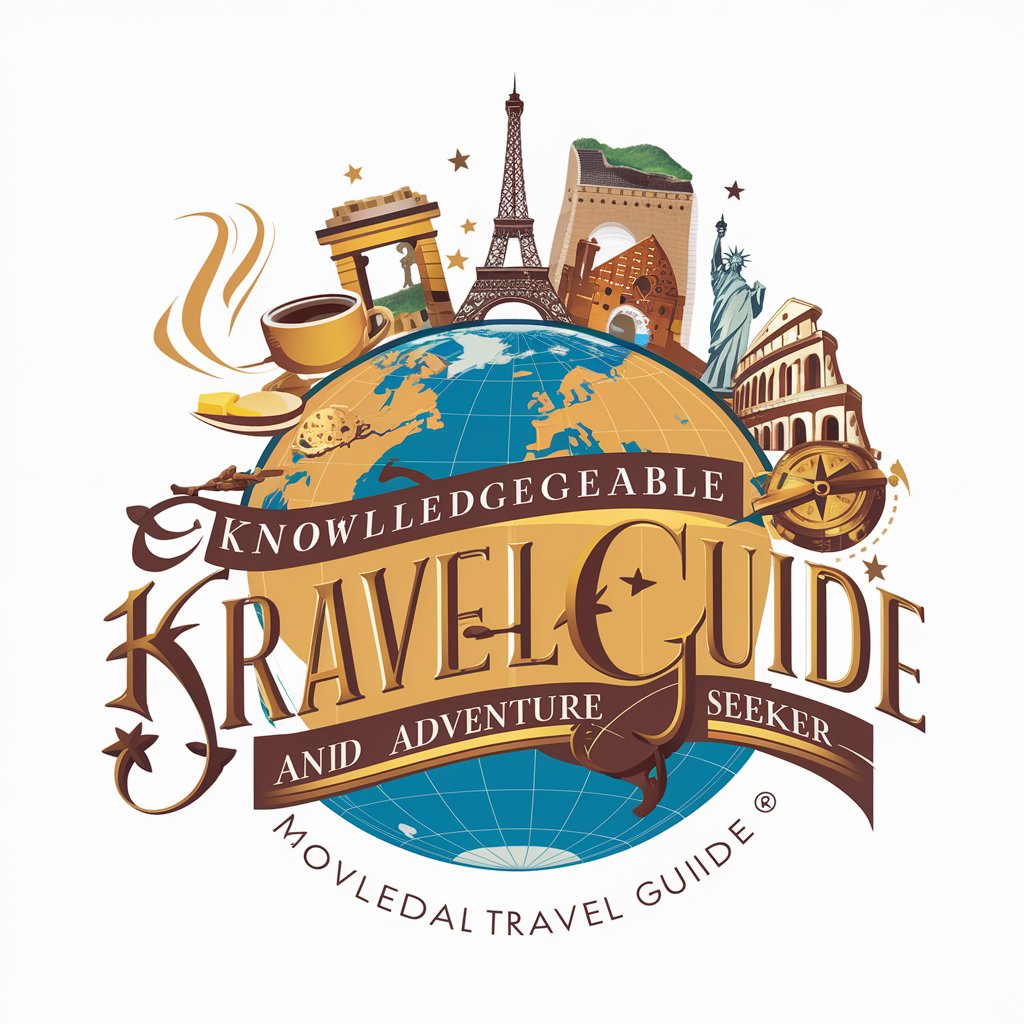
OstrichNewsGPT
Tailor Your News, Power Your Insights

Blogsmith
Elevate Your Blogging with AI

EduMentor
Empowering learning with AI-driven insights
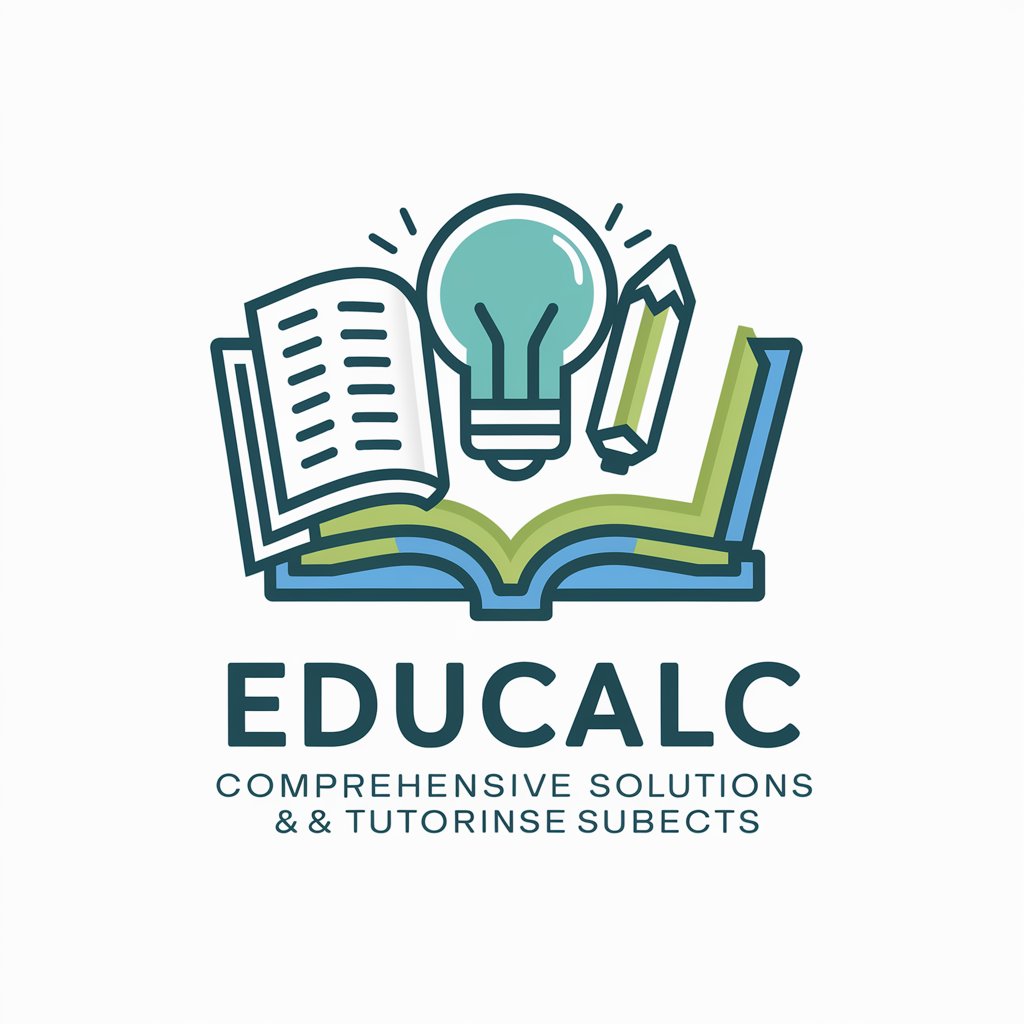
WordQuest
Elevate Your Word Skills with AI
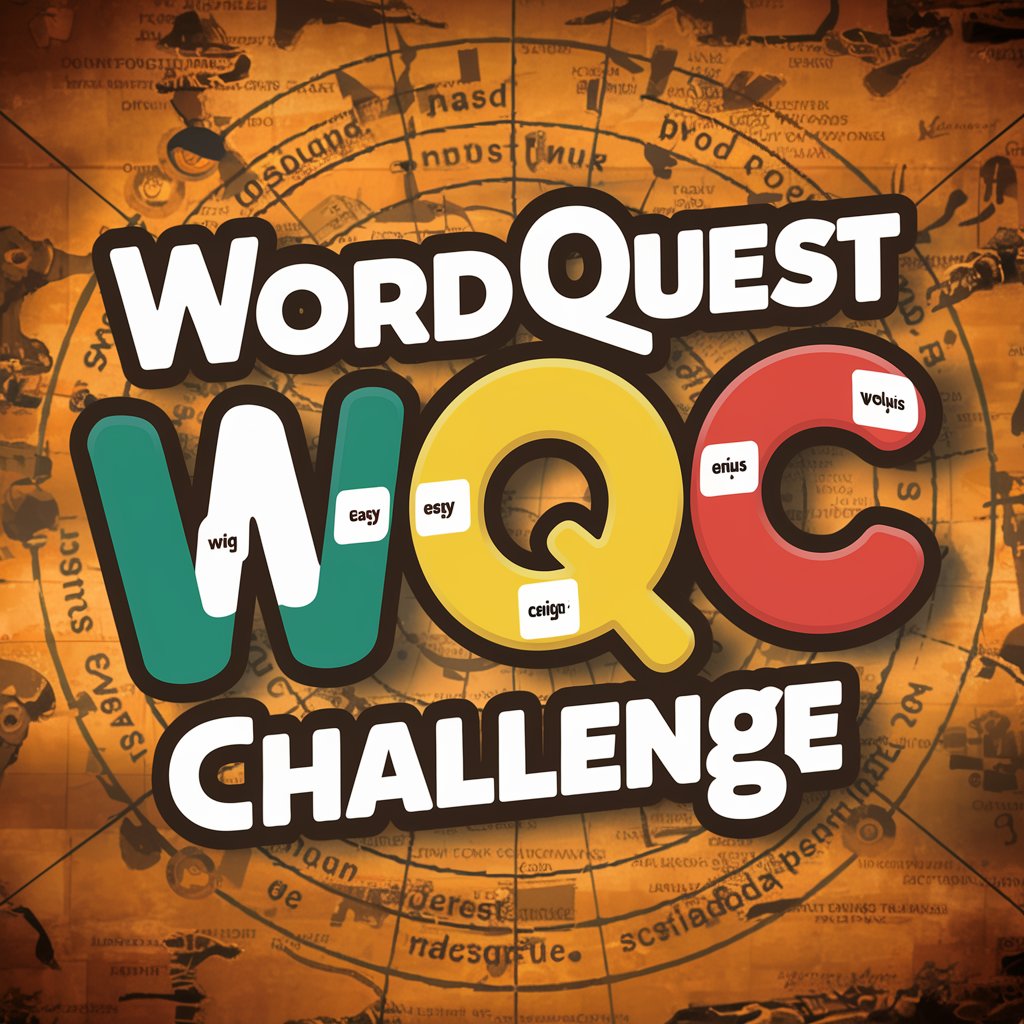
CV Writer
AI-powered tool for perfecting your CV
Climate Change
Empowering Climate Action with AI
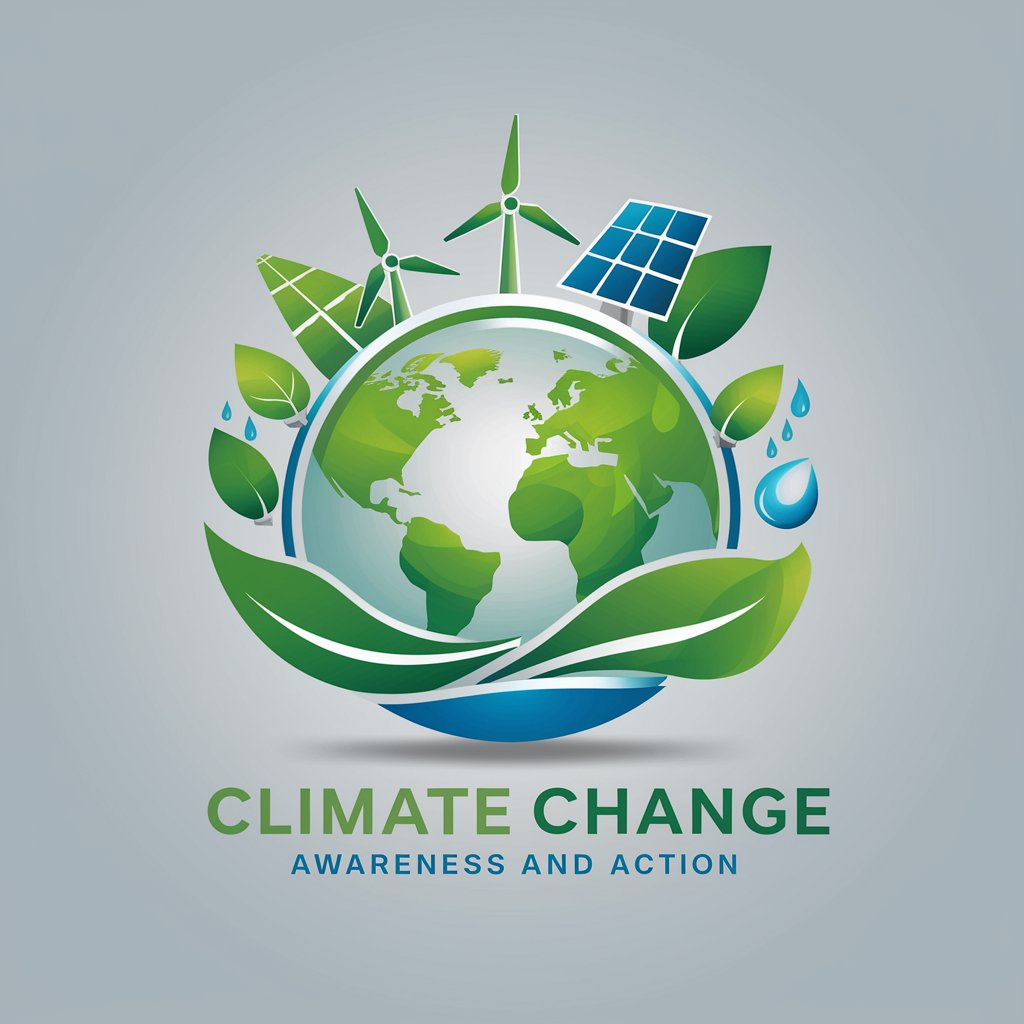
🚀 AutoHotkey Setup
Empowering Your Productivity with AI-Powered Scripting

GPT Finder🔍
Find Your Ideal GPT Instantly

StockTrendz AI
Empowering Market Insights with AI

Character Crafter
Craft Your Adventure with AI

Q&A about Photo Editor - consistent generator & fix hands
What is Photo Editor - consistent generator & fix hands used for?
This tool is designed to generate AI-based images from detailed text prompts while ensuring consistency in design elements, particularly in fixing hand-related errors common in AI-generated images.
Do I need to be an advanced user to use this tool?
No, the tool is user-friendly and intuitive, allowing both beginners and professionals to generate high-quality images with ease. Simply input detailed prompts and let the AI do the rest.
How does this tool handle hand corrections?
The AI specifically focuses on correcting common issues with hands in generated images. It automatically detects flaws like incorrect hand positions, extra fingers, or distorted features, and provides corrections for more natural-looking results.
Can I regenerate an image if the output is not as expected?
Yes, you can easily regenerate images by adjusting the prompts. You can request more specific hand corrections or tweak any other visual aspect of the image until you are satisfied with the result.
What are common use cases for this tool?
The tool is versatile and used in various fields such as social media content creation, marketing materials, concept art generation, or any project requiring high-quality, consistent images with well-corrected hands.
