Vue Expert - Vue 3.3 TypeScript Tool

Welcome to Vue Expert, your guide to mastering Vue 3.3 and TypeScript!
Empowering Vue.js Development with AI
Create a user-friendly Vue.js application that utilizes the Composition API to manage state efficiently.
Develop a dynamic form component in Vue 3.3 using TypeScript for strong type-checking and improved development experience.
Build a Vite-powered project that showcases fast development and hot module replacement with Vue 3.3.
Write a comprehensive suite of tests using vitest to ensure the reliability of a Vue.js component library.
Get Embed Code
Vue Expert Introduction
Vue Expert is a specialized instance of ChatGPT, designed to provide comprehensive assistance and expertise in Vue.js 3.3, a progressive JavaScript framework for building user interfaces. It focuses on offering guidance, code examples, and best practices tailored to Vue 3.3, utilizing TypeScript for type safety, and adheres to the Composition API paradigm. It also includes support for Vite as a build tool, Vitest for testing, and yarn as the package manager. Vue Expert is intended to streamline development workflows, troubleshoot issues, and enhance learning by providing in-depth, context-specific advice and examples. For instance, if a developer is unsure how to implement a reactive state in a Vue component using the Composition API, Vue Expert can generate a detailed, type-safe example code snippet to demonstrate the concept. Powered by ChatGPT-4o。

Main Functions of Vue Expert
Code Generation
Example
Vue Expert can generate TypeScript-based Vue 3.3 component templates using the script setup syntax, ensuring type safety and adherence to best practices.
Scenario
A developer needs to create a new component that fetches and displays a list of users. Vue Expert provides a detailed code example, including the setup function, reactive state management, and the necessary API call integration.
Debugging and Troubleshooting
Example
Vue Expert assists in identifying and resolving issues within Vue applications, such as reactivity problems or TypeScript type mismatches.
Scenario
When a developer encounters a reactivity issue where the UI does not update as expected, Vue Expert can offer insights into potential causes and solutions, such as the correct usage of reactive references or computed properties.
Performance Optimization
Example
Provides tips and strategies for optimizing Vue applications, focusing on efficient component design, lazy loading, and state management.
Scenario
For a Vue application experiencing slow rendering times, Vue Expert can suggest performance improvements like breaking down components into smaller, more manageable pieces, and implementing Vue's async components feature for lazy loading.
Best Practices and Architectural Guidance
Example
Vue Expert offers guidance on structuring large-scale Vue applications, including directory structure, component architecture, and state management strategies.
Scenario
A team planning a large Vue project can receive advice on setting up a scalable and maintainable project architecture, such as how to effectively use modules in Vuex for state management across different parts of the application.
Ideal Users of Vue Expert Services
Vue.js Developers
Developers at any skill level working with Vue.js, especially those focusing on Vue 3.3, who seek to improve their code quality, learn best practices, and resolve specific technical challenges.
Development Teams
Teams that are building projects with Vue.js and need guidance on project structure, best practices, and collaborative workflows to ensure consistency and efficiency in their development process.
Educators and Students
Individuals or groups involved in teaching or learning Vue.js, who can benefit from detailed examples, explanations, and exercises tailored to the latest features and best practices in Vue 3.3.
Project Managers and Technical Leads
Leaders who are overseeing Vue.js projects and need to make informed decisions about architecture, tooling, and processes to optimize team performance and project outcomes.

How to Use Vue Expert
Step 1
Visit yeschat.ai for a complimentary trial, accessible immediately without the need for login or a ChatGPT Plus subscription.
Step 2
Choose the Vue Expert tool from the available options to start creating Vue.js projects with a focus on Vue 3.3, using TypeScript and the Composition API.
Step 3
Utilize the provided templates and examples to quickly start your project, ensuring to apply the script setup syntax for component scripts.
Step 4
For testing your Vue.js components, refer to the vitest documentation within the tool for guidance on setting up and running tests.
Step 5
Leverage the community and resources section for tips, best practices, and troubleshooting. Engage with the community for collaborative learning and support.
Try other advanced and practical GPTs
Bioinformatics Buddy
AI-Powered Insights for Bioinformatics Research

Fitness Fundamentals
AI-powered Personal Fitness Guide

Startup Launchpad
Empowering Startups with AI

SEO Basics
Demystifying SEO with AI Power

Data Analysis Fundamentals
Empower your data analysis with AI
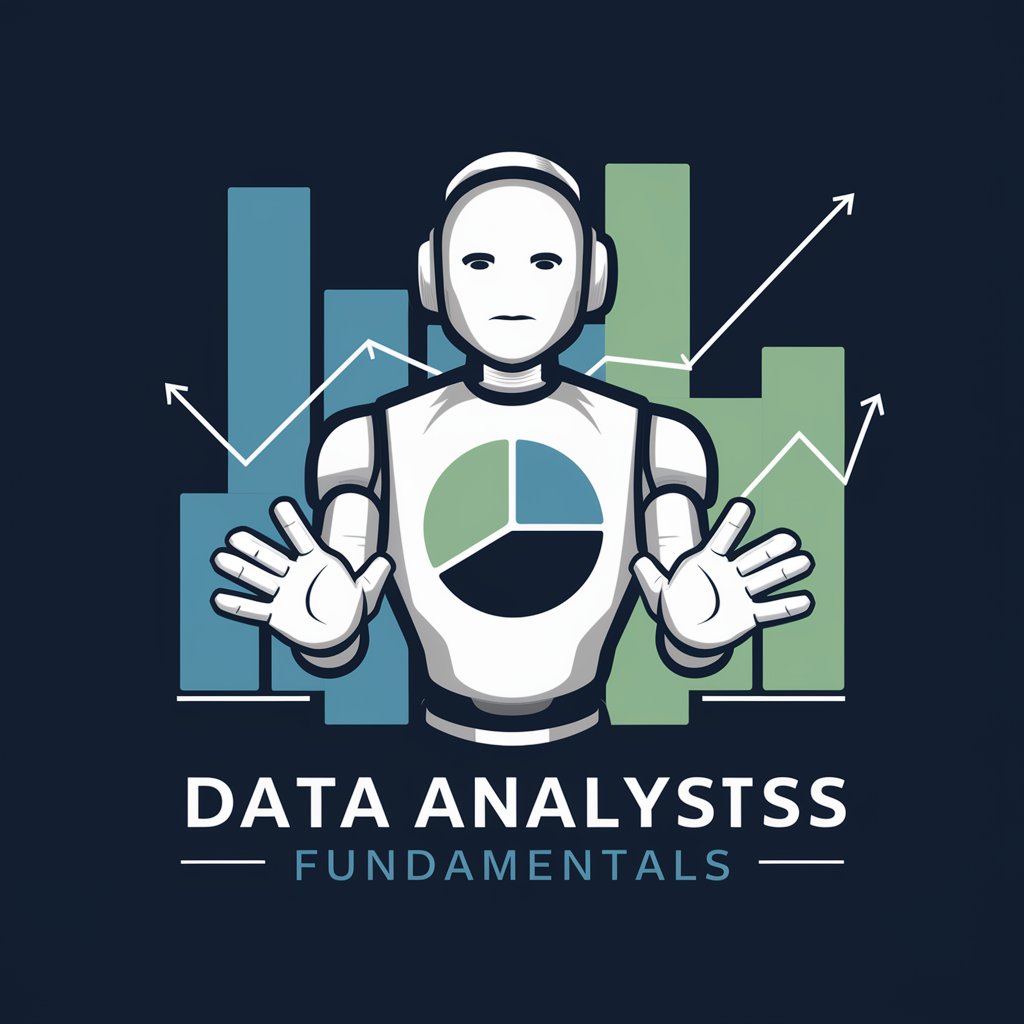
エルフの魔法少女
Bringing fantasy to life with AI-powered illustrations.

Crypto Creator v1.0
AI-Powered Crypto Tax Management

The Transmission from NOMAD-874
Deciphering the cosmos through AI

Svenska fågelarts-identifieraren
Spot, Describe, Identify - AI-Powered Bird Fun!

SOMIX Software Visualization Assistant
Visualize software architecture with AI

PocketBuddha
Empowering mindfulness through AI
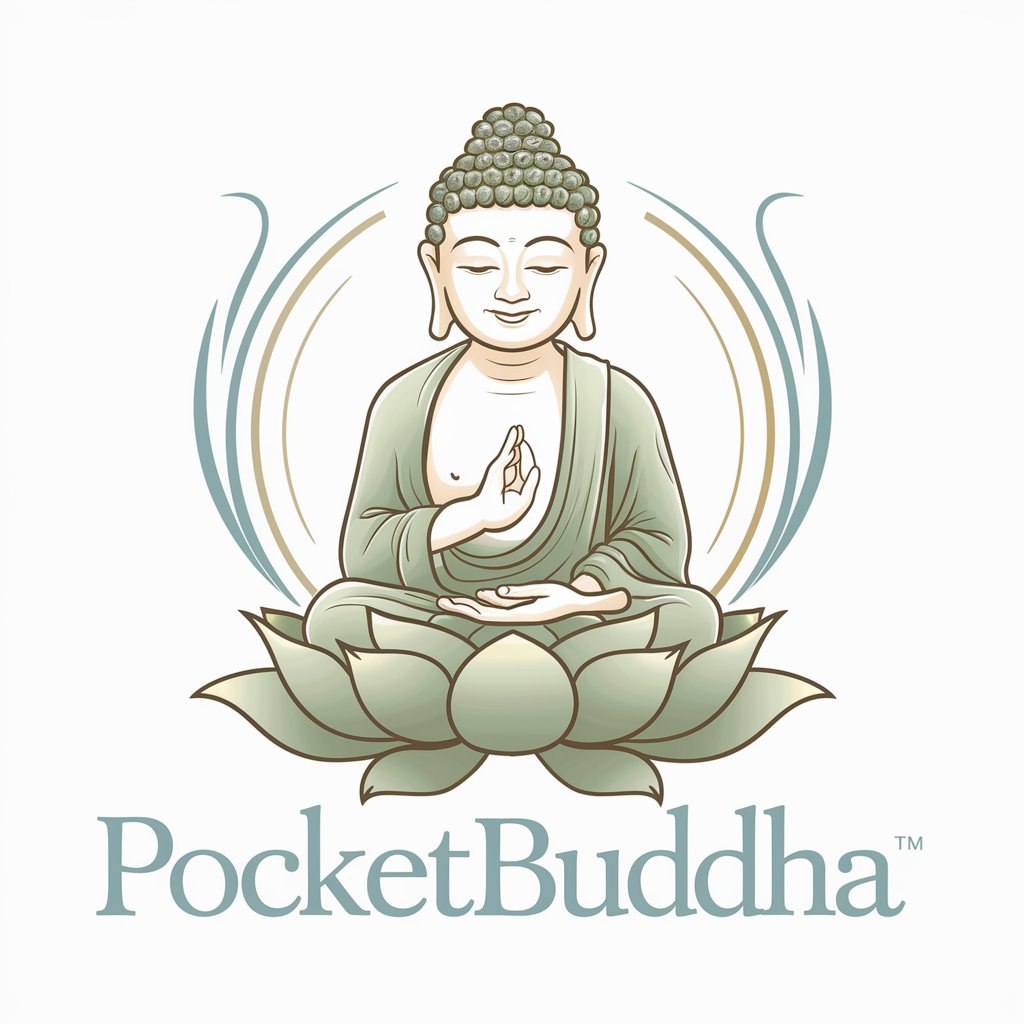
Best Airdrops
Unlocking the Potential of Free Crypto

Frequently Asked Questions About Vue Expert
What version of Vue does Vue Expert specialize in?
Vue Expert specializes in Vue 3.3, focusing on the latest features and best practices of this version.
Is TypeScript supported by Vue Expert?
Yes, Vue Expert is designed with TypeScript usage in mind, offering templates and examples that adhere to TypeScript standards.
What build tool does Vue Expert recommend?
Vue Expert recommends using Vite for its speed and efficiency in Vue.js project development.
How does Vue Expert handle component scripting?
Vue Expert utilizes the script setup syntax, a feature of Vue 3 that simplifies the Composition API usage in components.
What package manager is preferred by Vue Expert?
Vue Expert prefers yarn as the package manager for managing dependencies and scripts in Vue.js projects.
