Remote Team Navigator - Tailored Advice for Remote Teams

Hello! Need advice on managing your remote team effectively?
Empowering Remote Teams with AI
How can I improve communication within my remote team?
What are the best tools for project management in a remote work setting?
How can I ensure data security while working remotely?
What strategies can I use to maintain team morale when working from different locations?
Get Embed Code
Introduction to Remote Team Navigator
The Remote Team Navigator is a specialized digital assistant designed to support and enhance the dynamics of remote work environments. Its core purpose is to provide practical, actionable advice tailored to the unique challenges of managing and being part of a remote team. This includes facilitating effective communication, ensuring cybersecurity best practices, and aiding in project management. For example, it can offer guidance on setting up a secure home office network, suggest tools for virtual collaboration, or provide strategies for maintaining team cohesion in a remote setting. Powered by ChatGPT-4o。

Main Functions of Remote Team Navigator
Project Management Support
Example
Assisting in the selection of project management tools that fit the specific needs of a remote team, including task tracking and collaboration features.
Scenario
A remote team is struggling to keep track of tasks and deadlines. Remote Team Navigator suggests implementing a Kanban board through a tool like Trello or Asana, and provides tips on how to best set it up for their specific project.
Cybersecurity Guidance
Example
Offering advice on setting up VPNs, using secure communication tools, and educating team members on phishing scams.
Scenario
A company is transitioning to remote work and is concerned about data security. Remote Team Navigator provides a step-by-step guide on establishing a secure network connection and recommends secure communication platforms suited for their industry.
Enhancing Team Communication
Example
Recommending strategies and tools to improve communication and collaboration among remote team members.
Scenario
A remote team faces challenges with miscommunication and collaboration. Remote Team Navigator suggests regular virtual stand-up meetings using Zoom or Slack and introduces techniques for effective asynchronous communication.
Ideal Users of Remote Team Navigator Services
Remote Team Leaders
Team leaders who manage remote workers and are looking for strategies to improve team cohesion, productivity, and project management. They benefit from customized advice on leading distributed teams effectively.
Remote Workers
Individuals working remotely who seek to optimize their home office setup for productivity and cybersecurity. They benefit from practical tips on time management, maintaining work-life balance, and secure remote work practices.
HR Professionals
HR professionals tasked with facilitating remote work policies and training. They benefit from insights into best practices for remote work, tools for virtual onboarding, and strategies for maintaining employee engagement and well-being.

How to Use Remote Team Navigator
Start Free Trial
Head over to yeschat.ai for a complimentary trial, accessible without a ChatGPT Plus subscription or the need to log in.
Identify Needs
Evaluate your remote team's challenges and objectives to determine how Remote Team Navigator can best serve you, whether for project management, cybersecurity, or team collaboration.
Explore Features
Familiarize yourself with the tool's features, including project tracking, cybersecurity tips, and communication enhancement techniques specific to remote work environments.
Customize Settings
Adjust the tool's settings to match your team's specific industry and workflow for a tailored experience that maximizes productivity and security.
Engage and Implement
Start integrating Remote Team Navigator's advice and strategies into your daily operations. Use the feedback loop to refine and optimize its application over time.
Try other advanced and practical GPTs
Translate - nothing else!
AI-powered instant translations

Interrogator
Challenge Your Assumptions with AI

Lens Smart Posts and Open Actions FAQ
Empowering developers to build on blockchain

プロンプト校正-better prompts-
Refine prompts, enhance AI responses
Controlman
Master control theory with AI

Creative Spark
Igniting Ideas with AI Wit

A Bite of China
Discover the art of Chinese cooking, powered by AI

エルフの魔法少女
Bringing fantasy to life with AI-powered illustrations.

Data Analysis Fundamentals
Empower your data analysis with AI
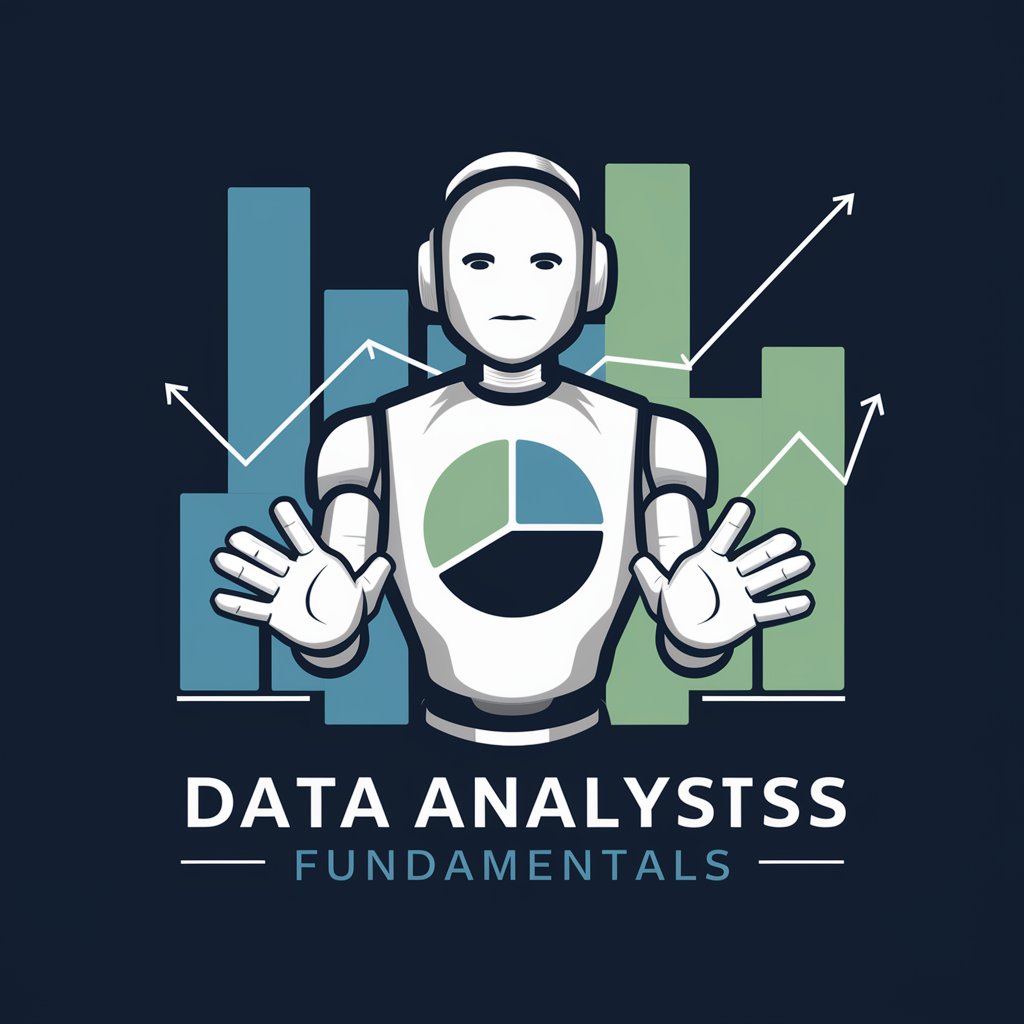
SEO Basics
Demystifying SEO with AI Power

Startup Launchpad
Empowering Startups with AI

Fitness Fundamentals
AI-powered Personal Fitness Guide

Remote Team Navigator Q&A
What is Remote Team Navigator?
Remote Team Navigator is a specialized tool designed to support remote teams by offering advice on project management, cybersecurity, and effective team collaboration, all powered by AI.
How does Remote Team Navigator enhance project management?
It provides project tracking tools, deadline management strategies, and communication techniques tailored to remote teams, ensuring projects stay on track and team members remain aligned.
Can Remote Team Navigator help with team communication?
Yes, it offers strategies to improve communication through technology recommendations, meeting best practices, and conflict resolution techniques, fostering a cohesive remote work environment.
What cybersecurity advice does Remote Team Navigator offer?
It provides up-to-date cybersecurity practices, including secure communication channels, data protection strategies, and tips on creating a secure remote work infrastructure.
How customizable is Remote Team Navigator for different industries?
Highly customizable, it can be tailored to meet the specific challenges and needs of various industries, making it a versatile tool for any remote team.
