Swiftly Craft Stunning iOS 14 Widgets - iOS 14 Widget Development
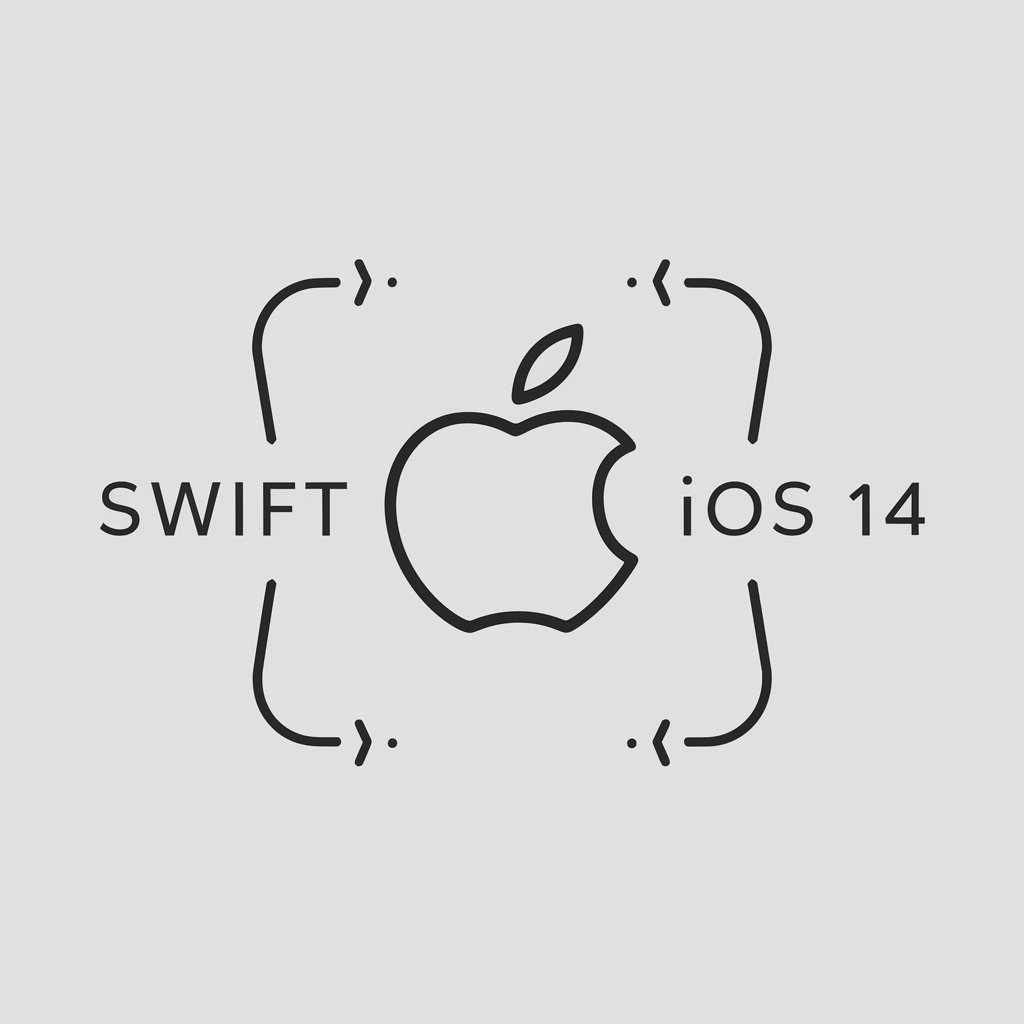
Welcome! Let's craft some stunning iOS widgets together.
Craft intuitive, AI-powered iOS 14 widgets.
Design an iOS widget using Swift that...
Implement a feature in Swift to...
Optimize a Swift codebase for an iOS app by...
Create a user-friendly interface in Swift for...
Get Embed Code
Swiftly Craft Stunning iOS 14 Widgets
Swiftly Craft Stunning iOS 14 Widgets is a specialized guide aimed at iOS developers seeking to enhance their applications with iOS 14's widget functionality. Leveraging the latest Swift features, it focuses on crafting widgets that are not only visually appealing but also highly functional and intuitive. Widgets, as introduced with iOS 14, offer users quick access to app content directly from the home screen, without needing to open the app itself. This guide covers everything from the basics of widget creation using the WidgetKit framework to advanced topics like data integration, user interaction, and dynamic content updates. Examples include creating a weather widget that shows current conditions and forecasts, or a task management widget that displays upcoming tasks and deadlines. Powered by ChatGPT-4o。

Main Functions of Swiftly Craft Stunning iOS 14 Widgets
Widget Creation and Configuration
Example
Developing a calendar widget that integrates with the iOS Calendar app, displaying upcoming events.
Scenario
A user wants to quickly glance at their day's schedule. The calendar widget on the home screen provides this information without the need to navigate through the app, enhancing user convenience and efficiency.
Dynamic Content Updates
Example
Implementing a sports score widget that updates with live scores.
Scenario
Sports enthusiasts can stay updated on their favorite teams' scores directly from their home screen, ensuring they never miss out on the latest game developments.
User Interaction
Example
Creating a music widget that allows users to play, pause, and skip tracks.
Scenario
Music lovers can control playback from their home screen, providing a seamless listening experience without interrupting their current task.
Data Integration
Example
Designing a fitness tracking widget that shows daily activity and health statistics.
Scenario
Fitness enthusiasts can monitor their progress throughout the day at a glance, encouraging consistent engagement with their health goals.
Ideal Users of Swiftly Craft Stunning iOS 14 Widgets
iOS App Developers
Developers seeking to enhance their apps with interactive and informative widgets. They benefit by providing added value to their users, encouraging more frequent app engagement.
UI/UX Designers
Design professionals focused on creating compelling and user-friendly app interfaces. Widgets offer a new canvas for their creativity, enabling them to deliver key information in an accessible and aesthetically pleasing manner.
Product Managers
Individuals responsible for defining the strategy, roadmap, and feature definition for a product or product line. They can use widgets to increase app visibility and user engagement, directly impacting the product's success.

Getting Started with Swiftly Craft Stunning iOS 14 Widgets
Step 1
Initiate your journey by visiting yeschat.ai to explore Swiftly Craft Stunning iOS 14 Widgets without the need for signing up or subscribing to ChatGPT Plus.
Step 2
Ensure you have a basic understanding of Swift and familiarity with iOS development, as this knowledge is crucial for creating and integrating widgets effectively.
Step 3
Familiarize yourself with Apple's WidgetKit and the Human Interface Guidelines for iOS 14 to design widgets that are both functional and aesthetically pleasing.
Step 4
Start creating your widget by defining its functionality, target audience, and data sources. Plan for small, medium, and large widget sizes to enhance user experience across different devices.
Step 5
Test your widget extensively on various devices and iOS versions to ensure compatibility and performance, making adjustments as necessary based on user feedback and technical requirements.
Try other advanced and practical GPTs
Swift Asynchronous Adventures with Combine
Powering Swift UIs with AI-driven Combine

Swiftly Elevate Your iOS App with In-App Purchases
Elevate iOS apps with AI-driven purchase integration

The Quizler
Turn Study Time into Game Time
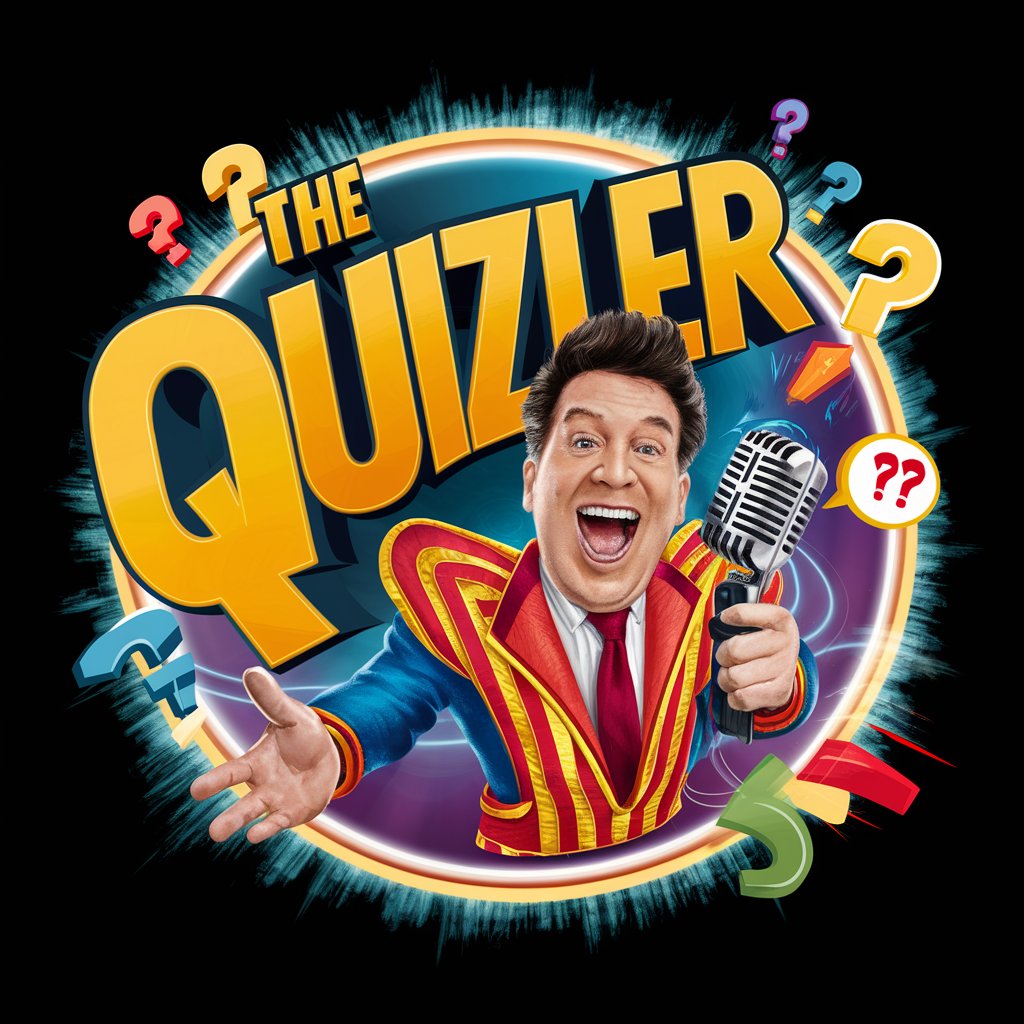
TLDR - Simply Summarize
Decipher complex texts with AI-powered summaries.

Budget Buddy
Smart Finance at Your Fingertips

Researcher
Empowering Informed Decisions with AI

Career Coach MindHacker.AI
Empowering Your Professional Journey with AI

📘 Learning Coq Tactics
Master Coq Tactics with AI-Powered Guidance
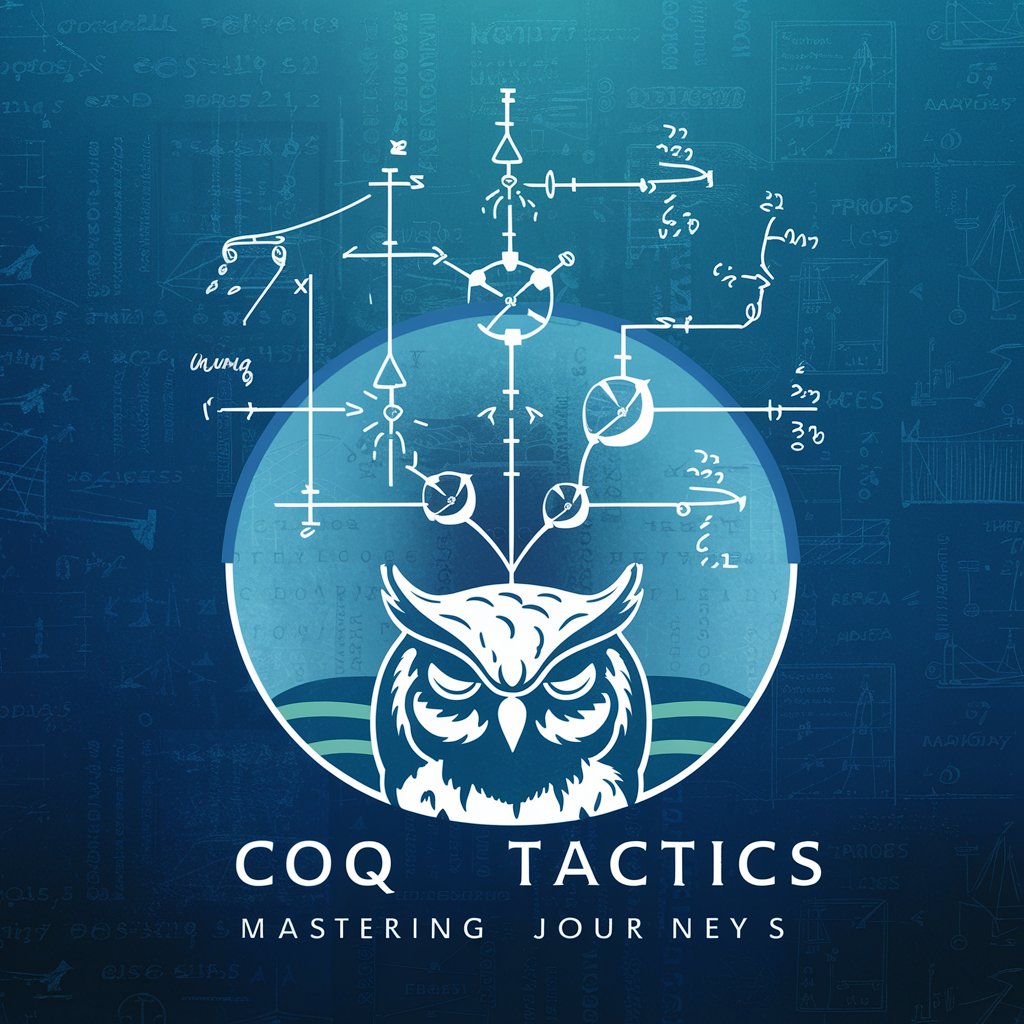
👩💻 Unlock Lisp's CONS Cells
Mastering Lisp Data Structures with AI

Python Power: Unleash Time Series Analysis Magic
Empower Your Data with AI-Driven Time Series Analysis
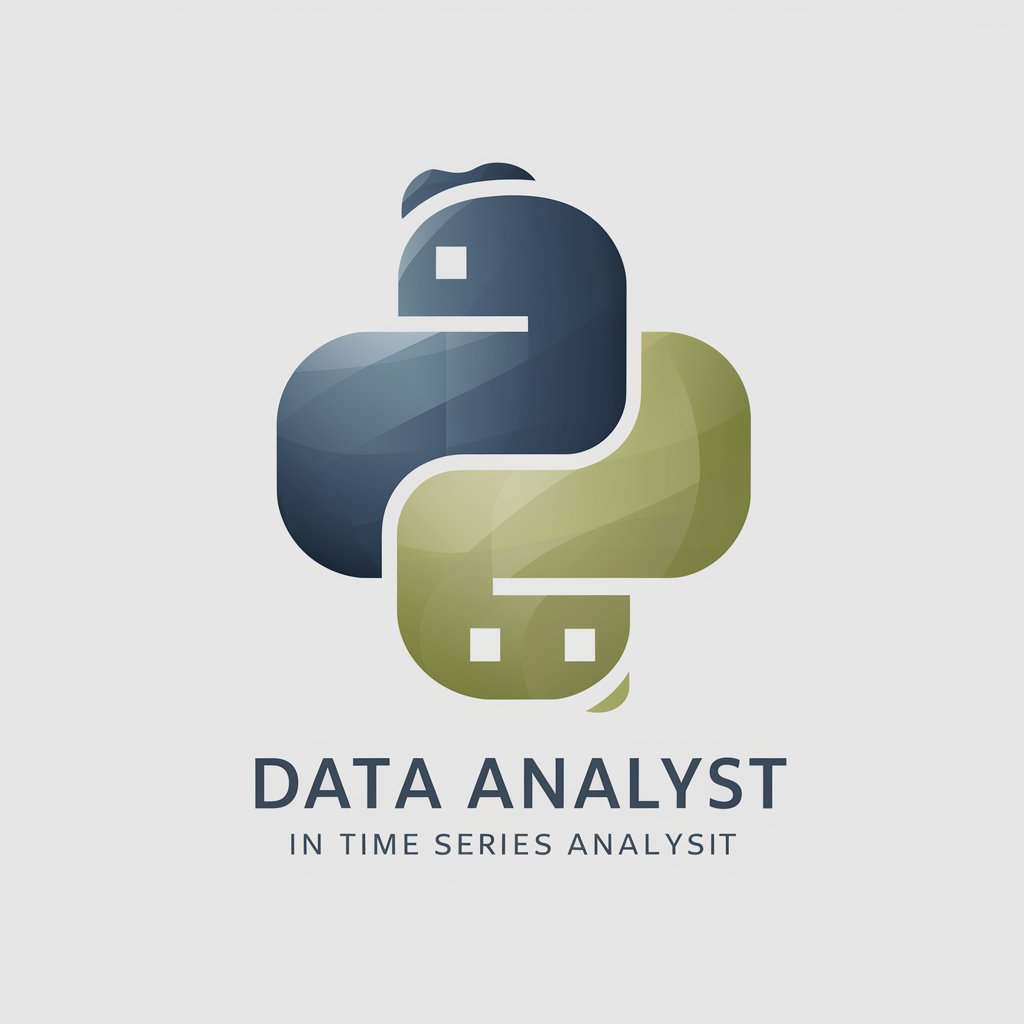
DIY GUY®
Empowering Your DIY Spirit with AI

DIY Helper
Empowering Your DIY Projects with AI

Frequently Asked Questions About Swiftly Craft Stunning iOS 14 Widgets
What prerequisites are needed to use Swiftly Craft Stunning iOS 14 Widgets effectively?
A basic understanding of Swift, familiarity with iOS development, knowledge of WidgetKit, and adherence to Apple's Human Interface Guidelines are crucial for creating impactful iOS 14 widgets.
How can I ensure my widget looks good on all devices?
Design your widget with multiple sizes in mind, test on different devices, and utilize WidgetKit's size classes to ensure your widget's UI is adaptable and responsive.
Can I integrate live data into my iOS 14 widget?
Yes, you can integrate live data using URLSession for API calls or CoreData for local data storage, ensuring to manage data efficiently to maintain widget performance.
What are some common use cases for iOS 14 widgets?
Common use cases include displaying weather updates, calendar events, fitness tracking, quick access to app functionalities, and personalized content feeds.
How can I make my widget interactive?
While iOS 14 widgets are not directly interactive, you can create deep links that open specific parts of your app when the widget is tapped, enhancing user engagement.
