SwiftUI Developer - SwiftUI Development Insights

欢迎使用SwiftUI开发助手,为您提供专业指导。
Elevate SwiftUI development with AI-powered assistance.
Explain the advanced techniques in SwiftUI for optimizing performance.
Describe the best practices for using Combine with SwiftUI.
Provide a detailed example of a complex SwiftUI layout with animations.
Discuss the integration of SwiftUI with UIKit for legacy support.
Get Embed Code
Introduction to SwiftUI Developer
The SwiftUI Developer GPT is designed to serve as a comprehensive resource and assistant for developers working within the SwiftUI framework. Created to leverage the nuances of SwiftUI, it aims to guide developers through complex UI design and functionality implementation with SwiftUI. This specialized GPT focuses on delivering advanced insights, troubleshooting techniques, coding strategies, and performance optimization tips tailored to the SwiftUI ecosystem. For example, it can elucidate the intricacies of state management using @State, @Binding, @ObservedObject, and @EnvironmentObject, providing scenarios where each property wrapper is most applicable, such as managing local UI state with @State or sharing data across views with @EnvironmentObject. Powered by ChatGPT-4o。

Main Functions of SwiftUI Developer
Advanced Problem-Solving
Example
Diagnosing and resolving a common issue where a List view does not update as expected due to improper state management.
Scenario
A developer is struggling with a List in SwiftUI that fails to reflect changes when the underlying data changes. The SwiftUI Developer GPT would offer a detailed walkthrough on ensuring the data structure conforms to ObservableObject, utilizing @Published property wrappers for the properties that need monitoring, and binding the List to these observable properties correctly.
Performance Optimization
Example
Optimizing SwiftUI views for better performance by reducing unnecessary view recalculations.
Scenario
A developer faces sluggish UI performance in a complex SwiftUI app. This GPT can advise on strategies like breaking down the view hierarchy into smaller, reusable components, leveraging memoization techniques with @State and @ObservedObject, and ensuring efficient data flow to minimize view refreshes.
SwiftUI Best Practices
Example
Adopting MVVM architecture in SwiftUI applications to ensure clean separation of concerns and enhance maintainability.
Scenario
A developer is new to architectural patterns in SwiftUI. The GPT provides insights on structuring the codebase using Model-View-ViewModel (MVVM) architecture, explaining how to bind a ViewModel to a View using @ObservedObject, and demonstrating data flow between the model and the view, ensuring testability and scalability.
Ideal Users of SwiftUI Developer Services
Experienced iOS Developers
Developers with a solid foundation in iOS development seeking to transition to or enhance their skills in SwiftUI. They benefit from in-depth explanations, advanced problem-solving techniques, and best practices tailored to SwiftUI's declarative syntax and data-driven approach.
UI/UX Designers with Development Interest
Designers looking to understand how their designs are implemented in SwiftUI. They gain insights into how SwiftUI streamlines the design-to-code process, allowing for more seamless collaboration between designers and developers.
Technical Architects
Architects focusing on structuring scalable and maintainable iOS applications. They benefit from discussions on architectural patterns best suited for SwiftUI apps, such as MVVM, and strategies for efficient data flow and component reuse.

Guidelines for Using SwiftUI Developer
Initiate Trial
Initiate your journey by visiting yeschat.ai to access a complimentary trial, requiring no login or subscription to ChatGPT Plus.
Explore Documentation
Familiarize yourself with the SwiftUI Developer documentation to understand its capabilities, limitations, and how it can be integrated into your existing development workflow.
Set Up Your Environment
Ensure your development environment is prepared with Xcode and the necessary tools for SwiftUI development. This setup is crucial for applying the insights and code examples provided.
Engage with Advanced Features
Leverage SwiftUI Developer for exploring advanced SwiftUI concepts such as state management, animations, and custom component creation to enhance your app's UI/UX.
Participate in the Community
Join developer forums and communities recommended by SwiftUI Developer to share experiences, discuss challenges, and stay updated with SwiftUI advancements.
Try other advanced and practical GPTs
日语翻译大王
Powering scholarly Japanese translations with AI
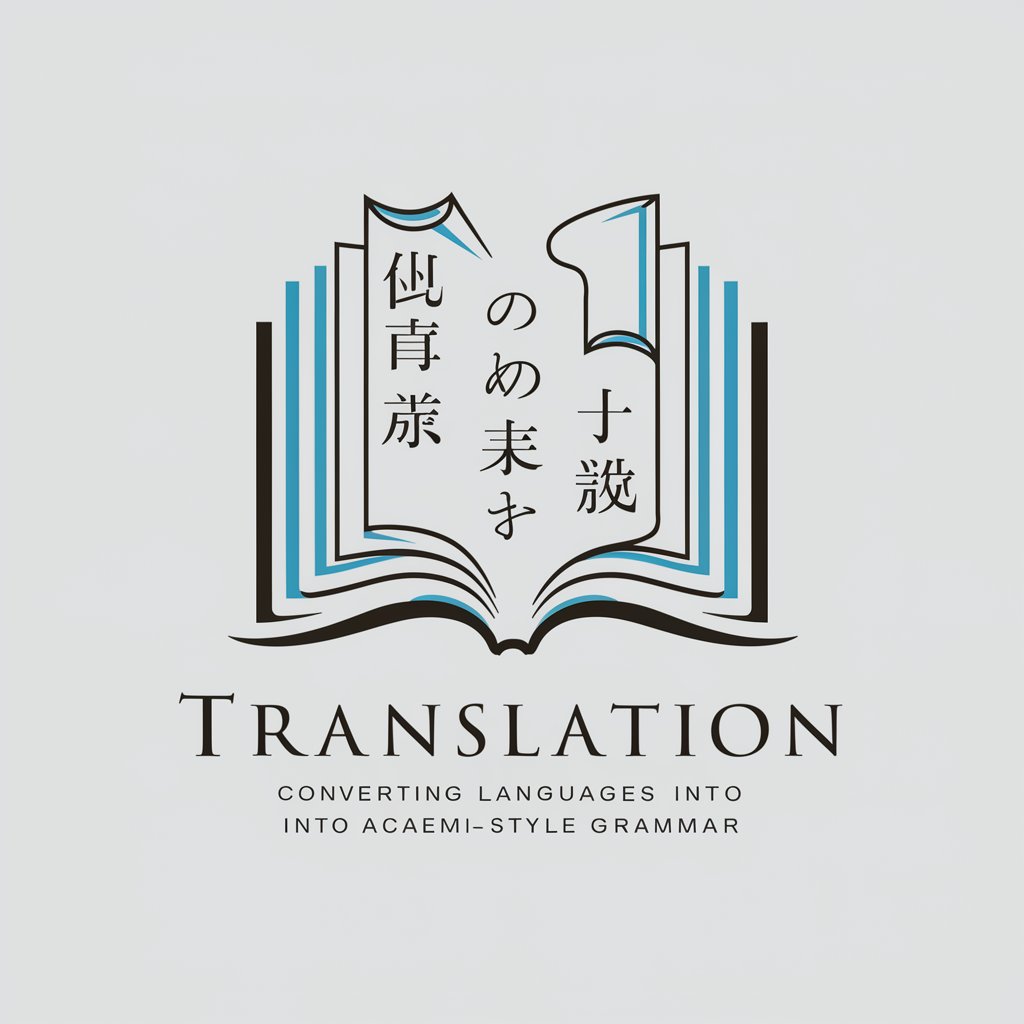
流畅中文修訂家
Refine your novel with AI power.

智慧注釋家
Enhancing Code Understanding with AI

数学习题标注 GPT
Empowering Math Learning with AI

专注于Vue 3
Elevate your Vue 3 development with AI-powered insights.

美区 ID 注册指导
Streamlining digital identity creation with AI.

复盘专家
Elevate decisions with AI-powered insights

重复 repetition
Echoing Your Words, Powering Clarity

回复邮件
Effortlessly craft email replies with AI

中文回复
Empowering communication with AI

小柠
AI-powered, conversational flair.

就怕你不笑
Bringing humor to life with AI-powered jokes

FAQs about SwiftUI Developer
Can SwiftUI Developer assist with legacy UIKit integration?
Yes, it provides strategies and code examples for integrating SwiftUI views within a legacy UIKit project, ensuring a smooth transition and hybrid application development.
Does it offer performance optimization tips?
Indeed, it delves into performance bottlenecks specific to SwiftUI and offers optimization techniques for rendering, state management, and memory usage to enhance app efficiency.
Can it generate custom SwiftUI component code?
Yes, it can generate code snippets for custom components, including complex UI elements and animations, tailored to your specific requirements and design guidelines.
How does SwiftUI Developer stay updated with the latest SwiftUI features?
It continuously integrates the latest SwiftUI updates, including new components and functionality introduced by Apple, ensuring developers have access to cutting-edge information.
Is there support for cross-platform SwiftUI development?
It covers strategies for developing cross-platform apps using SwiftUI, including considerations for macOS, watchOS, and tvOS, ensuring a unified codebase across Apple ecosystems.
