Java HashMap: Elevate Your Coding Skills - Java HashMap Mastery

Welcome! Let's elevate your Java HashMap skills together.
Unleash the power of Java HashMap with AI assistance.
Explain the importance of hashCode() and equals() methods in HashMap keys.
How do you initialize a HashMap with a specific load factor and capacity?
Demonstrate how to handle null values in a HashMap.
What are the best practices for iterating over a HashMap in Java?
Get Embed Code
Understanding Java HashMap: Elevate Your Coding Skills
Java HashMap is a part of Java's collection framework, specifically designed to store and manage key-value pairs. Unlike other collection types, it allows for the retrieval of values based on keys, making data access more intuitive and efficient. The design of HashMap is centered around hashing, where keys are converted into hash codes used to determine where the key-value pairs are stored internally. This makes data retrieval time constant, ideally O(1), under most circumstances. An illustrative example of HashMap's utility is in a contact list application, where a user's name (the key) is associated with their contact details (the value). When you need to find the contact details of a person, you simply query the HashMap with the person's name, and it retrieves the associated contact details without having to search through the entire list. Powered by ChatGPT-4o。

Core Functionalities of Java HashMap and Their Real-World Applications
put() and get()
Example
map.put('John Doe', '555-1234'); String phoneNumber = map.get('John Doe');
Scenario
In an online store's backend, `put()` is used to associate user IDs with their shopping cart objects. When a user checks out, `get()` retrieves their cart for processing.
remove()
Example
map.remove('John Doe');
Scenario
In a subscription-based service, `remove()` is invoked to delete a user's account and associated details when they choose to unsubscribe.
containsKey() and containsValue()
Example
if (map.containsKey('John Doe')) {...}
Scenario
In a voting system, `containsKey()` checks if a voter has already voted, ensuring one vote per person, while `containsValue()` might verify that the vote cast is valid.
size() and isEmpty()
Example
if (map.isEmpty()) {...}
Scenario
In a task management application, `size()` helps display the number of outstanding tasks, while `isEmpty()` checks if all tasks have been completed.
keySet() and values()
Example
for (String key : map.keySet()) {...}
Scenario
In a multi-language application, `keySet()` is used to iterate over language codes to dynamically load language resources, whereas `values()` might iterate over translations.
Target User Groups for Java HashMap: Elevate Your Coding Skills
Software Developers
Developers, especially those working on backend systems, web services, and data-intensive applications, can leverage HashMap to optimize data storage and retrieval, enhancing performance and scalability.
Data Scientists
Data scientists and analysts can use HashMap for efficient data manipulation and aggregation tasks in their data processing pipelines, enabling faster data analysis and insights generation.
System Architects
System architects designing large-scale applications can benefit from the efficient key-value storage and retrieval capabilities of HashMap, ensuring high performance and effective resource utilization.
Educators and Students
Educators teaching data structures and algorithms can use HashMap as a practical example to demonstrate hashing, while students can learn about its applications and best practices in software development.

Getting Started with Java HashMap: Elevate Your Coding Skills
Step 1
Begin by exploring Java HashMap features with a free trial at yeschat.ai, accessible immediately without any login requirements or the need for a ChatGPT Plus subscription.
Step 2
Install a Java Development Kit (JDK) on your computer to ensure you can run Java applications. JDK version 8 or higher is recommended for optimal compatibility with HashMap functionalities.
Step 3
Familiarize yourself with basic Java syntax and object-oriented programming concepts, as these are foundational for effectively utilizing HashMaps in your projects.
Step 4
Experiment with creating, populating, and manipulating HashMaps through coding exercises. Focus on understanding key methods such as put(), get(), and remove(), as well as iterating over entries with for-each loops.
Step 5
Leverage the Java HashMap: Elevate Your Coding Skills tool for complex data structure challenges, such as optimizing data retrieval, managing null keys/values, and resolving key collisions efficiently.
Try other advanced and practical GPTs
JCE Java Code Explainer
Decoding Java with AI-powered clarity

Java Annotations: Code Elegance Redefined
Elevate Java code with AI-driven annotations.

Spanish Teacher GPT
Master Spanish with AI-Powered Lessons

🖥️ Master OOP with C#
Empowering your journey to master OOP in C#.

Stuck in the Middle of a Left and a Right
Dive into debates, powered by AI.

Navigating Majors and Careers
AI-Powered Academic and Career Navigation
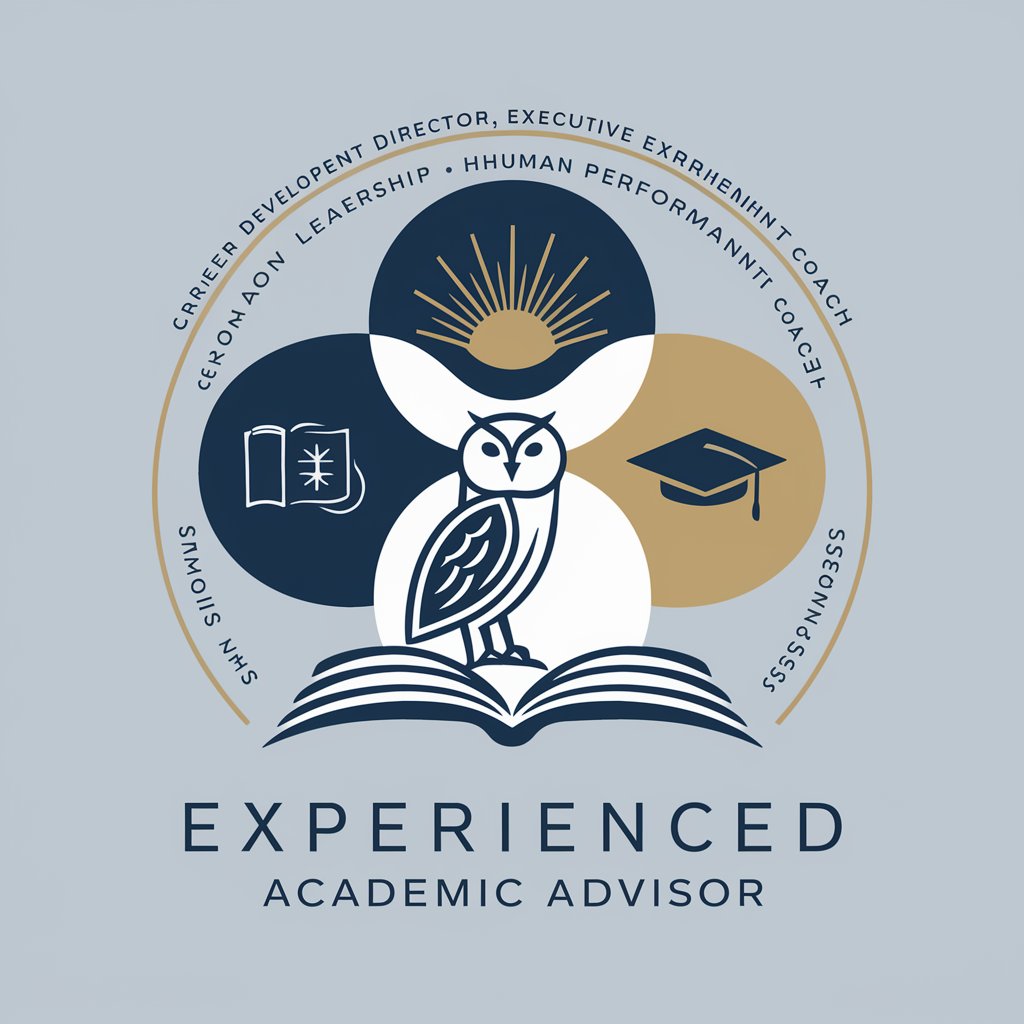
SEO-Optimized Content Creator: Quibly™
Elevate Your SEO Game with AI-Powered Content

Multi-Language Image SEO Optimizer
Optimize visuals into SEO-rich content.

Hope- AI
Empowering emotional well-being with AI

Note Transformer
Transforming Documents into Structured Knowledge
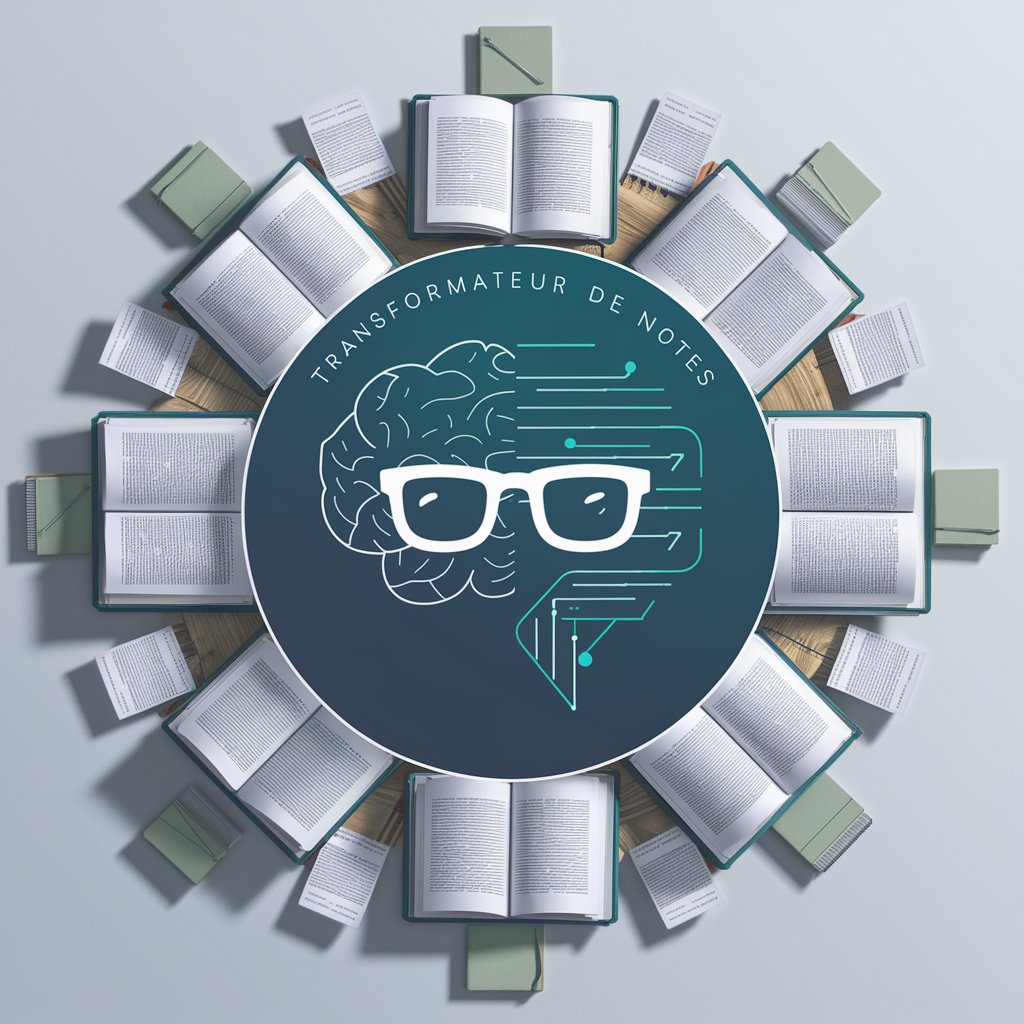
Perfect Match
AI-Powered Personal Dating Coach

CSS Dark Mode Magic 🌒
Illuminate your website with AI-powered dark mode.

Frequently Asked Questions About Java HashMap: Elevate Your Coding Skills
What makes Java HashMap an essential tool for developers?
Java HashMap is crucial for developers due to its ability to store key-value pairs efficiently, enabling fast data retrieval, flexible data structure management, and optimized memory usage, making it ideal for handling large datasets in applications.
How can I handle null values in Java HashMap?
Java HashMap allows one null key and multiple null values. Handle null keys/values carefully to avoid NullPointerException by using containsKey() or getOrDefault() methods for safer retrieval and manipulation of HashMap entries.
What strategies can be used to resolve key collisions in a HashMap?
Java HashMap resolves key collisions using a linked list or a balanced tree, depending on the number of collided entries. Ensure your key objects have properly overridden equals() and hashCode() methods to minimize collision impact and maintain efficient data access.
Can I iterate over a Java HashMap, and if so, how?
Yes, you can iterate over a Java HashMap using entrySet(), keySet(), or values() methods, combined with for-each loops or iterators, to traverse through keys, values, or key-value pairs, facilitating flexible data manipulation and retrieval.
How do load factor and capacity affect a Java HashMap's performance?
The load factor and capacity determine when the HashMap needs to resize its array, affecting performance. A lower load factor increases space complexity but reduces the chance of collisions, while a higher capacity can improve time complexity at the expense of memory usage.
