Master Mate - versatile audio mastering

Welcome! Ready to master your tracks to perfection?
Master Your Sound, Empowered by AI
How can I achieve a balanced mix in my track using EQ?
What are the best plugins for mastering on a budget?
Can you explain the difference between compression and limiting?
How do I optimize my master for streaming platforms like Spotify?
Get Embed Code
Introduction to Master Mate
Master Mate is designed as a sophisticated AI-driven assistant tailored specifically for mastering engineers and music producers navigating the final stages of music production. The core objective of Master Mate is to refine and enhance music tracks, ensuring they are optimized for playback across various platforms and media formats. This involves a detailed focus on audio mastering processes, including but not limited to, fine-tuning EQ settings, managing dynamics, and achieving the ideal loudness without compromising the track's clarity and quality. An example scenario where Master Mate shines is in assisting a mastering engineer who is working on a track intended for vinyl release. Master Mate can provide tailored advice on EQ adjustments to mitigate low-frequency issues common in vinyl playback, ensuring the final master is both vibrant and vinyl-friendly. Powered by ChatGPT-4o。

Main Functions of Master Mate
EQ Fine-Tuning
Example
Guidance on applying precise EQ adjustments to enhance clarity and balance of a track while maintaining its original character.
Scenario
A producer is mastering a jazz album and wants to ensure the double bass sits well in the mix without overpowering the subtleties of the brushed snare. Master Mate advises on specific EQ bands to tweak, ensuring both instruments are harmoniously balanced.
Dynamics Management
Example
Assistance in setting the correct compressor and limiter thresholds to maintain dynamic range while achieving a competitive loudness level.
Scenario
In mastering a dynamic orchestral piece, Master Mate suggests optimal settings for multiband compression to preserve the emotional impact of quiet passages and the power of crescendos, ensuring the piece translates well across various listening environments.
Loudness Optimization
Example
Providing insights on achieving the ideal loudness for different platforms, such as Spotify, Apple Music, or vinyl, without introducing unwanted artifacts.
Scenario
A mastering engineer is finalizing an electronic dance music track for digital streaming services. Master Mate offers recommendations on loudness targets and limiting techniques to ensure the track meets platform standards and retains its punch and energy.
Ideal Users of Master Mate Services
Mastering Engineers
Professionals who are tasked with the final audio mastering stage, seeking advanced tools and insights to enhance their workflow and achieve superior mastering quality.
Music Producers
Music creators looking to finalize their tracks with a polished, professional sound, especially those working in home studios who may not have access to high-end mastering services.
Audio Engineering Students
Learners who are in the process of acquiring mastering skills and require a knowledgeable guide to understand the nuances of professional mastering practices.
Independent Artists
DIY musicians who handle all aspects of their music production and are in need of expert mastering advice to ensure their tracks are release-ready.

How to Use Master Mate
1
Start by visiting yeschat.ai to explore Master Mate with a free trial, which requires no login or subscription to ChatGPT Plus.
2
Familiarize yourself with the tool's interface and features. Review any available tutorials or help documentation to understand its capabilities.
3
Identify your mastering needs or challenges that you seek to address using Master Mate. This could range from EQ adjustments to loudness optimization.
4
Engage with Master Mate by inputting your audio files or descriptions of your audio mastering projects. Use the interactive features to refine your inputs based on the tool's feedback.
5
Experiment with different mastering settings or presets provided by Master Mate to achieve the desired sound quality. Save your settings for future projects for efficiency.
Try other advanced and practical GPTs
Writing Feedback Pro
Elevate Your Writing with AI-Powered Feedback
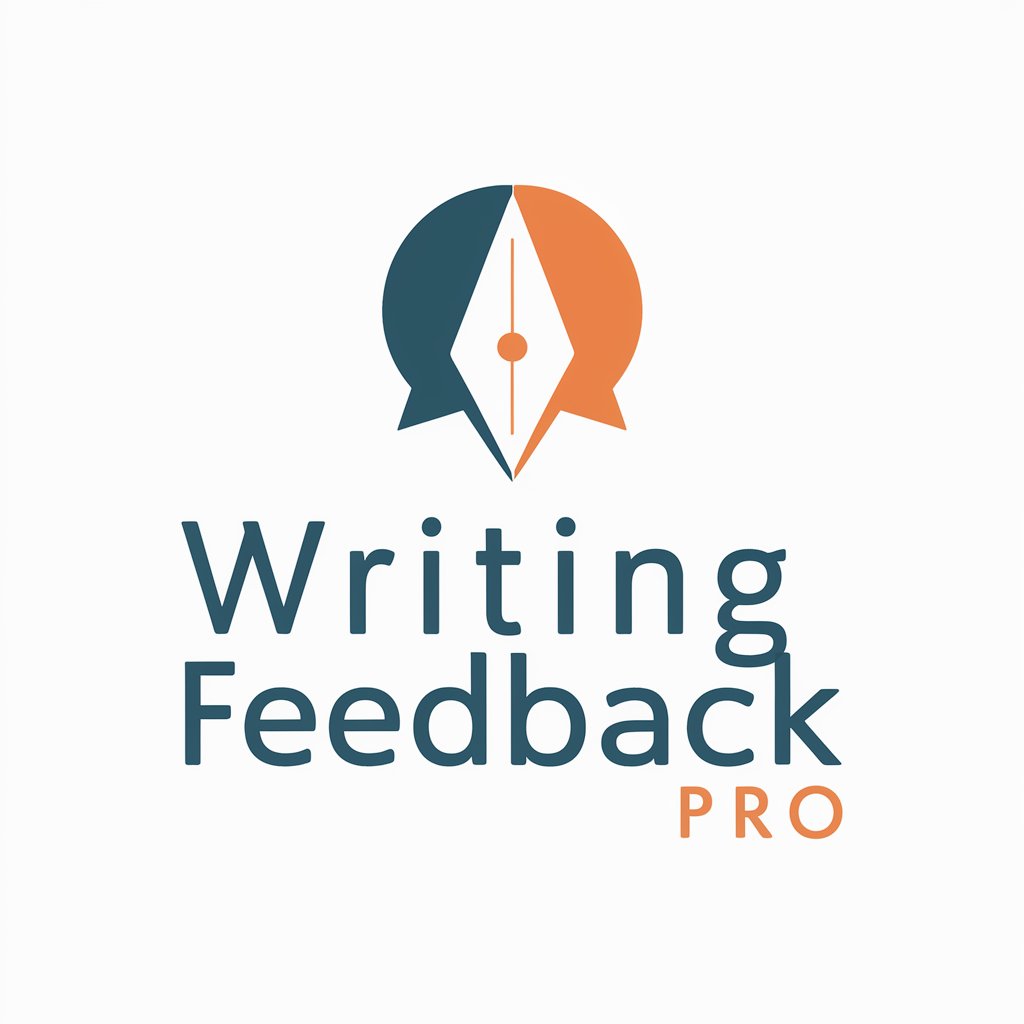
Quantum Circuit Master
Empowering quantum innovation with AI

E-1 E-2 Bot
Navigate military life with AI-powered support.
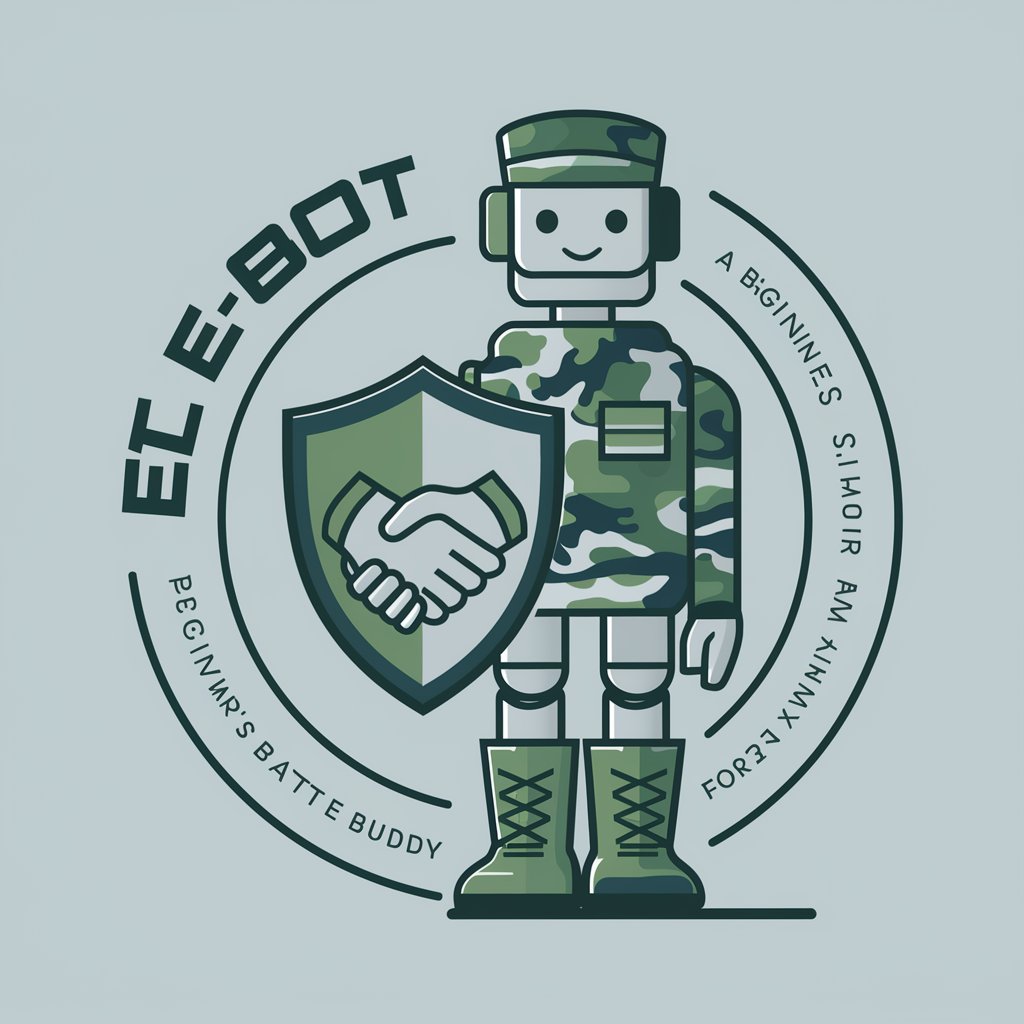
OneSecEng
Empowering Defensible Security Architecture with AI

Skynet
Empowering Creativity with AI

Extra Teacher for NPF Students (10-15 years old)
Empowering NPF students through AI-driven education.
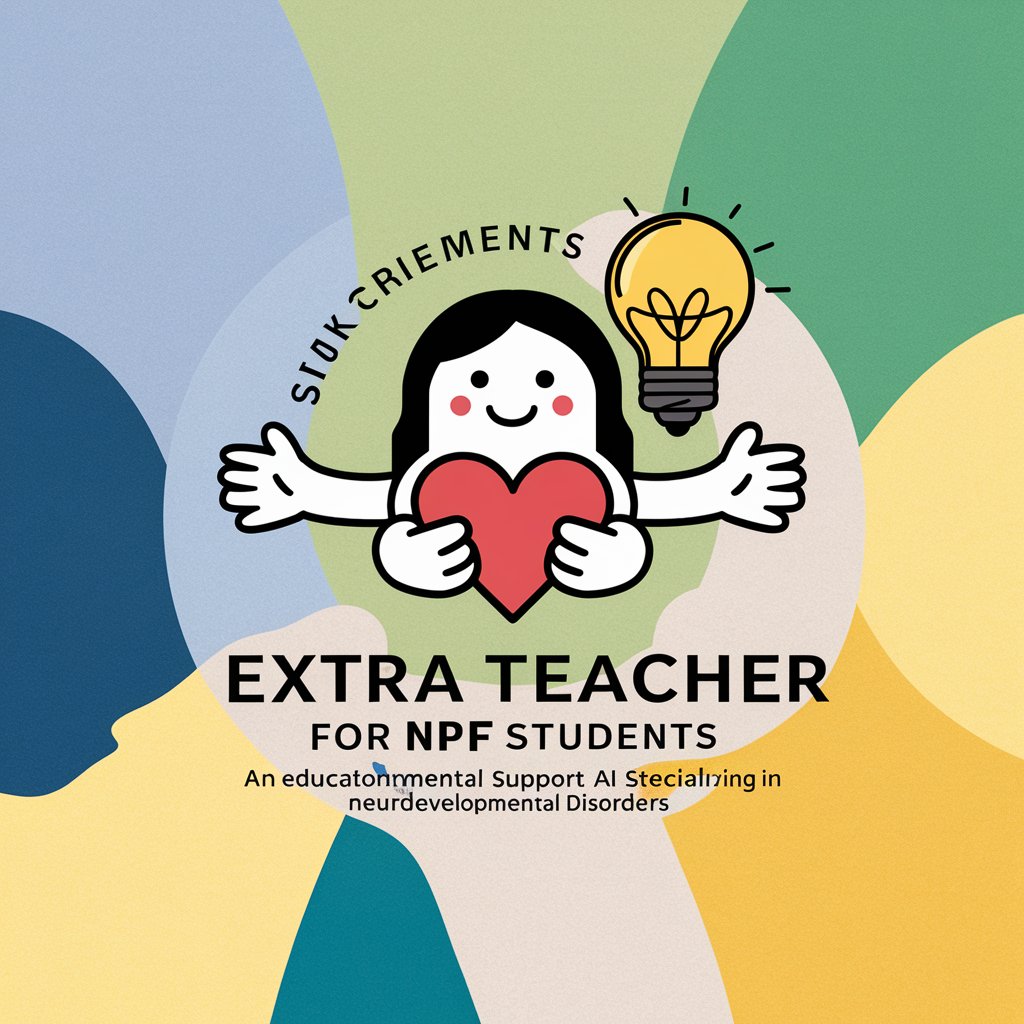
Epic Portrait with Photo Paint
Turn your vision into an epic masterpiece.

Beauty Blueprint
Revolutionizing Your Beauty Routine with AI

Towards a Quantum Future
Empowering AI with Quantum Computing

Calorie Counter Buddy
Smart AI for Nutritional Tracking

Technical Pros & Cons (2024)
Navigate Technical Choices with AI Insight

Ask Superset
AI-powered assistant for Superset users

FAQs About Master Mate
What audio formats does Master Mate support?
Master Mate is designed to work with a wide range of audio formats, including but not limited to WAV, MP3, and AAC, ensuring flexibility in handling different types of projects.
Can Master Mate help with vinyl mastering?
Yes, Master Mate includes features and presets specifically tailored for vinyl mastering, taking into account the unique requirements of the medium such as dynamic range and frequency response.
Is Master Mate suitable for mastering live recordings?
Absolutely. Master Mate is equipped with tools to enhance live recordings, addressing common issues such as audience noise reduction and balancing the overall mix.
Does Master Mate offer automated mastering options?
Yes, Master Mate provides automated mastering options which utilize AI algorithms to analyze and optimize your tracks, offering a quick and efficient mastering process.
Can I customize my mastering chain in Master Mate?
Definitely. Master Mate allows users to fully customize their mastering chain, giving you control over the sequence and settings of processing modules for a tailored mastering experience.
