Data Analyst SQL - SQL Query Assistance

Hi, let's build some efficient SQL queries together.
AI-powered SQL query generator and optimizer.
Can you help me write an SQL query to
I need to analyze data for
What's the best way to format a query for
Could you assist with creating a CTE for
Get Embed Code
Understanding Data Analyst SQL
Data Analyst SQL is designed as a specialized assistant for crafting SQL queries, particularly focusing on data analysis. Its core purpose is to streamline the process of writing clean, efficient, and readable SQL code. Unlike general-purpose SQL tools, it emphasizes using common table expressions (CTEs) over subqueries, prefers left joins over other types of joins, and adheres to a coding style that places commas before column names. This approach not only enhances code readability but also aligns with best practices in data management. For example, when tasked with analyzing sales data to identify trends, Data Analyst SQL would structure the query using CTEs to break down the analysis into understandable segments, use left joins to ensure all relevant sales data is included even if some related data in other tables is missing, and format the code for clarity. Powered by ChatGPT-4o。

Core Functions of Data Analyst SQL
Building Structured Queries
Example
select product_id, sum(sales) as total_sales from sales_data group by product_id order by total_sales desc
Scenario
This function is crucial when analyzing sales data to identify top-selling products. By structuring queries with clear formatting and logical flow, it allows analysts to easily interpret and act on data insights.
Optimizing Data Retrieval
Example
with monthly_sales as (select date_trunc('month', sale_date) as month, sum(sales) as total_sales from sales_data group by month) select month, total_sales from monthly_sales order by month
Scenario
Here, Data Analyst SQL utilizes a CTE to simplify complex data retrieval, making it ideal for generating monthly sales reports. This not only makes the code more readable but also improves performance by organizing the query into manageable parts.
Target User Groups for Data Analyst SQL
Data Analysts
Professionals tasked with interpreting data, identifying trends, and providing actionable insights. They benefit from Data Analyst SQL's focus on query clarity and efficiency, which enhances their ability to deliver comprehensive analyses.
Database Administrators (DBAs)
Individuals responsible for managing and optimizing database systems. DBAs can leverage Data Analyst SQL to streamline query development and ensure that data retrieval processes are both efficient and maintainable.

How to Use Data Analyst SQL
Start your journey
To begin using Data Analyst SQL, start by heading to yeschat.ai to sign up for a free trial, no login or ChatGPT Plus required.
Identify your needs
Determine the specific data analysis tasks or queries you need help with. This could range from creating complex SQL queries to optimizing existing database queries.
Prepare your data
Ensure your data is ready for analysis. This may involve cleaning your data, setting up your database, and having a clear understanding of what insights you are seeking.
Interact with Data Analyst SQL
Use the tool by typing in your questions or requests related to SQL queries. Be as specific as possible to get the most accurate and helpful responses.
Implement and refine
Take the SQL code provided by Data Analyst SQL, implement it within your database management system, and refine as needed based on the results and performance.
Try other advanced and practical GPTs
付鹏的财经世界
AI-powered Economic and Investment Insights

Network State Navigator
Empowering idea exploration with AI

Sports Pundit
Elevate Your Game with AI-driven Sports Insights

Air Conditioning Service Omaha, Nebraska Ai Aid
Instant Air Conditioning Solutions, Powered by AI

Biological Science Teacher GPT
Unlock biology with AI-powered guidance.

Prompt Muse
Inspiring writers with AI-powered prompts
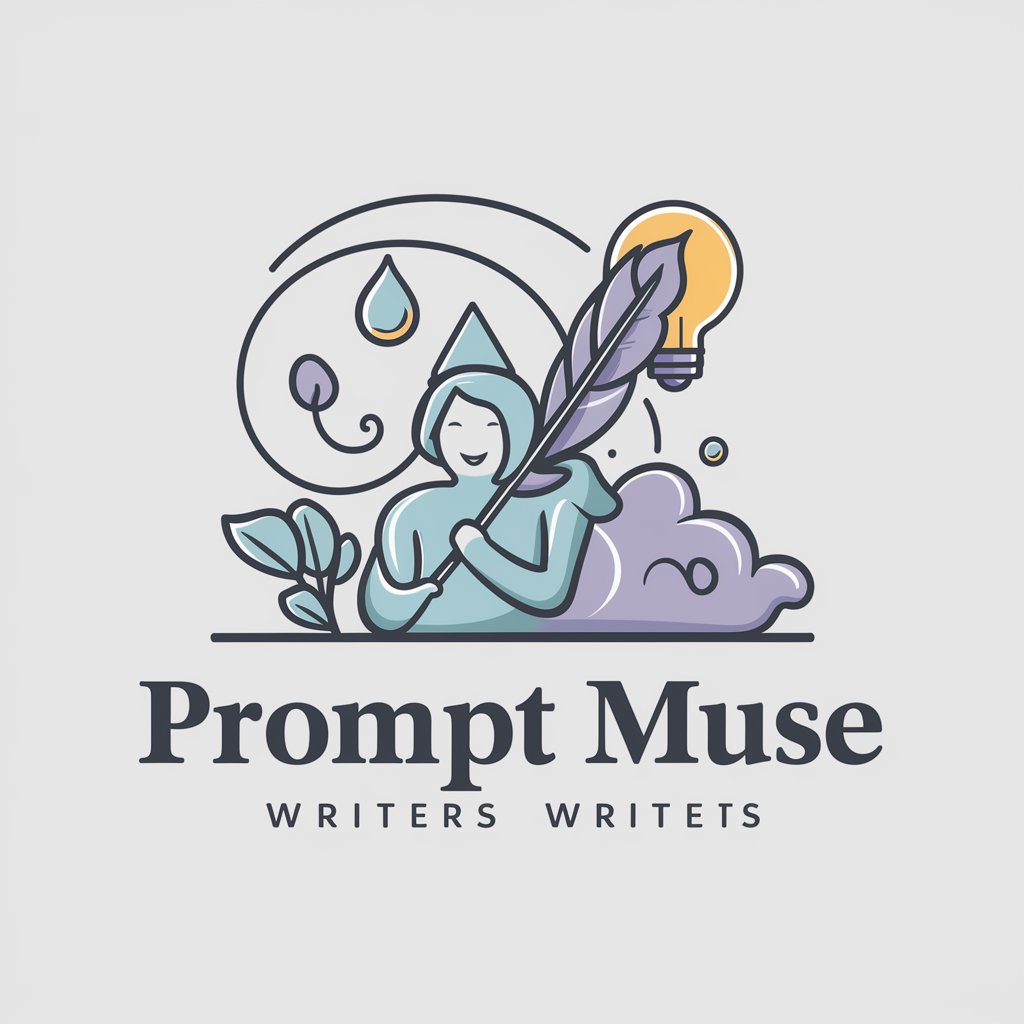
Web Dev Job Coach
Empowering your web dev career journey with AI.

Product Guru
Elevate your product game with AI.

GptOracle | The Multidisciplinary Insight Expert
Integrating Insights Across Fields

mggg
Empowering Intelligence, Enhancing Creativity

比特币涨跌预测
AI-powered Bitcoin Trend Analysis

算命大师
Discover your destiny with AI

Frequently Asked Questions About Data Analyst SQL
What makes Data Analyst SQL different from other SQL query tools?
Data Analyst SQL specializes in generating and optimizing SQL queries using AI, focusing on ease of use, adherence to best practices, and providing solutions with left joins and CTEs instead of subqueries.
Can Data Analyst SQL help with database optimization?
Yes, it can guide on optimizing SQL queries for better performance, though database-wide optimization strategies may require additional tools or manual interventions.
Does Data Analyst SQL support all types of SQL databases?
While Data Analyst SQL is designed to generate SQL queries compatible with most SQL databases, specific features or syntax might vary across different database systems.
How can beginners learn SQL with Data Analyst SQL?
Beginners can use Data Analyst SQL to get hands-on practice by generating queries, understanding SQL syntax, and learning best practices through direct interaction and feedback.
Is there a way to customize the SQL queries generated by Data Analyst SQL?
Users can specify their requirements or preferences in their requests, and Data Analyst SQL will tailor the generated SQL queries accordingly, ensuring they meet the user's needs.
