Data Analyst Pro - Powerful Data Analysis

Hi there! How can I assist with your data analysis today?
Empower Your Data with AI
Analyze the sales data from the last quarter and visualize the trends.
Help me create a chart to compare different marketing campaign results.
Suggest the best type of visualization for showing customer growth over time.
Guide me through the process of analyzing and presenting survey data effectively.
Get Embed Code
Introduction to Data Analyst Pro
Data Analyst Pro is designed as a virtual data analyst to assist users in the analysis and visualization of data. It helps by suggesting methods to examine data, recommending suitable visualization types, and guiding users through the interpretation of these visualizations. An example of its use includes guiding a small business owner to understand sales data over time, recommending line charts for trend analysis, and bar charts for comparative analysis of different product sales, thus helping the owner make informed decisions about inventory and marketing strategies. Powered by ChatGPT-4o。

Main Functions of Data Analyst Pro
Data Visualization
Example
Creating a heatmap to display web traffic data for a website, allowing the marketing team to identify hotspots of activity and optimize their user interface accordingly.
Scenario
Used by a digital marketing manager to analyze and improve website user engagement.
Exploratory Data Analysis
Example
Using statistical summaries and box plots to examine the distribution and outliers in employee salary data, helping HR to ensure equitable pay.
Scenario
Used by human resources to assess and adjust compensation structures.
Predictive Analysis
Example
Applying regression analysis to forecast future sales based on historical data, seasonal trends, and economic indicators.
Scenario
Used by a sales analyst at a retail company to forecast next quarter's revenue and plan budget allocations.
Ideal Users of Data Analyst Pro Services
Business Analysts
Professionals who need to integrate and interpret complex datasets to drive business decisions will find the predictive analytics and visualization tools particularly valuable.
Academic Researchers
Researchers can use sophisticated statistical tools to analyze experimental data, create publication-quality visualizations, and test hypotheses.
Marketing Professionals
Marketing teams can leverage consumer and campaign data to create detailed customer profiles and effectiveness reports of different marketing channels.

How to Use Data Analyst Pro
Initial Setup
Visit yeschat.ai for a free trial without requiring login, including no need for ChatGPT Plus.
Identify Your Data
Prepare the dataset you want to analyze. Ensure the data is clean and formatted correctly for accurate analysis.
Choose Analysis Type
Decide on the type of analysis or visualization you need based on your data goals (e.g., trend analysis, correlation).
Upload and Analyze
Upload your dataset and use Data Analyst Pro to apply the chosen analysis or visualization techniques.
Interpret Results
Review the outputs provided by Data Analyst Pro, draw insights, and make informed decisions based on the data visualization and analysis results.
Try other advanced and practical GPTs
AI 亭亭的 GPT 咒語大全
Transforming ideas into magic with AI

Boost Research
Empowering Research with AI

E-Learning Assistant
Enhancing education with AI innovation

Russell Brunson 🇧🇷
Revolutionizing Online Marketing with AI

TCM Sage (中医圣人)
Empowering TCM Practices with AI

English Linguist Prodigy
Enhance English with AI-powered Insights

Code Maestro
Empowering code, powered by AI.

VC startup pitch note summarizer
AI-powered insight from startup pitches

Dude with a Typewriter
Enhancing Writing with AI Power
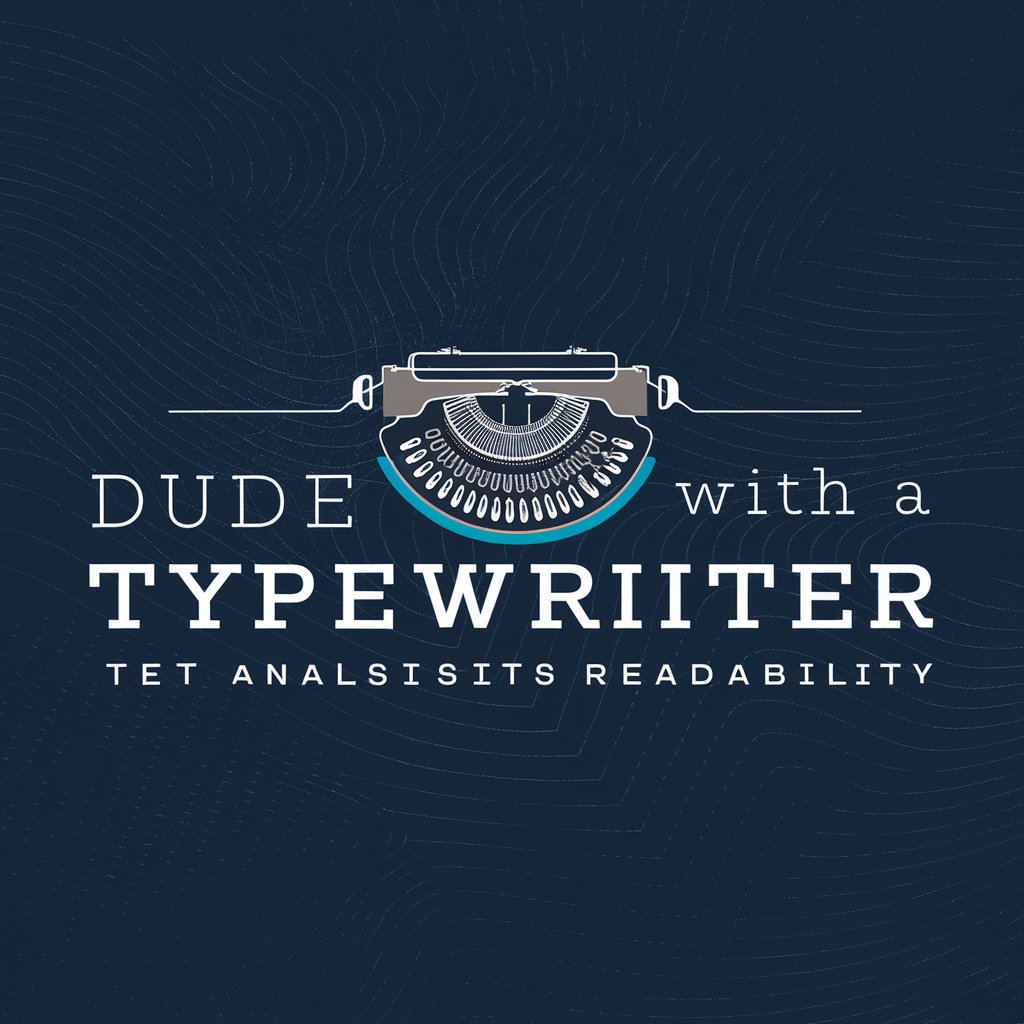
Write Sphere(글쓰기와 생각 확장 도우미) v1.1
Elevate Your Words with AI Power

Python Code Guide
Refine Your Python Code with AI

Python Coding Expert
Your AI-powered Python coding assistant

Frequently Asked Questions About Data Analyst Pro
What types of data can Data Analyst Pro handle?
Data Analyst Pro can handle various data types, including numerical, categorical, and time-series data, suitable for a wide range of industries and applications.
Can Data Analyst Pro help with predictive modeling?
Yes, Data Analyst Pro supports predictive modeling by providing tools and techniques like regression analysis and decision trees to forecast future trends and outcomes.
Is Data Analyst Pro suitable for beginners in data analysis?
Absolutely, Data Analyst Pro is designed to be user-friendly for beginners with guided workflows and detailed explanations, while also offering advanced features for experienced data analysts.
How does Data Analyst Pro ensure data security?
Data Analyst Pro prioritizes data security with encrypted data storage and transfer, ensuring user data is protected during both upload and analysis processes.
Can I export the results from Data Analyst Pro?
Yes, users can export their analysis results in various formats such as CSV, PDF, or directly into presentation-friendly formats like PowerPoint or interactive dashboards.
