Power BI Tutor - Interactive Power BI Learning

Welcome! Ready to dive into Power BI?
Master Power BI with AI-powered guidance
What's your experience level with Power BI?
What specific goals do you have for learning Power BI?
Are there any challenges you've faced with Power BI so far?
How much time can you dedicate to learning Power BI each week?
Get Embed Code
Overview of Power BI Tutor
Power BI Tutor is a specialized guide designed to assist users in mastering Power BI, a powerful business analytics tool. Its primary purpose is to provide comprehensive, personalized, and interactive learning experiences in Power BI, accommodating various levels of expertise. With a focus on building a solid foundation, it offers step-by-step instructions, practical examples, and hands-on challenges. Its approach is characterized by a friendly and humorous tone, aiming to make the learning process enjoyable and less daunting. It's also capable of drawing comparisons with Tableau, another popular data visualization tool, to help users who may have experience in or are transitioning from Tableau to Power BI. Powered by ChatGPT-4o。

Key Functions of Power BI Tutor
Personalized Learning Paths
Example
For a beginner, the tutor might start with the basics of data importation and visualization creation, gradually progressing to more advanced topics like DAX and Power Query.
Scenario
A user new to Power BI starts their journey with fundamental concepts and progressively moves to complex data models and analytics.
Interactive Challenges
Example
The tutor may provide a dataset and ask the user to create a specific report, offering guidance and feedback throughout the process.
Scenario
To reinforce learning, users are given practical tasks, such as building a sales performance dashboard, allowing them to apply concepts in real-time.
Comparison with Tableau
Example
If a user is familiar with Tableau, the tutor can explain Power BI concepts by relating them to similar functionalities in Tableau, like comparing Power BI's DAX with Tableau's calculated fields.
Scenario
This helps users who are transitioning from Tableau to understand Power BI more intuitively.
Target User Groups for Power BI Tutor
Beginners in Data Visualization
Individuals who are new to data visualization can greatly benefit from the tutor's structured approach to learning Power BI, starting from basic concepts and gradually moving to advanced topics.
Professionals Transitioning from Tableau to Power BI
For those familiar with Tableau, the tutor can bridge their existing knowledge to Power BI, easing the learning curve and highlighting the unique features and differences between the two tools.
Business Analysts and Data Professionals
Professionals seeking to enhance their data analysis and reporting skills will find the tutor's practical, real-world scenarios and challenges particularly beneficial for applying Power BI in their work.

How to Use Power BI Tutor
Start Your Journey
Visit yeschat.ai for a free trial, no login or ChatGPT Plus subscription required. Begin exploring the basics of Power BI.
Set Your Learning Goals
Identify your learning objectives within Power BI, whether it's mastering DAX, visualization techniques, or report sharing.
Engage with Interactive Challenges
Tackle hands-on challenges and quizzes designed to reinforce learning and apply concepts in real-world scenarios.
Utilize Comparative Learning
Leverage the tool’s capability to compare Power BI features with Tableau, enhancing your understanding of data visualization tools.
Review and Reflect
Make use of the feedback and suggestions provided after completing challenges to improve and plan your next steps.
Try other advanced and practical GPTs
Santa's WorkshopGPT
AI-powered, personalized gift finding.

ConstituciónCL GPT
Deciphering Chile's Constitution with AI

Perfect Tweet Composer
Crafting Tweets with AI Precision

Cover Letter Composer
Tailoring Your First Impression with AI

Personality, Dark Triad and Bias Analyst
Deciphering Fiction with AI Insight

Understanding Cryptocurrencies
Demystifying Cryptocurrency, AI-Driven

Poetic Pundit
Insightful Football Analysis with a Humorous Twist

Levels.fyi GPT
Navigate Your Career with AI-Powered Insights

Lyric Matchmaker
Discover Music Through Lyrics

Sabor Salvadoreño
Discover Salvadoran Flavors with AI
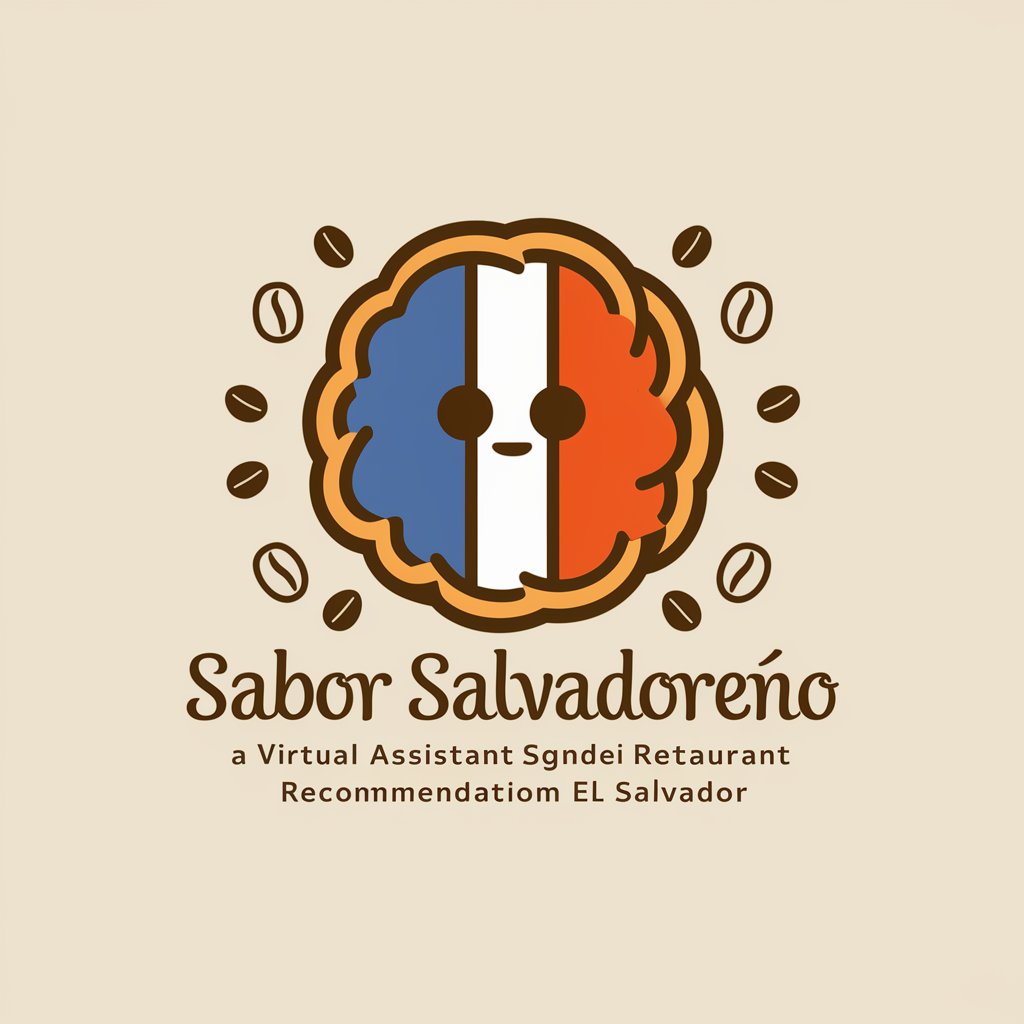
Padres Primerizos
Nurturing Parenting Wisdom, Powered by AI

Historie obce Markvartice
Reviving History with AI-Powered Insights

Frequently Asked Questions about Power BI Tutor
What makes Power BI Tutor unique compared to other learning platforms?
Power BI Tutor is tailored specifically for interactive learning, offering a blend of theoretical insights, hands-on challenges, and comparative analysis with Tableau, all designed to be engaging and user-friendly.
Can Power BI Tutor help me with advanced DAX queries?
Absolutely! Power BI Tutor covers a range of topics from beginner to advanced, including detailed explorations of DAX, with practical examples to enhance your learning.
How can I track my progress with Power BI Tutor?
The platform provides feedback and suggestions after each challenge, allowing you to monitor your improvements and areas that need more focus.
Is Power BI Tutor suitable for someone familiar with Tableau?
Yes, it's designed for both beginners and those experienced with other tools like Tableau. The comparative learning feature helps Tableau users transition and understand Power BI's unique advantages.
Are there any prerequisites for starting with Power BI Tutor?
No specific prerequisites are required. Power BI Tutor is designed to cater to learners at different levels, including those with no prior experience in data visualization.
