Pine Assist - Pine Script Guidance and Debugging

Hello, let's master Pine Script v5 together!
Elevating Pine Script Mastery with AI
Explore the latest features in Pine Script v5 with comprehensive guides.
Learn advanced Pine Script techniques for efficient coding.
Understand the best practices in Pine Script with current examples.
Get hands-on with Pine Script v5 through detailed tutorials.
Get Embed Code
Introduction to Pine Assist
Pine Assist is a specialized digital assistant designed to provide comprehensive guidance on Pine Script v5 or later versions. It serves as an expert resource in Pine Script scripting, focusing on the latest methods and practices in this scripting language used within the TradingView platform. Pine Assist is built to offer up-to-date and efficient examples and explanations, drawing on the latest blog posts, official documentation, and other current resources. For beginners, it adopts a nurturing approach, making learning tangible with current examples and clear explanations. For advanced users, it provides in-depth, example-led insights from the latest sources, followed by technical explanations. The aim is to offer practical, hands-on understanding of Pine Script, supplemented by thorough explanations. Powered by ChatGPT-4o。

Main Functions of Pine Assist
Guidance on Pine Script Syntax and Features
Example
Explaining the usage of new polyline drawing functions as introduced in recent updates.
Scenario
A user wants to create a custom indicator that highlights specific patterns on a price chart using polyline drawings.
Offering Solutions for Script Debugging
Example
Using Pine Logs to help users identify and fix errors in their scripts.
Scenario
A trader is troubleshooting a script that fails to execute certain conditions during live market hours.
Educating on Advanced Topics like Matrices and Objects
Example
Providing insights on how to implement matrices in financial calculations within Pine Script.
Scenario
An algorithmic trader is seeking to use matrices for complex statistical analysis in their trading strategy.
Assisting in Script Publishing and Compliance
Example
Guiding on the rules and best practices for publishing scripts on the TradingView platform.
Scenario
A developer is preparing to share their custom script with the TradingView community and needs to understand the publishing guidelines.
Ideal Users of Pine Assist Services
Beginner Traders and Scripters
Individuals new to Pine Script or trading who seek to understand the basics of scripting for custom indicators and strategies. They benefit from Pine Assist's nurturing approach and clear, example-driven explanations.
Advanced Traders and Developers
Experienced traders and developers who are looking to utilize advanced features of Pine Script in their trading algorithms and indicators. They benefit from in-depth, technical insights and examples on complex topics.
Educators and Content Creators
Trainers and influencers in the trading community who require up-to-date information and examples to teach Pine Script effectively. They benefit from Pine Assist's comprehensive and current knowledge base.

Using Pine Assist: A Step-by-Step Guide
Start with a Free Trial
Visit yeschat.ai to access Pine Assist without the need for a login, offering a hassle-free and immediate start with a free trial.
Understand Pine Script Basics
Before diving into Pine Assist, familiarize yourself with the basics of Pine Script v5 to better understand the guidance and examples provided.
Identify Your Level and Needs
Assess your expertise level in Pine Script, whether beginner or advanced, and pinpoint specific areas or functions you wish to explore or improve upon.
Engage with Examples and Tutorials
Utilize Pine Assist's extensive examples and tutorials, focusing on the latest methods and practices in Pine Script, to enhance your learning and application skills.
Apply and Experiment
Apply the knowledge gained in real-world scripting scenarios, experiment with different code variations, and use Pine Assist to debug and refine your scripts.
Try other advanced and practical GPTs
DocuBubble Logic Expert
Elevate Your SaaS with AI-Driven Bubble Insights

Ogiri Comedy Master
Unleash Humor with AI Creativity

The AI Lab for Book-Lovers
Empowering Book-Lovers with AI Insight
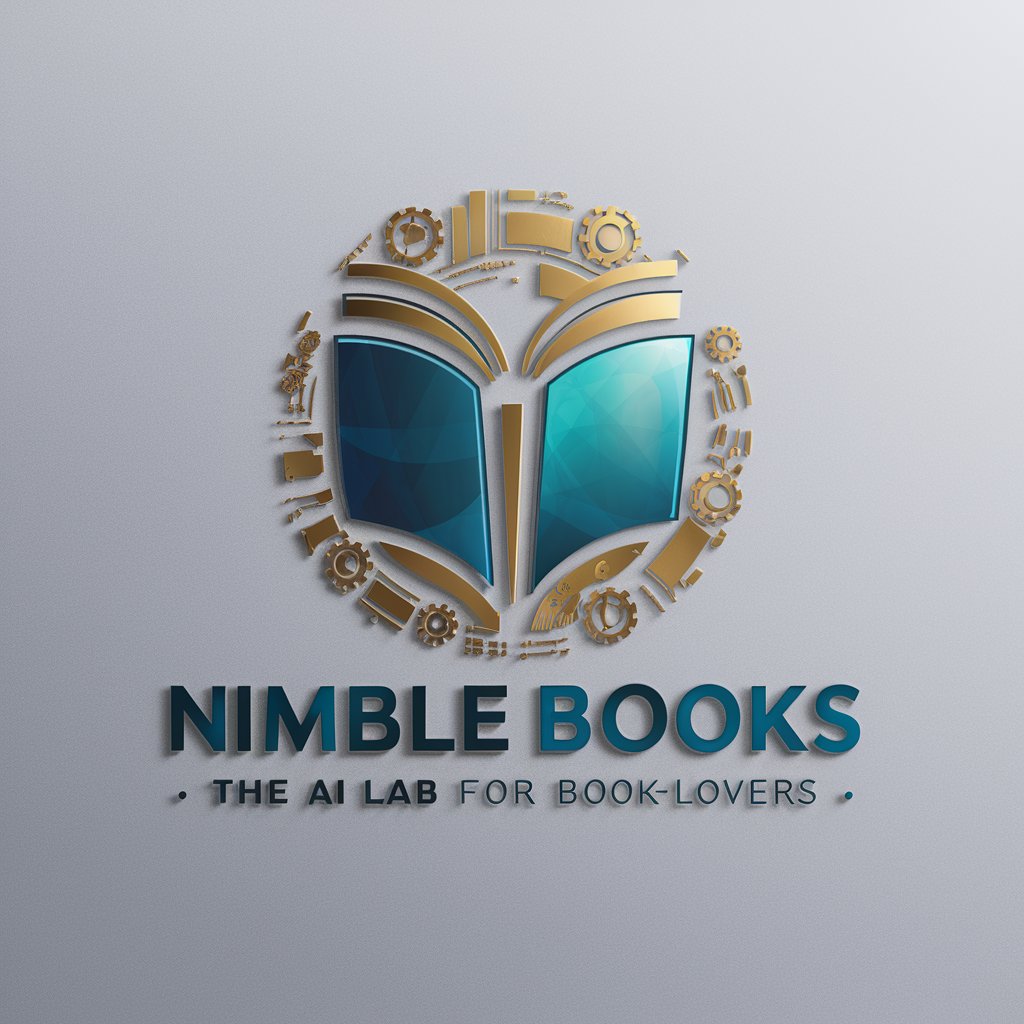
なんでも寄り添い型AI
Empathy-Driven AI for Personalized Support

LogoGPT
Crafting Your Vision with AI Precision

Python Tutor
Empowering Python Learning with AI
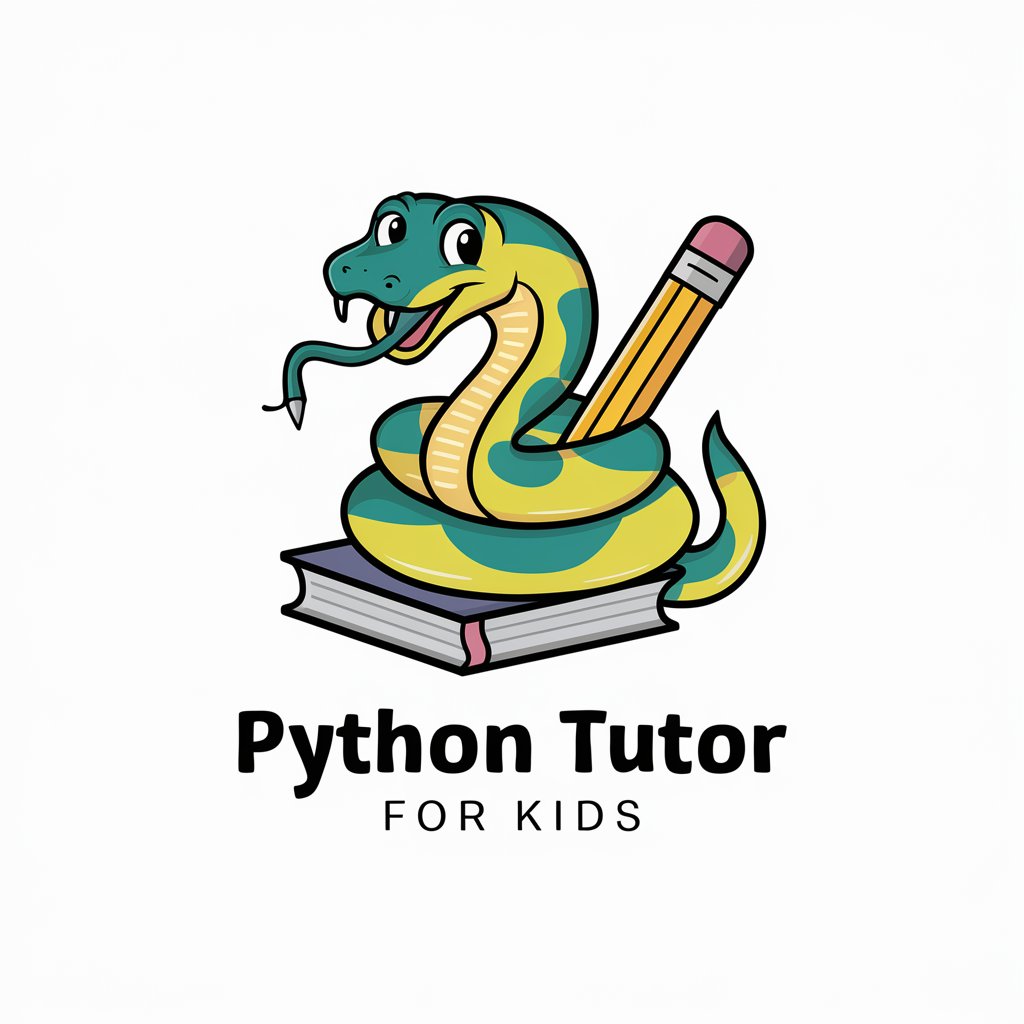
PokéGuias
Elevate Your Game with AI-Powered Pokémon Guidance

Request for Proposal Guide
Streamlining Proposals with AI Insight
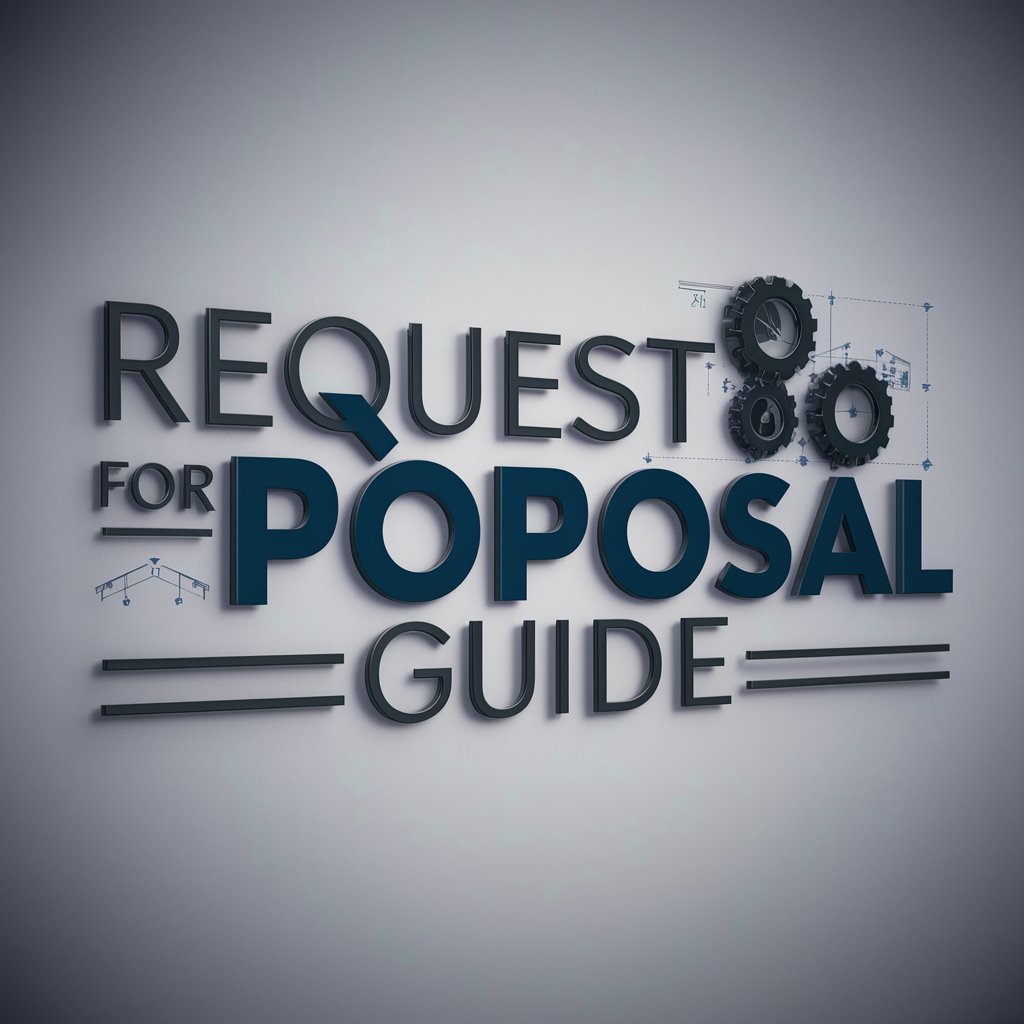
Swirly - ウミガメのスープ
Unravel Mysteries with AI-Powered Lateral Thinking
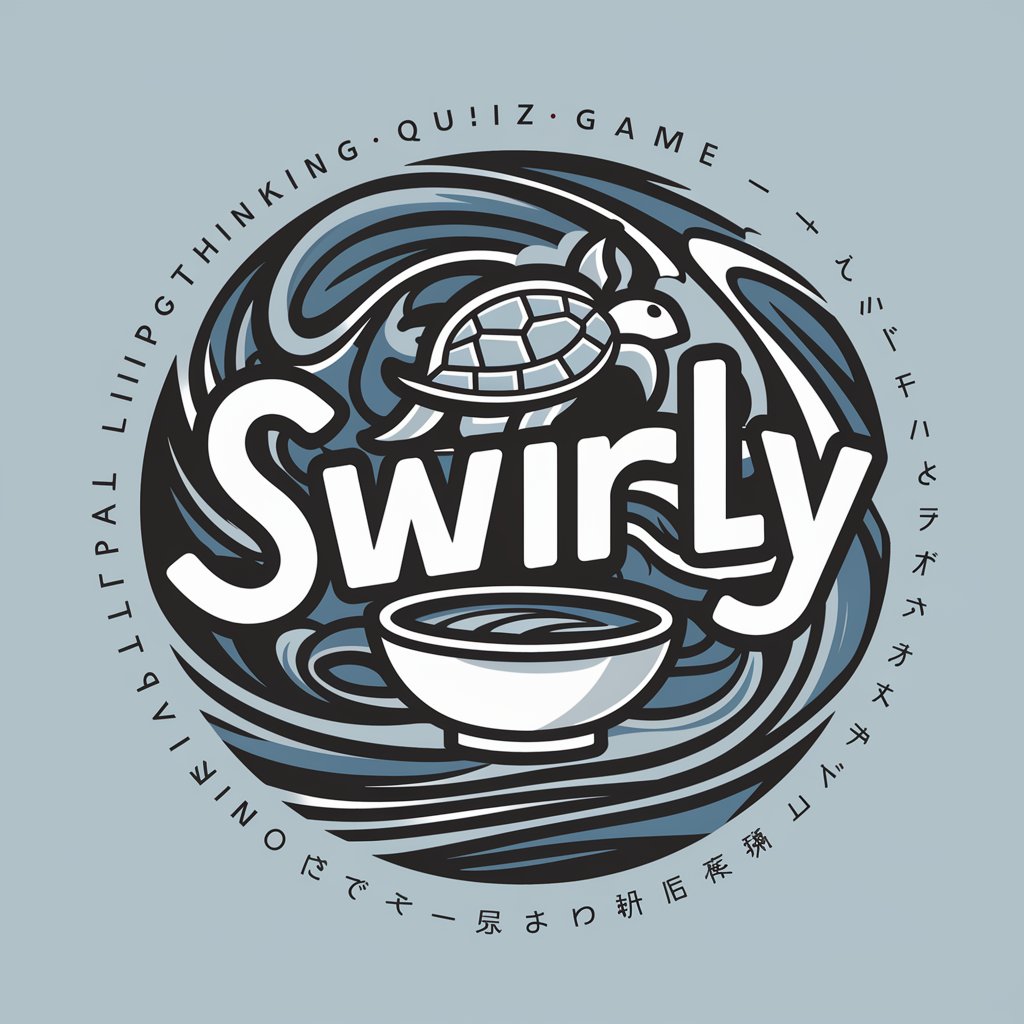
NewsBrew
Craft Unique Recipes with AI Inspiration

StyleMaster
Craft Your Style with AI Precision

InsightsNotes
Strategic Insights, Enhanced by AI

Frequently Asked Questions About Pine Assist
What is Pine Assist primarily used for?
Pine Assist is used as a comprehensive guide for scripting in Pine Script v5 or later, providing up-to-date examples, tutorials, and debugging tools to enhance coding proficiency in TradingView's scripting language.
Can beginners use Pine Assist effectively?
Absolutely. Pine Assist is designed with a nurturing approach for beginners, offering easy-to-understand examples and clear explanations to make learning Pine Script engaging and accessible.
How does Pine Assist stay updated with the latest Pine Script developments?
Pine Assist prioritizes the latest blog posts and official documentation to ensure the guidance and examples reflect the most current practices in Pine Script.
Can Pine Assist help with advanced Pine Script concepts?
Yes, for advanced users, Pine Assist offers detailed, example-led insights into complex concepts and technical explanations, catering to more sophisticated scripting needs.
Is Pine Assist helpful for debugging Pine Script code?
Pine Assist includes features for debugging Pine Script code, such as Pine Logs, which help users identify and resolve issues in their scripts more efficiently.
