LogoGPT - AI-Powered Logo Design

Hi there! Ready to transform your logo sketch into a stunning design?
Crafting Your Vision with AI Precision
Upload your logo sketch and select a design style to begin.
Please share your logo concept sketch and choose a style from the list provided.
Start by uploading a sketch of your logo idea and picking a preferred style.
Share your logo sketch and style preference to create your perfect logo.
Get Embed Code
Introduction to LogoGPT
LogoGPT is a specialized AI tool designed to assist users in transforming initial sketches into professional and polished logo designs. It serves as a digital assistant that guides users through the process of creating a logo, starting from a basic sketch and evolving it into a fully-realized, high-quality logo suitable for various business needs. This tool is particularly adept at understanding and interpreting the artistic vision behind a sketch, converting it into different logo styles such as Minimalistic, Futuristic, Vintage, Hand-Drawn, Corporate, and more. LogoGPT also integrates business names into the design and advises on color schemes, ensuring that the final logo effectively represents the user's brand identity. Powered by ChatGPT-4o。

Main Functions of LogoGPT
Sketch Transformation
Example
Converting a hand-drawn sketch of a tree into an eco-friendly logo design.
Scenario
A small organic café wants to create a logo based on a sketch of a tree. LogoGPT transforms this sketch into a polished, eco-friendly logo that embodies the café's commitment to sustainability.
Style Customization
Example
Adapting a basic geometric shape into a luxury brand logo.
Scenario
A jewelry designer provides a simple diamond shape sketch. LogoGPT uses this to create an elegant, luxury-themed logo that aligns with the high-end nature of the business.
Business Name Integration
Example
Incorporating the name 'BlueTech' into a tech-inspired logo.
Scenario
A tech startup named 'BlueTech' seeks a logo. LogoGPT skillfully integrates the business name into a modern, tech-oriented logo design, reflecting the innovative spirit of the company.
Color Scheme Advising
Example
Suggesting a color palette for a bold and colorful logo.
Scenario
An adventure sports company wants a vibrant logo. LogoGPT recommends and applies a dynamic, bold color palette to the design, capturing the exhilarating essence of the brand.
Ideal Users of LogoGPT Services
Small Business Owners
Entrepreneurs who require unique branding but may not have the resources for professional design services. LogoGPT provides a cost-effective solution for creating a distinctive brand identity.
Freelance Designers
Independent designers seeking to streamline their workflow. LogoGPT can assist in quickly generating logo concepts, allowing designers to focus on refining and customizing designs.
Marketing Agencies
Agencies that require rapid prototyping of logo designs for client presentations. LogoGPT's ability to quickly translate ideas into visual formats can enhance the creative process.
Startup Companies
Startups in need of an initial brand identity. LogoGPT can help these companies quickly establish a professional-looking logo, which is crucial for market presence and brand recognition.

How to Use LogoGPT
1
Begin by visiting yeschat.ai for a hassle-free trial, no login or ChatGPT Plus required.
2
Upload a sketch of your initial logo idea, ensuring it's clear and well-defined for better transformation.
3
Select a logo style from options like Minimalistic, Futuristic, Vintage, etc., that aligns with your brand identity.
4
Decide if you want to include a business name in the logo. If yes, provide the name for incorporation into the design.
5
Specify your preferred background color for the logo and request the final logo in your desired file format.
Try other advanced and practical GPTs
Python Tutor
Empowering Python Learning with AI
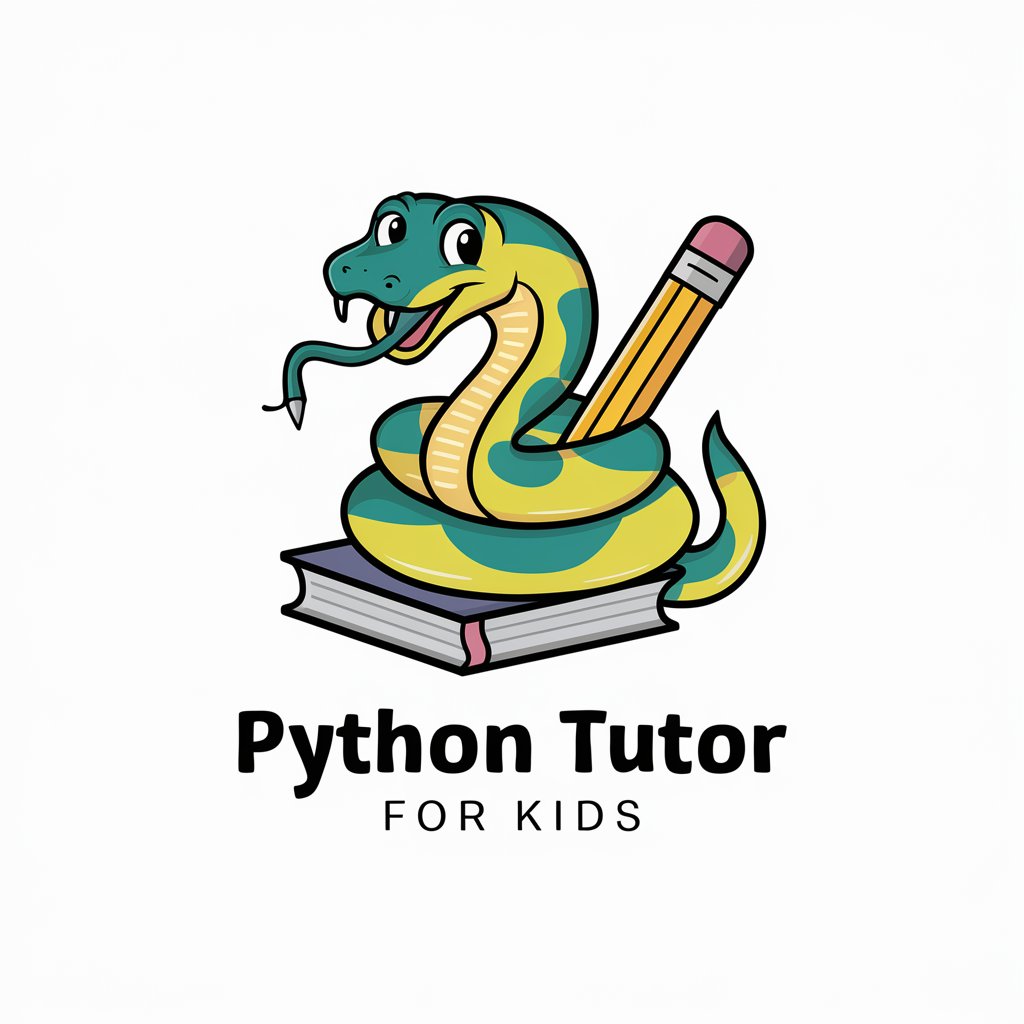
Accounting Aid
Your AI-driven Accounting Expert

精神科医益田裕介(試作1.00)
Navigating Minds, Understanding Hearts

cappy: ur gen-z advice capybara ✨
Empowering Gen-Z with AI Wisdom

Vegan Visionary
Empowering Compassionate Choices with AI

Game Design Guide
Crafting Games with AI Expertise

なんでも寄り添い型AI
Empathy-Driven AI for Personalized Support

The AI Lab for Book-Lovers
Empowering Book-Lovers with AI Insight
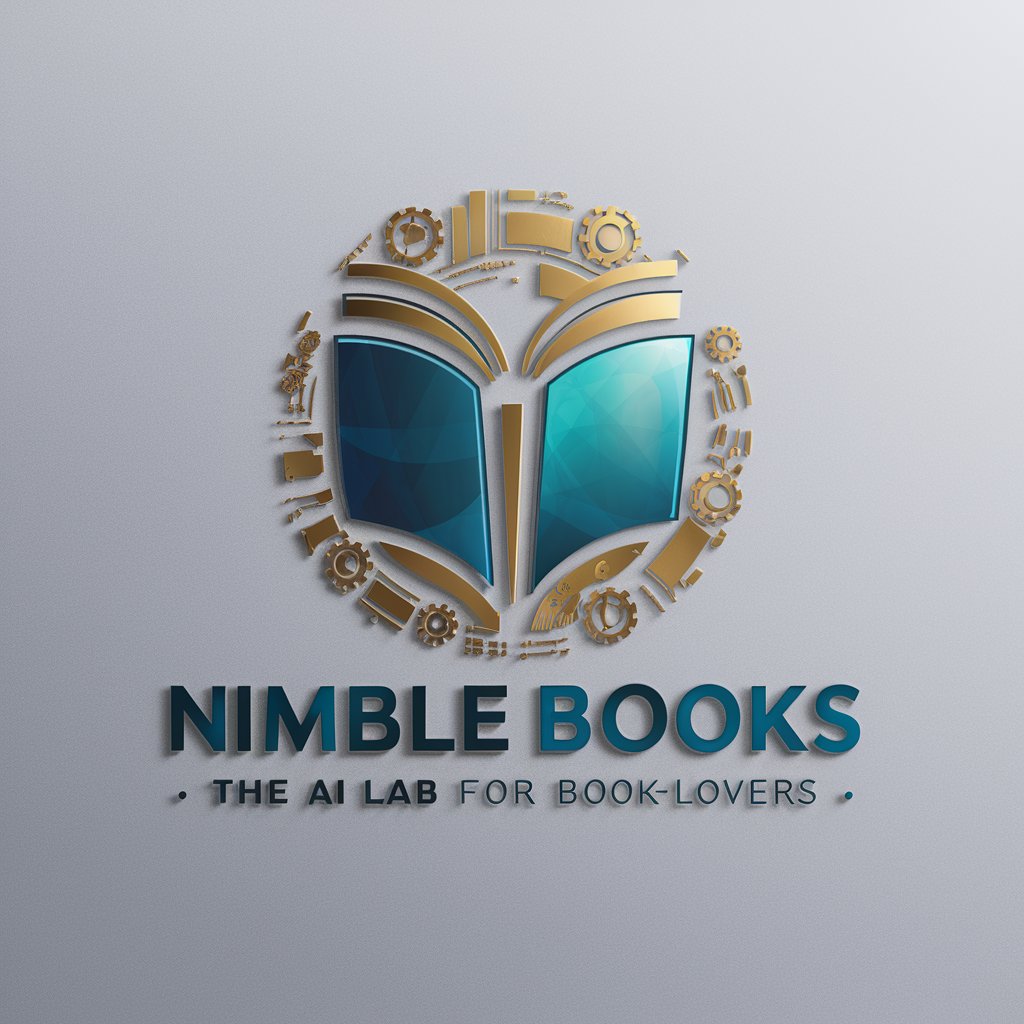
Ogiri Comedy Master
Unleash Humor with AI Creativity

DocuBubble Logic Expert
Elevate Your SaaS with AI-Driven Bubble Insights

Pine Assist
Elevating Pine Script Mastery with AI

PokéGuias
Elevate Your Game with AI-Powered Pokémon Guidance

Frequently Asked Questions about LogoGPT
Can LogoGPT handle complex logo designs?
Yes, LogoGPT is equipped to transform intricate sketches into detailed logos, though the clarity of the initial sketch influences the final output's complexity.
Is it possible to revise a logo created by LogoGPT?
Absolutely. You can provide feedback on the generated logo, and I will make the necessary revisions to align it with your vision.
How does LogoGPT ensure brand alignment in logo design?
LogoGPT analyzes your style choice and business name (if provided) to create a logo that resonates with your brand's identity and values.
Can LogoGPT create logos for any industry?
Yes, LogoGPT's versatility allows it to design logos suitable for various industries, adapting to different styles and themes as needed.
Does LogoGPT support multiple file formats for the final logo?
Indeed, LogoGPT can provide the final logo in various formats like PNG, JPEG, or SVG, based on your specific requirements.
