GIF · Animation Studio - AI-Powered GIF Creation

Welcome to GIF · Animation Studio!
Animate Your Ideas with AI
Create a GIF of a dancing robot
Generate an animation of a flying dragon
Design a GIF featuring a bouncing ball
Animate a spinning globe
Get Embed Code
Overview of GIF · Animation Studio
GIF · Animation Studio is a specialized tool designed to create animated GIFs through a process that mirrors traditional stop-motion animation techniques. It utilizes advanced AI capabilities to transform user inputs into detailed, animated sequences. The studio simplifies the creation of GIFs by allowing users to provide simple concepts, images, or descriptions, which are then converted into a sequence of images arranged in a grid format. These sequences can then be customized further to create unique, animated GIFs. An example scenario involves a user wanting to create a GIF of a cat jumping; they would provide the concept, and GIF · Animation Studio would generate a grid of images showing the cat in various stages of the jump, simulating motion. Powered by ChatGPT-4o。

Core Functions of GIF · Animation Studio
Creating Stop-Motion Sequence Grids
Example
Transforming a simple action into a detailed, 4x4 stop-motion sequence grid.
Scenario
A user wants to create a GIF of a dog running. They submit the request, and the studio produces a grid of 16 frames showing the dog in different running positions. This grid serves as the foundation for the animated GIF.
Customizing GIF Animations
Example
Enabling features like boomerang, mirror mode, frame interpolation, and custom frame selection for unique GIF creation.
Scenario
For a project, a user requires a GIF that plays forward and then reverses. They request a boomerang effect on a sequence of a flower blooming. The studio creates the GIF, adding the boomerang effect, which shows the flower blooming and then unblooming in reverse.
Processing User-Uploaded Images into GIFs
Example
Cutting and animating user-provided images according to specified grid sizes.
Scenario
A user uploads an image of a landscape and requests it be transformed into an animated GIF showing different times of day. The studio cuts the image into a grid, animates the sequence, and delivers a GIF showcasing the transition from morning to night.
Who Benefits Most from GIF · Animation Studio
Content Creators and Social Media Managers
These users constantly seek fresh, engaging content to capture their audience's attention. GIF · Animation Studio enables them to quickly produce unique, custom GIFs that stand out in social media feeds, enhancing engagement and message delivery.
Educators and Online Instructors
For those looking to add interactive elements to their teaching materials, GIF · Animation Studio offers a simple way to create educational GIFs. These can illustrate concepts, processes, or procedures in a visually engaging manner, making learning more interactive.
Digital Marketers and Advertisers
Professionals in advertising can use GIF · Animation Studio to create eye-catching, animated ads that grab potential customers' attention. The ability to customize and animate specific product features or messages is invaluable for effective online marketing campaigns.

How to Use GIF · Animation Studio
1
Start by visiting a platform that offers a straightforward, no-login-required experience for creating GIFs, ensuring easy access for everyone.
2
Choose a concept or upload an image you'd like to transform into a GIF animation. Simplicity is key; think of a single action or theme.
3
Specify your desired animation style or effects, such as boomerang, mirroring, or frame interpolation, to customize the final output.
4
Confirm the grid size for your GIF to determine the structure of your animation, whether it's a 4x4 for a comprehensive sequence or another format for a different effect.
5
After creating your GIF, explore options to modify its speed, frame order, or apply additional effects for a personalized touch.
Try other advanced and practical GPTs
Cartoonize Me
Bringing Photos to Life with AI
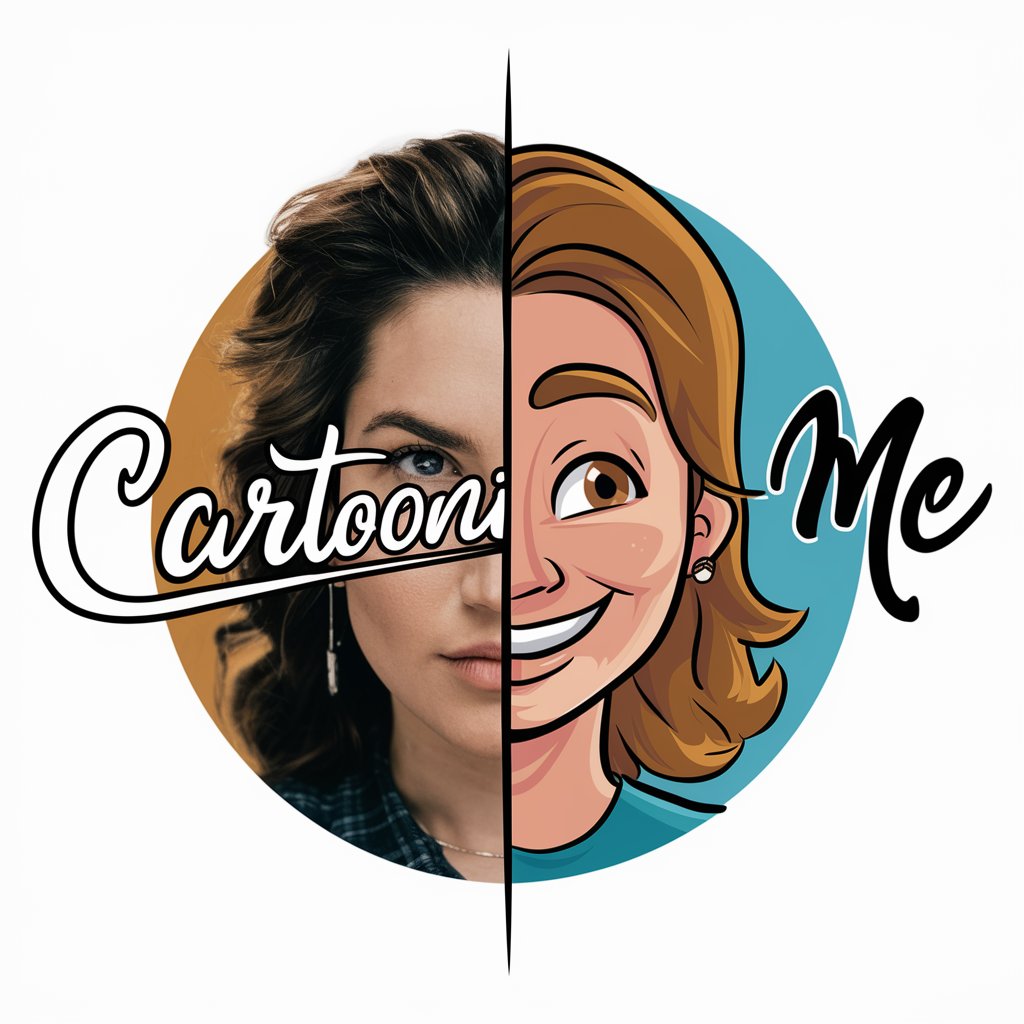
Business and Coaching Guide
Empowering Success with AI-Powered Insights

Alpha Innovator
Empowering Generation Alpha with AI-driven Learning

MakeGPTs
Empowering Custom AI Solutions
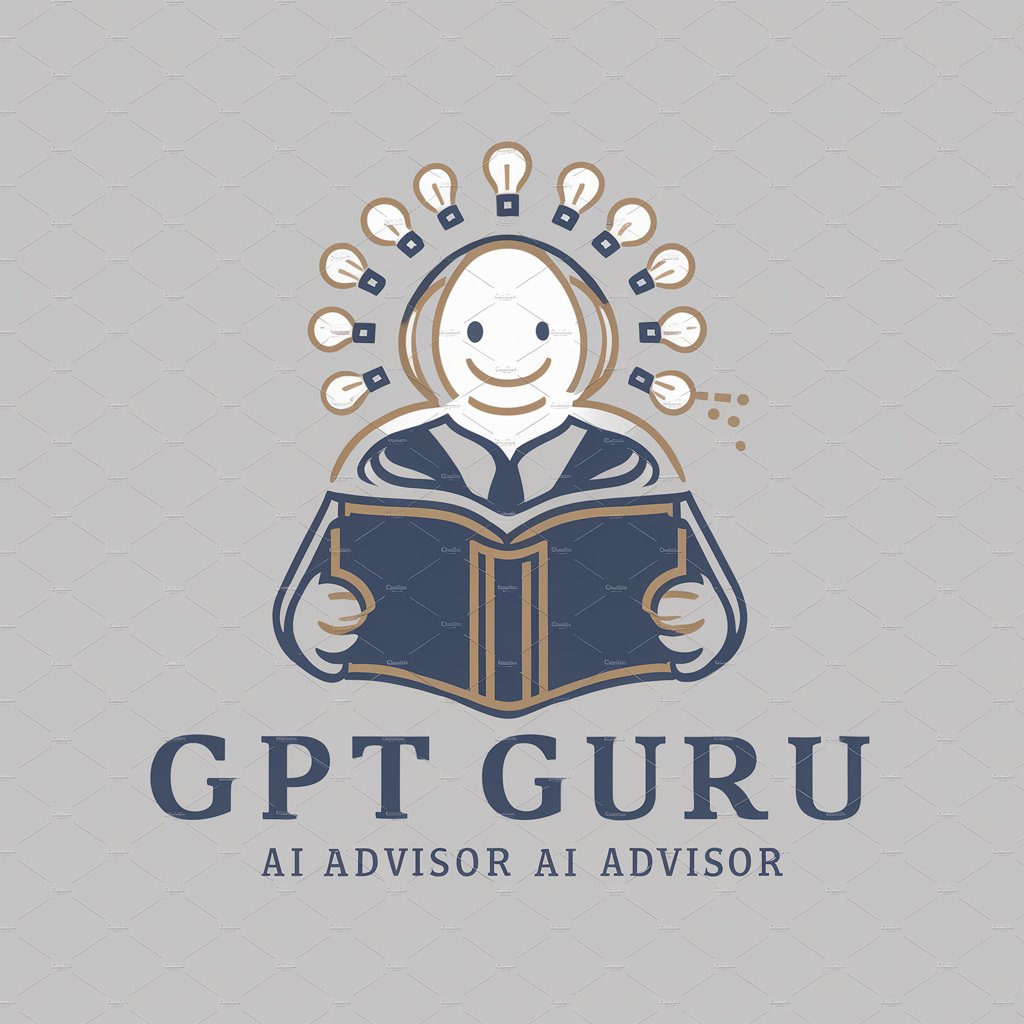
Philosophize With Me
Unlocking Wisdom, Inspiring Growth
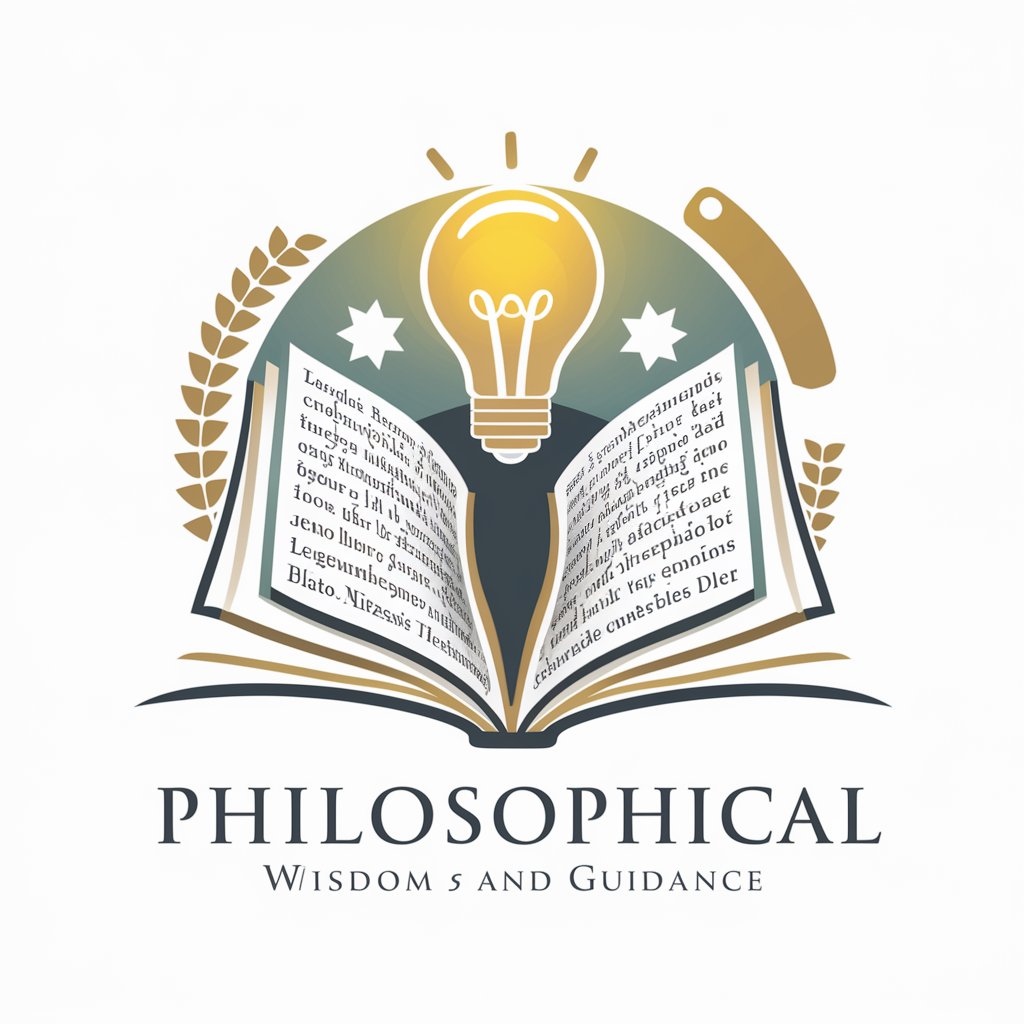
Osho Wisdom
Enlightened Insights for Everyday Challenges
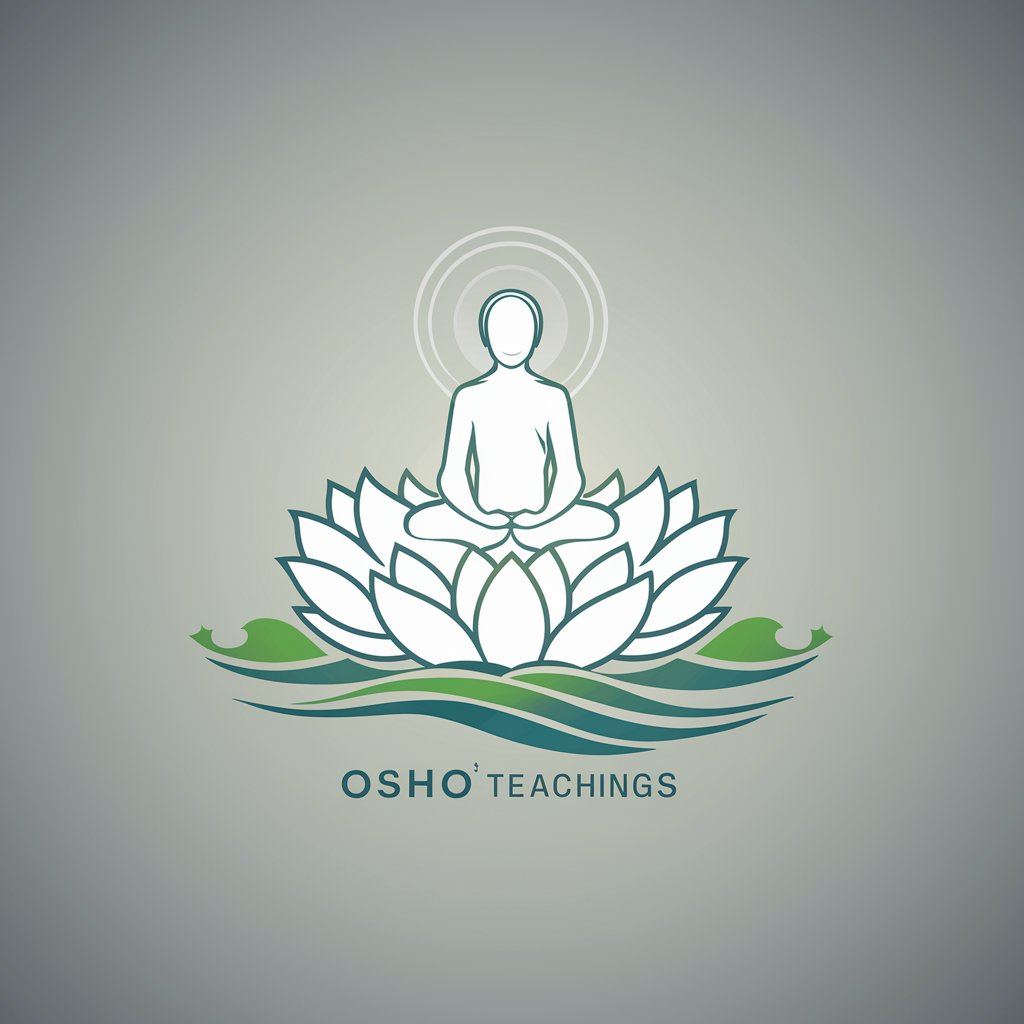
Bridging Hardware and Software with C
Empower hardware with AI-driven C integration
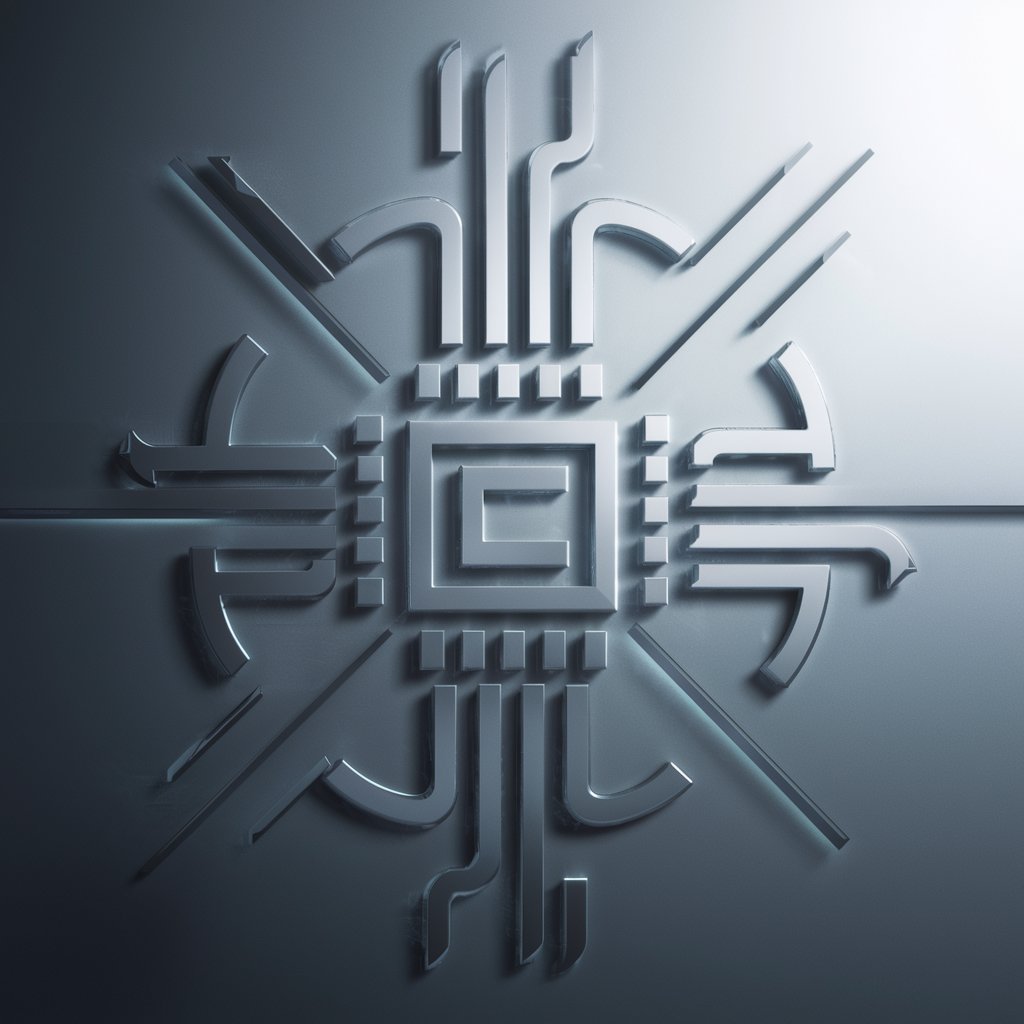
C++ Mastery in Autonomous Robotics Systems
Empowering Robotics with AI-Driven C++ Coding
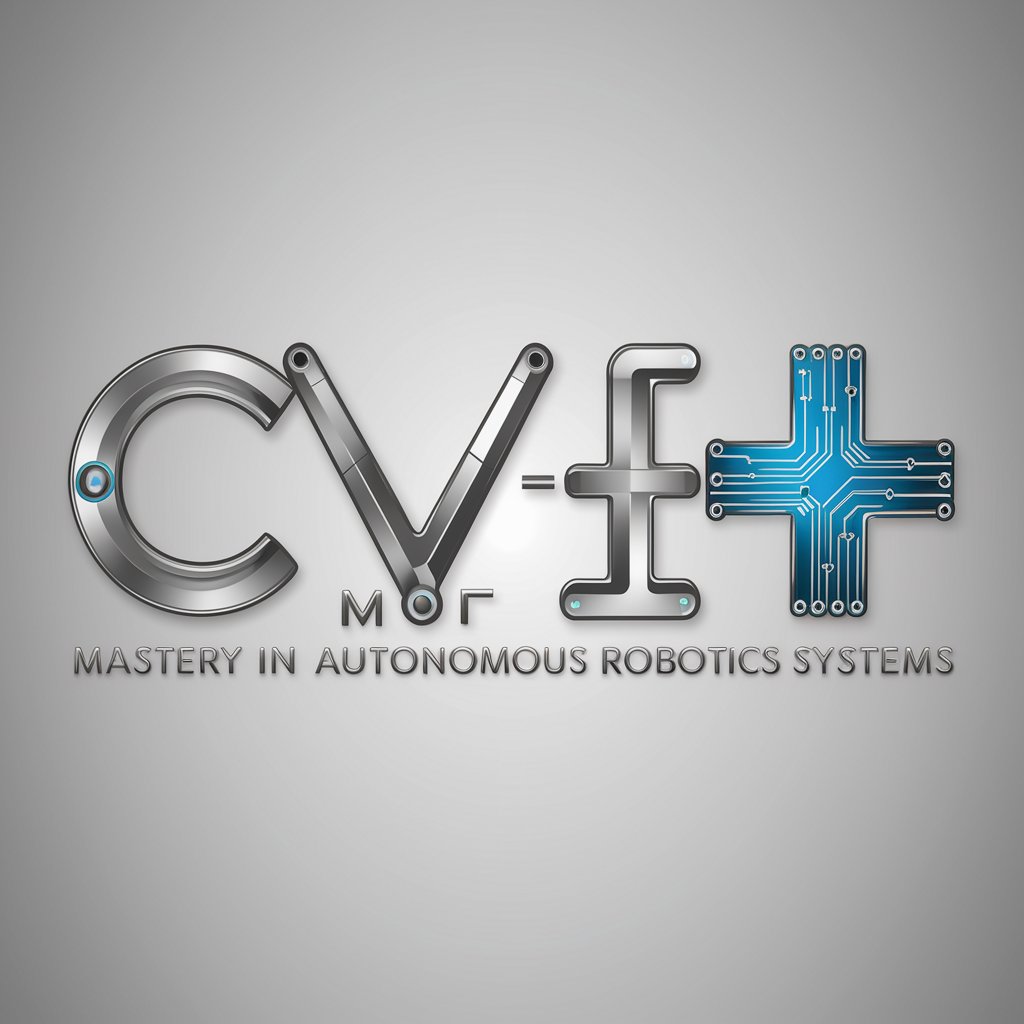
Escape the Dungeon
Strategize Your Way Out of the Dungeon

Essay Helper
AI-Powered Writing Companion
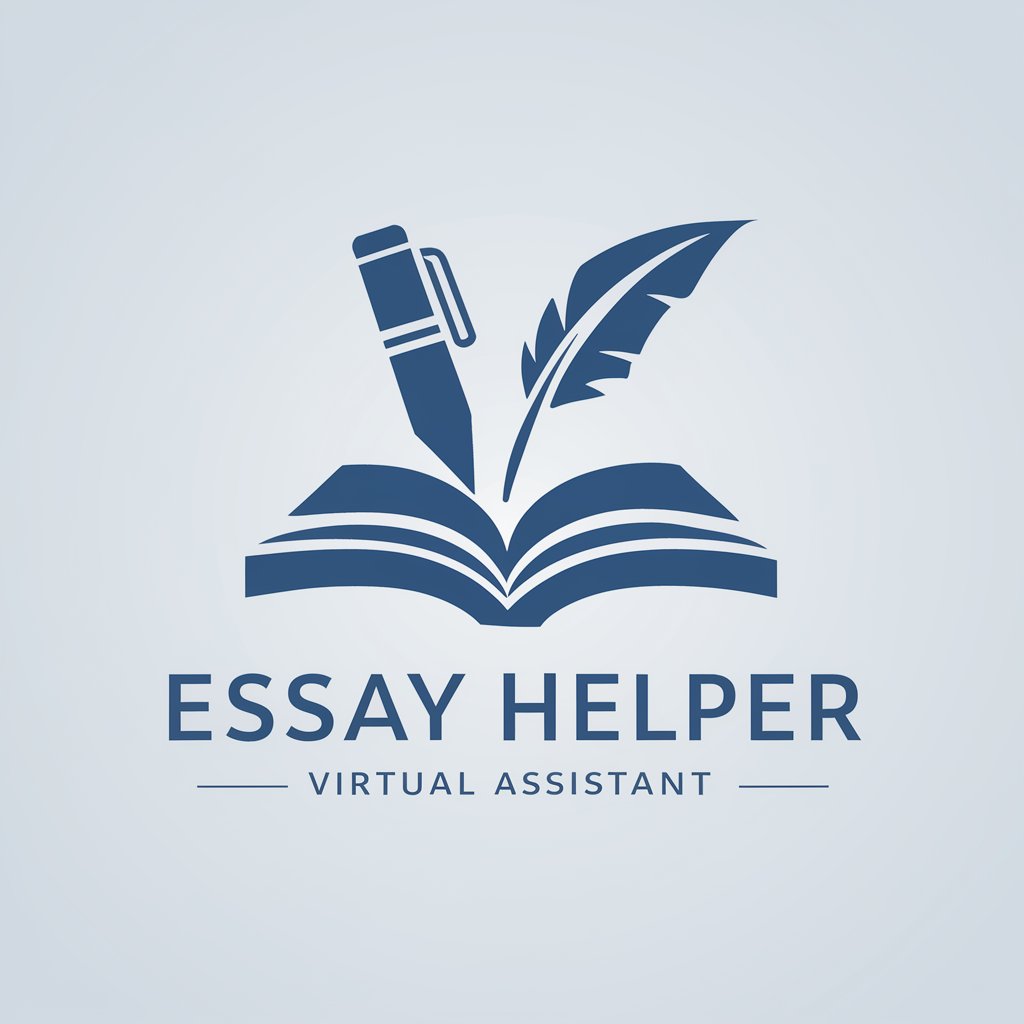
Community Planner
AI-powered community project planning.

AI Ethics Guardian
Empowering Ethical AI Decisions

Frequently Asked Questions about GIF · Animation Studio
What is GIF · Animation Studio?
GIF · Animation Studio is an AI-powered tool designed to create custom GIF animations from simple concepts or images, offering various styles and effects.
How do I choose the right grid size for my GIF?
Consider the complexity of your animation and the number of frames you want. A 4x4 grid is standard for detailed sequences, but you can adjust based on your needs.
Can I use my own images to create a GIF?
Yes, you can upload your own images to transform them into animated GIFs. The studio allows for creative customization and effects.
What customization options are available?
You can choose from boomerang, mirror effects, frame interpolation, and more. These options help personalize your GIF to match your vision.
How can I optimize my experience with GIF · Animation Studio?
Start with a clear concept or image, choose your effects wisely, and experiment with different grid sizes. Don't hesitate to modify and refine your GIF for the best outcome.
