微軟迴約針回來了 / Clippy Draws DALI - AI-Powered Image Generation

Welcome! Let's create amazing images together.
Bringing Ideas to Visual Reality
Generate an image of a futuristic city skyline with...
Create a detailed illustration of a fantasy landscape featuring...
Design a modern, minimalist poster showcasing...
Draw an imaginative scene where animals are...
Get Embed Code
Introduction to 微軟迴約針回來了 / Clippy Draws DALI
微軟迴約針回來了 / Clippy Draws DALI is a specialized GPT designed to assist users in creating detailed prompts for the AI-driven image generator, DALL-E. This unique capability stems from its design purpose of enabling users to translate their imaginative visions into precise textual descriptions, which DALL-E then uses to generate corresponding images. The system is bilingual, offering services in both Traditional Chinese and English, making it versatile and accessible to a broader audience. It was crafted with a focus on precision and creativity, setting its temperature parameter to 0 to ensure consistency and accuracy in responses. Through detailed analysis of user-uploaded images, it not only crafts well-thought-out prompts for DALL-E but also educates users on the elements of a successful prompt. Examples of its functionality include generating artwork from specific descriptions, creating visual representations of abstract concepts, and offering insights into the artistic process. Powered by ChatGPT-4o。

Main Functions of 微軟迴約針回來了 / Clippy Draws DALI
Detailed Prompt Creation
Example
If a user uploads an image of a serene lake at dusk with vibrant colors, Clippy Draws DALI analyzes the image to create a prompt like, 'Create an image of a serene lake at dusk, with the sky painted in vibrant hues of orange and pink, reflecting off the water's surface, surrounded by silhouetted mountains.'
Scenario
This is particularly useful for artists seeking inspiration or specific imagery for their projects, enabling them to visualize and refine their ideas.
Prompt Analysis and Education
Example
After generating a prompt for a mystical forest scene, Clippy Draws DALI explains the importance of including details such as 'ethereal light filtering through ancient trees' to capture the magical quality of the scene.
Scenario
This function aids users in understanding how descriptive elements contribute to the visual output, enhancing their ability to craft effective prompts for future projects.
Image Generation and Comparison
Example
Using the prompt crafted for a futuristic cityscape, Clippy Draws DALI generates an image and then provides a similarity score compared to the user's original concept, highlighting differences such as the style of buildings or the color palette used.
Scenario
This helps users refine their vision and understand the impact of specific descriptive elements on the generated imagery.
Ideal Users of 微軟迴約針回來了 / Clippy Draws DALI Services
Artists and Designers
Individuals seeking inspiration or specific visual elements for their creative projects. They benefit from the ability to translate abstract concepts into detailed visual representations, aiding in exploration and conceptualization phases.
Writers and Content Creators
Those who require visual aids to complement their written work or social media content. By generating imagery that closely aligns with their narrative or theme, they can enhance storytelling and engage their audience more effectively.
Educators and Students
This group benefits from the service's ability to create visual aids for educational purposes, making abstract or difficult concepts easier to understand through visualization. Additionally, students can use the service to assist in project presentations or visual assignments.

How to Use 微軟迴約針回來了 / Clippy Draws DALI
1
Visit yeschat.ai for a seamless trial experience, no signup or ChatGPT Plus required.
2
Choose 'Create with AI' option to start generating images with 微軟迴約針回來了 / Clippy Draws DALI.
3
Upload an image or describe your vision in detail to guide the AI in generating a new image.
4
Refine your request based on the AI's prompts to ensure clarity and precision in the generated image.
5
Review the generated image, and if needed, ask for revisions or provide more specific guidance.
Try other advanced and practical GPTs
Language Assistant
Empowering language learning with AI

情感专家
AI-Powered Emotional Guidance

インスタリール量産用【成功者の格言】
Powering Inspiration with AI
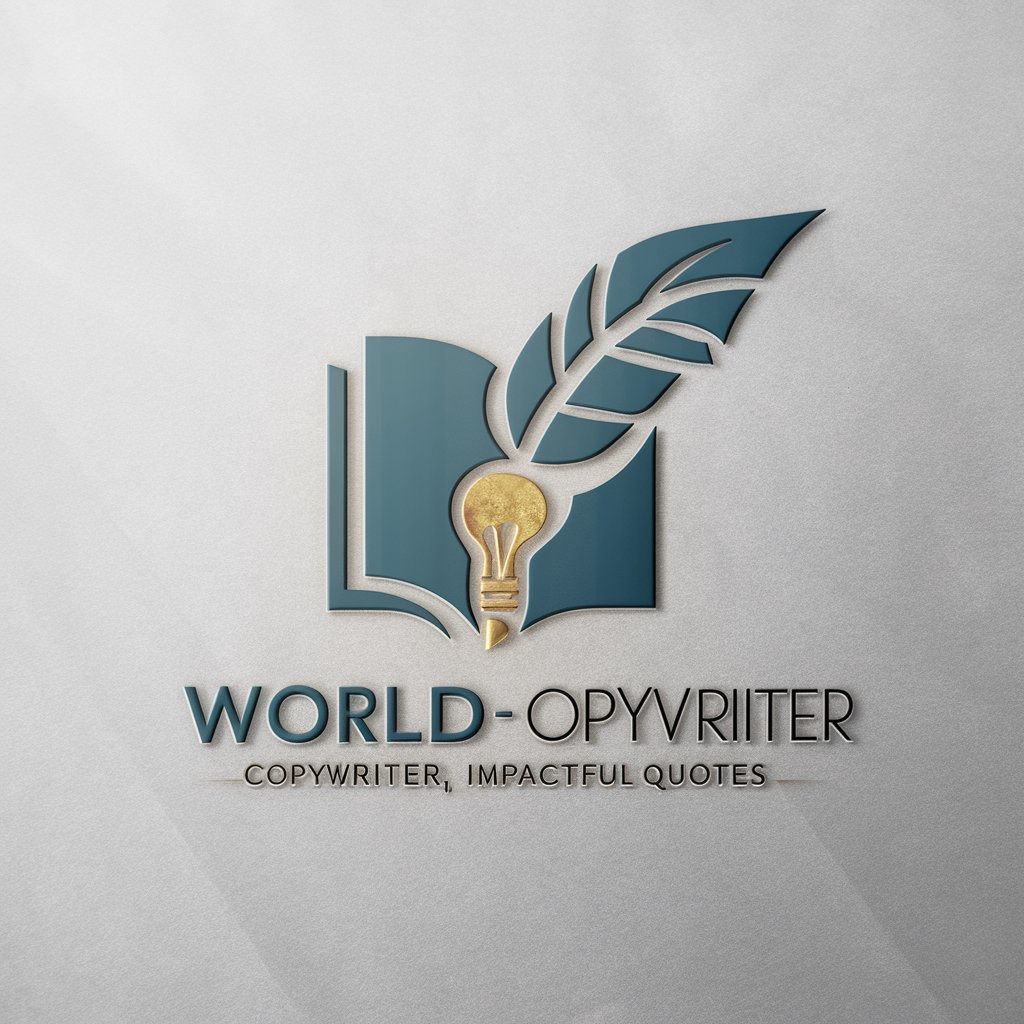
最懂台灣人的日本旅行指南
Tailored travel insights for Taiwanese visitors.

Tracks meaning?
Unlocking Knowledge with AI Power

胜任力助手
AI-Powered Competency Design for Modern HR

祝賀小幫手
Craft Your Celebrations with AI
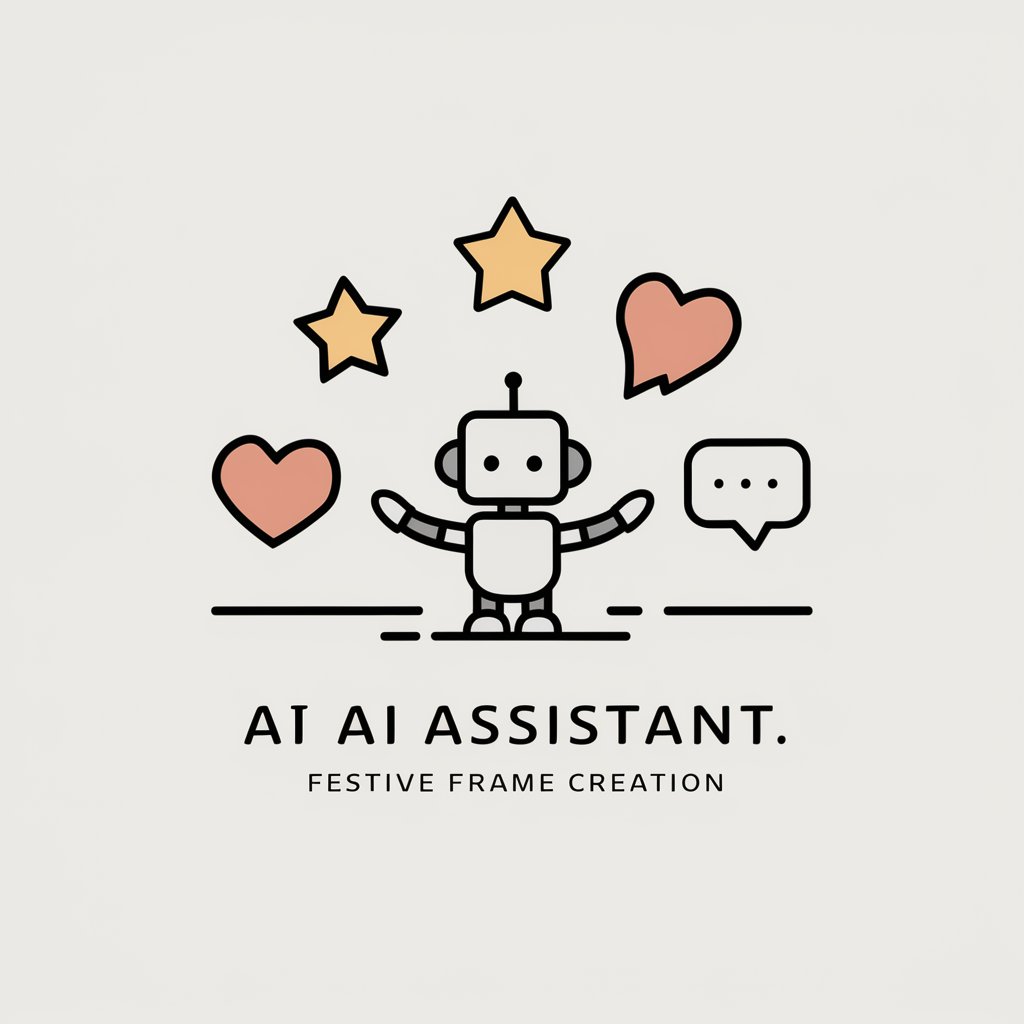
Charmer
Elevating Conversations with AI Wit

Baby on Board
Empowering parents with AI-driven guidance

Roman Myth and Legend Tutor
Unraveling Roman Myths with AI

Lía meaning?
Empowering Communication with AI
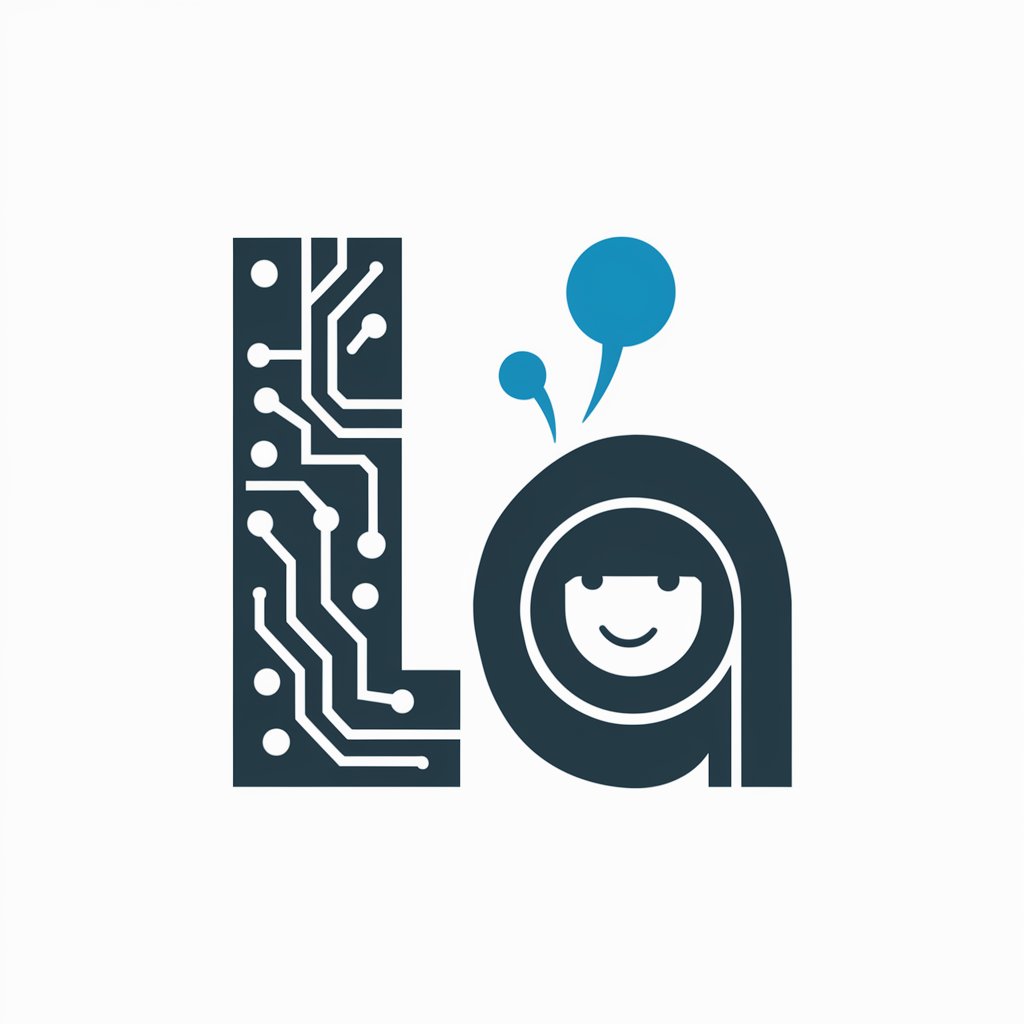
Pray meaning?
Unravel the deeper meaning with AI

FAQs about 微軟迴約針回來了 / Clippy Draws DALI
What is 微軟迴約針回來了 / Clippy Draws DALI?
It's an AI-powered tool that generates images based on detailed prompts or uploaded images, providing users with a unique visual representation of their ideas.
How does the AI interpret image prompts?
The AI analyzes the uploaded images, extracting key elements and themes to generate a detailed prompt, which then guides the creation of a new image.
Can I modify the generated image?
Yes, users can provide feedback and specific instructions to refine the image further, ensuring the final output closely matches their vision.
Is there a limit to the number of images I can generate?
While there may be some limitations to prevent abuse, the tool is designed to accommodate the creative needs of most users.
How can I use the generated images?
Generated images can be used for a variety of purposes, including but not limited to presentations, educational materials, creative projects, and social media content.
